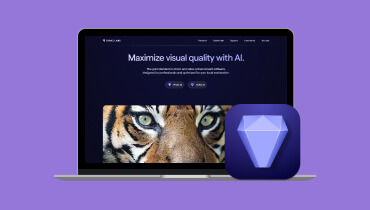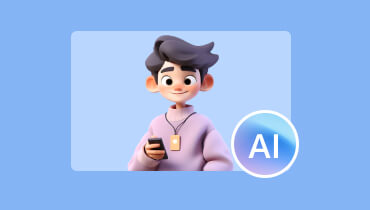3 Excellent Replacements for Lumen5 AI [Frame-to-Frame Review]
Searching for Lumen AI alternatives? In that case, we would like you to take part in this post. Upon reading, you will be given a complete insight into the Lumen5 AI tool. We included its key functions, use cases, pricing, and more. After that, you will discover the best replacement for the tool for a smooth video generation procedure. So, if you are interested in exploring all the AI-driven tools you can use, grab the chance to read this post. Plus, at the end of this review, we will recommend the most powerful software you can utilize for improving your generated videos. Thus, let's start absorbing all the details below.

PAGE CONTENT
Part 1. What is Lumen5
Lumen5 AI is an AI-powered tool capable of creating videos from text. This tool can help you finish your task easier and quicker compared with the traditional way of making a video. With the assistance of this text-to-video maker, you can get an amazing output after the generation process. It can even offer various editing tools for enhancing the video, such as a video trimmer, brightness adjuster, rotator, cropper, and more.
Moreover, this text-to-video software can provide ready-to-use templates. With that, if you want to get more ideas on creating a perfect video, this tool is perfect for you. Overall, when it comes to making videos, there is no doubt that this tool, powered by AI, is a must-use software.
Lumen5 Pricing
If you plan to get the tool's subscription plan, you can view the information below. We have provided all the inclusions you can obtain for each plan.
| Basic | Starter | Professional | |
| Pricing | $29.00 per month | $79.00 per month | $199.00 per month |
| Video Limits | Unlimited | Unlimited | Unlimited |
| AI Voiceover minutes | 20 minutes | 60 minutes | 180 minutes |
| Resolution | 720p | 1080p | 1080p |
| Work Spaces | 1 | 1 | 3 |
| Team members | 1 | 1 | 3 |
| Upload Own Videos | Yes | Yes | Yes |
| Upload Own Videos | Yes | Yes | Yes |
Key Features
• Turn blog posts, documents, and ideas into videos.
• Convert the documents, blog posts, or ideas into an AI voiceover.
• Create a talking head.
• Offers ready-to-utilize templates.
Part 2. Use Cases of Lumen5
Generate Videos From Idea
If you want to create a video using your ideas, this text-to-video generator is the best choice. The tool has the Idea to Video feature, which lets you easily and effectively create a video from scratch. You don't need to use the traditional method, making it a convenient tool.
Make A Talking Head
Another helpful feature you can rely on is the Talking Head. It is perfect if you are a presenter and want to explain your presentation using a talking head. This will make the presentation more engaging and smooth. All you need to do is record or upload your head and let the tool do the magic.
Creating Tutorials
You can also operate this text-based video creator when making tutorials. From the tool's main interface, you can insert all the ideas or scripts that you want to turn into a video. You can even use the templates if you want. What makes it perfect is that while making a video, you can use some editing tools to make it better, like video brightness editor, color changer, trimmer, and more.
Part 3. How to Use Lumen5
If you want to know how to use Lumen5, follow the simple instructions below. You will then have an idea of how to generate videos smoothly. Without further ado, let's begin operating the tool.
Step 1. Access the tool by creating your account. You can also connect your Facebook account.
Step 2. Then, choose the Text on Media option. Once done, you can proceed to the next procedure.
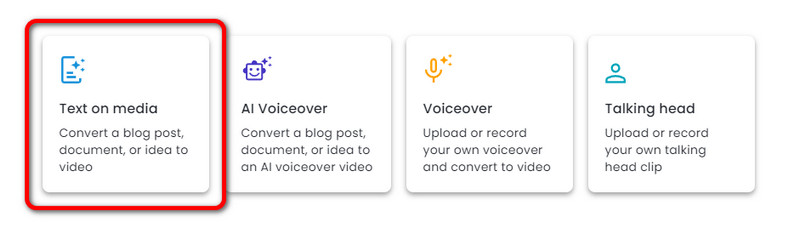
Step 3. After that, you can start inserting your idea into the Text box. You can add the main topic and the script.
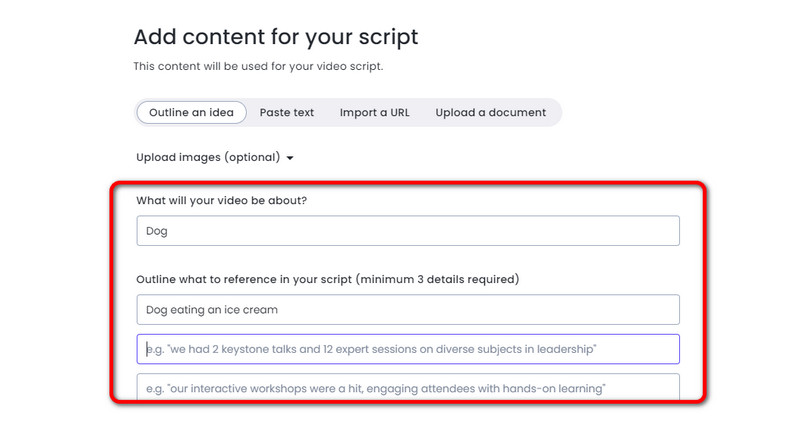
Step 4. Click the Continue > Convert to Video option below to start the video generation procedure. When the generated video appears, you can also generate a voiceover, add text, trim the video, and more for additional touch.

Step 5. Once you are satisfied with the generated video, you can hit Save at the top of the interface.
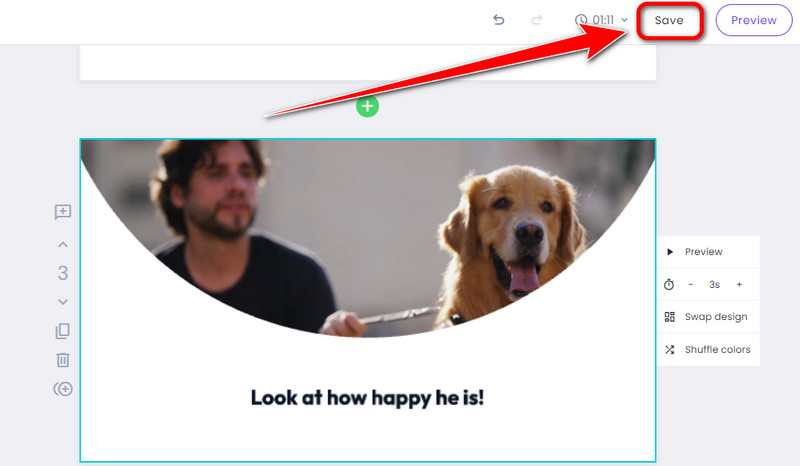
Part 4. Advantages and Drawbacks
Advantages
• This text-to-video maker can generate videos smoothly.
• It lets users add text to the video properly.
• The UI is understandable.
• It can offer numerous stock videos and ready-to-use templates.
• Making an AI voiceover video is available.
Disadvantages
• It can offer limited customization options.
• The quality of the generated video might depend on the accessed plan.
• You will need the best video compressor since the generated video has a large file size.
• Sometimes, the tool can provide an inaccurate output after the generation process.
My Use Experience
After utilizing this tool for transforming text into video, I can tell that it can offer the best functions you need to have an amazing video. It lets you edit your generated video using basic editing tools. It includes a cropper, rotator, trimmer, color changer, and more. What's good here is that it can even help you attach an AI voiceover to the video to make it more effective and perfect. However, the only drawback of this AI-powered tool is that there are limitations when using the free version. The video generation process is also time-consuming.
Part 5. Lumen5 Alternatives
1. DeepBrain AI
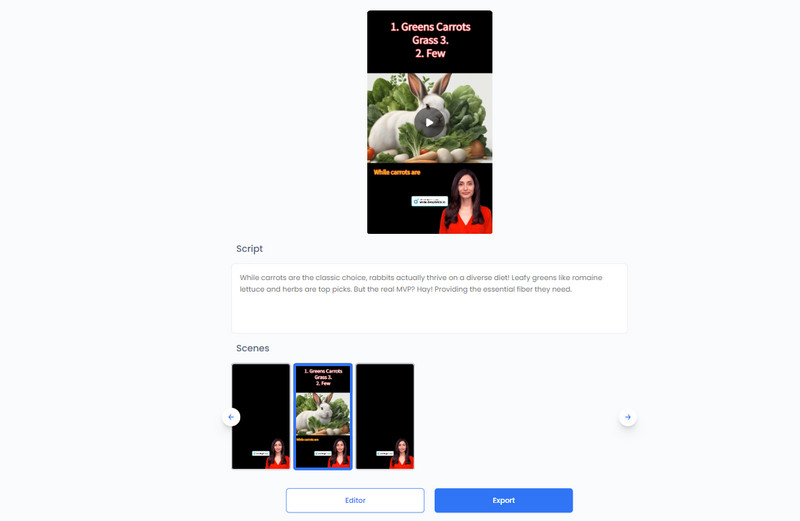
One of the best replacements for the Lumen5 AI video generator is DeepBrain AI. It offers an understandable layout that can be navigated easily. Also, what makes it outstanding is its capability to generate videos with an ultra-speed generation process. It can also help you edit the generated video, such as adding a title, caption, subtitle, and more. The only drawback of this AI tool is that it needs a human touch to create an engaging result.
2. Canva
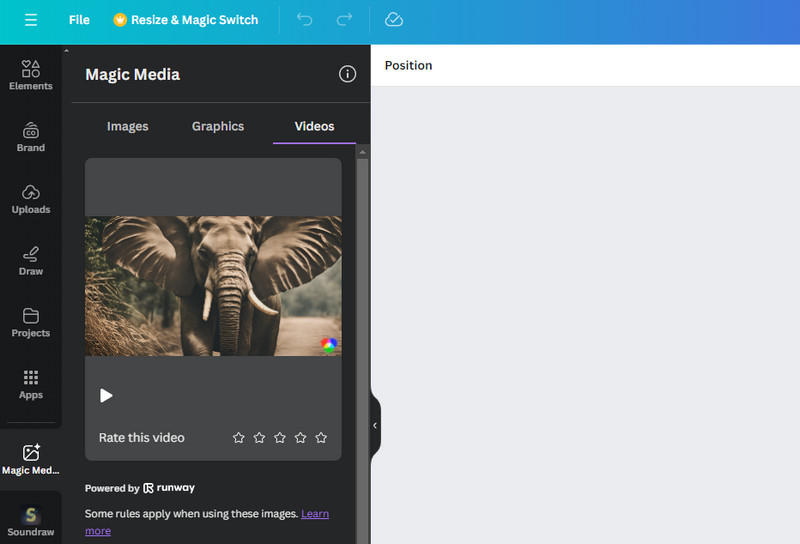
To create almost anything that you can imagine, maybe Canva can help you with that. Its AI Video Generator feature is perfect for creating various videos with great quality. All you have to do is insert the text prompt from the text box and let the tool work for you. However, Canva has a slow generation process. So, it will take a few minutes to get your generated video.
3. PixVerse
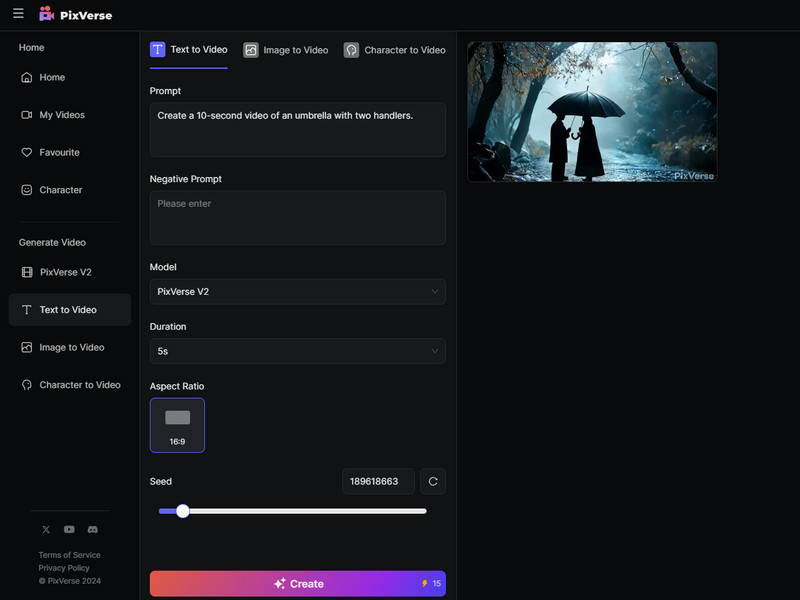
When it comes to versatility, the best text-based video creator to use is PixVerse. With its perfect layout, you can insert all the text that you want to turn into a video. It can also provide an ideal video quality for a better viewing experience. Plus, it offers a Negative prompt function. This function lets you remove all the elements you don't want on your generated video. But, if you prefer using the advanced features of the tool, you must access the subscription plan.
Part 6. Perfect Program to Edit and Convert Generated Videos

AI-powered tools are perfect for generating excellent videos. However, their common disadvantage is the lack of basic and advanced editing tools. When enhancing a video, it is necessary to edit it so you can make some changes and make the video better. So, if you want to polish the generated video, use the Vidmore Video Converter. This powerful video editing program can help you enhance your videos smoothly and perfectly. The software is capable of adding filters and effects, watermarks, subtitles, and more. You can even trim and crop the video based on your preferences.
Aside from that, this all-around editor can convert your generated video into 200+ digital formats. It includes MP4, WMV, MKV, AVI, FLV, MOV, and more. It is even capable of converting multiple video files at once. Therefore, if you are searching for a full-packaged video editor and converter, grab the chance to operate this program.
Part 7. FAQs about Lumen5 Alternatives
Can I use Lumen5 for free?
Absolutely. The tool offers a free version. With that, you can test and check its functionalities when generating videos from text.
Is Lumen5 legit?
Definitely, yes. After checking and experiencing the tool, we can conclude that it is among the legitimate text-to-video generators for making amazing and engaging videos.
What is better than Lumen5?
Well, there are various tools you can use as a replacement for Lumen5. You can use Canva, DeepBrain AI, Invideo AI, PixVerse, and more. These tools are all helpful and can give you the best result you need after inserting your text prompts.
Conclusion
Now, you have learned the best Lumen5 alternatives to use to generate astonishing videos. So, all you need is to choose the suitable AI tool for you. What's more, if you want to polish and add some human touch to your generated video, we recommend using the Vidmore Video Converter. This all-around editor can assist you with every task you need for the betterment of the video.