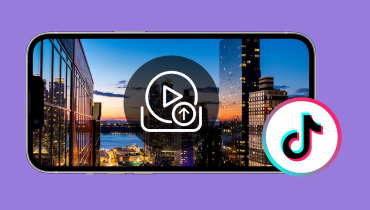Lucas AI Video Creator Review - Understand It From 5 Aspects
AI video generation tools are all over the place now, and people in all fields are starting to use them to aid their work. Although there are still problems with the need for more user-friendliness, the quality of the videos it produces is still very impressive. These tools are still relatively new, so if you want to grasp the usage of an AI video generation tool fully, you must first understand it. In this article, we will look at Lucas AI Video Creator, analyze its performance in several ways, and detail how to use it. We hope our content will be helpful to you.

PAGE CONTENT
- Part 1. Lucas AI Video Creator Introduction
- Part 2. Lucas AI Video Creator Pricing
- Part 3. Key Functions of Lucas AI Video Creator
- Part 4. How to Use Lucas AI
- Part 5. Limitations of Lucas AI Video Creator
- Part 6. Bonus: Best Converter And Editor for AI-Generated Video from Lucas AI
- Part 7. FAQs of Lucas AI Video Creator
Part 1. Lucas AI Video Creator Introduction
Lucas AI Video Creator is a video-generation tool supported by AI technology. It can be used to create videos from clips and scripts. Users can get started without any specialized knowledge. It offers templates, stock footage, and music tracks to generate videos for various fields, including social media, online video platforms, marketing, etc. Supported by machine learning algorithms, it works by analyzing users' inputs. Then, the program will generate corresponding visual content, such as images, videos, and animations. In this way, the productivity of content creators can be boosted dramatically.
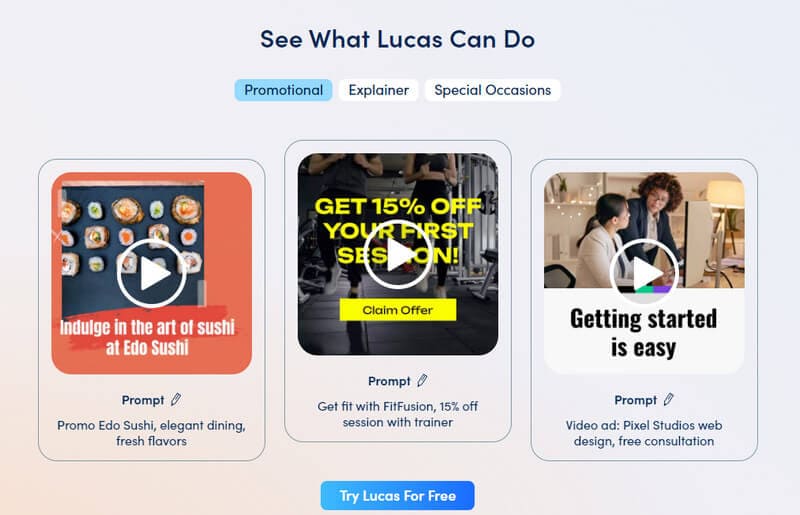
Part 2. Lucas AI Video Creator Pricing
Lucas AI Video Creator offers two pricing plans.
Free Plan
The free plan includes limited access to the platform's features and tools, with a watermark added to videos. But you can also pay separately for watermark removal for $5 per video.
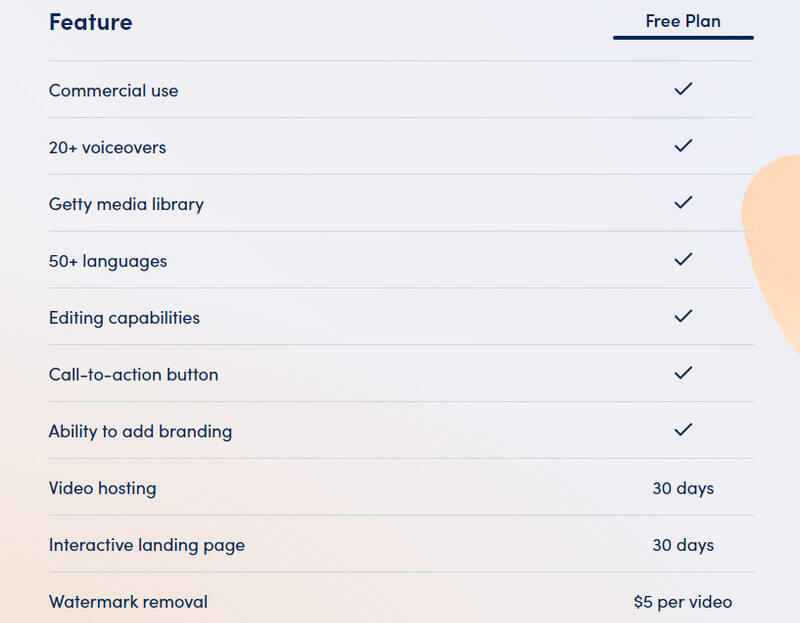
Enterprise
You'll need to contact sales from its official website for more services and advanced features. They price it for you on a case-by-case basis, and no set payment plan is available now.

Part 3. Key Functions of Lucas AI Video Creator
• Convert texts or images to videos automatically
Lucas AI Video Creator applies AI technology to analyze texts or images and generate videos based on the inputs. This makes it easy for users to create perfect videos with high efficiency. Even if we don't have any experience creating motion graphics, we can customize the video to our liking.
• Offer advanced video editing tools
Lucas AI Video Creator provides advanced editing features, such as adding video effects, correcting the color, swapping voiceovers, etc. These functions allow users to customize their videos to their specific needs, and we can also enjoy high engagement in the video's production.
• Share videos across platforms
It provides sharing tools that allow users to share their videos across popular platforms like YouTube, Facebook, and Instagram. This feature will enable us to save the operation of downloading video locally when spreading video.
Part 4. How to Use Lucas AI
In this part, we will teach you how to use Lucas AI Video Creator to generate videos.
Step 1. Go to the official website of Lucas AI Video Creator and sign up with your account.
Step 2. Open the chat window, and enter your preferred topic for the video.
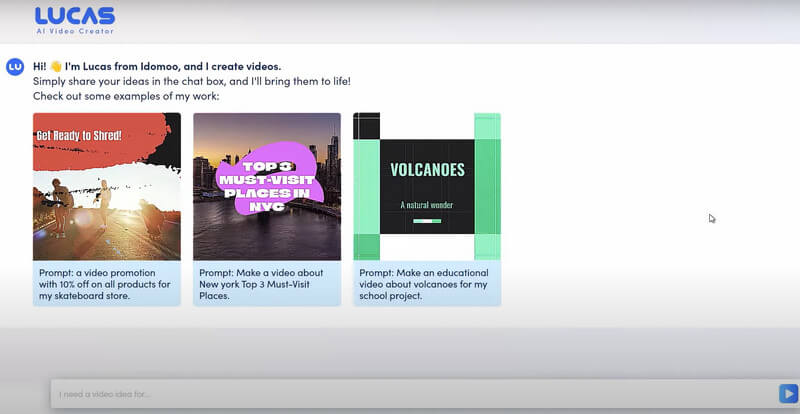
Step 3. Then, click Generate video. The program will work automatically.

Several videos will be produced and displayed on the web page. Choose the one you like.
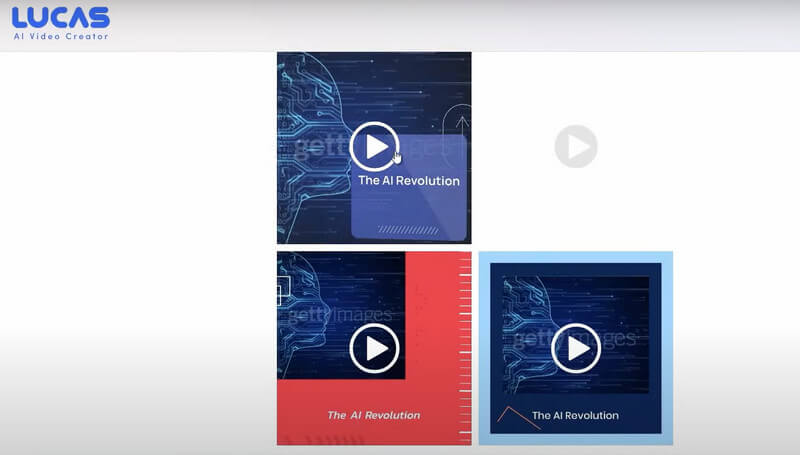
Step 4. If you want to modify the generated video, you can try the basic video editing tools it offers.
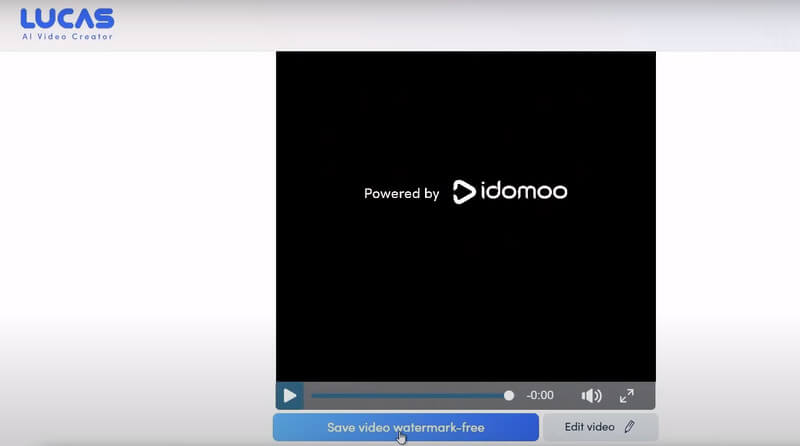
Part 5. Limitations of Lucas AI Video Creator
In the previous article, we have listed the powerful features of Lucas AI Video Generator. It not only helps you create beautiful videos but can also modify them to improve your work efficiency. But nothing is perfect. It also has some shortcomings as a tool. Next, we will briefly list its limitations for you.
• Customization options are limited.
Lucas AI Video Creator offers many templates and styles. But its customization options may be limited. You cannot adjust the length of the video after creating it.
• Supported audio formats are pretty few.
This generator only supports two audio formats including MP3 and WAV. It makes it inconvenient for users who need to deal with specific file types.
• Has limited features in the free version.
Some advanced features may not be available if you don't pay for them. The free version includes ads. The videos you generate are watermarked, and they can't be saved for more than 30 days.
• Integrate with less software.
Lucas AI Video Creator does not integrate with as much software as some competitors. It may be less useful if you need to work with your teams.
Part 6. Bonus: Best Converter And Editor for AI-Generated Video from Lucas AI
Now, you fully grasp how to make videos with Lucas AI Video Creator. However, as we mentioned above, this tool could be better. Your exported videos may still have problems of one kind or another. For example, the content needs to be more templated, there is repetition of content, etc. At this point, we need to let professional video editing software help us solve these problems. We highly recommend you try Vidmore Video Converter. Besides converting video formats, Vidmore Video Converter can also be used as a trimmer, enhancer, compressor, cropper, merger, etc. It is easy to operate; you only need a few clicks to realize the editing, and you can preview the modified effect anytime. It supports more than 200 formats, so there is almost no problem with your videos being incompatible.
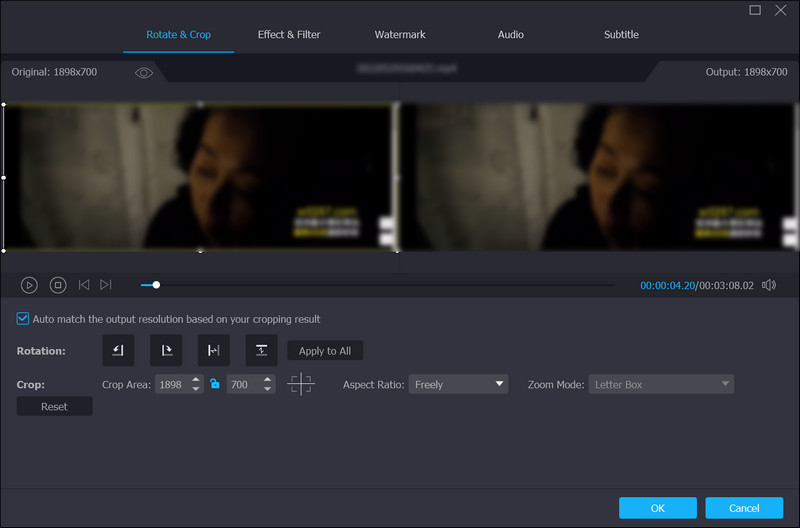
Part 7. FAQs of Lucas AI Video Creator
Is Lucas AI free?
No, Lucas Video AI Creator is not free. Even though it offers both paid and free plans, there is a big difference. If you choose to use the free version, you may face watermarked output videos. And many advanced video editing features are not available to you. If you want to feel all the services it offers and remove the watermark, then you need to pay to upgrade your account. However, this tool is quite powerful, and we are sure you will also find it worth paying for once you unlock and experience all the features.
How often can you use Lucas?
How many videos you can create with Lucas AI depends on whether or not you paid to upgrade your account. If you're using the free version, you're limited in the number of times you can export videos per month, and you're also limited in the length of the videos you can generate. If you exceed this limit, you won't be able to create new videos. If you pay to upgrade your account, then you are allowed to create an unlimited number of videos. You can check the details on its official interface before deciding whether to pay.
What is the free AI app everyone is using?
Currently, developers are coming up with more and more apps, and people have a lot of choices. It's hard to decide which is best or most popular. However, some of the more popular ones in recent years are Synthesia, Adobe After Effects, InVideo, and Nova.AI. These tools use AI technology to help users create videos, edit images, generate text, and automate customer service tasks. However, some of these tools have limitations in their free versions.
Conclusion
This is one of the most comprehensive reviews on Lucas AI Video Creator. We have considered almost all aspects, including its concept, price, main features, usage, and drawbacks. After reading this article, you are sure to get a thorough understanding of it. Moreover, answers to frequently asked questions are also answered in the latter part of the article. If you want to make some changes to your video after generating it using AI, we recommend you use the best video editing tool, Vidmore Video Converter.