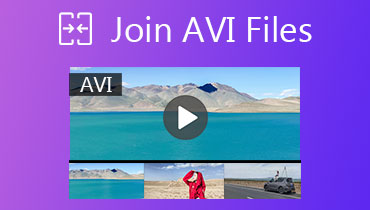Online Free and Professional Ways to Join WMV Files
Are you looking for a good, especially a free video merger to combine two or more video clips together?
While editing WMV, you may often need to merge several files into one. In fact, it’s quite easy to join WMV files as long as you have the right video joiner.

This post shares 2 kinds of ways to combine WMV files. You can get online freeware to merge your WMV parts. Also, you can turn to the professional video editor to splice video clips together.
PAGE CONTENT
Part 1. Best WMV Joiner to Combine WMV Files on Windows/Mac
In the first part, we like to introduce you to the best WMV joiner, Vidmore Video Converter for you to merge two or more WMV files into one. It allows you to edit and join high-resolution WMV files even up to 4K. With the adoption of advanced accelerate technology, it can easily splice several videos at a fast speed.
More than just a video merger, Vidmore Video Converter is equipped with many useful editing and converting features. For the editing functions, it enables you to rotate, crop, cut, merge video, adjust the image and sound effects, add watermark, apply 3D effects to common 2D video, enhance output video quality, and more. You can also compress WMV files without quality loss. It highly supports all frequently-used video and audio formats including WMV, MP4, AVI, MOV, FLV, MKV, MP3, AAC, M4A, FLAC, and more. It is able to convert media files without quality loss.
Step 1. Free download, install and run this WMV joiner on your computer. Click Add Files to import all WMV files you want to join.
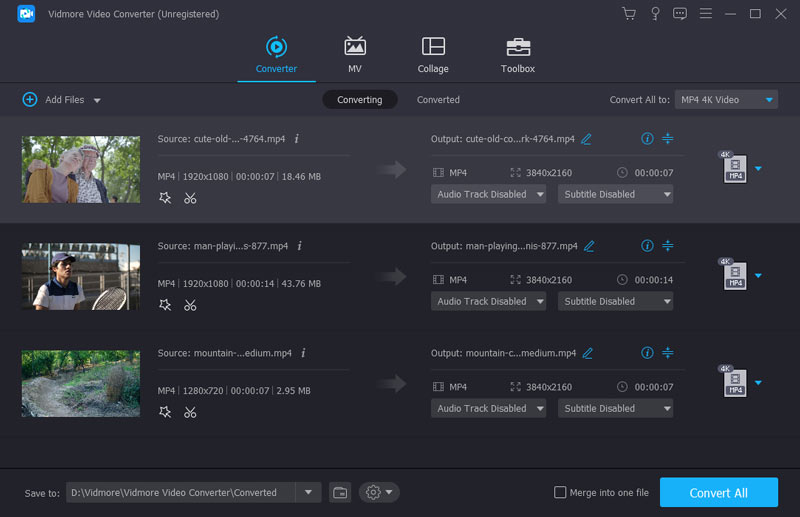
Step 2. Before combining WMV files together, you can edit videos and custom output effects. You should adjust the video order for the merging. Also, you need to select a suitable output format from Convert All to.
Step 3. Check the box of Merge into one file, and then click Convert All to start joining WMV files.
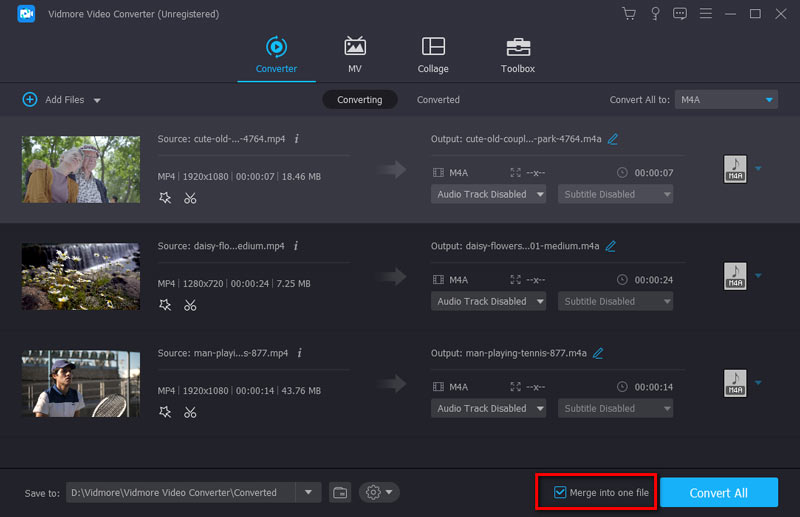
Part 2. Top 3 WMV Video Joiners to Join WMV Videos Together for Free
There are many online video editors and mergers that can help you join WMV files together. In case you don’t know which one you should use, here we make a list of 3 great video joiners for you to choose from.
Free Video Joiner Online
Free Video Joiner Online is a popular video merger that can help you join multiple videos together into a single video online efficiently. It is compatible with all frequently-used web browsers like Google Chrome, Microsoft IE, Yahoo, Firefox, and Safari.
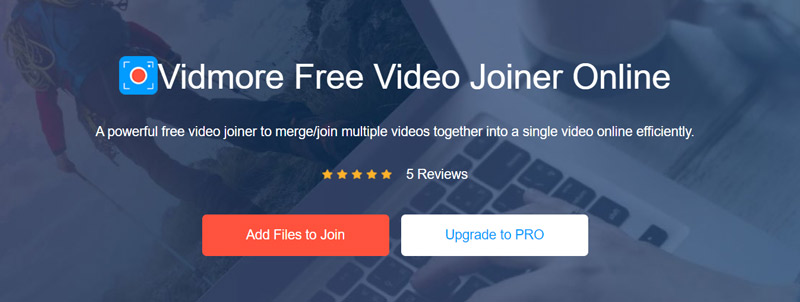
It offers a simple way to quickly upload any amount of video clips, and then merge them into one single file. Besides WMV, it also supports MP4, AVI, FLV, MOV, MKV, M4V, VOB, and more. You can also use it to join AVCHD clips. This online video joiner offers different combining options to select resolutions varied from 320 * 240p to 1920 * 1080p.
One big advantage of this Free Video Joiner Online is that it has no file size limit. Moreover, it requires no sign-in or accounts for the WMV merging.
Bandicut Free Video Joiner
Bandicut is a lossless video cutting and joining tool. It is able to combine multiple video files, remove one or more parts from one video, and split a video into separate files. Bandicut offers a specific Free Video Joiner for you to join WMV files while keeping the original image and sound quality.

You can free download Bandicut from its official site. When you want to merge WMV with this freeware, you can choose the Join feature. You are allowed to view the added videos. Moreover, you can directly add more files for the merging.
Clideo Free Online Video Editor
Clideo is an all-in-one and easy-to-use online video editing tool. It carries many useful editing features including Merge, Compress, Resize, Meme, Cut, Video maker, Slideshow, Crop, Rotate and more.
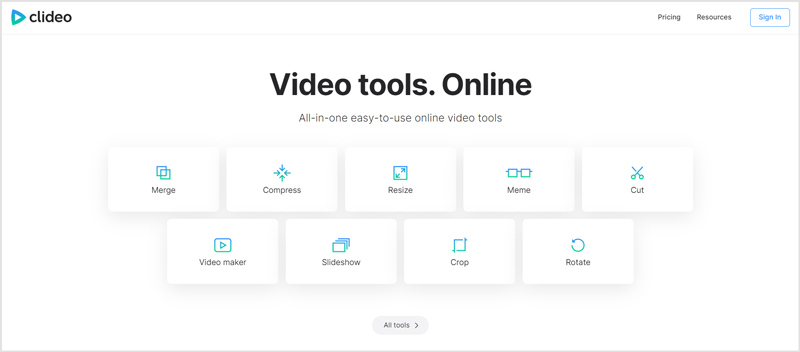
As a free online video merger, Clideo can combine multiple videos, images and audio files together. It supports many popular video formats like WMV, MP4, AVI, MPG, VOB, MOV and more. There is no need to download and install any app to tablet, computer or portable iOS/Android device. You can go to its site and start joining WMV files online.

Part 3. FAQs of WMV Files Joining
Question 1. How do I open a .wmv file?
You can easily open and view WMV files on your Windows PC with Windows Media Player. When you want to open WMV on Mac or phone, you can install the specific VLC Media Player to get the playback.
Question 2. What are the disadvantages of WMV?
WMV format is mainly designed for Windows. So it can’t be supported by many Apple or Linux-based media players. WMV has DRM and doesn’t allow users to restore licensing information. WMV is a small file format, and sometimes it offers poor quality.
Question 3. Can I convert WMV to MP4 online for free?
Yes. There are many online video converting tools offered on the internet that can help you make various video conversions, including the online WMV to MP4 converting. You can give the popular Free Online Video Converter a try.
Conclusion
Want to join WMV files but don’t know how? Here in this post, you can get 4 easy-to-use video mergers to combine your WMV files together. With the powerful tool introduces in this article, you can do more like joining SWF files and converting WMV files.
Video Tips
-
Edit WMV
-
Merge Video
-
Crop Video