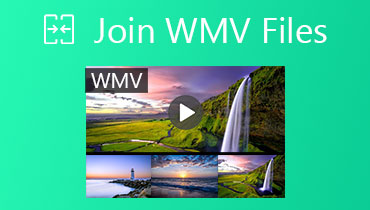2 Easy Ways to Join AVI Files Together
In many cases, when you have two or more AVI files, you prefer to combine them together into one. Surely you want to join AVI files without degrading the quality. So you need a good AVI combiner for Windows PC, Mac ,or online.

This post likes to share 2 simple methods to merge 2 or more AVI files into 1. You can use the professional or online video merger tool to combine your AVI files together.
PAGE CONTENT
Part 1. How to Join Multiple AVI Files Losslessly
If you want to merge several AVI video clips together without quality loss, you can use the powerful video merger software, Vidmore Video Converter. It is specially designed to deal with various editing and converting works. It carries many useful editing functions including merge, trim, rotate, enhance quality, custom effects, and add watermark, and so on. Besides AVI, it also allows you to combine videos in other video formats, such as MP4, MOV, FLV, MKV, and more.
Step 1. This AVI merger enables you to join AVI files on both Windows 10/8/7 PC and Mac. Pick the right version based on your system and free install it on your computer.
Step 2. Open it and click Add Files to load your AVI files to it. You are allowed to add two or more AVI clips based on your need. This video merger highly supports any high-resolution videos even up to 4K.
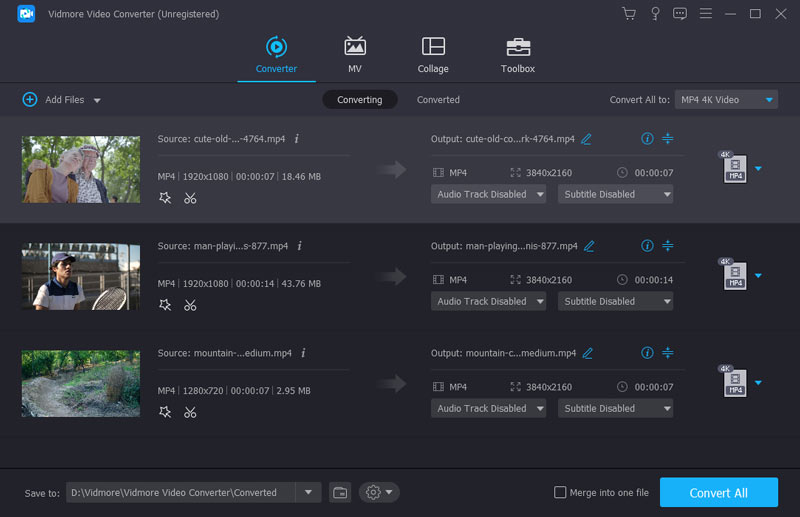
Step 3. When all AVI files are added, you can freely adjust the video order for the merging. As mentioned above, this video merger tool is equipped with many editing features. So before the AVI combining, you can use them to edit your videos, enhance quality and custom output effects.
Note that, the default output format is MP4. If you want to maintain the AVI or prefer another format, you can select the right one from the Convert All to.
Step 4. Tick the box of Merge into one file, and then click the Convert All button to start joining AVI files on your computer. With the adoption of the latest accelerated technology, it can give you a fast editing speed.
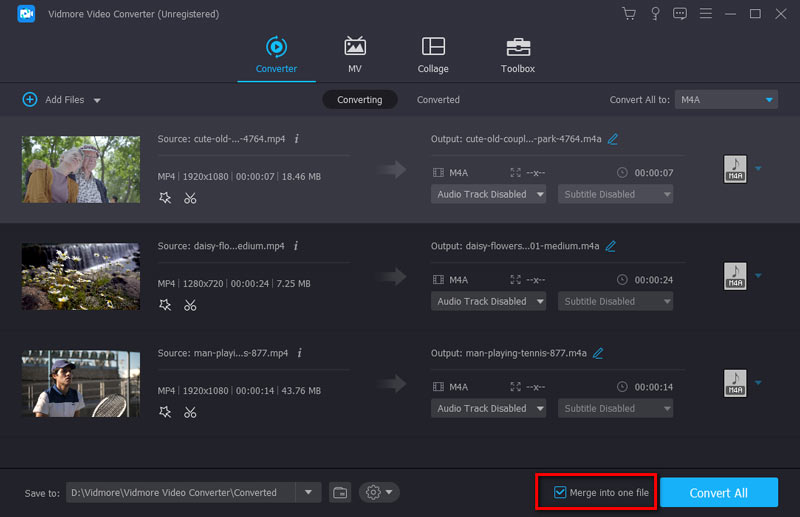
Besides merging AVI files, this converter can also convert AVI to MP3. You can also choose other formats according to your need.
Part 2. How to Combine AVI Files Together Online Free
When you Google how to join AVI files, many searching results are online video mergers. But most of them are mainly designed for combining small-size video clips. To join large AVI files online, you can choose the Free Video Joiner Online. Compared with other online video combiners, it can join higher resolution AVI files. Moreover, it will output higher-quality video.
Step 1. Navigate to the Free Video Joiner Online site on your browser. This free online video merger is compatible with all frequently-used web browsers including Chrome, IE, Safari, Yahoo, Firefox, and more.
For the first video merging, you need to click Add Files to Join button to install a small-size launcher. After that, there will be a pop-up window for you to browse and load your AVI files.
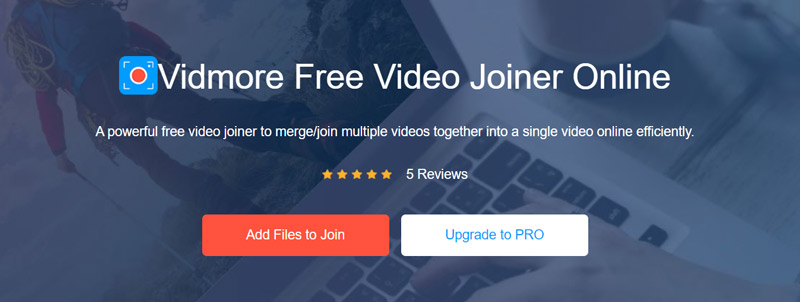
Step 2. You can click the Add Files to Join button again to add your videos. Then you will be taken to the Merging videos window. Here you can custom video resolution and output format.
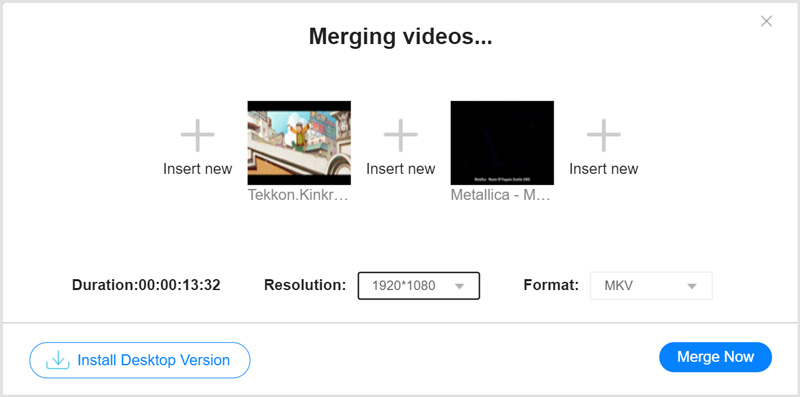
Step 3. Click Merge Now to start merging the added AVI files together. It will first prompt you to choose a destination file folder for the output video. After that, the AVI merging will begin automatically. Click here to check the 10 best video mergers for computers, iPhones, iPad, Android phones, and online.
Part 3. FAQs of AVI Files Joining
Question 1. How to combine AVI files in Windows 10?
Open the Photos app on your Windows 10 PC, click the Create button and then select the Video project option. Choose the AVI files you like to combine into one, name the project and then click on the Create Video button. Click Export or share button on the top right, and then follow the instructions to save it as one new file.
Question 2. Can I convert an AVI file to MP4 free?
Yes. Many video converters can help you make the video conversion from AVI to MP4. Here you can try the Free Online Video Converter.
Question 3. How to free join AVI files on Mac?
When you want to combine several AVI video clips together on your Mac, you can rely on its default video editor, iMovie. It has the capability to merge AVI files into one with ease.
Conclusion
This post mainly talked about how to join AVI files. You can get 2 easy ways to combine videos together. Both recommended video mergers can also help you combine videos in other formats like MP4, MOV, FLV, and more.