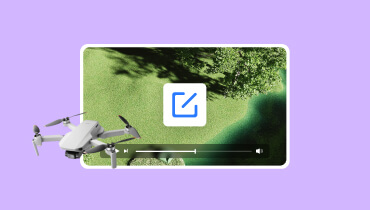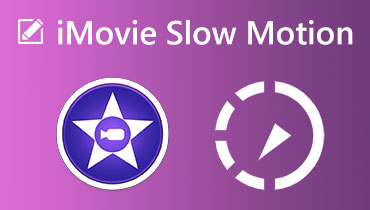How to Make a Movie at Home with Simple and Effective Guides
Creating a homemade movie can be a fun and fulfilling experience. It gives you the chance to unleash your imagination and showcase your stories to those close to you and beyond. In other words, it is a way to express yourself, entertain, and connect with others through the magic of storytelling captured on film. But you know, you don't need fancy gadgets while learning how to make home videos because your phone or a basic digital camera can do the trick. Now, if you want to step it up, you can use more professional gear with lights and sound. Making a movie involves several simple stages and preparations. Fortunately, this article will teach you the preparations and beyond as you continue to read the content below.

PAGE CONTENT
Part 1. Preparations for Making Home Videos
As a beginner who wants to create home movies, you must know the preparations that you need for a successful recording. Thus, these are the most important things for beginners.
1. Know Your Topic and Strategy
To begin with, you must brainstorm ideas for your movie based on topics you are passionate about. Choose a genre that suits your idea and audience, such as drama, thriller, comedy, or documentary. In addition, a plot with a clear conflict and resolution should be developed. Then, you will need to create authentic, relatable characters with unique traits. While doing this, you must consider the overall visual style and pacing to evoke the desired emotions and convey your intended message.
2. Do the Screenplay
To create a home video, you need ideas for your story, including characters, plot, setting, and themes. Thus, outline the structure and break it into acts and sequences. Remember to include key elements in your screenplay, like dialogue, action, and descriptions. Ensure authentic dialogue, easy-to-follow action, and crucial scene descriptions. It is also helpful to familiarize yourself with industry-standard formatting and use screenwriting tools like Final Draft or Celtx for organization. If you have someone around you, you can seek feedback from them to refine and improve your script.
3. Find Your Crew and Cast
Once you have got your script or screenplay ready, you may now start gathering your team for the movie shoot. Determine who will handle each piece of equipment, such as the camera and sound equipment. If you're working with friends, divide the roles among yourselves. Ensure that everyone is on board before starting the shoot for a smooth process.
4. Plan Your Location Shoot
Part of this how-to make a movie at-home preparation is choosing a location that fits. If you have a location in mind, ensure you have permission to film there, especially for low-budget projects. Free locations like homes, schools, or parks work well, but commercial places may require permission and might charge for filming.
5. Set the Camera & Start Filming
Finally, when ready to film, set up your camera correctly and pay attention to angles and movement for dynamic shots. To make a good home movie, focus on your camera settings and consider both manual and autofocus options. You can also experiment with low and high angles to convey power or vulnerability. And now, you are good to go.
Part 2. How to Shoot Videos for Home Movie
This part will teach you one of the best home movie-making procedures, and that is shooting the movie. Thus, here are the important tips to consider when achieving a professional video recording.
1. Shoot in a Well-Lit Environment
Good lighting is crucial for shooting videos because it makes on-screen elements easily visible, enhances the atmosphere, and improves visual quality. Therefore, select a location with good natural light or use indoor lighting to ensure clear and well-lit shots. Adequate lighting enhances the overall quality of your home movie.
2. Steady Your Cameras While Recording
Stability is another key when shooting videos for a home movie. It is worth noting that shaky footage can distract viewers and diminish the overall quality of your production. Thus, to ensure steady camera shots, consider using a tripod, which provides a reliable and adjustable platform for your camera. If a tripod isn't available, look for stable surfaces like tables, shelves, or even the ground to rest your camera on.
Part 3. How to Edit Home Video on PC
After the successful movie at home, it is now time to do the home video editing. That said, you will need a computer for more detailed and powerful editing.
Vidmore Video Converter
Vidmore Video Converter serves as an impressive all-in-one video editor. It is packed with essential editing tools like a video enhancer, converter, compressor, trimmer, cropper, merger reverser, rotator, and volume booster that simplify the process of making your home videos captivating. What makes this video editor noteworthy is its Toolbox, which is conveniently accessible in the conversion panel. This Toolbox offers various filters and primary effects for bulk file editing.
Moreover, the tool’s efficiency is further elevated by its robust technologies, like hardware acceleration and artificial intelligence, which ensure smooth and fast video editing. With a user-friendly interface and AI simplifying operations, enhancing your videos becomes hassle-free with this best home movie maker/ editing software! In fact, you are just a click away from resolution upscale, shake reduction, brightness optimization, noise removal, and more! What’s more? It boasts features like a watermark remover, 3D maker, GIF maker, media metadata editor, speed controller, file date changer, audio sync, and many more! Meanwhile, to quickly edit your recorded home movie, here are some steps to consider.
Step 1. Launch the tool right after you install it on your PC. When you reach the main interface, you can either go to the Toolbox menu or stick to the Converter for quick editing. Supposed you stick to it, click the Add button to import the home video you need to edit.
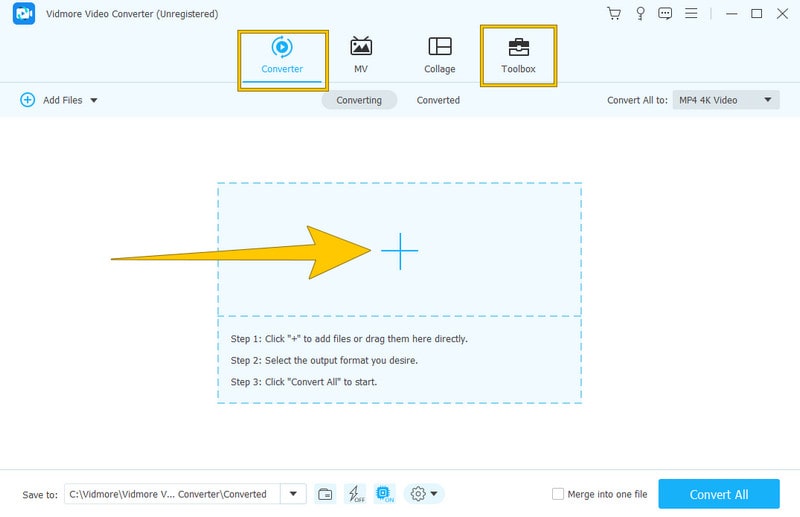
Step 2. After you upload the file freely to this best home movie editing software, click the Start button to access the quick edit. From there, you can choose some filters and effects, put a watermark and subtitles, and edit the video by rotating or cropping it.
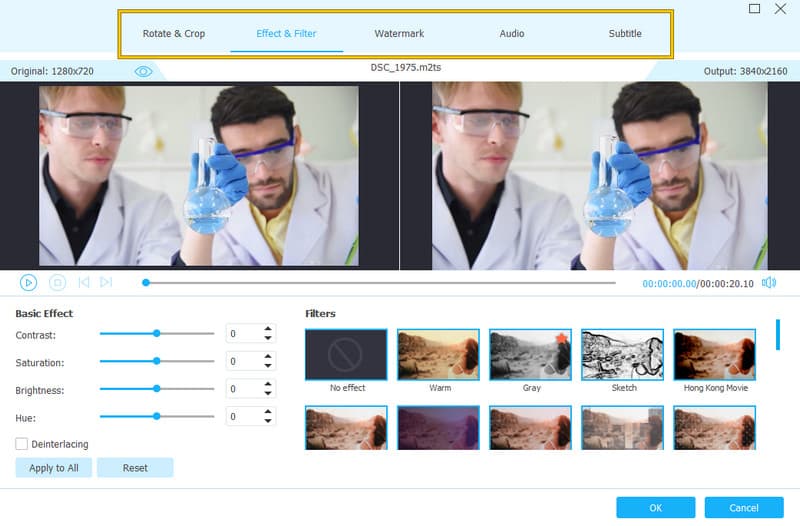
Step 3. After your edit, you may decide if you want to convert the video to a more accessible format. If so, you may navigate the Convert All To section. Regardless, click the Convert All button to save and export your edited home movie.
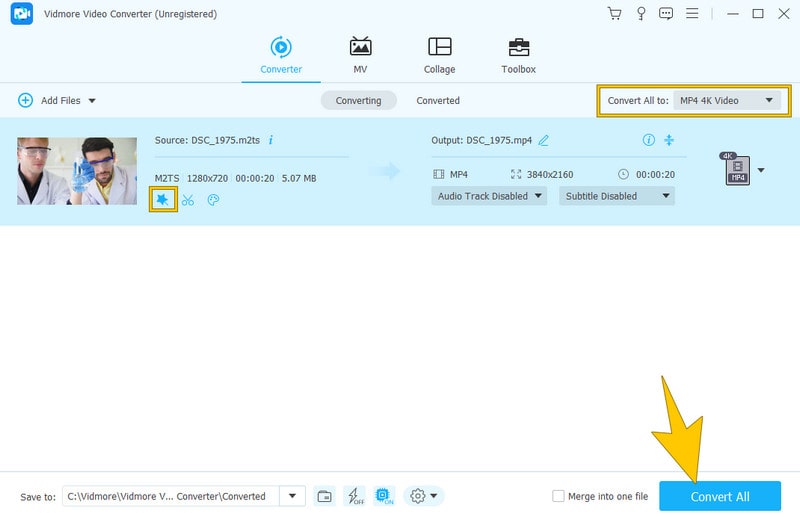
Part 4. FAQs about Home Movies
Can a child make a movie?
-Yes, definitely! A child can make a movie with the right guidance, support, and equipment.
How do you make a good home movie?
-We need to create a good home movie, focus on a clear storyline, involve interesting characters, use good lighting and sound, and edit the footage for a cohesive final product.
How long does it take to make a movie?
-It depends on the complexity and scale of the project. The time duration to make a movie varies widely, ranging from a few days for a short film to several years for a feature-length production.
Conclusion
There you go, the procedurs needed on how to make a movie at home. Even if you are new to movie-making, you will surely produce a good output as long as you follow the tips above, including the video editing brought to you by Vidmore Video Converter.