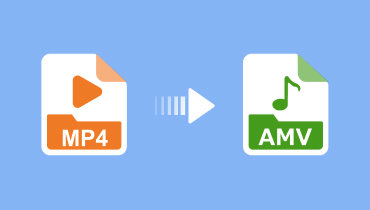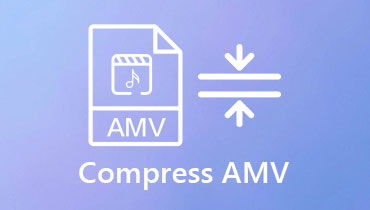How to Make an AMV on Desktop, iPhone, and Android With Complete Steps
Let’s begin by reviewing this anime music video, which is commonly referred to as AMV. It is a creative audio-visual production that involves compiling images, clips, or fan art from anime and synchronizing them with a specific musical track. Even though the concept of creating an AMV may initially appear straightforward and a casual pastime, the process requires a combination of artistic skill, practice, and a considerable amount of patience to produce a high-quality AMV. Fortunately, this article aims to provide an introduction to how to make an AMV, emphasizing the basic steps and giving the suggestions required to craft an engaging and enjoyable AMV. Thus, here are the best video makers that will help you produce your desired AMVs with their complete instructions.
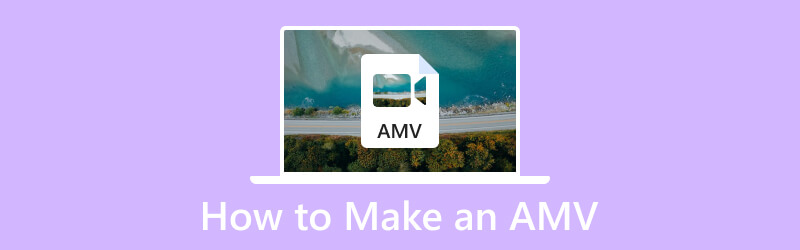
PAGE CONTENT
Part 1. General Process in Making an AMV
Here’s the available guide on making a creative AMV of your own.
- Select a song and an anime or series of animes to be used.
- Get a high-quality version of the anime footage you have selected.
- Get your editing software or your AMV maker app.
- Outline the theme or the story of your AMV. Please consider the tone, mood, and narrative flow you desire.
- Import the footage and audio in the software and create the project accordingly.
- Edit, arrange, and synchronize the anime footage with your chosen music.
Part 2. How to Create AMV on a Computer
A PC is the initial choice of many video enthusiasts in creating an awesome AMV. Thus, if you agree with this choice, here are the two best computer software to try.
Use Vidmore Video Converter
Imagine having the ultimate video converter that comes with an amazing movie maker – it's like having a super tool for transforming and creating videos. Well, that’s Vidmore Video Converter. This AMV video maker has powerful features to enhance both your video and audio content. Plus, there's a handy video enhancer tool that lets you eliminate background noise, improve brightness, enhance resolution and contrast, and stabilize shaky footage. What's even more exciting is the MV (Music Video) maker tool it offers. This tool lets you do the magic of creating your awesome AMVs. Picture this as a wonderful tool that provides a variety of charming themes for your videos. And the fun doesn't stop there because you get presets that make it super easy to customize your AMV. Also, you can choose the format, quality, framerate, resolution, audio track, watermark, orientation, filters, and so much more. It's like having a creative playground where you can make your videos look and sound exactly the way you want them to be!
How to Make an AMV for Beginners
Step 1. Download the software on your computer and open it. Then, hover over to its MV menu and click the Plus button to import your anime clips and music.
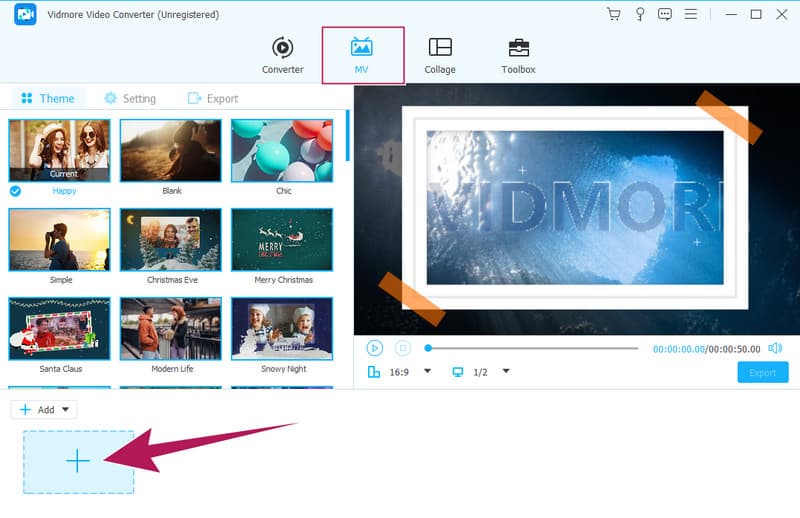
Step 2. Start editing your AMV creation by clicking the presets available above the uploaded files. Also, you can click the Settings tab to access the other options to set.

Step 3. Once done setting, click the Export button to adjust the other attributes of the output. Also, head over to the Save to section to choose your file destination. After that, click the Start Export button to save your AMV creation.
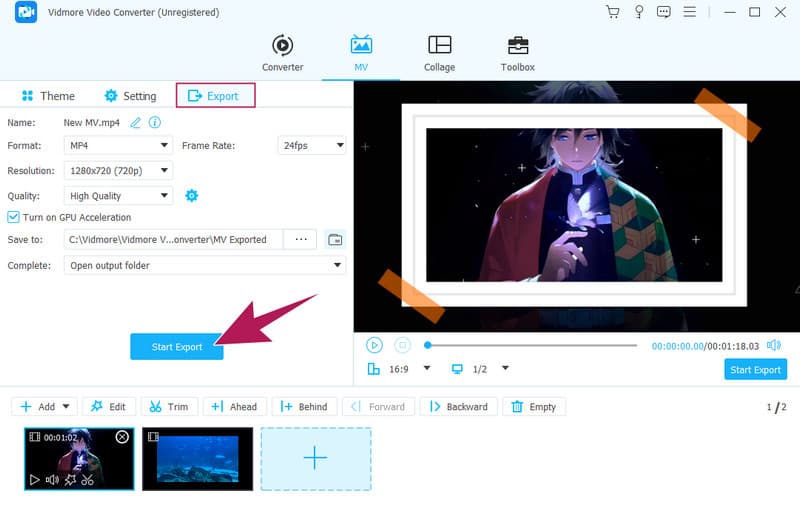
Use Adobe Premiere Pro
Adobe Premiere Pro is another AMV video maker software that stands out as a top-notch tool for crafting AMV videos. Similar to the previous tool, you can use Premiere on both Windows and macOS. It's like the superhero of video editing, ruling the realms of film, TV, and the web. Packed with a bunch of cool editing features, it's your go-to for making anime music videos. However, it'll cost you a bit, ranging from $20 to $50 each month. If you're up for a bit of a challenge and willing to splash some cash, Adobe Premiere could be your video-making sidekick!
How to Make AMV on Premiere Pro
Step 1. Launch the Premiere Pro and create a new project. Then, choose the music to use on your AMV.
Step 2. Start uploading the anime clip and the music to the timeline. Then, start editing it using the setting options provided.
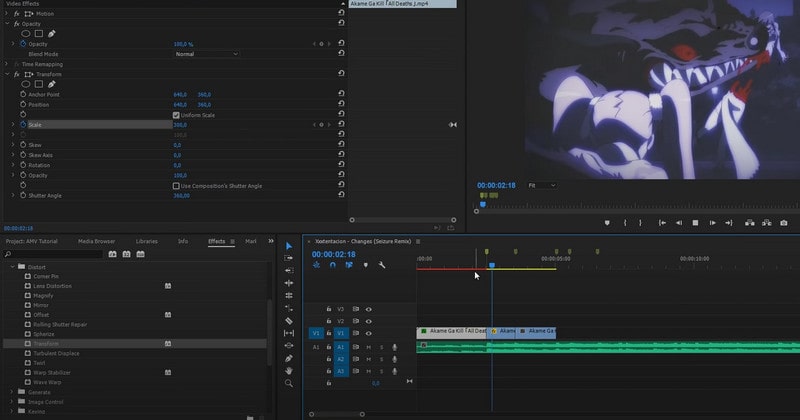
Step 3. Once done, prepare to export your AMV, and click the Export button to finish.
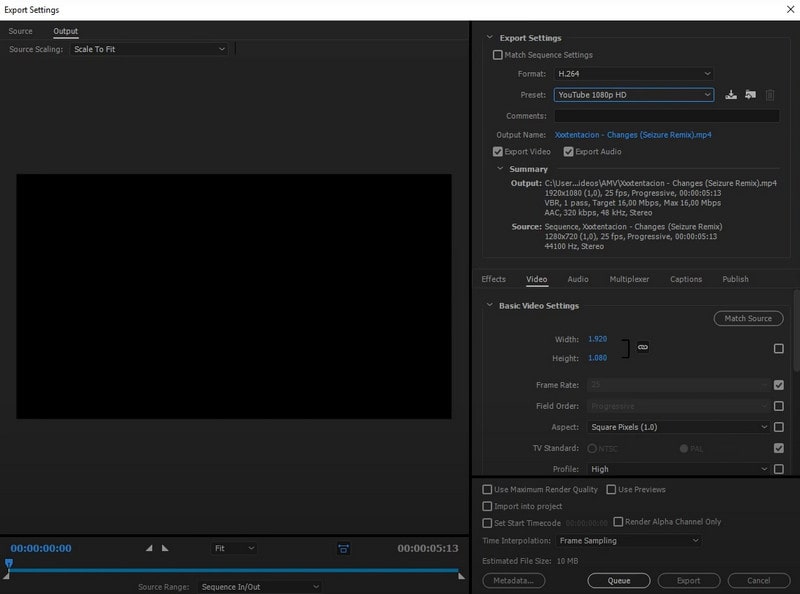
Part 3. How to Make AMV on iPhone and Android
iMovie for iPhone
Here is the basic video editor on iPhone devices, called iMovie. It is a handy tool that lets you easily create anime music videos or AMVs. To start making your AMV in iMovie, make sure you have all the anime videos you want to use saved on your iPhone. Then, follow the simple guide below to help you through the process.
How to Make AMVs on iPhone
Step 1. Open the app on your iPhone and start a new project, such as a movie.
Step 2. Then, choose the video you want to use and tap the add button to add music. After that, tap the Settings button to add more presets.
Step 3. Once okay, tap the Done tab to save your project.
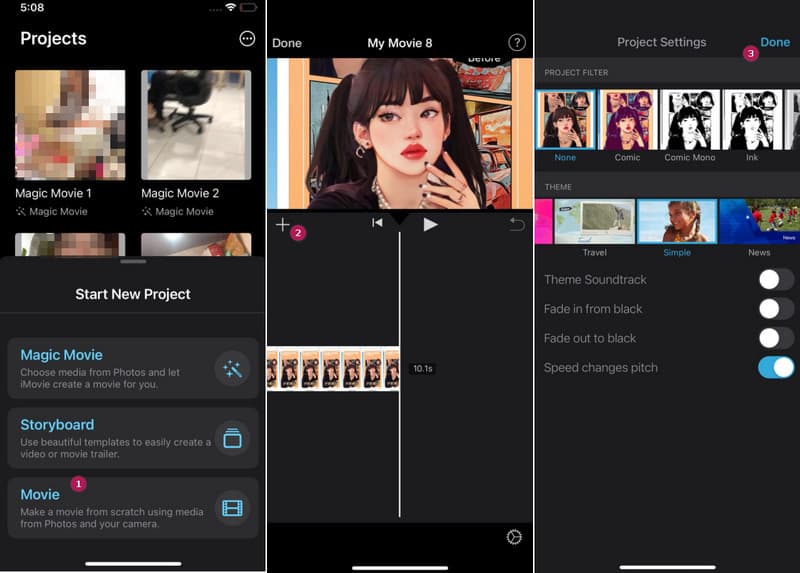
Vid.Fun for Android
Vid.Fun is like a super cool app for making awesome videos, including AMVs! It's not just a video editor, for it is also your personal movie-making buddy. With this app, you get to be the boss of your videos. You can tweak and change things, add your style, and make videos that are totally you on your Android!
How to Create and Edit AMV on Android
Step 1. Launch this AMV maker for Android and tap the Start Editing tab.
Step 2. Then, choose the video you want to use and navigate to the presets it offers to beautify the output.
Step 3. After that, tap the Export button.
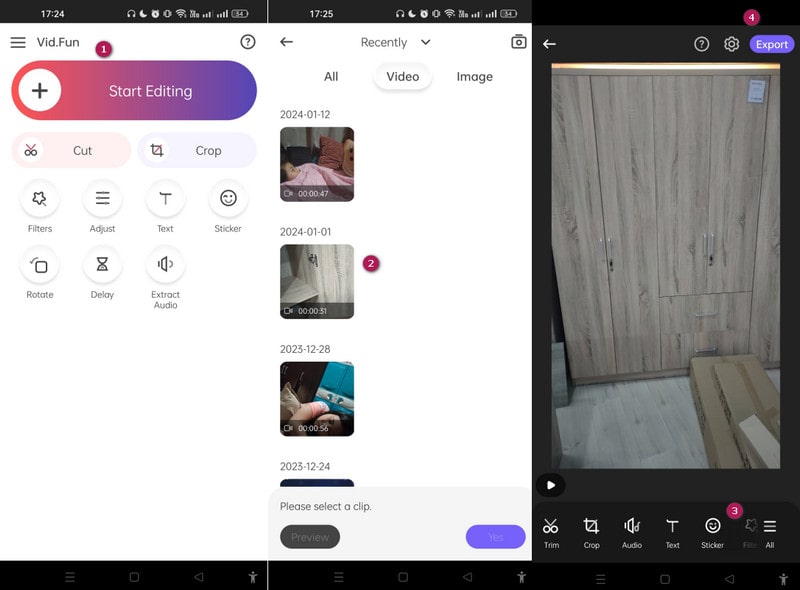
Part 4. FAQs about Making AMV
Is it hard to make AMVs?
It depends. However, making high-quality AMVs can be challenging due to the need for video editing skills, creativity, and time.
What is the best AMV-making program?
There is no single best program for AMV-making. However, the popular choices for AMV creation include Vidmore Video Converter and Adobe Premiere Pro.
How long does it take to make an AMV?
It depends on the complexity and length of your AMV file, as well as the proficiency of your video maker. It can range from hours to days.
Conclusion
In conclusion, creating an AMV may seem simple, but in reality, it will need artistic challenge and skills. Hence, with the AMV makers presented above, your task becomes a lot easier and lighter to handle. You can also use the tools, especially the Vidmore Video Converter, for your other tasks as it offers beyond an MV maker.