3 Exceptional Ways to Compress Videos for Twitter on PC & Phone
If you want to post videos on Twitter, then it is important to keep in mind the limitations of this platform. For your information, Twitter sets a maximum file size of 512 MB for videos. This can be a bit difficult to follow, especially if you are dealing with a lengthy and high-quality video. To address this, a Twitter video compressor must step in. For those who still don’t know, video compression is simply the process of shrinking the size of a video file while trying to keep its quality intact as much as possible. Fortunately, there are some efficient tools out there that can compress videos. These tools could be your best bet on PC, online, and on the phone for getting your videos ready for sharing on Twitter (now X).
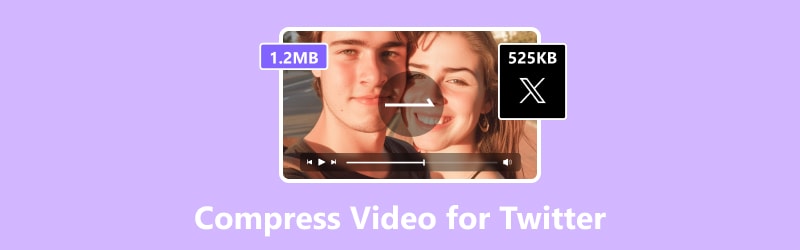
PAGE CONTENT
Part 1. How to Compress Videos For Twitter on PC Losslessly
The method that we are about to present in this part is an offline way that you can do on your Mac or Windows computer.
Vidmore Video Converter
Vidmore Video Converter is a convenient software designed for anyone who needs to reduce the video size of Twitter. With this program, you can incredibly compress videos without sacrificing their quality, even if the source is in 4K or other high resolutions. It is actually what sets it apart: its ability to tweak video settings, which it offers to keep your video files looking great while making them smaller. Because of this, you can fit more of your video files on your device without making them look pixelated or blurry.
Aside from the compression, Vidmore Video Converter offers a bunch of other helpful features, too, as it lets you do all sorts of things with your videos. You can turn your videos into 3D, convert them into different formats, create GIFs, movies, and more. See, having this Vidmore Video Converter is like having a whole toolkit for your digital media needs. Meanwhile, if you are curious about how this video compressor for Twitter works, then check out the detailed guide below.
Step 1. Begin by installing Vidmore Video Converter on your computer device. Once done, run the software and go to its Toolbox menu to click the Video Compressor tool.

Step 2. After selecting the tool, a new window will pop up. From there, click the Plus button to upload the video you need to compress.
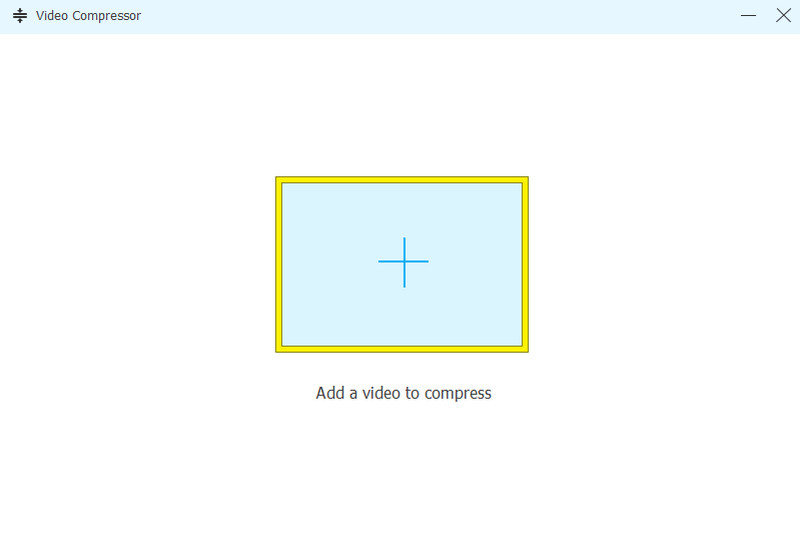
Step 3. Once the video is loaded, you may start setting the compression to a lower than Twitter’s required size, which is 512MB. To set it, drag the slider in the Size section until you reach the needed file size. Also, you can modify the file’s format, bitrate, resolution, and name if you want to.
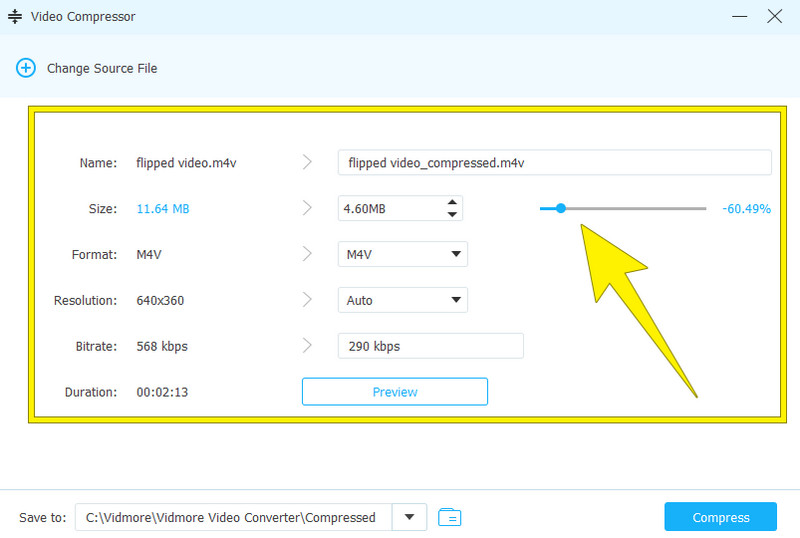
Step 4. Finally, you may click the Compress button anytime you want. But before that, you can also set where you want to save the output, and that is when you navigate the Save to section.
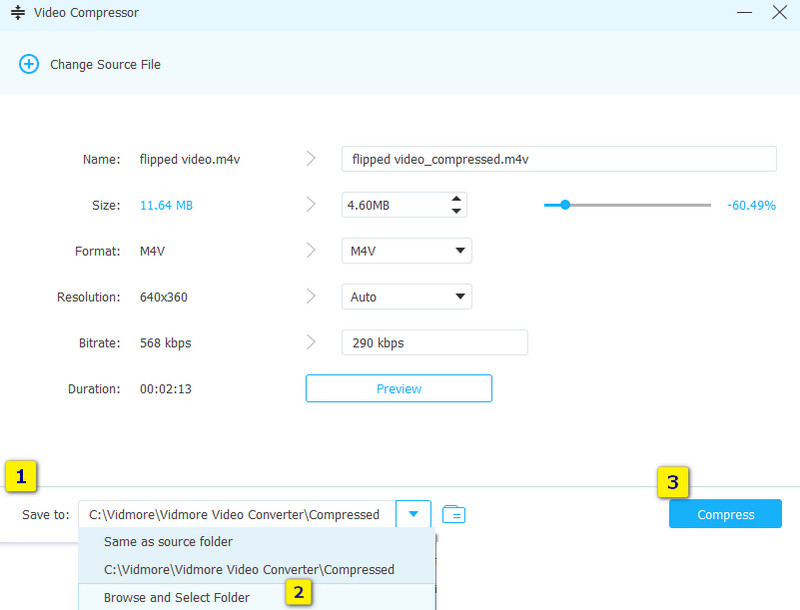
Part 2. How to Reduce Twitter Video File Size Online
Not all users want to download compressor software. If you are one of them, then you may want to know how to compress video for Twitter online. Below are exactly the tools and steps you need for Twitter video compression.
Free Video Compressor Online
As its name suggests, this Free Video Compressor Online is an absolutely free solution for shrinking any kind of video. So, whether your videos are standard definition, high definition, 3D, or even 4K, this amazing tool can make them smaller in size. Furthermore, this handy online program supports various video formats such as MP4, MOV, AVI, MTS, TS, MKV, WMV, and more. Do you know what sets it apart from the other online converters? It works super fast, so you won't be waiting around forever. What else? It doesn’t require you to sign up, no watermarks on the outputs, and no ads to annoy you! Therefore, let’s now compress video for Twitter for free with the quick steps below of this online solution!
Step 1. Go to the compressor’s main website and click the Compress Now red button. This will enable you to import the video you need to compress.
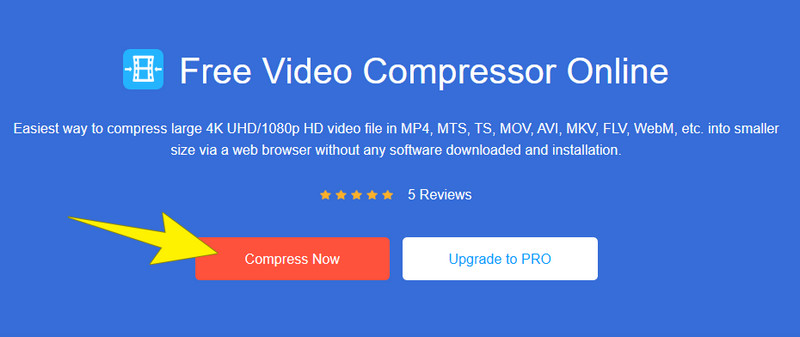
Step 2. When the video is loaded, you can start setting it to your preferred file size. To do so, click the arrow-down button in the Size section.

Step 3. Then, click the Compress blue button to begin the process.
Part 3. Efficient Way to Compress Video For Twitter on Mobile
If you are looking for a simple mobile app that can help you compress the size of your videos for Twitter, then make way for this Video Compressor & Video Cutter app. This app allows you to quickly shrink the size of your video files, making them quicker and easier to share. What sets it apart is its ability to compress multiple videos through its batch conversion feature. You will surely love this feature as it is incredibly useful for compressing videos. Hence, you may check out the guidelines prepared below to learn how easy this Twitter video compressor app is to use.
Step 1. Install the app on your phone, then fire it up.
Step 2. Once fired up, upload the video. You need to shrink it by tapping the Select Videos to Compress button. Then, customize the compression presets to achieve your desired file size.
Step 3. Once the setting is done, tap the Compress Video button to begin the compression process.

Part 4. FAQs about Compressing Twitter Videos
Does Twitter compress video?
Yes, the platform compresses videos automatically to optimize the video for streaming. However, its compression only compresses a specific size, and it hardly works with huge file sizes.
How do you upload high-quality videos to Twitter?
To upload high-quality videos, make sure the file size meets the platform’s requirement, which is under 512MB.
How do you tweet a video without losing quality?
If you want to tweet a video without losing the quality, use a video editing tool to optimize Twitter’s required specifications. At least make the video in MP4, with 1280x720 pixels in resolution, and with a bitrate of 5000 to 10000 kbps. Of course, do not forget to maintain a file size of 512MB so that you can successfully upload the video.
Conclusion
There you have it. The three most exceptional and trustworthy methods you can follow for compressing your Twitter videos. The methods used are the ones by the best Twitter video compressors that many video editing enthusiasts use nowadays. Therefore, it is not a big deal which you want to choose as long as your video compression and editing task is fully fulfilled.


