Best Final Cut Pro for Windows Alternative [Comprehensive Review]
Final Cut Pro is a program commonly used for creating, editing, and producing the highest-quality video. It provides basic and advanced organizing features for professional video editing. However, Final Cut Pro is Mac-exclusive software exclusively available for Mac operating systems.
There are so many Final Cut Pro for Windows alternatives in the market, and this post presented one of the best alternatives you can access. Do you want to learn what program it is? Check out the following information about Final Cut Pro and its Windows alternative.
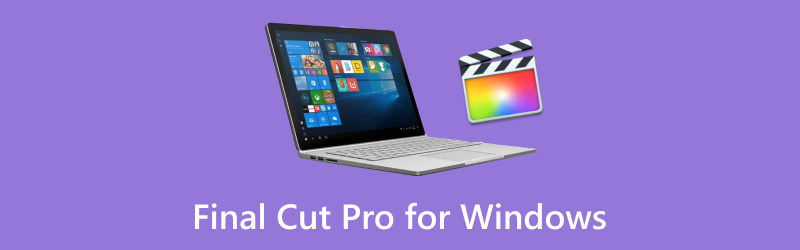
PAGE CONTENT
Part 1. Can You Use Final Cut Pro on Windows
Final Cut Pro is an excellent and powerful video editing program in post-production for Mac users. It lets you edit audio and video, do basic and advanced color grading, create and edit closed captions, and more. Indeed, Final Cut Pro offers several editing options you need to edit, modify, and deliver videos from start to end. With that, you can rely on this program if you prefer to use numerous editing options and features you need on editing.
The question is, can you use Final Cut Pro on Windows? Unfortunately no, Final Cut Pro is not available on Windows. It is only designed and accessible for Mac users. This program can only be downloaded with a higher operating system version. Besides that, Final Cut Pro costs $300; it is not a free editing program. For that reason, using another video editor, you can access that is also capable of Final Cut Pro is suggested.
Part 2. Final Cut Pro Alternative on Windows
It is mentioned above that Final Cut Pro is not accessible on Windows. With that, look for another video editor to help you edit your audio, image, or video output. If you are a Windows user, we got your back; we highly recommend Vidmore Video Converter. This is the best Final Cut Pro for Windows alternative you can access and use to edit your multimedia files hassle-free.
Vidmore Video Converter has several built-in features, such as collage makers, ready-made themes, a converter, and a section comprising various tools. This program supports numerous popular audio, image, and video file formats. For further details, rely on the following information.
- Infused with over 20+ basic and advanced video editing tools.
- Improve your video quality in various ways.
- It supports numerous digital media formats.
- Produce high-quality videos up to 8K resolution without quality loss.
- It supports batch conversion.

Supported Operating Systems: Mac and Windows PC
Pros:
- Its beginner-friendly interface makes it easier for first-time users to use.
- It offers several editing options beneficial for video editing.
- Allows users to add text, music, and a watermark to videos.
Cons:
- Subscribe to the paid version to have complete access.
Converter
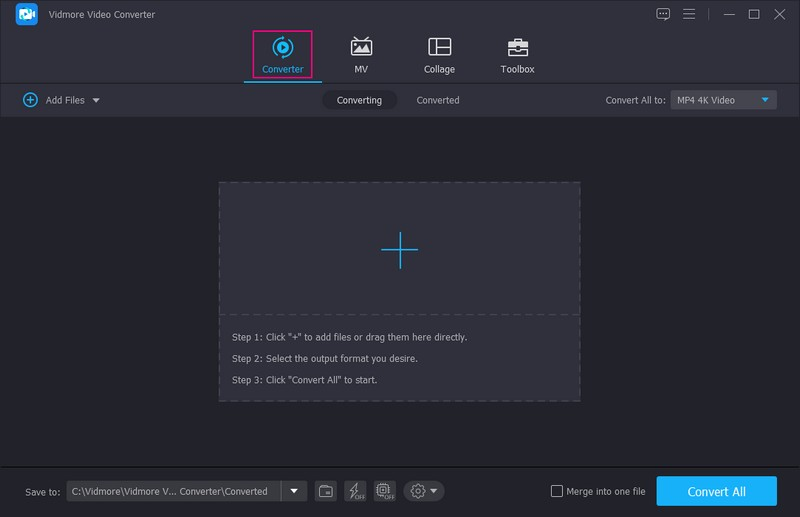
The impressive part regarding this one is that it can assist you in converting video and audio files into other formats. For video, this program supports file formats such as MP4, MOV, MKV, AVI, WMV, WEBM, M4V, MPEG, MTV, GIF, and more. For audio, this program supports file formats such as MP3, ACC, AC3, WMA, WAV, AIFF, FLAC, MKA, OGG, M4A, and more. In addition, it provides options to enhance video quality, such as upscaling resolution, optimizing brightness and contrast, and removing video noise and shaking.
Collage Maker
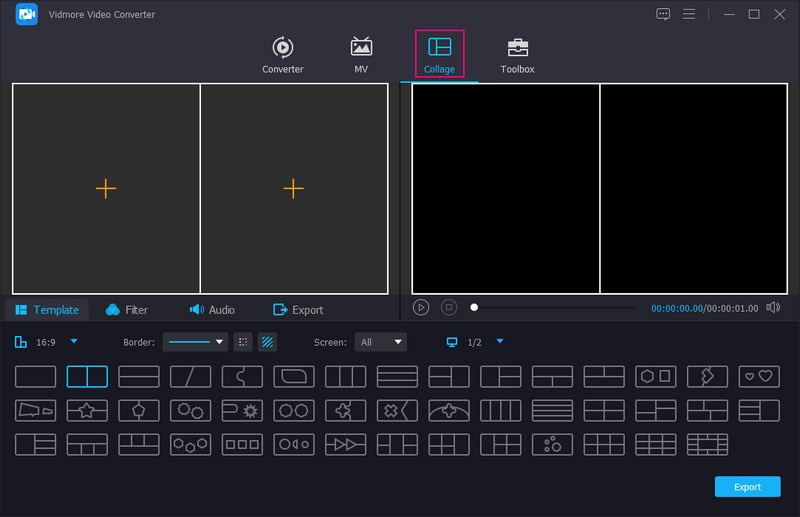
The built-in collage makers help you to make a video collage with more than one image or video file using one screen. It offers more than forty templates with different numbers of frames, shapes, and styles. In addition, you can further edit your collage project using the editing options, such as rotate & crop, effects & filters, and a watermark. Also, you can incorporate an audio or music track if you want.
MV Feature
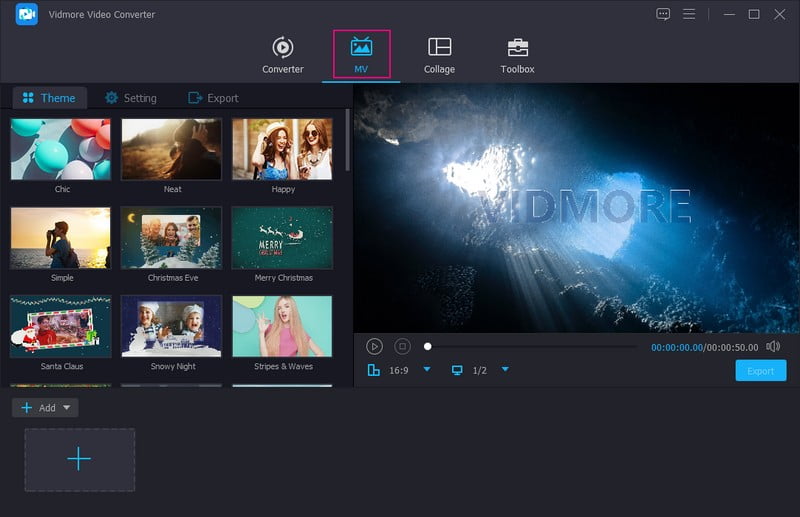
If you plan to edit a video with pictures and music, you can do that. The MV feature enables you to import multimedia files as many as you want without a number limitation. Besides that, you can use the various editing options to edit a video output.
If you want to correct the presentation of your video, you can rotate your video to left and right, vertically and horizontally flip. In addition, you can crop your file by manually inputting a specific crop area or crop from the preview screen. You can select your desired aspect ratio and zoom mode depending on where you share or upload your video output. You can adjust your video's basic effects, such as brightness, contrast, saturation, and hue. Besides that, you can enhance your video's appearance by choosing a specific filter from the list. It is also your choice to embed a watermark, whether a text or image, on your project.
Depending on the celebration, it offers more than forty ready-made themes with different styles and designs. If you need to incorporate information into your video output, you can do that; you are allowed to add text. Besides that, you can add music of your choice by importing it from your desktop folder. Also, you can adjust the music sound, whether to increase or decrease the volume or delay. On top of that, you are permitted to change the format, frame rate, resolution, and quality according to your choice.
Toolbox Kits
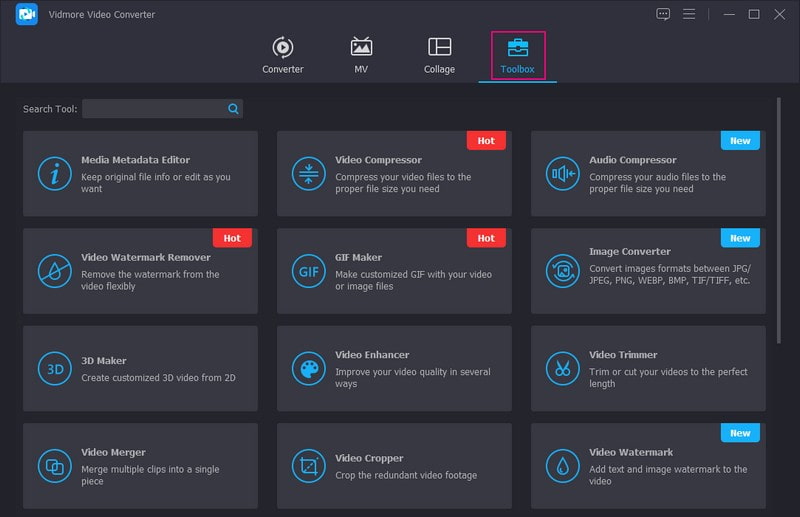
Besides the basic video editing tools, it offers basic tools, such as Video Cropper, Video Rotator, Video Merger, Video Trimmer, etc. It also features advanced video editing tools like Video Watermark Remover, Video Compressor, Video Enhancer, Video Speed Controller, and more. Exploring the toolbox kit will give you more tools to edit and enhance your video, audio, and image files.
Part 3. Comparison Table of Final Cut Pro and Its Window's Alternatives
| Usability | Supported Operating Systems | Pricing | Supported Audio Formats | Supported Video Formats | Interface | |
| Final Cut Pro | Satisfied | Mac | One-time payment amounting to $299.99 | AAC, AIFF, BWF, CAF, MP3, MP4, RF64, WAV | 3GP, AVI, MOV, MP4, MTS, M2TS, MXF | It is designed for professional editors |
| Vidmore Video Converter | Satisfied | Mac, Windows | It starts at $19.95 | MP3, AAC, AC3, WMA, WAV, AIFF, FLAC, MKA, OGG, AU, M4A, M4B, M4R, DTS, APE, AMR, MP2, ALAC | MP4, MOV, HEVC MP4, MOV, ProRes, MKV, HEVC MKV, AVI, 5K/7K Video, WebM, MXF, M4V, XVID, ASF, DV, MPEG, VOB, OGV, DIVS, 3GP, TS, MTS, M2TS, TRP, MPG, FLV, F4V, SWF, AMV, MTV, DPG, GIF, and more | It is designed for first-time and professional users |
Part 4. FAQs about Final Cut Pro
Does Final Cut Pro have graphics?
Yes, Final Cut Pro enables users to add and edit different still-image formats in their projects, including images and graphic files.
Is Final Cut Pro watermark free?
If you only use the trial version, a watermark will be embedded in your output. But if you subscribe to the paid version, you can remove it.
Is Vidmore Video Converter can enhance video quality?
Indeed, Vidmore Video Converter allows users to improve video quality by increasing the resolution. Also, it makes your video clearer, optimizes the video's brightness and contrast, and detaches video noise and shaking.
Conclusion
Final Cut Pro is unavailable on Windows; you can get user-friendly and professional video editing software like Vidmore Video Converter. This program can help you convert, enhance, edit, and produce high-quality video output. Indeed, it is the best Final Cut Pro Windows alternative you can access.


