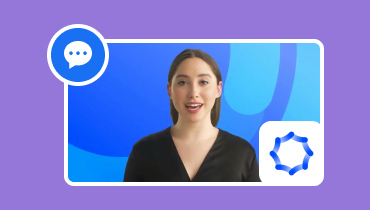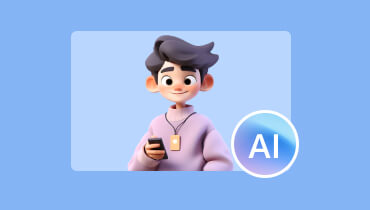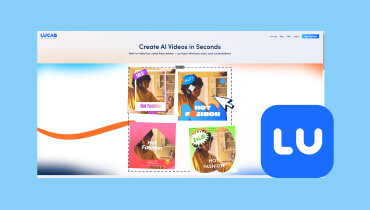Most Detailed Elai Review: Is It the Best AI Tool to Operate?
If you seek the most legitimate Elai review, this article is for you. The main goal of this post is to provide a complete description of the tool. It also includes the use cases, pros, cons, key functions, and more. After reading this review, we will ensure that you will get all the information you need. In addition to that, once you are done making a video using the tool, we will introduce another software to improve the generated video. So, if you are eager to learn everything about the topic, start reading this honest review.

PAGE CONTENT
Part 1. What is Elai
Elai.io is an excellent AI-powered tool that can create videos with the help of AI or artificial intelligence. It can offer various functions you need to achieve an exceptional video. Plus, you can use various avatars, voiceovers, and music to make an engaging output. Aside from that, there are more exciting functions you can utilize when creating a video. You can add text, use stock videos, stickers, images, elements, and more. The good thing here is that you can insert a script from the interface. With that, the tool will analyze the text and it will let the avatar do the talking. For more information about the tool, you can see the information below.
• Generation speed: The tool is great at generation speed. After adding all the needed elements, the tool starts the generation procedure. Then, in just a few moments, you can already get the final result.
• Video quality: After the generation process, the tool will let you watch the video in amazing quality. You can watch the generated video up to 1080p resolution.
• Video with script: Another great thing about the tool is its capability to insert a script or text and let the AI do the work. This means you don't have to record your voice when making videos.
• Supported language - The AI tool can support various languages. It includes English, Albanian, Arabic, Bangla, and more. With this, no matter where you are, you can still operate the tool.
• Avatar Types: You can use as many avatars as you want. The tool offers free avatars for your video, which is helpful, especially for users who don't want to record themselves.
• Voices - Besides selecting AI avatars, you can also select various voices. From the voice option, you can choose your preferred voice for the video.
• Translation - One of the best functions you can encounter here is the tool's capability to translate your voice into 25+ languages. With that, you can make your content understandable globally.
Part 2. Key Functions of Elai
Create Video
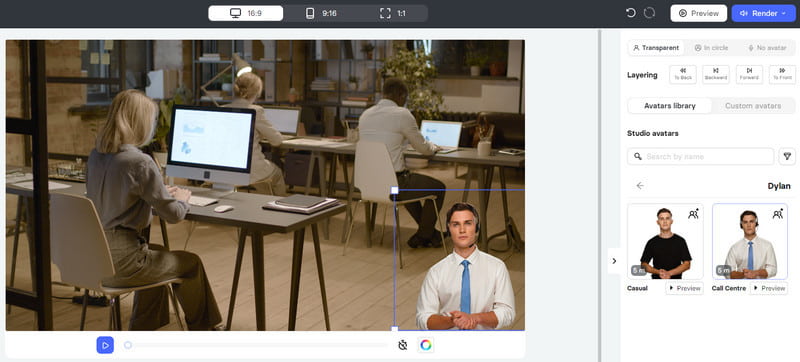
One of the key functions of Elai AI is to create/generate videos. It also offers various stock videos that you can add to your content. You can even insert your script and turn it into speech. Plus, you can add voiceover to video since the tool supports various voice models. It can also offer various basic editing tools you can use to enhance your videos.
Text-to-Video
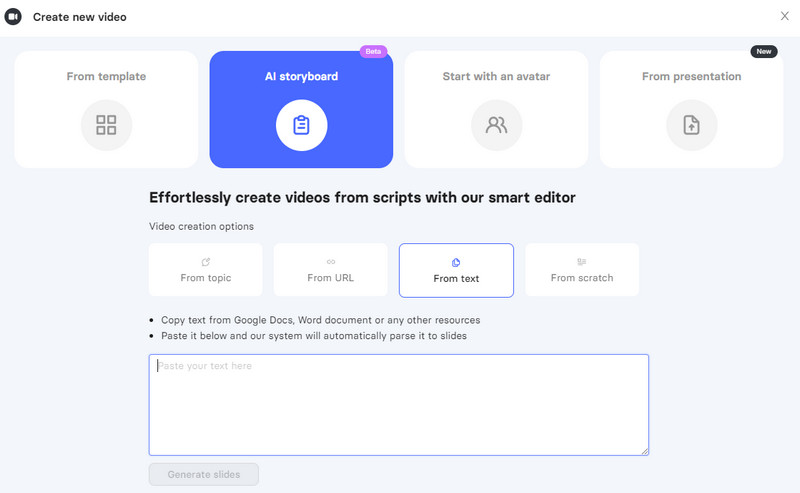
Another way to create a video is by adding your text or text document. With his function, you can generate a video easily and quickly. The good thing here is that you can add as lengthy scripts as you want, making it an ideal AI tool for all users.
Presentation-to-Video
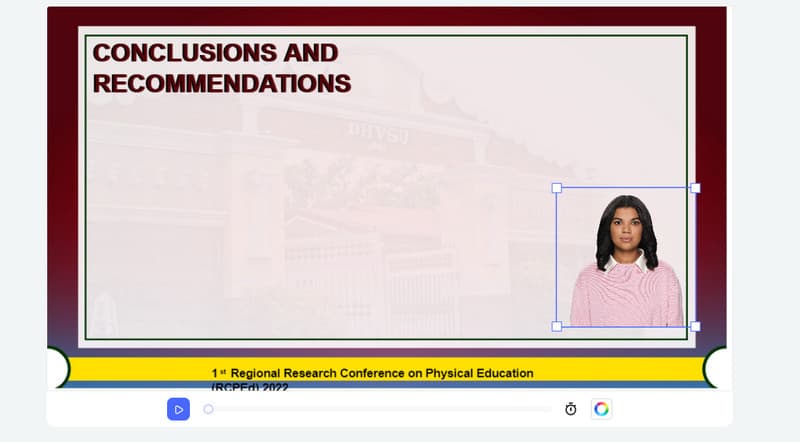
This video creator is also capable of turning your presentation into a video. Plus, after adding the file, you can add an AI avatar to the video. It is perfect, especially if you want to create instructional videos. They will become more engaging and exciting to watch.
Part 3. Uses Cases of Elai
Creating Instructional Videos
The tool is perfect for creating instructional videos or tutorials. All you need to do is insert a text or script, and the tool will start creating engaging videos. Thus, it is suitable for teachers, coaches, instructors, and other professionals.
Turn Text into a Speaking Avatar
If you plan to turn your text to the next level, such as adding an avatar, then this tool is perfect. Since the tool can offer numerous avatars, you can select one of them and begin the generation process. After that, you can already have the result you wanted.
Adding Voiceovers for Videos
Besides generating videos, you can also attach voiceovers to them. This is perfect if you want to create engaging content. Adding voiceovers to videos is perfect, especially if you are a content creator and want to show something in the video.
Part 4. My Use Experience
While experiencing the capabilities of the tool, I have discovered various enjoyable functions. So, if you want to explore the tool in terms of making a video, you can see all the details below.
Creating Blank Video
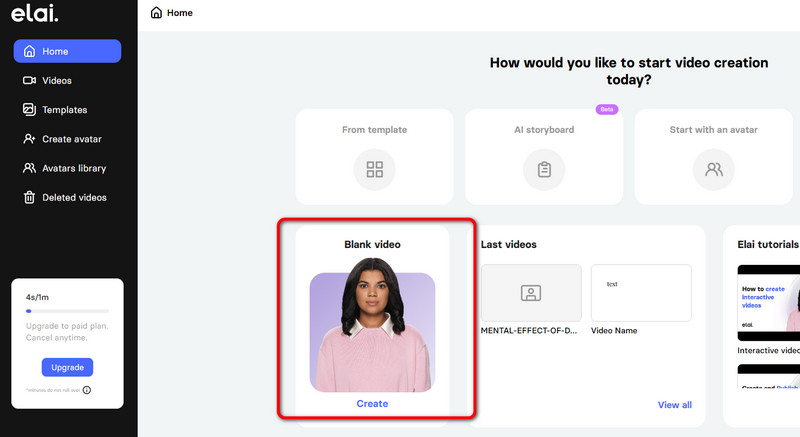
Once you have created your account, you can go to the main interface and hit Create to start the process. You will also see some key features that the tool can provide.
Add the Text/Script
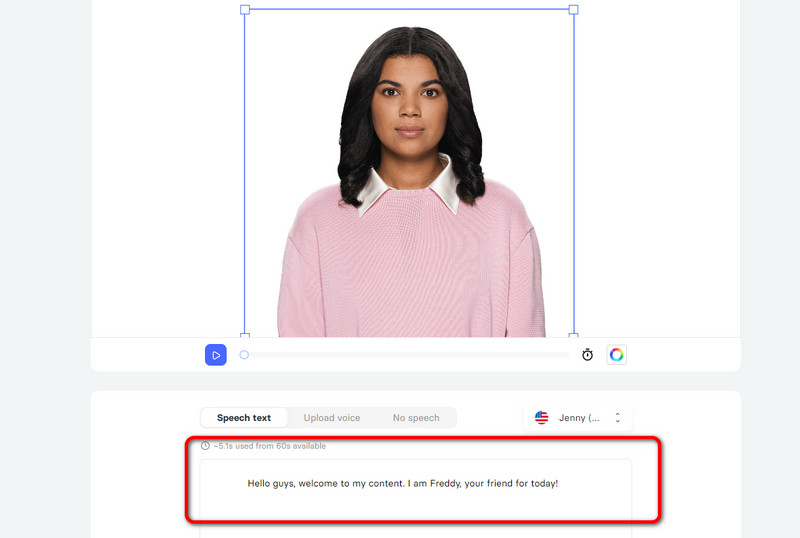
After that, you can already insert the script that you want to transform into speech with a video. Use the Text box below to insert all the text you want.
Offers Various Avatars
What I like here is that you can select different avatars to use. You can choose the avatar that you want to speak the script you have inserted. The good thing here is that you can place the avatar in your preferred area.
Provides Stock Media Files
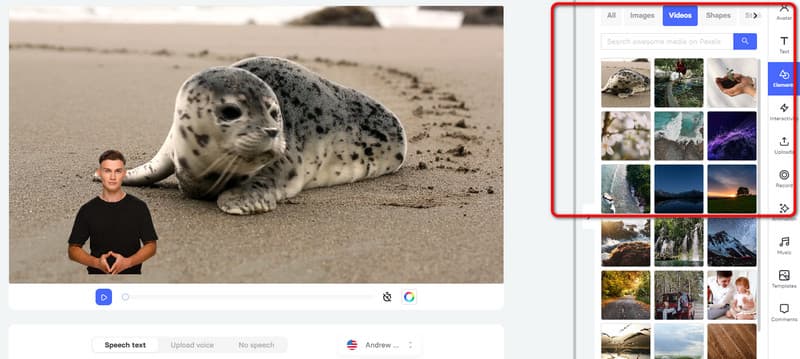
If you want to make your video more perfect and attractive, you can use various stock photos, videos, stickers, and more. All you need to do is select the video and other media that you think can add flavor to your video. It is ideal if you want to make more clips in just a single video.
Support Various Voice Models
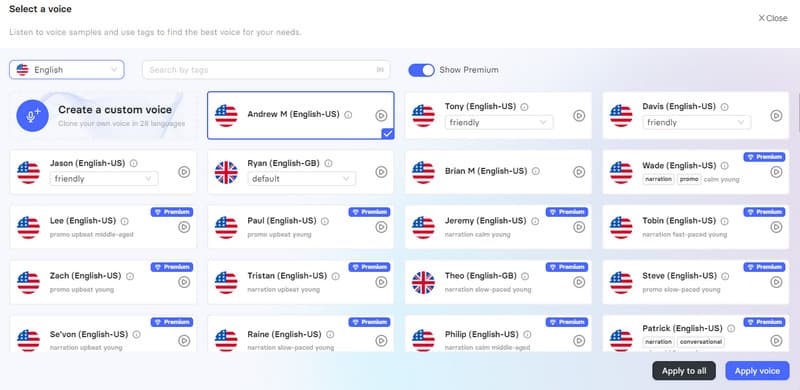
Another good thing about it is its capability to support various voice models. With this voiceover maker function, you can expect to have various voiceovers for each of your generated videos. It also supports different languages, making it an ideal tool.
Simple Saving Process
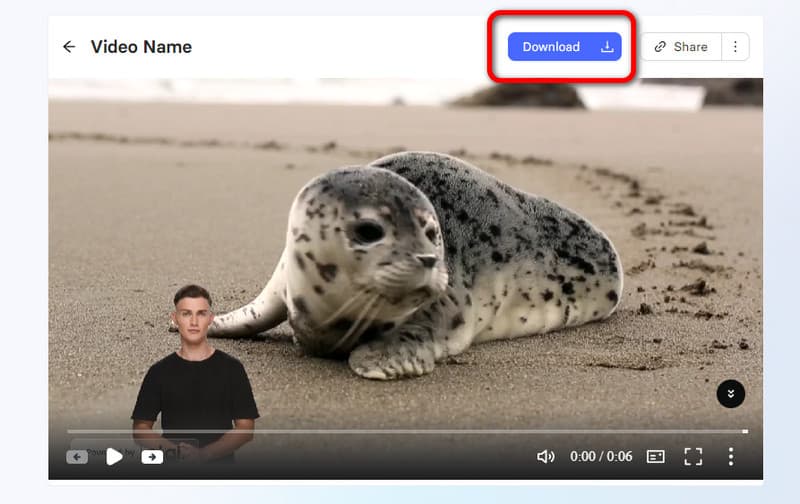
When saving the video, you won't find any difficulty since the saving process is simple. After rendering the video, all you need is to hit the Download button. Once done, you can already have the generated video.
After experiencing the tool, I can conclude that it is among the most reliable AI tools to use when making videos. It can also add voiceover, text, avatars, and more, making it more powerful and remarkable.
Part 5. Pros and Cons of Elai
Pros
• The user interface of this AI tool is simple.
• It can provide various AI avatars to use.
• It supports various voice models and languages.
• The tool can provide hundreds of stock videos, photos, stickers, and more.
• It can effectively transform the text and presentation into engaging videos.
Cons
• Some templates, avatars, and voice models are available on the paid version.
• You will need a great video enhancer to improve the generated video.
• The video-rendering process takes much time.
Part 6. Bonus: Powerful Converter and Editor for Generated Video
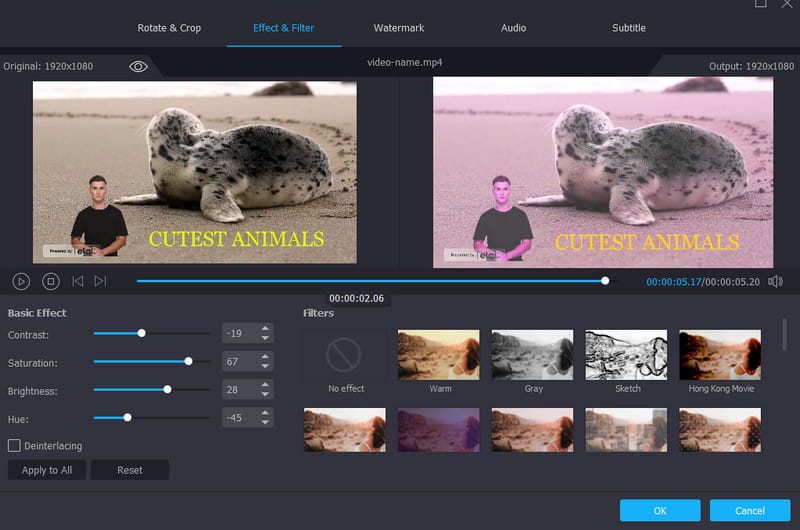
If you can't play your generated video in your media player, there may be a compatibility issue. If so, the best way to solve the problem is to convert your video into various formats. To convert, you can try using the Vidmore Video Converter. This cutting-edge software can assist you in converting your video into various formats. It includes MKV, MP4, MOV, AVI, FLV, MOV, and 200+ plus more. So, no matter what format you prefer, this offline program can assist you.
Furthermore, you can also use this software as your video editor. It provides various advanced and basic editing tools that can enhance your generated videos. You can attach filters and effects to add some impact. You can also rotate and crop your video based on your needs. You can even remove the noise from your video smoothly. Therefore, if you want an exceptional video converter and editor, then this program is suitable for you.
Part 7. FAQs about Elai Review
Is Elai legit?
Definitely, yes. This AI tool is legit. When it comes to creating videos or turning text into speech, you can rely on this tool. It also has a simple layout, making it perfect for all users.
What does Elai do?
Its core feature is to create engaging videos from text. It can also offer various voice models, AI avatars, and more that can help you obtain a fantastic result.
How much does the Elai system cost?
The price depends on the plan. The tool's pricing starts at $23.00 per month. With this plan, you can already save the generated video without any watermark. You can also use some of the AI avatars, templates, and voice models that are not available on the free version.
Conclusion
Thanks to this helpful Elai review, you have obtained all the insights you need about the tool. It includes its complete description, functions, pros, cons, and more. With that, we can tell that you are knowledgeable enough about this video generator. Plus, if you want to convert and edit your generated video, it is best to operate the Vidmore Video Converter. It has all the best features you need to succeed in your task.