Davinci Speed Editor: Get to Know the Features, Pros, and Cons
We may have trouble picking which video editor to utilize since many different editors are now offered to customers. On the other hand, a piece of software known as Davinci Resolve is making the rounds on the internet and is being praised as among the most spectacular video editors. This piece of software provides a variety of characteristics, including the ability to modify the pace of videos. We will supply you with all of the information on Davinci as a speed editor that you need in this post.

- Part 1. DaVinci Resolve Speed Editor Review
- Part 2. Davinci Resolve Alternatives
- Part 3. FAQs About Davinci Resolve
Part 1. DaVinci Resolve Speed Editor Review
DaVinci Resolve, developed by Blackmagic Design, is an outstanding professional video editing tool built by the firm. It is a perfect choice for those starting in the industry. You will get access to a free professional video editing suite that is completely capable of satisfying all of your needs. With the assistance of the tools that are included in Davinci, such as video editing, visual effects, color grading, and audio mixing, you have the potential to produce great content. The Davinci software includes all of the necessary components. If you are starting with video editing, it is conceivable that some aspects of the process may strike you as intimidating. However, starting here is ideal if you want to become proficient at video editing.

The following is a list of some of the features that are included in DaVinci Resolve:
◆ Monitor of Actions
◆ Transients and Animations
◆ Recording Sound
◆ A Collection of Recordings
◆ Complementary Branding
◆ Collaboration Equipment
◆ Changes in Color
◆ Personalizable Logos
◆ Transfer of Information
◆ Image Manipulation
◆ Format Compatibility
◆ Ability to Perform a Functional Preview
◆ Alteration of Speed
In addition to the capabilities covered before, you need to know the pros and cons of utilizing DaVinci Resolve, and the capabilities covered earlier. If this is so, you will be given information on both what you should anticipate and what you should not anticipate happening.
Pros of Davinci:
- The downloading of it will not set you back a single cent.
- There is no watermark present on any of the outputs.
- It has a user interface that is flexible and uncomplicated, making it simple for anybody to learn how to use it.
- It is an all-in-one solution that offers cutting-edge video editing skills in a comprehensive package to professional editors, compositors, artists, and filmmakers.
- It gives professionals exceptional skills for color grading as well as audio editing.
- It is suitable for use with the vast majority of available input formats.
- It provides excellent output quality and is offered in several different file formats to choose from.
- Within its preference pages are a variety of settings, many of which may cut down on the time you spend on laborious tasks while working on extensive projects.
Cons of Davinci:
- Mastering and output of projects are restricted to Ultra HD or lesser resolutions. On Windows and Linux, DaVinci Resolve only works with a single GPU, whereas the newest Mac Pro can use up to two.
- If you are unfamiliar with Fusion, adding VFX might be challenging.
- If your hardware is not strong enough, adding essential words or titles to the video will become a laborious task for you to do.
- For it to function, a mighty computer is required.
Part 2. Davinci Resolve Alternatives
1. Vidmore Video Converter
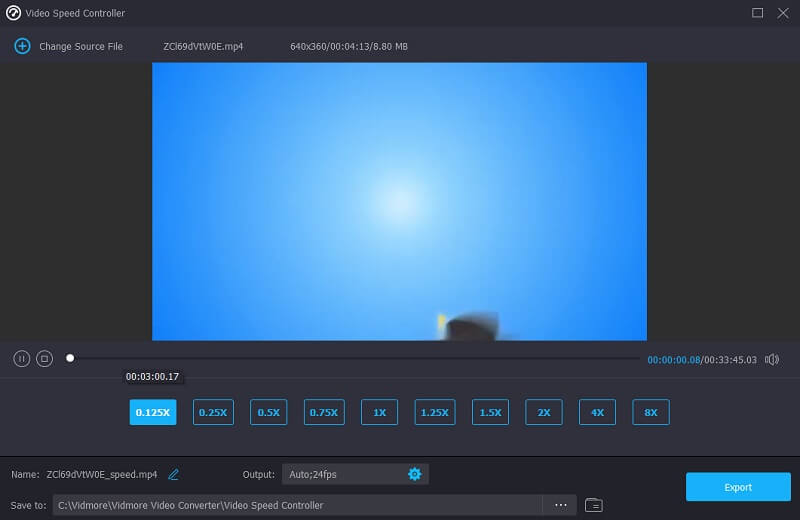
Vidmore Video Converter may be the best tool. You can use it as a DaVinci Resolve alternative if you are looking for a piece of video editing software that is not only user-friendly. It is also very effective in its functionality. You will be able to achieve the majority of your video and audio modification objectives. You can do it while preserving a high degree of quality if you use this video processor that combines many functions into a single package. In addition, this video editor is equipped with professional filters that have been simplified for usage by being turned into selectable options and movable sliders.
Consequently, you will only need to make a few clicks to give the movie the impact you want. In addition, there is a real-time preview window that you may utilize at any point throughout the process of video editing. Aside from that, Vidmor Movie Converter allows you to alter the speed of your video in a straightforward manner that does not need much navigating. The only thing left for you to do is choose the desired degree of velocity from the drop-down menu, and it will take care of everything for you! You can also make some changes to the video thanks to the fact that it comes with a toolbox containing additional editing tools.
2. Ezgif
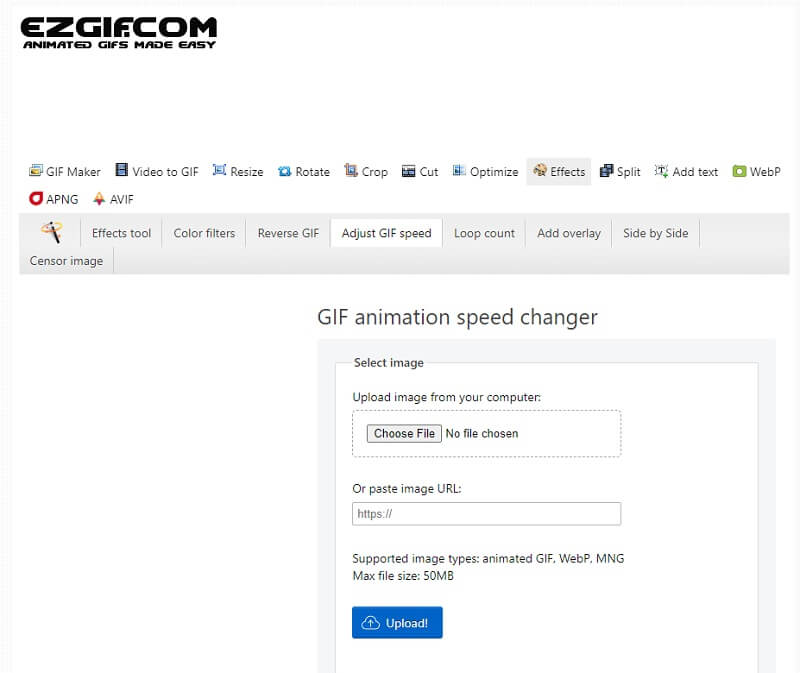
This piece of software is an online speed editor. However, it does not offer any additional capabilities for editing or adjusting the speed in any way. It ought to be the case that the only two steps involved in the export procedure are uploading your movie and choosing the right speed. It enables you to speed up videos to a rate lower than four times the average pace. You can change the speed level of your videos, and you can also enter the URL at the same time. Since this is an online video speed editor, the most extensive file you may submit is 100 MB in size.
3. Clideo
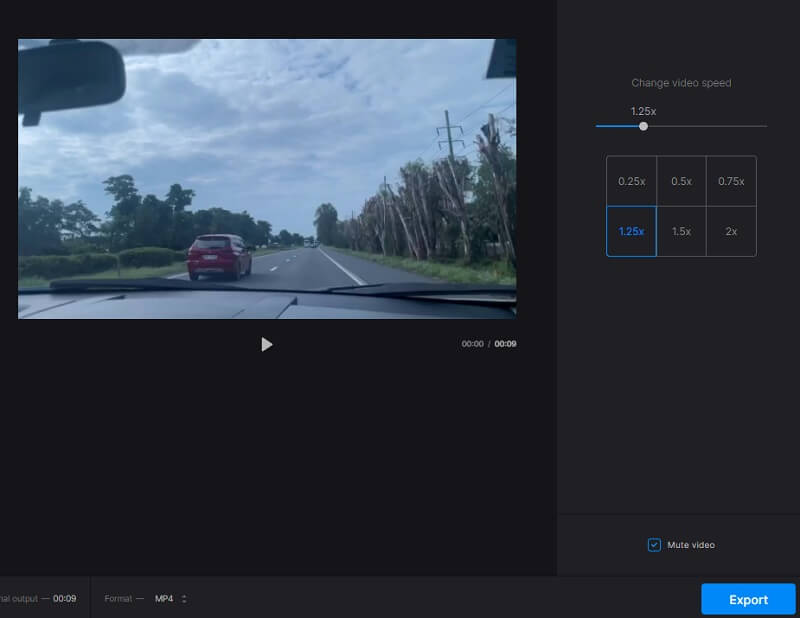
Clideo is a powerful web tool for video editing that allows users to change the playback speed of videos while they are watching them online. As a consequence of this feature, you will have the opportunity to change the movie's pace so that it moves more quickly or slowly than it did when you first played it. It is not necessary to manually modify your video's speed to make a speed adjustment since you can make the change in a short period. You can move the slider to attain the maximum speed possible, or you may pick one of the six levels that correspond to the choices that are used the most often. Either way, you have options.
Part 3. FAQs About Davinci Resolve
How are DaVinci Resolve and DaVinci Studio different?
Both versions of DaVinci Resolve include the program's acclaimed color grading tools, which have earned the program a worldwide reputation for excellence. On the other hand, DaVinci Studio takes this capability to a new level.
How much does DaVinci Resolve cost in full?
The cost of the Davinci Resolve Video Editor is $295 altogether.
Is Premiere Pro better than DaVinci?
Most of the time, DaVinci is superior to Adobe Premiere, and it is still the program we recommend most highly. It provides color panels, audio panels, and industry-standard effects inside a collaborative workplace.
Conclusions
That concludes our discussion about Davinci Resolve. Indeed, it has many editing capabilities, adding flavor to your videos. Aside from enhancing the quality, you can also use Davinci Resolve to speed up the clip. But suppose you are having trouble figuring out how to locate the appropriate panels. In that case, it is probably best to use Vidmore Video Converter since it is the most straightforward method.


