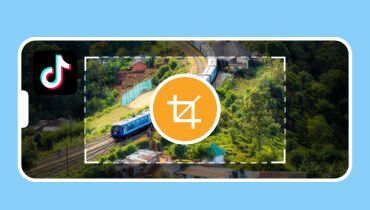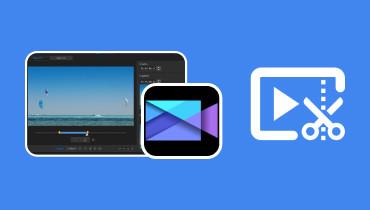Crop Video in After Effects Using Advanced Tools & Techniques
Cropping a video enables you to focus on a specific part of your footage or eliminate unwanted areas. After Effects, known for being a visual effects and motion graphics software, includes additional tools to crop videos. In this post, we will guide you to crop videos in After Effects using two tools and techniques. This way, you can bring a new dimension to your footage while focusing on a specific subject. Continue reading to know more about the process.
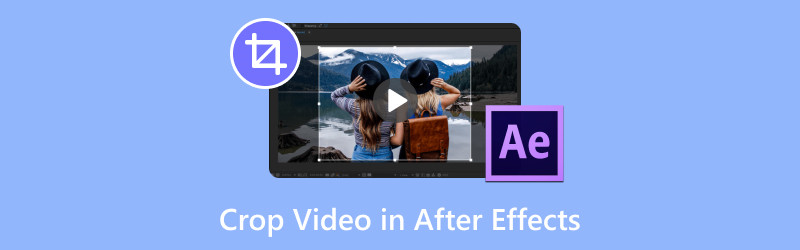
PAGE CONTENT
Part 1. Crop Video in After Effects
Method 1. Crop Video Using the Pen Tool
The Pen Tool is a feature that can be used to crop a video accurately. Through the use of masks, it lets you draw a custom shape to remove objects from the video. This approach is useful when you need to isolate irregular subjects or shaped objects on your clip.
Here’s how to crop video in After Effects using the Pen Tool:
Step 1. Launch After Effects and add the video you want to crop. In the upper left section, look for the Pen Tool in the Tools panel and select it.
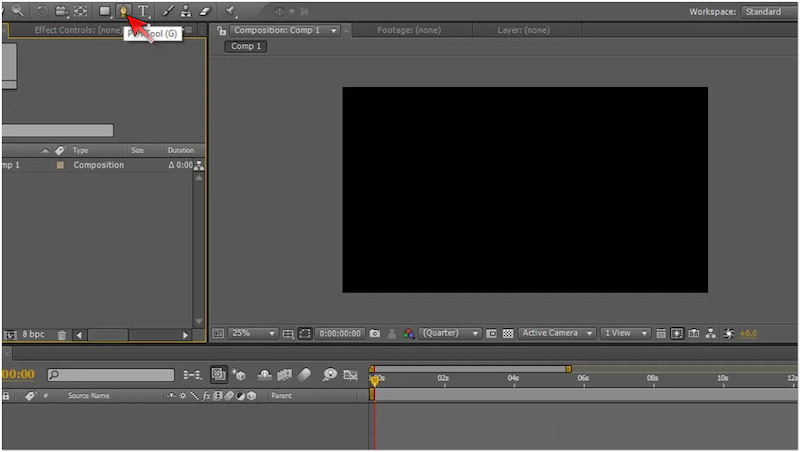
Step 2. Using the Pen Tool, form a shape around the subject to crop the video. The mask doesn’t have to be precise, as the shape will be adjusted afterward.
Step 3. Use the Select Tool to configure the points in the drawing. Once that is done, click then drag to add a point and draw out handles to adjust the mask’s curve.
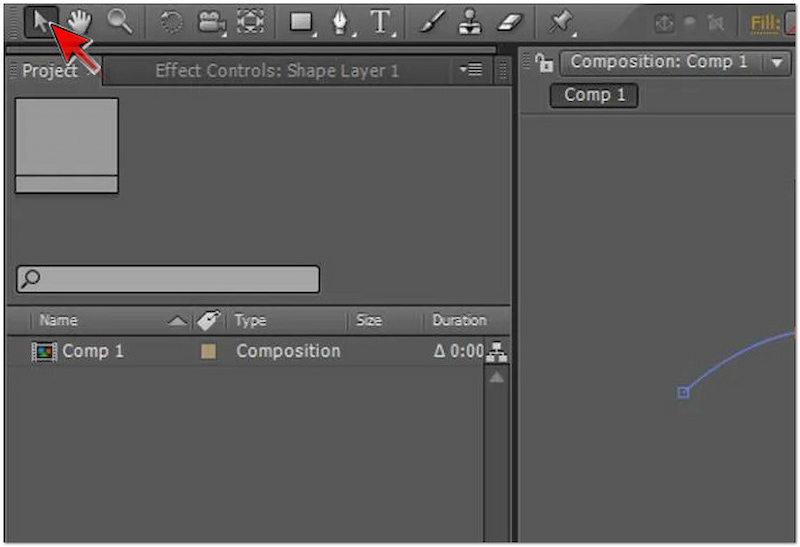
Note: For 4K clips in an HD composition that you want to crop, transcoding it to a smaller scale can improve performance. Please be informed that larger masks take longer to process.
Method 2. Crop Video Using the Region of Interest Tool
The Region of Interest Tool provides a quick solution to crop a video. Not to mention, it focuses on a certain part of the composition. Instead of drawing a shape, it lets you define a rectangular area that you want to keep visible. Afterward, everything outside of this region will be hidden.
Here’s how to crop a clip in After Effects using the Region of Interest Tool:
Step 1. In After Effects, click the Composition tab and select the Region of Interest Tool.
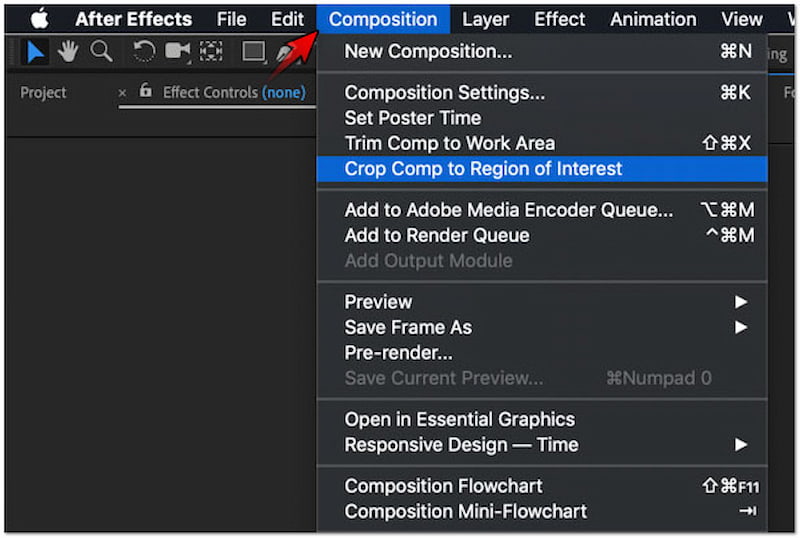
Step 2. Create a rectangle around the crop area and crop clip to fit a standard frame by dragging. On the other hand, you can also modify the edges and crop video edges.
Step 3. In the top menu bar, click Composition and select Crop Comp to Region of Interest. This action will crop the composition to the Region of Interest box that you created earlier.
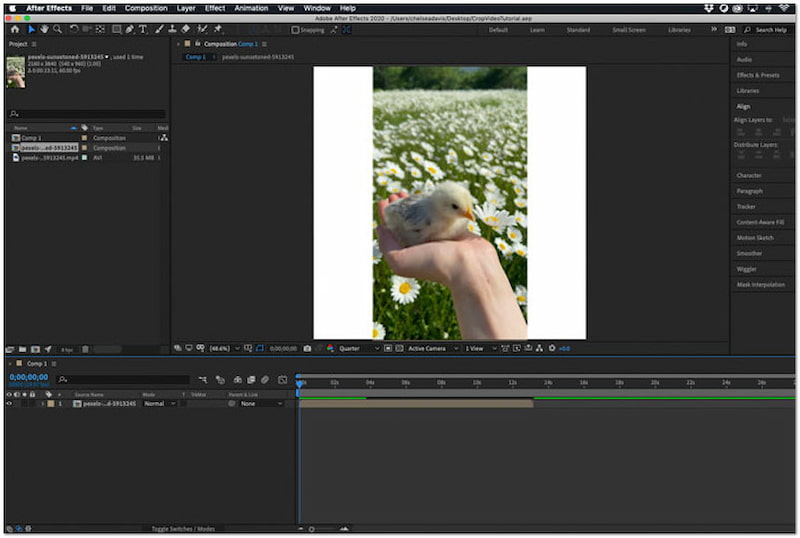
Tip
Part 2. Pros and Cons of After Effects to Crop Video
After Effects is a highly regarded software known for its motion graphics and visual effects capabilities. Aside from that, it also includes several tools to crop a video. But here’s a thing. Video cropping in After Effects comes with advantages and challenges. In this section, we will cover some pros and cons to consider when using it for cropping videos.
PROS
- It allows precise video cropping using several tools.
- It allows the creation of custom shapes and masks for cropping.
- It supports importing various video file formats and resolutions.
- It can handle complex projects, even those with multiple compositions.
- It allows animating the mask or crop region to follow a moving subject.
CONS
- It doesn’t have a dedicated Video Cropper tool.
- It doesn’t provide a simple approach to crop videos.
- It is part of Adobe’s subscription-based Creative Cloud.
- Its processing and rendering times are time-consuming.
- It isn’t very easy to use for beginners or non-professional users.
Part 3. Best Alternative to After Effects to Crop Video
If you need a straightforward tool for cropping videos, Vidmore Video Converter is what you need. Don’t be confused by its name, as it goes beyond media file conversion. It is an all-inclusive multimedia software that comes with a Toolbox kit. Not to mention, its Toolbox kit boasts over 20+ editing tools, including a Video Cropper. This dedicated tool allows you to crop out the unnecessary parts of your video clips.
For good measure, the Video Cropper tool provides two different approaches to crop video. You can use the Crop Area option to crop the certain area you want to keep. It allows you to enter a specific value or adjust the region box freely. Meanwhile, the Aspect Ratio option provides various dimensions for cropping a video. It includes 16:9, 9:16, 4:3, 1:1, 21:9, 5:4, and 16:10. But you know what’s the best deal? You can save your cropped video with up to 4K resolution.
Here’s how to crop in After Effects alternative:
Step 1. Beforehand, you have to free download the Vidmore Video Converter. Install the multimedia software and wait for the installation process to finish.
Step 2. Once the installation process is complete, launch Voidmore Video Converter on your computer. Switch to the Toolbox tab and look for the Video Cropper tool.
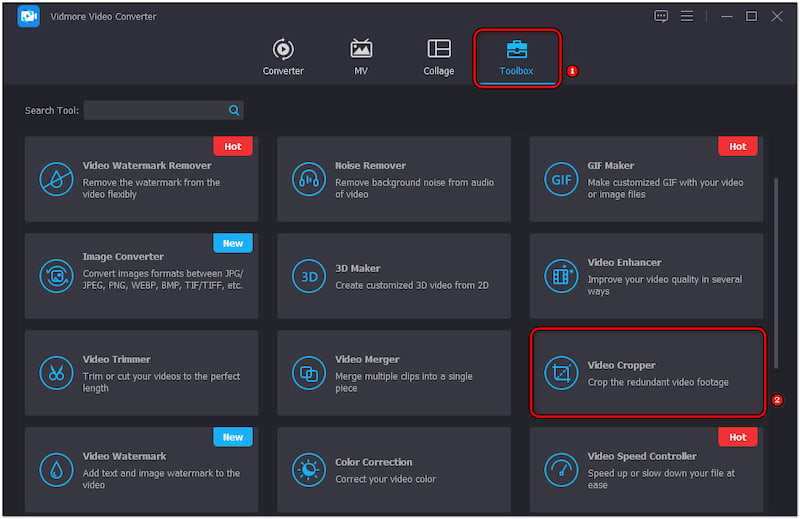
Step 3. In the Video Cropper window, click the Plus button to import the video you want to crop. Select the video from a file explorer that will pop up on your screen.
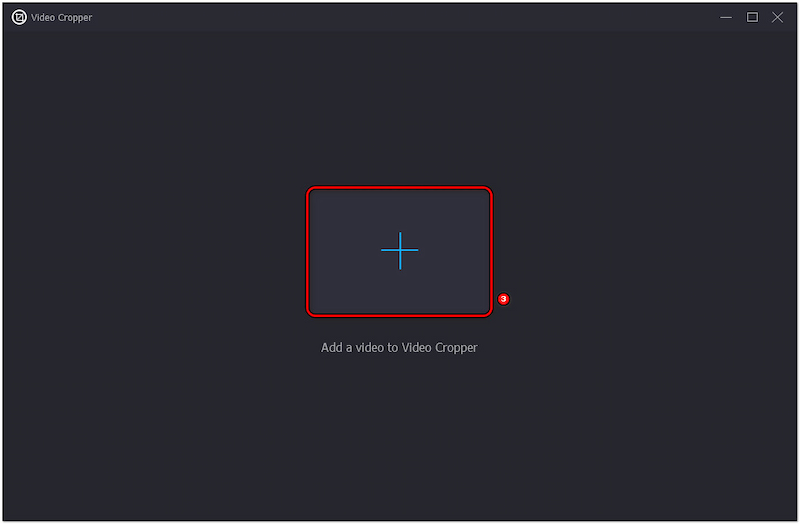
Step 4. After the video is imported, choose your preferred cropping option. For this demonstration, we use the Aspect Ratio and select the 21:9 dimension.
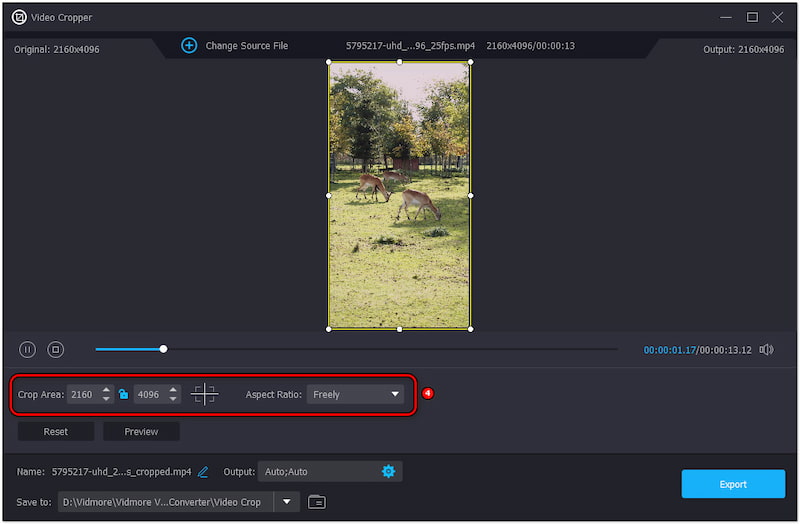
Step 5. Once the crop area is set, move to the Output field to configure video parameters. In this window, you can change the video’s format, resolution, frame rate, etc.
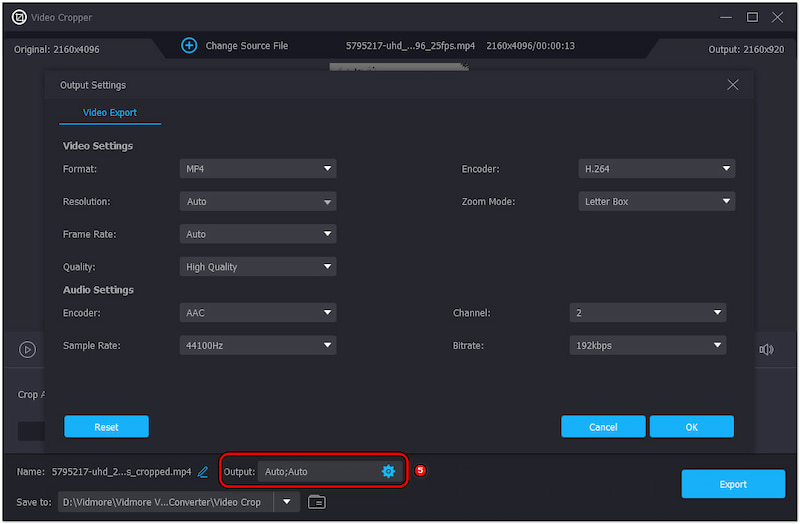
Step 6. Once that is done, name your file and choose a destination by clicking the Save To field. Lastly, click the Export button to save the cropped video to your computer.
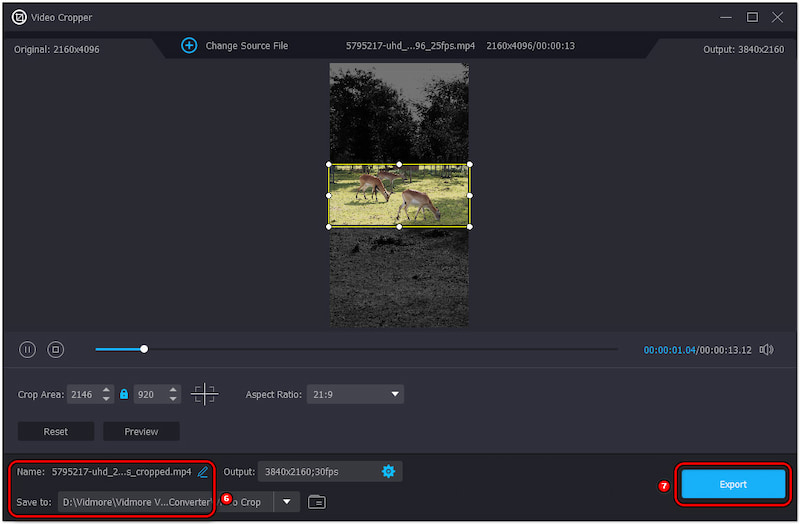
Vidmore Video Converter, through the Video Cropper tool, provides an easy-going solution to crop videos. In addition, it ensures that the original quality of your video remains. Aside from Video Cropper, it also includes Video Trimmer, Video Merger, Video Reverser, and more.
Part 4. FAQs about Cropping Video in After Effects
How to cut a clip in After Effects?
If you want to cut a clip in After Effects, you can follow this guide. Select your layer and position the timeline indicator to the preferred cut point. Then, switch to Edit and select Split Layer.
What is the shortcut for crop in After Effects?
keys on Windows and Opt + ] keys on Mac to crop in After Effects.” /]How do I crop a layer of a picture?
Move to the Toolbar and select Square Tool. Ensure the layer you want to crop is selected. Afterward, drag over the picture for the preferred crop.
Conclusion
The cropped video in After Effects provides precision and versatility that goes beyond basic editing software. Using the Pen Tool and Region of Interest Tool, you can crop both simple and complex videos. Meanwhile, if you find After Effects complicated to use, you can use Vidmore Video Converter. This comprehensive tool includes a dedicated Video Cropper, allowing you to crop videos hassle-free.