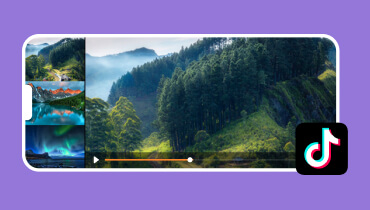How to Achieve TikTok Video Size Using Mobile & Desktop Devices
TikTok has become one of the most popular video-sharing applications that enable users to enjoy and be entertained. If you are one of the video creators of this platform, you must have experienced cropping a video. The cropping method helps you remove unnecessary parts of your video clip. In addition, it enables you to change the aspect ratio according to the recommended TikTok video size. With that, you do not need to worry about the distracting portions and black bars on your screen’s top and bottom. Are you ready to learn how to crop videos for TikTok? Without further ado, continue reading the following parts.

PAGE CONTENT
Part 1. Why Do You Need to Crop Video for TikTok
As a creator, you want to avoid uploading or sharing a video with unnecessary or distracting portions on the platform. These unwanted portions might distract the viewers from watching or focusing on the main subject of your video. You need to consider TikTok resolution size or height or width, which is 1080 by 1920 pixels. You do not want that to happen. You must crop videos for TikTok since your videos can be recorded n landscape mode. With that, you will surely see empty or black side space bars on the top and bottom of your screen. Besides that, you can change the video’s dimension to fit within a specific area. In that way, consider cropping the video you will upload on the application to provide a better viewing experience to your viewers.
Part 2. Introduce Standards of TikTok Aspect Ratio
TikTok was initially created to run on mobile devices, and to this day, most users use this application on their smartphones. This application recommends that the dimension for videos posted onto the platform must have 1080 by 1920 pixels. Therewithal, the TikTok video aspect ratio is 9:16 aspect ratio; the default portrait size is mostly on mobile devices.
Part 3. How to Crop Video for TikTok Using its Built-in Feature
Have you ever wondered how to crop videos for TikTok using its built-in feature? To fill in your curiosity, you can crop videos using a built-in option presented on the editing options after recording. To crop a video on TikTok, proceed to the following instructional steps.
Step 1. Open your TikTok account using your smartphone. When opened, head to the (+) icon on the lower corner of the feed.
Step 2. You are directed to the recording section, where several editing options exist. Here, you can shoot or upload a video from your phone gallery. Once done, hit the Adjust Clips icon from the upper right corner of your screen. To crop the video, drag the red brackets from left or right to crop your video.
Step 3. After that, press the Next button, and follow the on-screen instructions to publish the video.
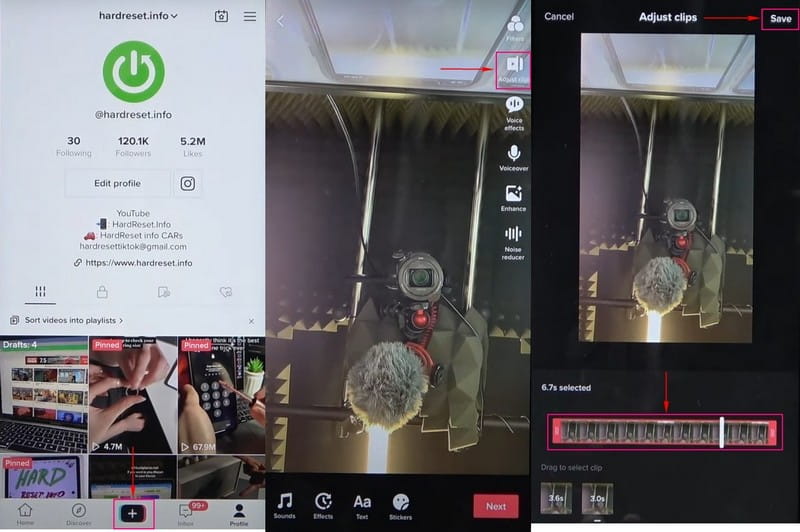
Part 4. How to Crop Video for TikTok with Third-Party Tools
1. Vidmore Video Converter
The excellent program you can count on to crop TikTok videos before uploading using your desktop device is Vidmore Video Converter. It has a built-in crop option that enables you to crop your video freely according to your desire. It permits you to crop from the preview screen, set a crop area, and choose an aspect ratio. This program offers several preset standard aspect ratios, including the recommended aspect ratio of TikTok, which is 9:16. Besides, it has numerous options you can apply to your TikTok video, like effects or filters, watermark, audio, and subtitle.
Below are the steps on how to change TikTok aspect ratio using Vidmore Video Converter:
Step 1. Download and Install Vidmore Video Converter
The first thing you must do to have access to this program is to download and install it from the main website. After the installation process, continue to open the program to get started.
Step 2. Add Video File
You are automatically directed to the Converter tab once the program is opened. Press the (+) icon to add your video file to the converter section.
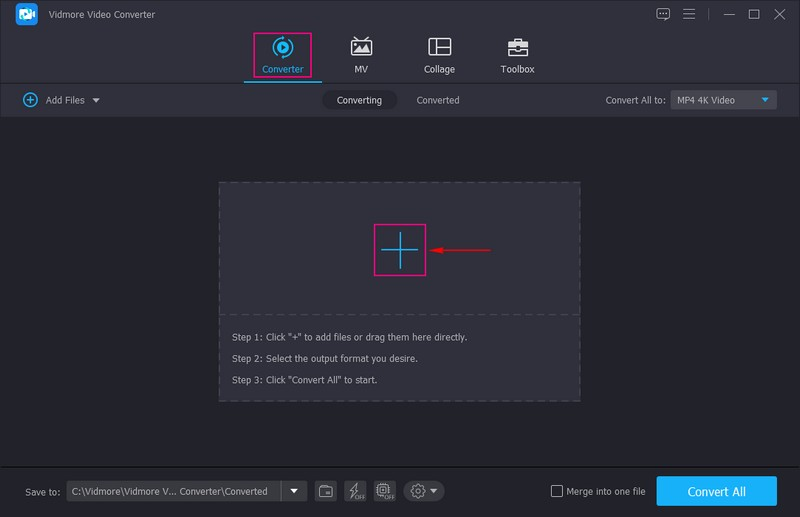
Step 3. Select Editing Section
As you can see, your video file is now added to the converter section. Next, click the Wand icon that represents the editing section. Another window will appear on your screen with several editing options.
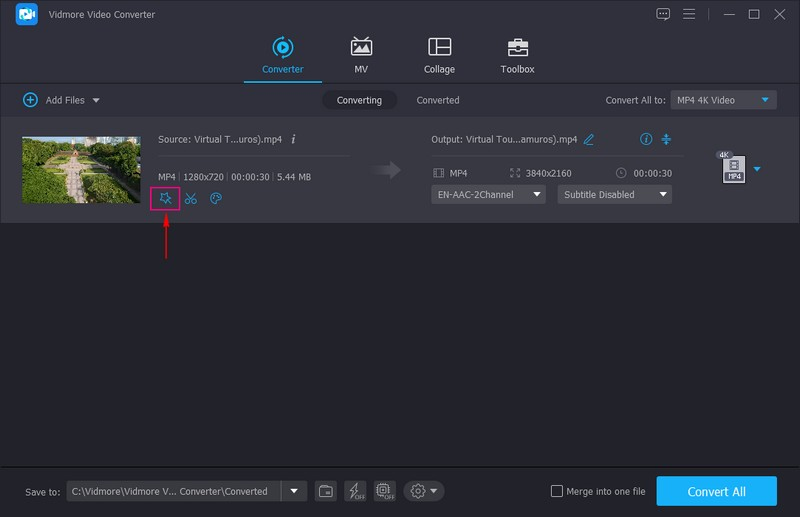
Step 4. Crop Video File
You are directed to Rotate & Crop tab, which is the primary option you will use to crop your video. You can crop your video from the right preview screen by dragging the adjustable frame to your desired size. Besides that, you can go to the Crop option and set a crop area.
TikTok has a standard aspect ratio, which is 9:16. Head to the Aspect Ratio and selects 9:16 from the applied list. This way, your video will fit once you upload it to the application.
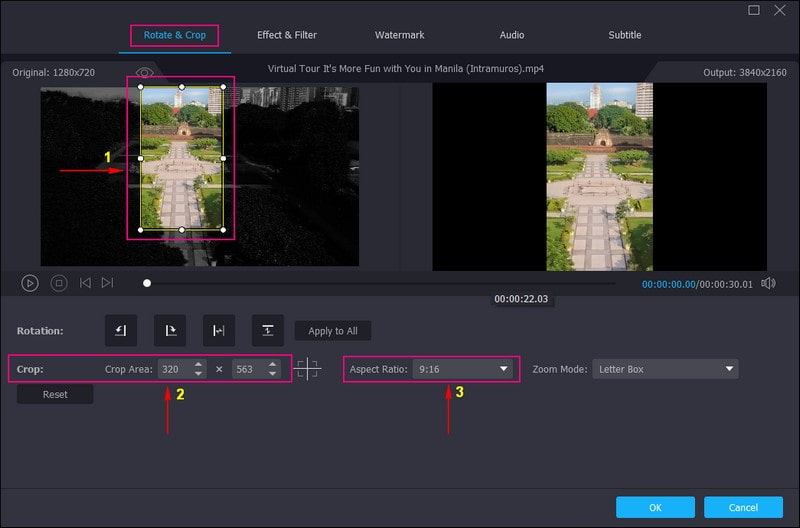
Step 5. Save Cropped Video File
Once you set your desired size, hit the OK button to save the changes. It will bring you back again to the converter section. Then, click the Convert All button to save the cropped video successfully to your desktop folder. After that, you can upload the video file to the TikTok application.
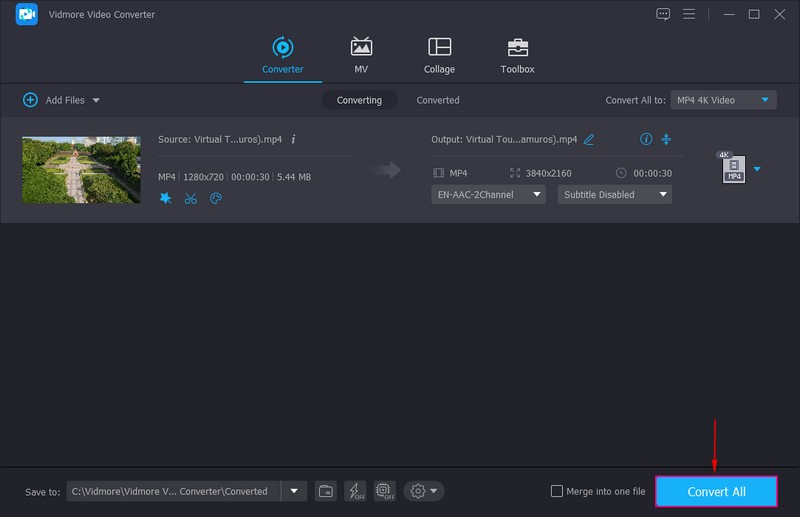
2. Vid.Fun
Vid.Fun is an easy-to-use video editor application that works on mobile devices. It offers numerous editing options, including cropping. It provides many preset aspect ratios such as 16:9, 4:5, 1:1, 5:8, 5:5, and more. On top of that, it supports the 9:16 aspect ratio, which is the recommended video aspect ratio for TikTok.
Below is the guide on how to change TikTok frame size using Vid.Fun:
Step 1. Download and Install the application using your mobile device. Once installed, open the application to get started.
Step 2. Hit the Crop option from the main interface to open your phone gallery. Choose the video file you want to crop from your phone gallery, and your video will be added to the cropping section. You will see the various preset aspect ratios, but only select 9:16 from the list presented.
Step 3. Once done, head to the upper right corner of your screen and click the Export button. After that, you can access the cropped video to your phone gallery, and it is ready to upload to your TikTok account.
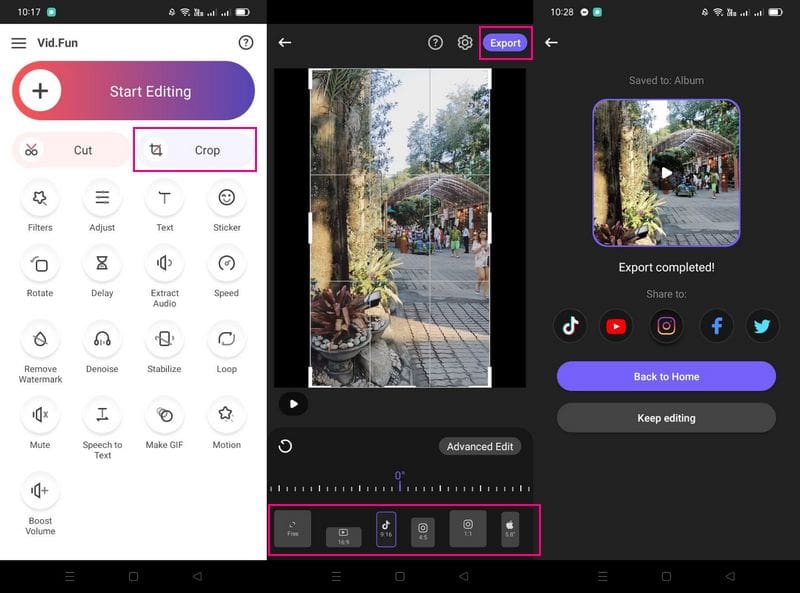
Part 5. FAQs about TikTok Videos
Are shorter videos better for TikTok?
TikTok is known for having short-form video content, which enables viewers to finish the video in a few seconds. Based on consensus, shorter videos perform better than long videos on TikTok.
Do short videos on TikTok get views?
TikTok users prefer to watch shorter videos, so consider shortening your videos to attract more views. Users prefer to finish videos with short, enticing content that will not consume their time. Also, some users have a short attention span, so make sure your video engages from start to end.
Does cropping a video reduce quality?
Yes, the quality of the video will be downgraded, as the cropping process will undergo re-encoding, which unavoidably sudden changes to quality.
Conclusion
This post taught you how to crop videos for TikTok, which you can upload onto the platform. You can crop using the built-in feature or a mobile application. But if you prefer to crop videos using your desktop device, you can count on Vidmore Video Converter. It offers several editing functions, including cropping options. It can help you achieve the desired TikTok video dimensions you want.