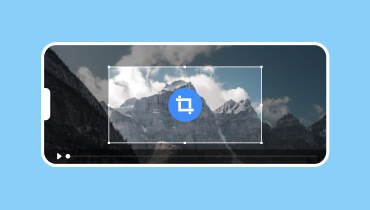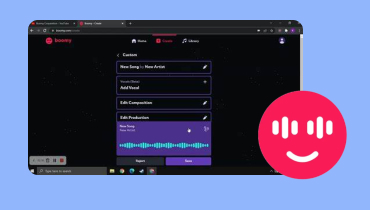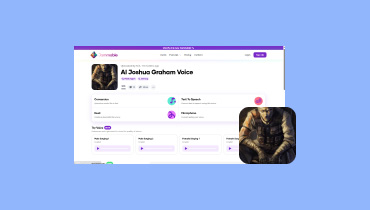Unbiased Review of Colossyan AI for 2025 [Complete Analysis]
In this era, creating videos from text is a trend. With these tools, you can generate various videos no matter the topic and your purpose. Plus, it is more helpful for all users since it can provide several functions that can assist you in making one. In addition to that, these text-to-video makers can make the task easier and faster. You don't have to prepare different materials, such as cameras, tripods, lights, and more, to make a video. All you need is a simple text prompt, and it will do the magic tricks in making videos. So, if you are among the users who want to generate videos effectively, check this Colossyan AI review. Using this tool, making videos becomes easy and smooth. It also provides all the functions you need to get your desired result. Therefore, if you want to learn more about this tool, grab the opportunity to read all the content from this post.

PAGE CONTENT
Part 1. What is Colossyan AI Review
Colossyan AI is an excellent text-based video creation for generating professional videos. It offers various features to enhance your video production. The main goal of this tool is to give you the best performance while providing all the output you want during operation. Plus, it allows you to add text, change font colors, insert new scenes, background color, transitions, and more.
Moreover, the tool can also provide a comment section. With this function, you can give feedback on your masterpiece, especially if you want to note what needs to be improved and removed. Thus, if you want to learn more about the tool, maybe it is time for you to access it and see all of its functionalities.
Part 2. Key Features of Colossyan AI
Text to Video
The core feature of the Colossyan AI video generator is the ability to transform text inputs into video. You can insert a text script or a PDF file and turn them into videos. It automatically creates a video with a helpful avatar presenting the information from the text you have inserted.
AI Avatars
Another helpful feature of the tool is its capability to provide AI avatars. The avatars are perfect if you want to generate instructional videos. It can make the result more engaging and make the information appealing. The tool lets you choose various avatars with various accents, styles, ethnicities, and more.
Automated Translation
The next feature you can't miss is the automated translation. Colossyan creator can instantly translate your generated videos into 70 languages. It also lets you change the avatar's clothing and lip movements. With this function, you can ensure that you reach more viewers globally.
Customization
The tool can generate videos and customize various aspects of them. You can modify the font and background color, add subtitles to video, change camera angle, overlays, avatar clothing, and more. This function will let you make creative videos based on your preferred output.
Part 3. Good Sides and Bad Sides of Colossyan AI
The Good Sides
• It can generate videos with quick procedures.
• It offers various customizable AI avatars.
• It has a video resizer for crop the video’s ratio.
• The tool has more parameters to offer to make engaging videos.
The Bad Sides
• There are times when the voiceover sounds unnatural.
• It takes time to familiarize all the functions since the tool has a steep learning curve.
• It has limited control over the visuals used in the generated video.
• It doesn't offer a video crop editor for removing unwanted parts of the video.
Part 4. My Use Experience
Add Script to Generate Video
Using the text-to-video conversion tool impresses me, as I can create a video by adding my PDF file. I can even attach any text to the text box, and the tool will begin the generation procedure. It can also provide an amazing AI avatar with a voiceover.
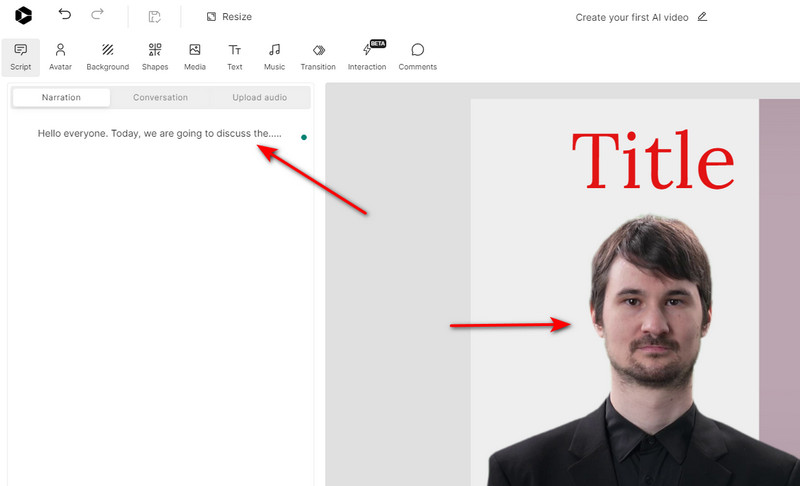
Add Text to The Video
It also lets me insert various text while making the video. I can add titles, subtitles, and more. What's best is that I can change the font color and size based on my preferences. I can also change the font styles, which adds creativity to the video.
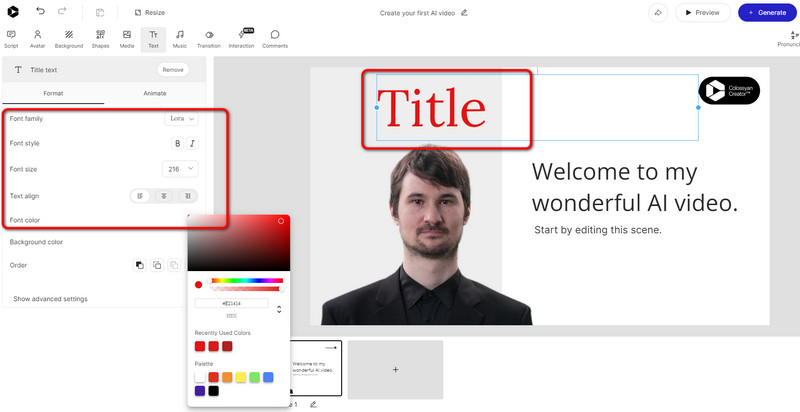
Change Background Color
I like it when Colossyan allows me to change the background color of the video. From the left interface, under the Background section, I can select various colors, such as dark and light colors. So, I can rely on this tool when it comes to generating colorful videos.
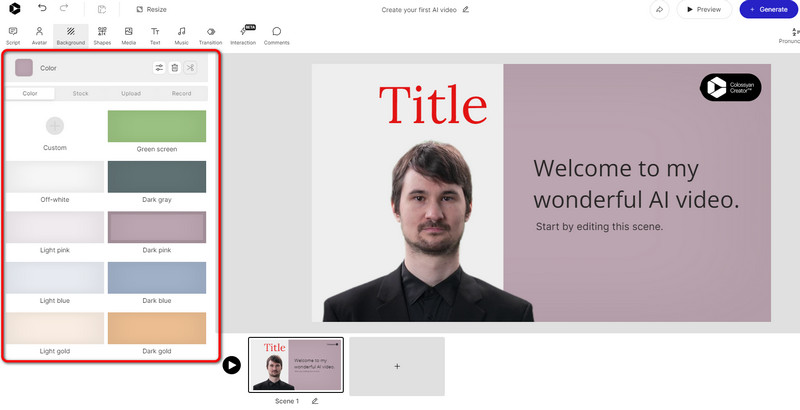
Attach Music
I also found out that attaching music is available. This is ideal if I want to add simple background music to my generated video. The tool offers various free music to use, making it more convenient and helpful. The good thing here is that you can make the video and audio louder using its volume function.
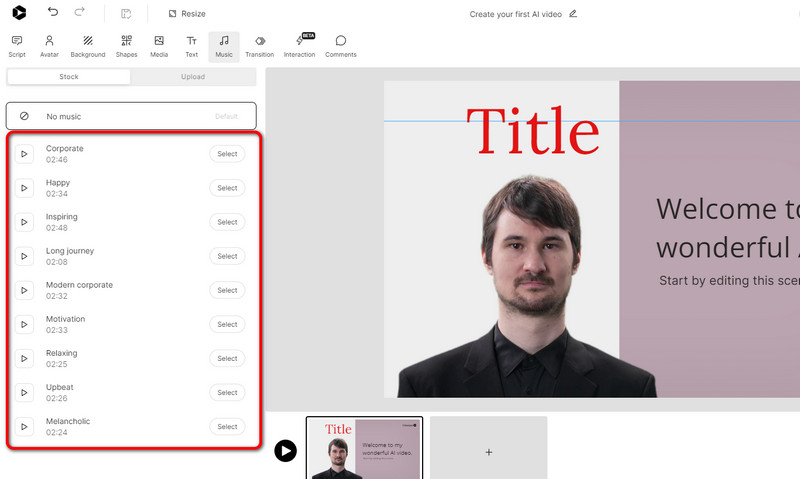
Change Avatar Angle
Besides providing an amazing AI avatar, it also lets me adjust its angle. I can put it in front view, side-front, side-back, and full body. With this kind of view, we can make a more appealing video, especially if you want to make numerous scenes.
Part 5. Tips: How to Remove Colossyan Watermark from Generated Video
After understanding the Colossyan reviews, you might get excellent information about the tool. However, when downloading the generated video, you will encounter a watermark, especially when using its free version. In that case, you can use the Vidmore Video Converter. This program can help you remove the watermark with its Video Watermark Remover feature. After you access the feature, you can already begin removing the watermark from the video by covering it. Well, it has a simple process since the editor has a user-friendly interface. Aside from that, you can also remove unnecessary elements on your video, such as logos, text, symbols, emoji, and more. If you want to learn more about the features of the editor, you can see more information below. After that, we also added the best method you can follow to remove the video watermark using the Vidmore Video Converter.
Key Features
• Compress the video to change the file size.
• Adjust the generated video's brightness, hue, saturation, and contrast.
• Add filters and effects to the generated video.
• Cut or Trim the video to the perfect length.
• Convert the video into 200+ digital formats.
Step 1. Download the Vidmore Video Converter on your computer. You can also hit the Free Download button below to download the editor quickly. Open it to start the removal process.
Step 2. From the editor's main interface, navigate to the Toolbox section. Then, choose the Video Watermark Remover function and add the video file.
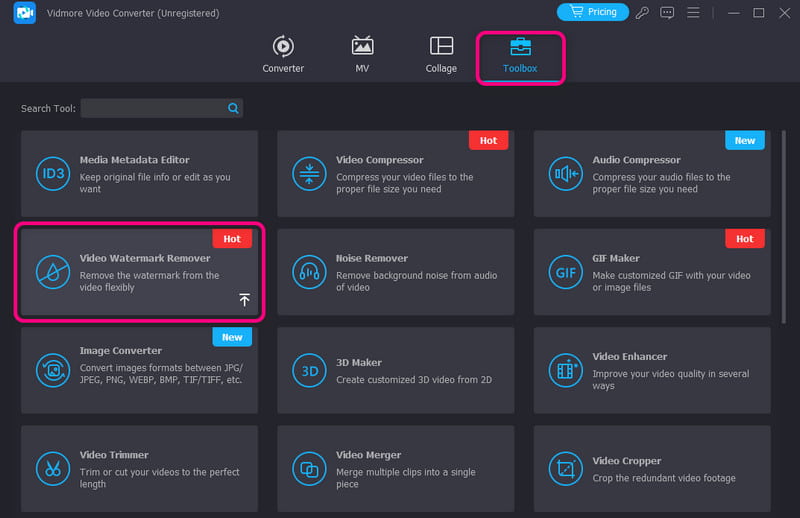
Step 3. Once you have added the video, hit the Add watermark removing area option to insert the watermark remover on your video. Then, drag the watermark remover to the watermark.
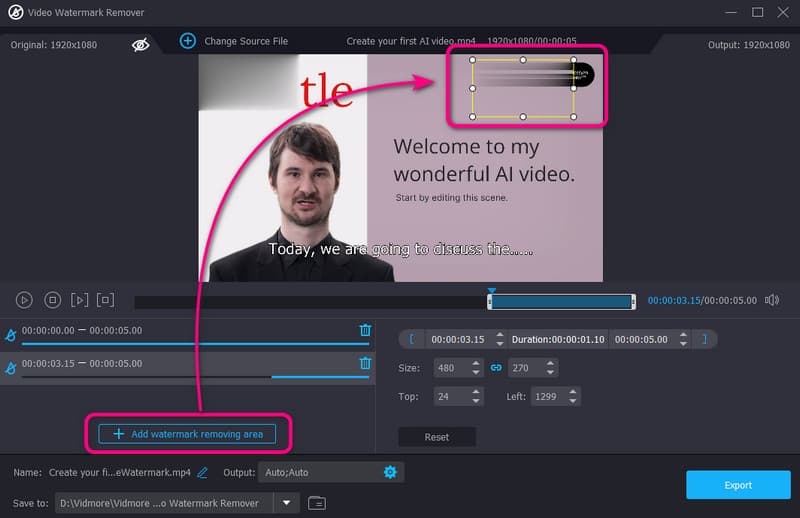
Step 4. After covering the watermark from the generated video, you can begin saving the result by clicking the Export button below.
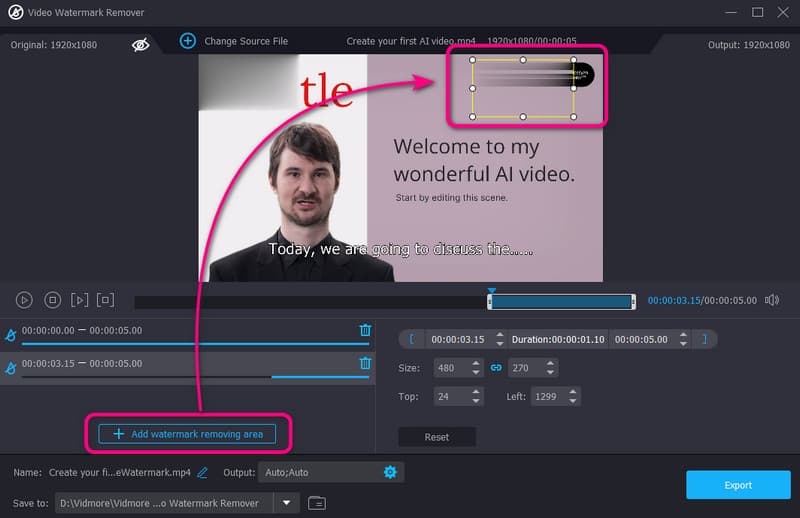
After using this method, you can eliminate the watermark from your video. Thus, the Vidmore Video Converter is among the most remarkable tools for making a perfect video.
Part 6. FAQs about Colossyan AI Review
Is Colossyan creator free?
Unfortunately, the tool is not free. It only offers a 14-day trial version. So, if you want to test its functionalities, the free version might be ideal. But if you want to use its extensive features, you need to get a subscription plan.
How to use Colossyan AI?
After accessing the tool, go to the Script section to insert the text you want to generate. Then, you can use various functions to polish the video, such as changing the AI avatar, adding music, background colors, transitions, and more. Once you're done, click the Generate button to start the video-generation process.
What is the difference between Synthesia and Colossyan?
Both tools can be used for generating videos using a text prompt.. Synthesia focuses on offering a versatile platform with a broader selection of AI avatars, styles, and languages. On the other hand, Colossyan focuses on generating learning videos from text,
What is the pricing of Colossyan?
If you plan to get the subscription plan, the Colossyan pricing starts at $19.00 per month.
Conclusion
Colossyan AI is an amazing tool that can generate videos from text. It can also provide AI avatars and voiceovers, which can make your task easier and smoother. However, the tool's free version adds a watermark to the generated video. So, to get rid of the watermark, use the Vidmore Video Converter. Its Video Watermark Remover function will assist you in eradicating the watermark easily and successfully.