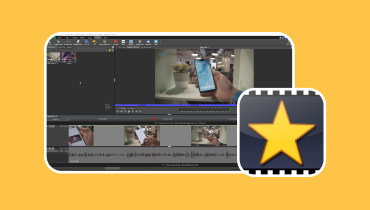Best Open Source Video Editors That Are Worth Trying
Video editing is a necessary part of content creation. But not everyone has the budget for an expensive program. Luckily, there are several open-source video editor options available. They still provide professional-level tools despite being free. These open-source video editors are not only for experts. They are for anyone who wants to make videos. It helps users to make and edit videos. This post will explore the best open-source video editor options in the market. We will learn how they make video editing easy and accessible for everyone. Please continue reading if you are eager to learn about these various video editors.

PAGE CONTENT
Before writing, how we test software for posts:
Disclaimer: All the content on our website is written by humans in our editorial team. Before writing, we do deep research about the topic. Then, it takes us 1-2 days to select and test tools. We test software from device and system requirements, functions, use experience, etc. To make our test more comprehensive, we also view review websites, like G2, Trustpilot, etc., to gather real users' experiences for reference.
Part 1. Open Source Video Editor for Computer
This section will list the open-source video editors you can access and use on your computer devices. To get to know them, check out the following details.
1. Vidmore Video Converter
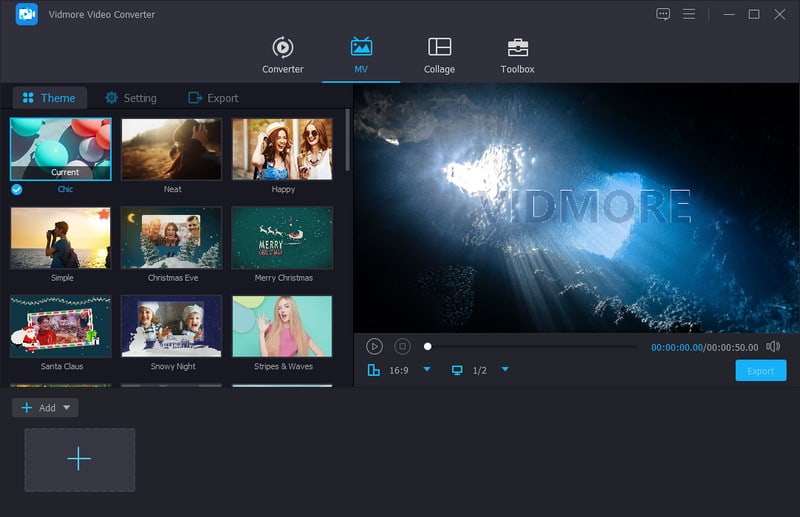
If you want a video editing and conversion solution for your computer, consider using Vidmore Video Converter.
Vidmore Video Converter is more than a video converter. It is a comprehensive video editing powerhouse for your computer. It enables you to transform raw footage into polished, professional-quality content. It offers the tools and flexibility to bring your creative vision to life.
You can convert your videos between various formats without compromising quality. You can trim, cut, merge, and crop video clips for the desired content length and composition. You can use filters and special effects to elevate the quality of your videos. Elave your video editing experience with Vidmore Video Converter without limitations.
Key Features:
- Convert videos between formats with high-quality output.
- Add captions, subtitles, and custom text overlays.
- Protect content or add branding with customizable watermarks.
- Trim, cut, merge, crop, and change video settings.
- Change audio, add music, and improve sound quality.
- Apply filters and change basic effects.
2. Lightworks

Lightworks is one of the best open-source video editors that helps you edit videos. It is like a toolbox for making your videos look better and more exciting. Whether you want to trim, add cool effects, or combine different clips. And the best part is, it would not cost you a penny because it is open source. It means it is free for everyone to use and improve. So, if you want to make your videos awesome without spending money, try Lightworks.
Key Features:
- Trim or remove parts you do not want.
- Combine different clips to make longer videos.
- Create smooth scene transitions.
- Add titles, subtitles, and descriptions.
- Enhance with filters and color adjustments.
3. DaVinci Resolve
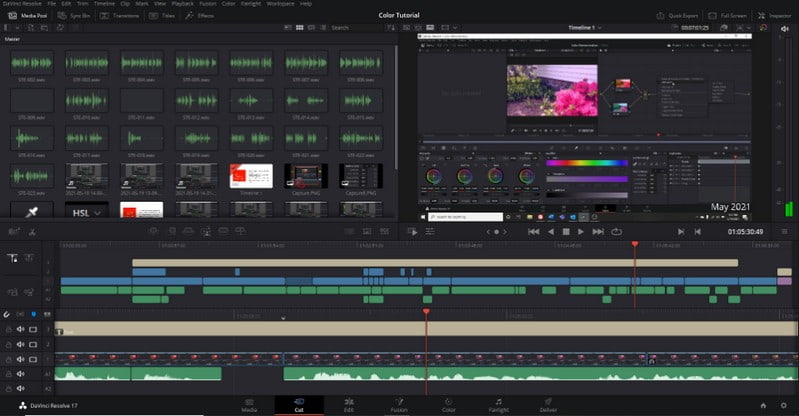
DaVinci Resolve is an open-source video editor for Windows and Mac that lets you edit footage. You can do things like cutting out parts you do not want. You can add background music or sound effects. You can modify the colors to make the video look better. Moreover, you can put text or titles to make your video informative. You can get creative and make your videos look how you want them.
Key Features:
- Trim or remove parts of your video.
- Enhance your video with unique visuals.
- Work with many video and audio tracks.
- Change the video playback speed.
- Save your video in various formats.
4. Shotcut

An exceptional video editing program designed for beginners and professionals is Shotcut. It is known for its powerful features, open-source nature, and cross-platform compatibility. It provides all the tools to transform raw footage into polished videos. Whether you are a content creator, filmmaker, or looking to edit your home videos. It is one of the top choices for creating professional-quality videos.
Key Features:
- Adjust audio, and add music and sound effects.
- Handle 4K and HD videos.
- Create smooth scene transitions.
- Add captions, titles, and subtitles.
- Enhance visuals with various effects.
5. Kdenlive

If you want to use a powerful, open-source video editor for Mac, Windows, and Linux, you can have KdenLive. It is a versatile and free video editing program, perfect for unleashing creativity. It offers a feature-rich environment for transforming video clips into captivating, professional-quality productions. It can handle clear and sharp videos, so your final videos look great. Once done, you can save your videos in different ways to show them to your friends or on the internet.
Key Features:
- Edit, arrange, and tell your video story.
- Adjust sound, add music and effects.
- Enhance videos with filters and effects.
- Handle HD and 4K videos.
- Improve performance for high-resolution videos.
Part 2. Open Source Video Editing App for Android and iOS
This part will introduce the open-source video editors you can use on your mobile devices. To get to know them, check out the following information.
1. KineMaster
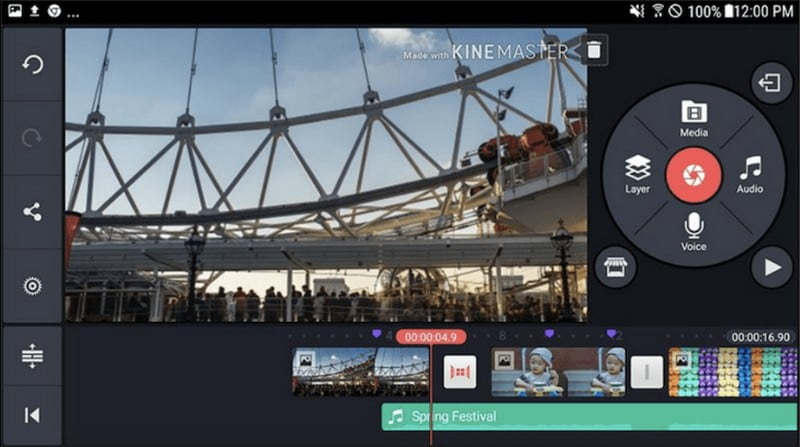
KineMaster is a leading open-source video editing app for Android and iOS platforms. It is the go-to choice for anyone looking to create captivating videos. You can make your videos stand out whether you are a content creator or a social media influencer. You can create complex compositions by overlaying many video and audio tracks. Moreover, you can elevate your videos with various visual effects, transitions, and filters. You can see your edits with a real-time preview, ensuring you achieve the desired results. KineMaster empowers you to unleash your creativity and produce professional-quality videos with ease.
Key Features:
- Combine many media layers for complex compositions.
- Trim and split clips with accuracy.
- Overlay subjects on different backgrounds.
- Create slow-motion or fast-motion effects.
- Apply filters, transitions, and effects.
2. LumaFusion
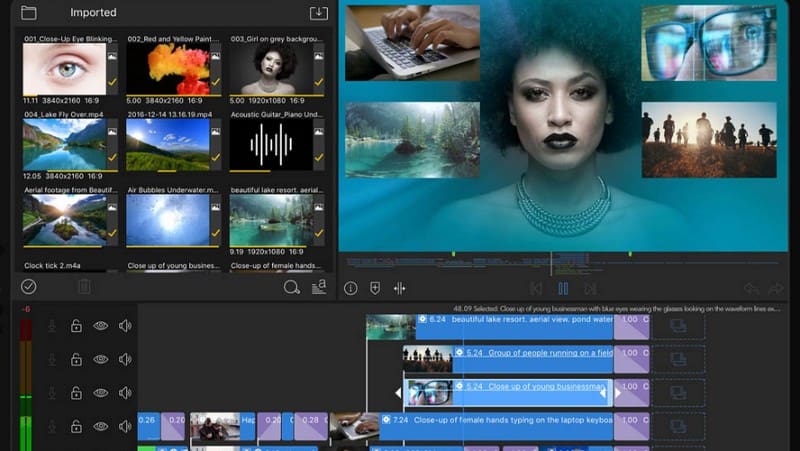
Do you want to use a professional-grade video editing app? With that, you can count on LumaFusion. It brings the power of seasoned video editing to the convenience of your device. It caters to many users and provides comprehensive features. This application allows you to edit many video and audio tracks. Moreover, you can add text, titles, and subtitles with customizable options. You can organize your projects with a project manager. It makes it easy to manage and revisit your editing work.
Key Features:
- Organize your video projects,
- Share in various formats and resolutions.
- Remove the background for seamless overlays.
- Edit many video and audio tracks for complex compositions.
- Trim and cut with frame-level accuracy.
3. Splice

If you are an iOS user and prefer a video editor app designed only for iOS, you can rely on Splice. This application lets you craft professional-quality videos from your iPhone or iPad. It is easy to use and offers robust tools and features. You can trim, cut, and split video clips for perfect timing. You can adjust audio levels, add music, and apply sound effects for high-quality audio. Moreover, you can create cinematic effects by adjusting the speed of video clips. Splice empowers you to produce stunning videos on your device.
Key Features:
- Improve videos with effects, filters, and transitions.
- Make slow-motion and fast-motion effects.
- Share videos on social media or save in various formats.
- Add customizable text, titles, and subtitles.
- Edit many video and audio tracks.
Part 3. FAQs about Open Source Video Editor
What do most filmmakers use to edit?
Most filmmakers use specialized software called video editing programs to edit their movies. Some popular ones are Adobe Premiere Pro and Final Cut Pro. These programs help filmmakers cut, arrange, and enhance their footage. They offer many tools for professional editing.
What is the free, open-source video editor for Windows 10?
A free, open-source video editor for Windows 10 is called Shotcut. It is a computer program that lets you edit videos. You can use it to cut, trim, and arrange video clips. Shotcut is free to download and use and is available for Windows 10.
Is OpenShot really free?
Yes, OpenShot is free. It would not cost you any money to download and use. It is a video editing program you can use to edit videos without paying for it.
Why use open-source video editors?
People use open-source video editors because they are free tools for editing videos. Open-source video editors are accessible, flexible, and built by a community. They do that to share their work for everyone to use and improve.
Can I contribute to the development of open-source video editors?
Yes, you can help make open-source video editors better. You can report issues, share ideas, write code, improve guidelines, etc.
Conclusion
To sum it up, open-source video editing software is like a gift to the world. It is free to use, and many people work together to improve it. It means you can edit videos without having to pay, and it is easy for everyone to get creative with videos. So, it is a fantastic tool that helps people tell stories and share ideas with the world.
If you want to edit your videos using a powerful video editor, you can rely on Vidmore Video Converter. It allows you to do a lot of things to your footage. You can remove unwanted parts, add filters and text, and more. It will make your videos stand out and shine from the rest!