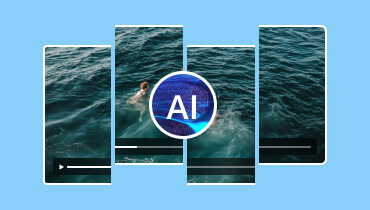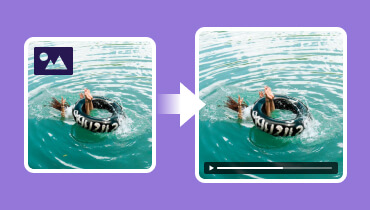Top 5 YouTube Shorts Generators by AI to Create Videos Instantly
AI YouTube Shorts generators are excellent tools for generating creative YouTube Shorts content. These tools can benefit you, particularly if you are a content creator. It can help you save time in editing, polishing, and editing the video yourself. It is ideal to use when creating a high volume of content consistently. Aside from that, if you are stuck for ideas, YouTube Shorts generators can help you suggest various content. Options include scripts, concepts, specific keywords, and visuals based on the current trend. With that, we can tell that these tools are powerful enough to meet our expectations. So, if you want to discover various tools to use for generating Shorts, read this post as we provide all the information you need.

PAGE CONTENT
Part 1. Excellent YouTube Shorts Generator
1.1 Invideo AI
Overall rating: 4 out of 5 stars
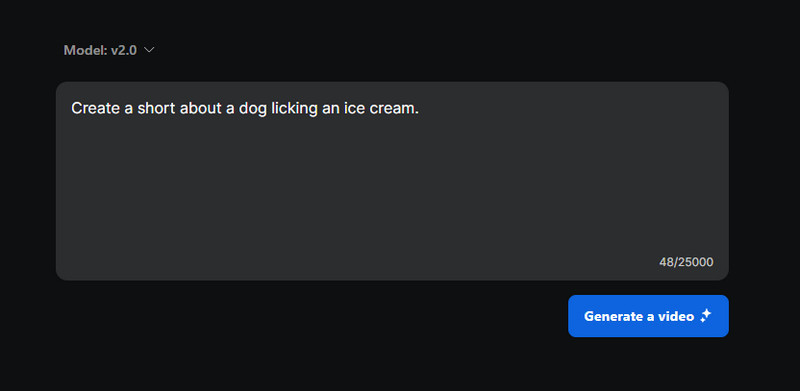
The first tool we recommend to create Shorts from YouTube video AI is Invideo AI. This is perfect if you want to make YouTube Shorts without facing any hassle. It is because the tool has a simple layout and understandable functions. All you need is to insert your prompt into the text box and let the tool do the magic.
Why Choose Invideo AI
• Create YouTube Shorts quickly.
• Provide fast generation procedure.
• Save generated video up to 4K resolution.
• Provide voices for the video.
Pros
• It has a simple interface that is perfect for non-professional users.
• It doesn't need a plan to video the videos.
• It can improve the video quality up to 4K.
Cons
• It has a watermark when downloading the videos using the free version.
• The tool doesn't have an editor for better improvement.
1.2 Vizard
Overall rating: 3 out of 5 stars
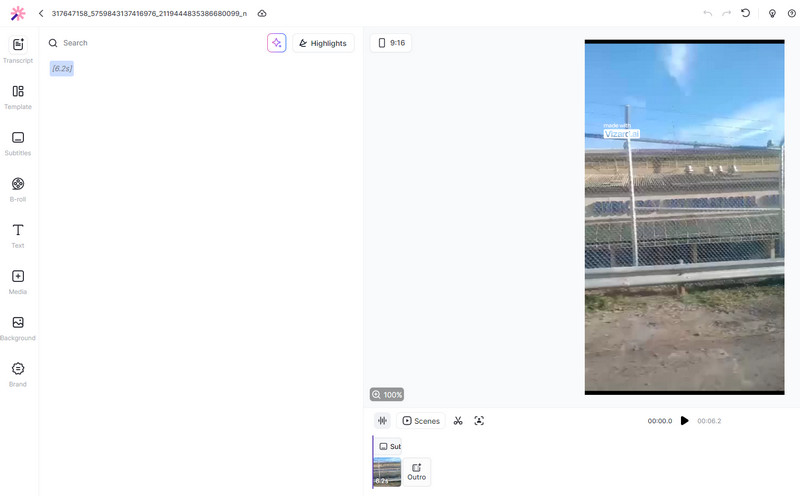
Next, we have Vizard. You can utilize this tool to create YouTube Shorts based on your clips. This tool can help you enhance the video you want and make it creative and attractive for viewers. The good thing here is that Vizard has a fast procedure for making Shorts, making it perfect for all users.
Why Choose Vizard
• Create YouTube Shorts effectively.
• Speed functions to customize the video speed.
• Splitting the video is possible.
• Offer various editing functions.
Pros
• It has a smooth procedure for making Shorts.
• The layout is easy to comprehend.
• It provides various templates to choose from.
Cons
• Free version puts a watermark on the generated video.
• Some advanced features are available on the paid version.
1.3 OpusClip
Overall rating: 3 out of 5 stars
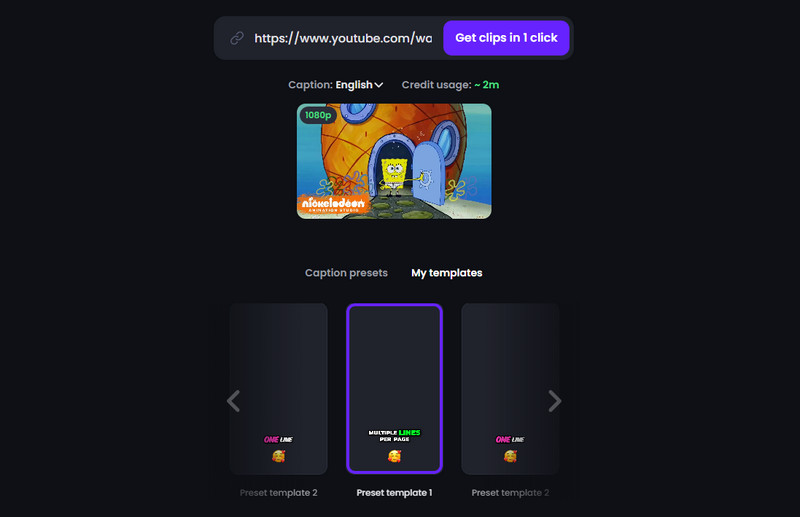
Another tool that can make YouTube Shorts with AI is OpusClip. By sending a link, you can start creating amazing YouTube Shorts based on your desired result. It can also provide excellent video quality, which can satisfy various viewers. So, if you want an amazing video you can watch on your MP4 player and YouTube Shorts section, consider using the tool.
Why Choose OpusClip
• Make YouTube Shorts with a simple process.
• Provide a video splitter function to split video segments.
• Offer keyword highlighter, caption, and other parameters.
• The Filter Removal function is available.
Pros
• It offers various editors to improve the generated video.
• It allows users to insert links from various websites.
• Deleting some video sections is possible.
Cons
• The process of making YouTube Shorts is too slow.
• There are times when the tool provides low-quality clips.
1.4 Predis AI
Overall rating: 3 out of 5 stars
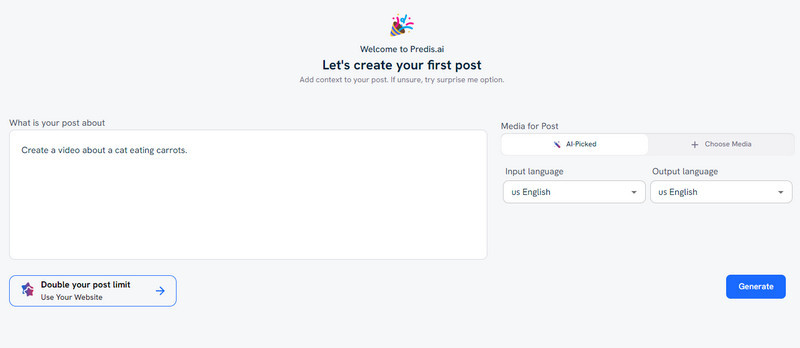
Predis AI is an AI video generator for YouTube Shorts. This tool can generate videos by inserting helpful prompts from the text box. After inserting all the words you need, the tool will begin the final generation procedure. What makes it excellent is it can generate multiple Shorts. With that, you can select the preferred output you want for your YouTube Shorts.
Why Choose Predis AI
• Create multiple YouTube Shorts in a single procedure.
• Offer numerous templates for making videos.
• Provides more engaging editors.
• It adds a caption to the generated video.
Pros
• It has a fast process of generating YouTube Shorts.
• It offers a free version to test the tool's capabilities.
• The tool provides the Palettes section to make some changes to the video's colors.
Cons
• To download the videos, getting the plan is needed.
• Some features are hard to understand.
1.5 VideoGen
Overall rating: 4 out of 5 stars
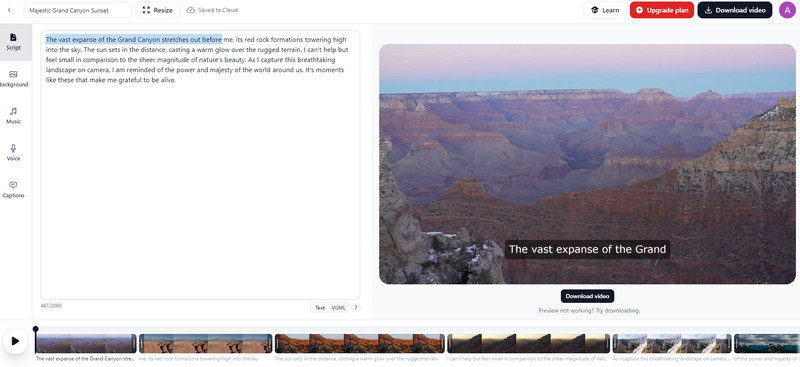
If you want an AI YouTube Shorts maker for free, try using VideoGen. It is among the AI-powered tools you can use to achieve your preferred result after the generation process. It offers excellent Shorts based on your prompts. Plus, it allows you to adjust the duration of the video. What's more, you can increase the video resolution up to 4K, making it an excellent tool.
Why Choose VideoGen
• Generate video smoothly.
• Offer high-video quality after the generation process.
• Provide automatic voiceover to the video.
• Offer various editing functions to make the video better.
Pros
• It can provide a script.
• It has a fast generation process.
• The tool's interface is simple to navigate.
Cons
• To save the video, you must need a subscription plan.
• There are times when the generated clip is unrelated to the given prompts.
Part 2. Best Video Editor for YouTube Shorts
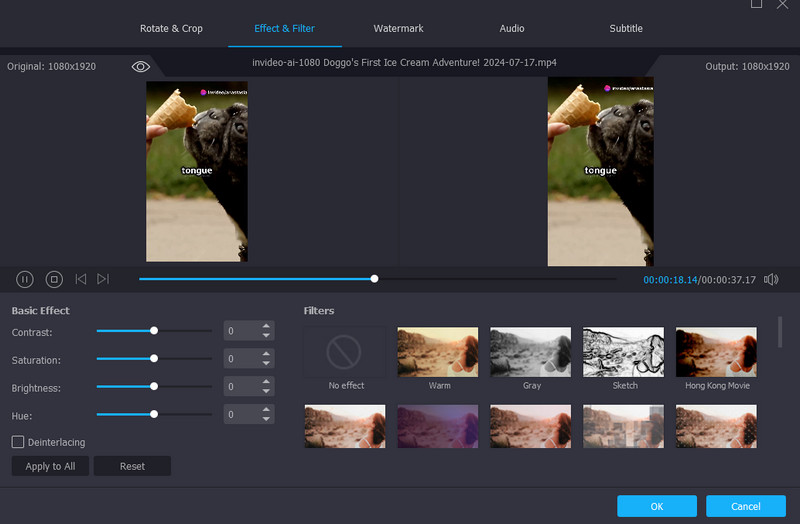
Upon discovering various AI tools for generating YouTube Shorts, I discovered that some of them have limited editing functions. Therefore, it is better to use a program focused on editing videos. In that case, you can use Vidmore Video Converter to edit your generated YouTube Shorts.
This program offers over 20+editing functions to use. You can use the Effect and Filter function if you want to add some flavor to your video. This feature allows you to configure the video's brightness, saturation, contrast, and hue. Want to rotate and crop your video based on your preferences? It’s also doable. With these video editing functions, you can get an amazing result after the editing process. Besides video editing, you can also operate the program to convert your videos into different formats. It can output MP4, MOV, FLAC, MKV, WMV, M4V, and 200+ more digital formats. You can also select your preferred quality if you want. Therefore, use the Vidmore Video Converter to edit and convert your YouTube Shorts perfectly.
Part 3. FAQs about AI YouTube Shorts Generator
Can AI make YouTube Shorts?
Yes, definitely. To make an AI YouTube Shorts, you will need an excellent YouTube Shorts generator. After that, you can begin generating the video you want based on your desired result.
What is the free AI that turns long videos into Shorts?
There are various tools you can use to make your long videos into Shorts. Some of them are OpusClip, Vizard, Invideo AI, and more. With these tools, you can obtain the outcome you want after the process.
How to create faceless YouTube Shorts with AI?
You can use the Invideo AI to create faceless YouTube Shorts. After accessing the tool, select the YouTube Shorts option from the dropdown. Then, describe the video by adding your idea. After that, go to the Apply setting and select your audience. Once done editing everything, you can begin with the generation process.
Conclusion
AI YouTube Shorts generators are perfect tools for creating engaging and creative videos. They generate videos smoothly and perfectly and provide excellent video quality. Plus, if you want to edit your YouTube Shorts to improve them, use the Vidmore Video Converter. It provides various video editing and converting functions you can use to polish your videos.