Review of the 5 Best AI Video Makers to Help You Create Amazing Clips
With the rise of AI tools today, accomplishing the tasks we have has become easier than ever. Did you know that you can now create videos even without recording? It is also because of the AI generation program developed. Making professional videos manually can be expensive, time-consuming, and require specialized skills. To avoid wasting your time and effort, use an AI instead. Here, find the efficient and best AI video generator for your needs. We’ll analyze each of the tools stated here for you to make an informed decision.
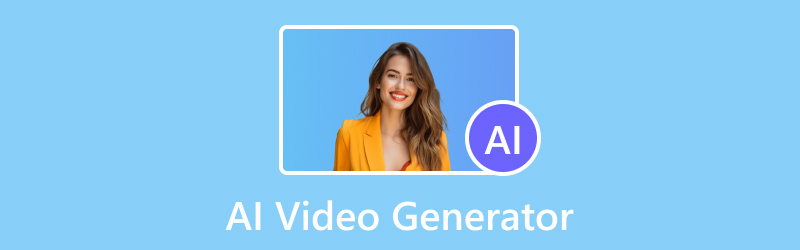
PAGE CONTENT
Part 1. What is AI Video Generation
Before learning about some AI video generators, it is vital to understand what is AI video generation first. AI video generation is the process of crafting videos using artificial intelligence. It also uses machine learning algorithms to craft, edit, and manipulate video content automatically. These programs learn from lots of examples to understand how videos work. Thus, you don’t need to prepare camera equipment, editing skills, microphones, or actors. It means that you don’t have to do everything yourself. In just a few clicks, you can have a video because of the AI video generation tools. At the same time, you can save time and money. Now, are you wondering if there’s a free AI video generator? Find out as you move on to the next part.
Part 2. InVideo
The first tool we would like to introduce is the InVideo. It is an AI tool that lets you create videos via text prompts. The features of this tool support script creation, avatar generation, slideshow design, and YouTube video editing. It also provides a vast template collection that spans across diverse topics. You can make video projects, ads, social media content, presentations, and more using it.
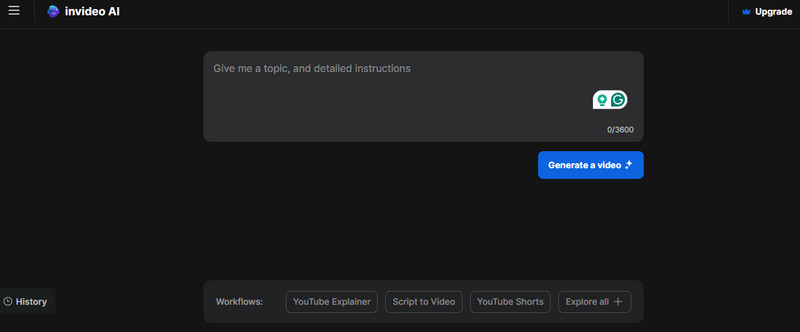
Best For
Freelancers and small businesses. It also includes marketers seeking an affordable yet powerful video editing solution.
Key Functions
• AI-driven video generation that creates professional-looking videos.
• Text-to-speech functionality with customizable templates.
• Provide a vast library of stock footage, images, and music tracks.
• It can do intelligent cropping, add automated scene transitions, and real-time collaboration.
Pricing
• Free - $0/month with limited features
• Plus - $20/month
• Max - $60/month
My Experience
As I have tested the tool, I am amazed by how it can provide video in 5 minutes. But note that the creation depends on the topic and instruction you have given. I was also able to try and make a video on InVideo for free. To do it, I have signed up for a free trial. InVideo analyzes my text prompt, thinks about it, and gives a title for the video. Finally, it will prepare the video already. Yet, the video will have watermarks as you view and export it. To get rid of this, you need to subscribe to a paid plan. And it seems to find existing videos online and combine them together to meet your needs.
Pros
• You can script a simple video and have it rendered in minutes.
• Uses stock footage and animation with high quality.
• It also supports multiple languages.
• Enables creating a digital clone of your voice via uploading your voice recording.
Cons
• When you play the generated video, it lags.
• The video contains Stock watermarks.
• The exporting resolution is up to 1080p for the free version.
• Not good at generating animation videos.
Part 3. DeepBrain AI
Another tool to consider is DeepBrain AI, AI software to create videos. It enables you to make professional-looking videos with realistic avatars. With the use of basic text inputs, it can generate the video that you need. Also, it makes real experiences and 2D/3D conversational AI humans.
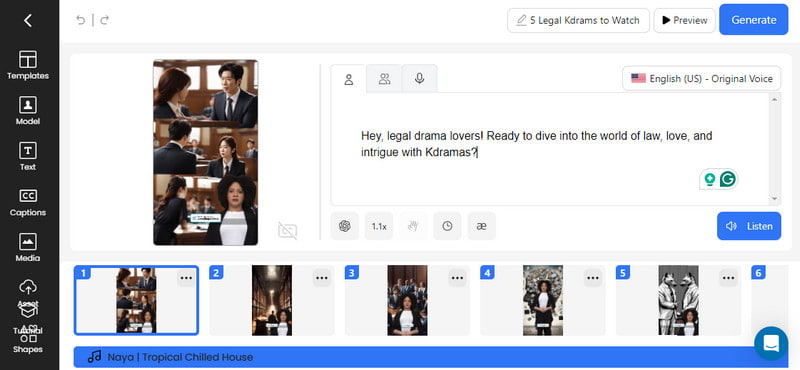
Best For
It suits marketers who create product demos and explainer videos. Also, it can be for YouTubers or content creators who want to avoid showing their faces on camera.
Key Functions
• Write a script, and it will convert it into a video with an AI avatar delivering the message.
• Choose from a variety of pre-designed avatars.
• The script gets converted to realistic speech with various language options.
• Edit and refine the generated video based on your script.
Pricing
• Starters - $24/month
• Pro - $180/month
• Enterprise - Custom Pricing
My Experience
DeepBrain AI generated the video that I wanted with the topic I provided in just 3 minutes. It indeed applies AI while creating scripts and scenes based on my text inputs. At the same time, I was also able to edit further the created video. So, I was able to change the model or avatar and even edit the script as I wanted. It provides various AI voices with many language options. The video quality is also good. Last but not least, I could choose from its collection of different media like images, videos, and audio.
Pros
• Supports various languages like English, Chinese, Korean, German, and many more.
• It has a natural-sounding text-to-speech.
• Allows you to include up to 50 scenes in one video.
Cons
• Its avatars lack hand gestures and lifelike representations.
• It also lacks enough platform tutorials, making it challenging for some users.
Part 4. Lumen5
Next up is the Lumen5. It is also a popular tool that will enable you to create videos according to your needs. An AI that can help you transform text content like blog posts or articles into engaging and informative videos. Aside from that, the platform claims that you need expertise to use it to generate video.
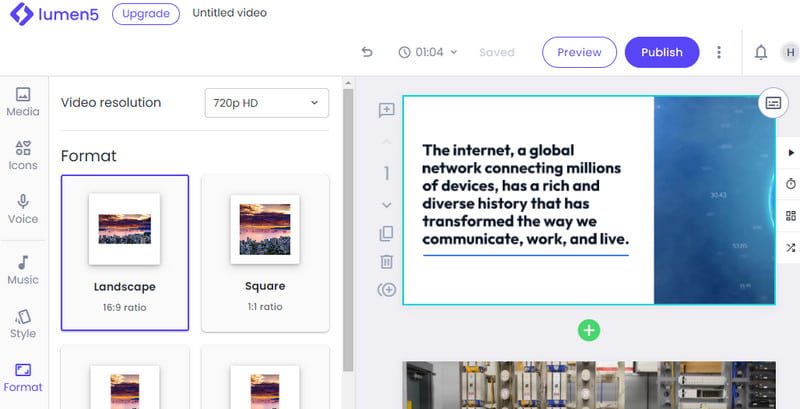
Best For
It caters to various types of users. Content creators, social media managers, marketers, educators, and even small businesses can use it. It is best for those who need to create presentations.
Key Functions
• Utilizes AI algorithms to analyze text input and suggest a relevant visual element.
• Transforms blog posts, PDFs, or ideas to video or AI voiceover video.
• It can also convert the user’s voiceover and convert it to a video.
• Provides simple editing tools to customize the video by adding text, adjusting fonts, colors, etc.
Pricing
• Basic - $29/month
• Starter - $79/month
• Professional - $199/month
• Enterprise - Custom Pricing
My Experience
In my experience, Lumen5 requires me to sign up for an account. After that, it asks me to choose a template, but it is only optional, so I have it skipped. Then, it provides several options on how they can make videos for me. I am also allowed to begin from scratch. Subsequently, I chose text on media. From there, using the script I have provided, Lumen5 uses AI to compose another script with more details. As I continue, I can also edit the scripts before transforming them into a video. In a few seconds, the video is already created!
Pros
• Easy script editing and customization.
• Fast video generation.
• Allows uploading a voiceover to further enhance the video.
• Offers options for video resolution from 480 SD to 1080p HD.
Cons
• It does not include any avatar for the generated video.
Part 5. Pictory
One more AI-powered video creation platform that you must check out. You can use it to summarize lengthy content and turn it into captivating branded videos with ease. It transforms blog posts, articles, and text-based documents into engaging videos. It means that it can generate micro-content from existing long-form content.
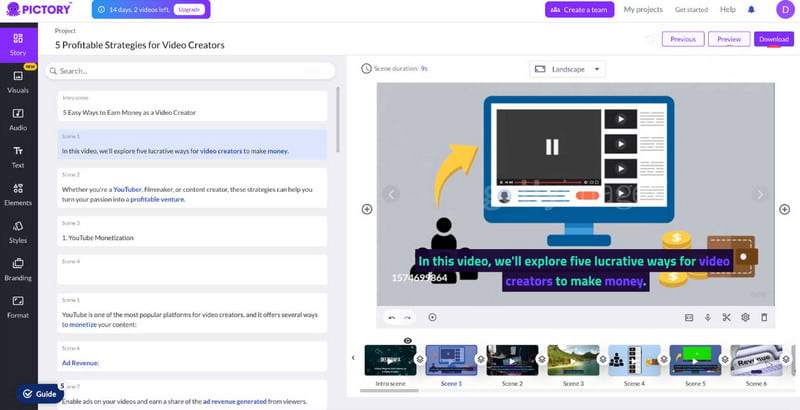
Best For
Pictory is best for content marketing and social media video projects. This is also especially true for those who want to make AI Video summaries and highlights.
Key Functions
• Suggest visuals, music, and script for the video from imported text content or blog URLs.
• Refine the automatically generated script for better flow and accuracy.
• Offers a variety of AI-generated voices for narration.
• Creates short clips and highlight reels.
Pricing
• Starter - $29/month
• Professional - $59/month
• Teams - $149/month
My Experience
Pictory strikes a good balance between AI assistance and creative control. Its script to video generation option allows me to type or copy and paste some text for video generation. Scene settings like auto-highlighting, auto-visual selection, and where to create new scenes. As I proceed, it provides me with different templates to style my video. Yet, with the help of its AI, Pictory immediately style my video. But still, I can edit videos manually, scene by scene. The video quality is good, and the AI voices are decent. However, just like some users report, I also desire more variety of options.
Pros
• It is an AI-powered script editing to save time and refine video.
• Add variety and personality to your videos with different narrative styles.
• Enables editing visuals, audio, text, styles, branding, and format.
Cons
• No AI avatars are offered.
• Requires credit card or commitment in signing up for an account.
• Features like a multilingual option are not available on the Starter plan.
Part 6. Synthesia
Lastly, we have the Synthesia AI video tool. If you’re looking for high-quality AI avatars, this one is the best fit for you. Instead of forcing yourself or hiring an actor or a crew, use its provided avatars. It can also make different kinds of videos using a few human inputs. So, it generates clips based on your text input and topic.
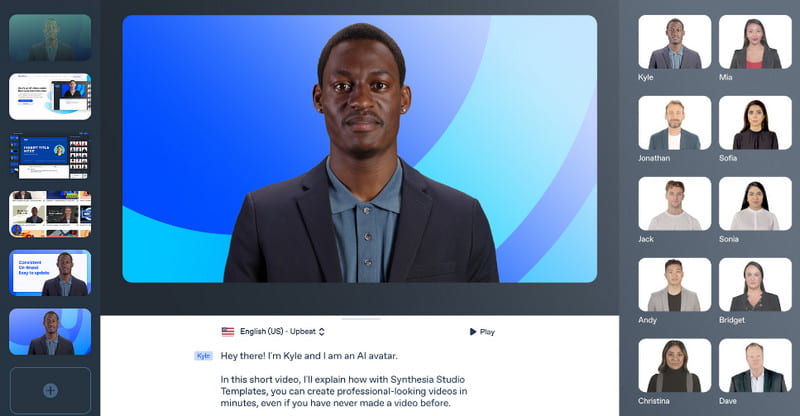
Best For
It caters to businesses, marketers, content creators, and educators who prefer using AI avatars.
Key Functions
• Known for its fast video generation, but depends on the topic provided.
• Applies AI algorithms to integrate human-like avatars and make natural-sounding voiceovers.
• Provides 140+ avatars and 120+ languages and voices.
• Edit and refine the video by modifying the script, adjusting the delivery style, etc.
Pricing
• Starter - $29/month
• Creator - $89/month
• Enterprise - Custom Pricing
My Experience
Synthesia requires you to buy a plan to experience its platform. That said, I wasn’t able to try the capabilities of it in generating videos. However, we’ll still provide you some users’ reviews about it. Based on them, they find the tool simple to use and can integrate into platforms like Zapier. Also, some find even its customized avatars are in their best quality. Overall, Synthesia helps them boost their productivity while saving time. But here’s a catch: in order to use all its features, purchasing a plan is a must.
Pros
• Provides more stock languages and voices compared to its competitors.
• It comes with auto-generated closed captions.
• Offers realistic human avatars, cartoon avatars, animated characters, and so on.
• It also provides high-quality video output.
Cons
• Does not offer a free trial version to try out the platform.
• There are certain concerns regarding the quality of speech and audio.
Part 7. Bonus: Best Video Converter and Editor for AI Video
While AI videos are impressive, they often come in specific formats for their respective platforms. Now, Vidmore Video Converter steps in to bridge that gap. It acts as a one-stop shop for your AI video needs. It means that you can convert videos into various suitable for any device or platform. It is popular for its widely supported formats, including MP4, MOV, WMV, MKV, and so on. Plus, Vidmore boasts built-in editing tools, allowing you to refine your AI video further. With it, you can add filters and effects, trim unwanted sections, and incorporate watermarks for branding. It is a program that ensures your AI video looks fantastic and reaches the widest possible audience.
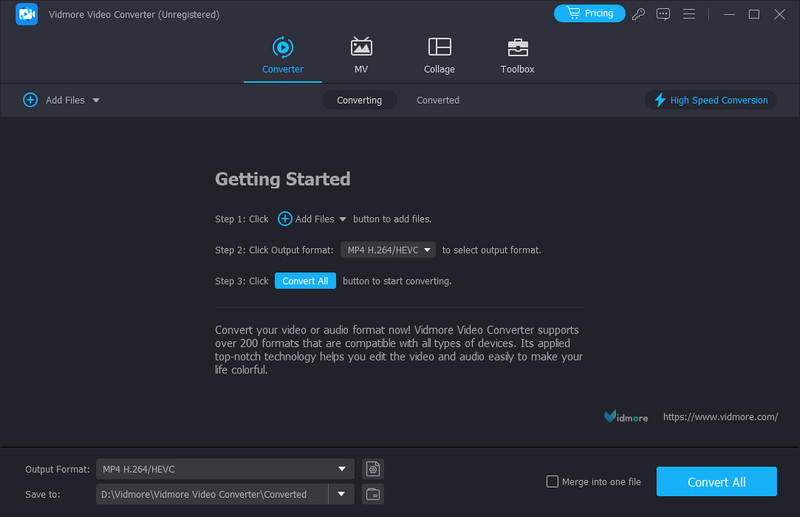
Part 8. FAQs About AI Video Generator
Is there an AI that can create videos?
Of course, yes! There are many AI tools available that can help you create videos in an instant. These tools allow you to create videos using artificial intelligence in various ways. All the platforms mentioned above are examples of AI that can make videos.
Is there a free AI video maker without a watermark?
Yes, there are free AI video makers available without watermarks, like DeepBrain AI. But note that their features and limitations may vary.
Can you create videos with ChatGPT?
No. ChatGPT is a large language model capable of generating text. It can translate languages, write different kinds of content, and answer your queries in an informative way. But it is not specifically designed for video creation.
Conclusion
To sum it up, AI video generators have become essential to make tasks or jobs easier and quicker. Through this post, you’ve got to learn some of them that you can use today or in the future. The right program for you depends on your specific needs. Sometimes, these AI-generated videos require some post-production touch. If you’re looking for software that can help you, consider Vidmore Video Converter. With it, you can make your video compatible with any platform or device and enhance its visual look. It offers an intuitive interface, so it will be easier for you to use it.


