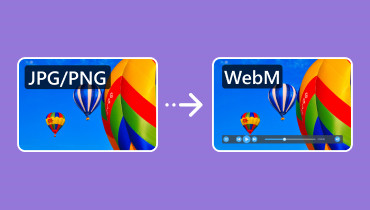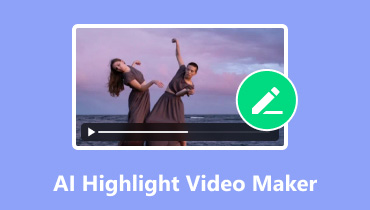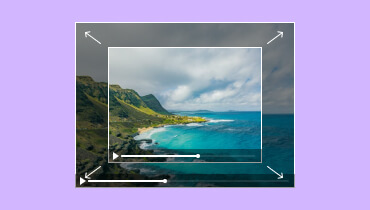An All-round Review on AI Face Swap Tool
Nowadays, many interesting AI tools appear in daily life, and you can use them to enrich your life or achieve business goals. Among these AI tools, AI face swap video tool especially attracts many people’s eyes. It allows users to replace one face with another in both pictures and videos. It doesn’t require specialized skills; only with proper tools can you change faces in videos easily. Whether you're a content creator exploring new inspirations for your videos, a business seeking innovative marketing strategies, or simply someone curious about the latest in AI technology, this article can be your guide. Let’s explore the features of the best AI face swap video tools and find the best video converter and editor with swapped faces.

PAGE CONTENT
Part 1. Review of AI Face Swap Video Tools
Deepswap
The first tool I introduce is Deepswap, which my roommate recommended. She is a YouTuber with many fans, and her videos feature swapping actors’ faces in famous movies. So, I tried this tool and found many benefits. Deepswap is an online free AI face swap video tool that enables you to create incredible AI face swap videos, photos, and GIFs. Whether you want to replace the faces of celebrities, movie characters, memes, or other images, Deepswap makes it easy with just a few clicks.
Pros:
• Free online tool.
• User-friendly interface.
• High-Quality Output.
• Best for social media enthusiasts, content creators, and casual users.
Cons:
• Limited editing tools.
Deepswap stands out as a powerful and accessible AI face swap tool. With Deepswap, creating amazing face swap content is just a few clicks.

FaceSwap
FaceSwap is another open-source project that allows users to create deepfake videos. But it requires some technical background knowledge.
Pros:
• Free and open-source.
• Versatile with many customization options.
• Active community support.
Cons:
• Technical can be challenging for beginners.
• Requires significant computational skills.
• Processing time is long.
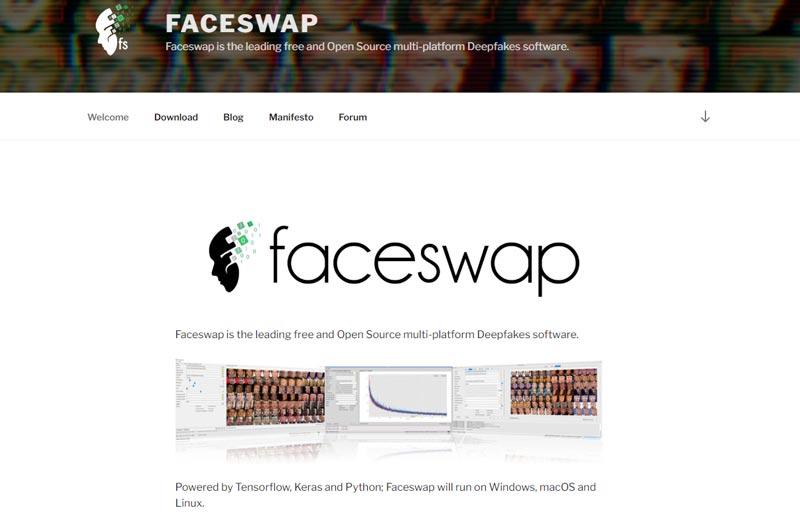
Reface
Reface is a popular mobile app that allows users to swap faces in videos and GIFs. It’s free to use with optional in-app purchases for additional features.
Pros:
• Easy to use.
• With very fast processing times.
Cons:
• Watermarks on the free version.
• Limited editing capabilities.
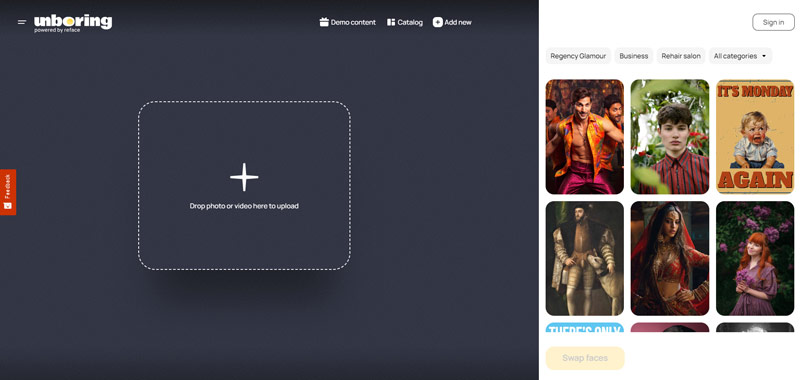
Zao
Zao is a mobile app famous for its incredibly realistic face swaps. It’s free to use, though it does have some limitations in terms of video length and usage.
Pros:
• Extremely user-friendly and fast.
• High-quality face swaps.
Cons:
• Privacy concerns regarding data use.
• Limited to specific video templates.
The above 4 face-swap tools are all popular tools today, and you can choose one based on your preference.
Part 2. How to Change Face in Video with AI
Changing faces in videos with AI requires advanced algorithms, such as deep learning techniques. However, users can produce a new video with a swapped face in only several steps. Here, we choose Deepswap as an example and show you detailed steps to change your face in the video.
Step 1. Upload your target video to the Deepswap.
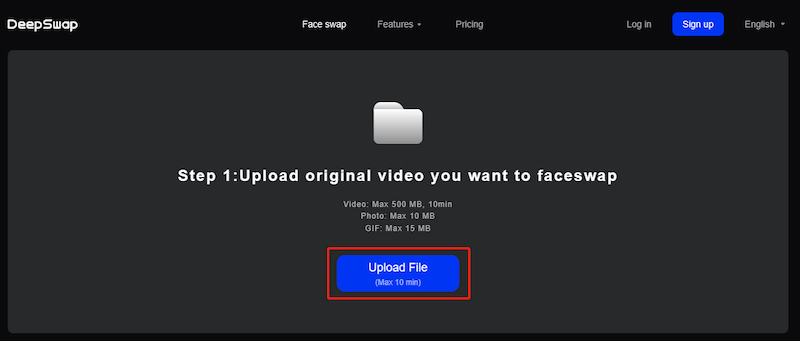
Step 2. Select the source face you want to replace and the target face you want to use.

Step 3. Start the process.
In a few minutes, it will generate a new video with your desired faces. Then, you can review your newly created video and make some adjustments.
Part 3. Best Video Converter and Editor with Swapped Face
Although the AI Face Swap video tool can replace the faces of figures in videos, the new outputs do not always satisfy you. Sometimes, you need to make more adjustments to the new video. Here, I also recommend a powerful and available video converter and editor so that you can modify your new videos.
I firmly recommend the Vidmore Video Converter, which I have used for almost three years. Its powerful features are summarized as follows:
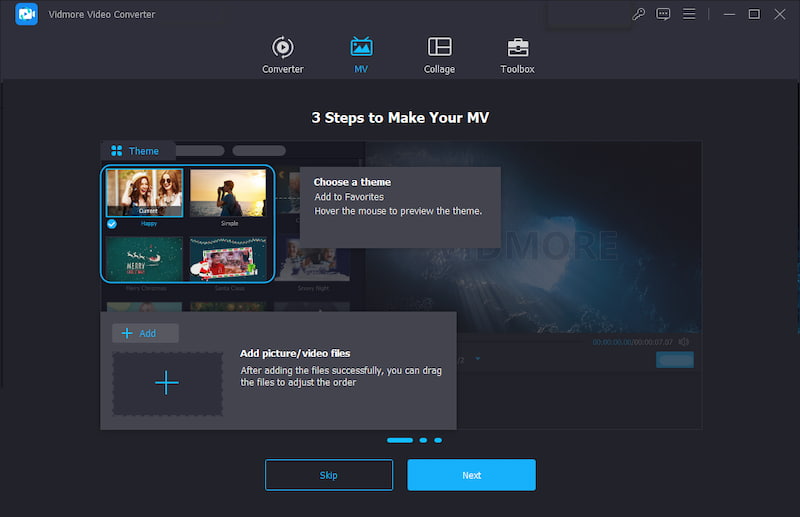
• It supports a large number of video formats, including common and uncommon ones, such as MP4, AVI, and MKV. This tool can modify almost all your requirements to videos with swapped faces.
• It can edit video for any device, including iPhone, iPad, TV, Sony PlayStation, etc.
• It offers diverse video editing features, such as trimming, rotating, cropping, merging, and setting effects. All your dissatisfaction with your video with swapped faces can be improved based on your demands.
• It has a user-friendly interface and is easy to operate. Even if you are a newbie, you can also choose this tool to edit your videos with swapped faces.
With the AI face swap video tool and Vidmore Video Converter, you can create your own characteristic videos with changing faces easily.
Further Reading:
How to Edit HDR Video? 4 Proven Feasible Ways to Help You
6 Plausible Ways to Flip Videos on Mobile, Online, and Offline
Part 4. FAQs About AI Face Swap Video Tool
Can you face swap on a video?
Yes, you can face swap on a video using AI technology. AI face swap video tools have made it possible to replace the face of a person in a video with another face with relative ease.
Is there a free AI to change faces in video?
Yes, several free AI tools, such as Deepswap and Adobe After Effects, are available for changing faces in videos.
What is the AI tool to put faces on videos?
It often refers to face swap tools, which use sophisticated machine learning algorithms to replace one person’s face with another’s in a video.
Conclusion
Funny videos come from good ideas and powerful tools. AI face swap video tool can be useful for creating fantastic and hilarious videos. You can make wonderful videos by turning faces from movies or videos into faces of your family or friends. Together with Vidmore Video Converter, you can also make adjustments to your new videos with swapped faces. Whether you’re an experienced content creator or a beginner looking to explore new ways to entertain, these tools can help bring your ideas to life with ease and professionalism.