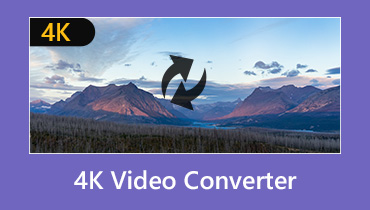4K Video Editors: A Review of 4 Marvelous Apps and Software Programs
With the innovative market technology of video editing software today, not every platform is equipped to handle the high-resolution demands of editing videos in 4K. It is about more than finding any 4K video editor because you also need to consider the compatibility with your experience level and the operating system you're using. In addition, you still need to consider if the editor can still produce the original quality from the video source. Thus, it can be a task to find the right one for your experience level and operating system. Therefore, we have picked 4 of the best video editors that support 4K. Four various video editors for Windows, Mac, iOS, and Android. Each caters to different user levels – some are good for beginners, and some are for professionals. Keep reading to find the right 4K video editing software that suits you.

PAGE CONTENT
Part 1. 2 4K Video Editors for Windows and Mac
1. Vidmore Video Converter
Vidmore Video Converter is an amazing software program that improves media files, especially videos. Aside from converting media files, this software effortlessly transforms low-resolution videos into higher quality, such as 4K, 5K, and even 8K, with just a few clicks. Furthermore, the software not only enhances the resolution but also stabilizes shaky footage, brightens the visuals, and removes unwanted noise. Also, it has a simple process that results in a polished and upgraded video. Notably, even when working with 4K videos, the software excels in display modification without compromising the video quality in the slightest.
Moreover, this 4K video editing on PC offers a range of preset settings that go beyond just resolution enhancement. In fact, it allows you to easily merge, split, rotate, cut, compress, collage, sync, and boost the audio of your video files. Regardless of whether you want to make creative edits or optimize the overall quality, this amazing tool has you covered.

Key Features:
• It quickly turns lots of videos into sharp 4K quality.
• It uses smart AI to make videos look better.
• It's super fast, thanks to high-speed and hardware tech.
• It is easy to get, for it requires low system resources.
• It has a Swiss Army knife for editing videos and creating media files such as movies, 3D, GIFs, and collages.
Best For: 4K video editing and conversion.
Compatibility: Windows and Mac.
2. VSDC Video Editor
The next editing software for the 4K video we have is VSDC Video Editor. It comes in two versions, free and pro, that can handle 4K videos. But the pro version offers extra features such as hardware acceleration, audio waveform, video stabilization, and advanced settings. Furthermore, the said features provide different things like a mask tool, sub-pixel resolution, voice-over, chroma key, and more. Regardless of whether you opt for the free version or the pro version, both are equipped to handle the demands of 4K video processing. However, please note that the pro version distinguishes itself by providing a richer set of features. For instance, it enhances your editing experience with functions like video stabilization, enabling you to achieve smoother playback.

Key Features:
• It is compatible with popular video, audio, and image formats.
• It can create masks for blurring and highlighting video parts.
• It can add visual and audio effects to videos.
• It ensures videos work seamlessly on popular multimedia devices.
Best For: Video editing.
Compatibility: Windows and Mac.
Part 2. 2 4K Video Editor Apps for Android and iOS
1. KineMaster
KineMaster is one of the most popular 4K video editor Android apps because it provides a bunch of cool features for editing videos that extend to iOS users. The app has things like a quick preview, speed adjustment, color filters, and fancy transitions in 3D. Another noteworthy aspect is the app's accessibility, as it is available for free to users. However, there's a catch – not all of KineMaster's premium features are unlocked in the free version, and videos edited using the free version bear the watermark of the application. Hence, to enjoy the full spectrum of features without embedded watermarks, you are encouraged to opt for a subscription plan. This plan ensures an enhanced and watermark-free video editing experience, making KineMaster your go-to choice as a comprehensive and polished editing tool for mobile devices.

Key Features:
• It can upload multiple layers of video, audio, and text.
• It is capable of blending and adjusting audio elements for optimal sound.
• It allows for the removal of unwanted elements or backgrounds in videos.
Best For: Video editing and creation.
Compatibility: Android and iOS.
2. PowerDirector
Another mobile 4K video editor for iPhone and Android is PowerDirector, developed by Cyberlink. This app serves as the go-to Android alternative for those who are familiar with iMovie and Instasize. Furthermore, the application boasts features that enable you to create high-resolution 4K videos effortlessly. In addition, you can edit clips seamlessly using temporary timelines and conveniently share the final productions on popular platforms like Instagram and Facebook. One of the striking features of this app is its inclusivity. It caters to users of varying experience levels, professionals and novices alike. This means that even if you lack a technical background, the app's intuitive tools empower you to produce impressive movies without feeling overwhelmed. Amazingly, to further assist you in navigating and maximizing the potential of the tool, this 4K video editor provides tutorials on its official website!
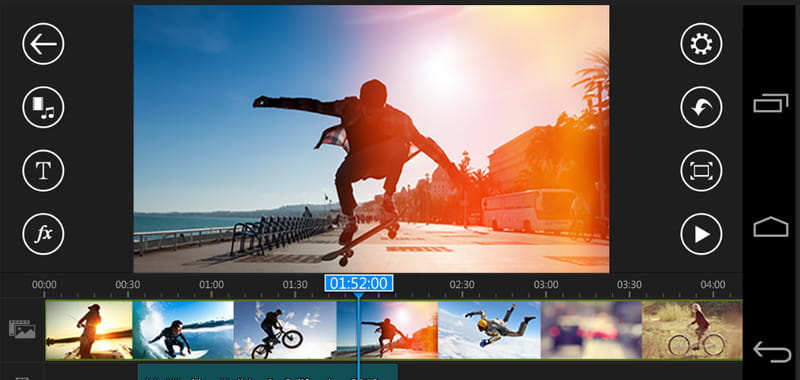
Key Features:
• It offers temporary timelines for editing clips.
• It provides intuitive tools that simplify the video editing process.
• It provides a visually impressive and detailed viewing experience.
• It lets you trim, cut, and enhance your footage.
Best For: Video editing and creation.
Compatibility: Android and iOS.
Part 3. FAQs about Video Editors
Can you edit the 4K video?
Yes, you can edit a 4K video since this video is editable using video editing software on compatible devices.
What is the best setup for 4K video editing?
It depends on the capability of the editor. But, generally, the best setup for 4K video editing on a device includes a powerful computer with a multi-core processor, a dedicated GPU, high-capacity RAM, and a fast storage solution like SSD.
What specs do I need to edit the 4K video?
Generally, the recommended specs for editing 4K videos include a multicore processor, 16GB or more of RAM, at least 4GB of VRAM such as NVIDIA GTX 1060 or AMD Radeon RX 580, and ample storage space.
Conclusion
Congratulations! You just met the four marvelous 4K video editors for your Windows, Mac, Android, and iOS platforms. You can now edit your 4K videos without worrying about a loss of quality. The tools offer extraordinary quality prevention features. You can select any of them for your 4K video editing tasks.