
Want to explore the best Mac video editing software? Read this review as we give you the most excellent editing software you can operate to improve your files.
Read More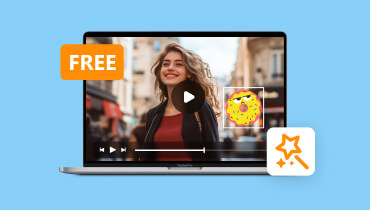
Are you searching for the best free video editor for Mac? Worry no more. See this review as we give you all the software you need to edit your videos on a Mac.
Read More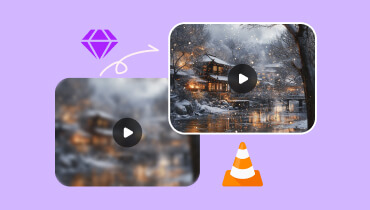
Do you wonder if you can improve the video quality with VLC? It is! Come here, and we will provide all the procedures you can use to enhance the video quality.
Read More
Are you interested in learning how to edit videos on iPhone? Then, you must read this post as we give you all the best ways to enhance your videos perfectly.
Read More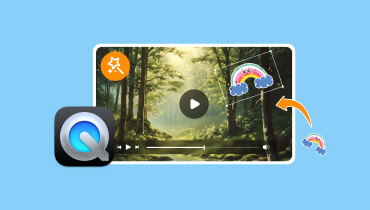
How to edit QuickTime videos perfectly? If you want to learn the detailed process, see this post and follow our instructions to create a fantastic video.
Read More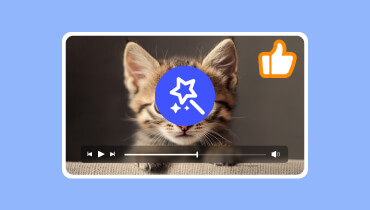
Are you searching for the best video editing software to create an excellent video output? Read this post as we introduce the best editors you can access.
Read More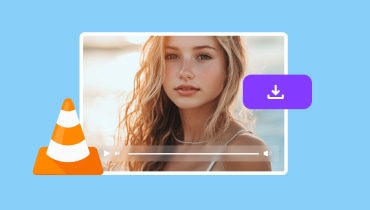
See here the best way to download a video with VLC with and without a subtitle. You will also learn the best tool to edit and improve your downloaded videos.
Read More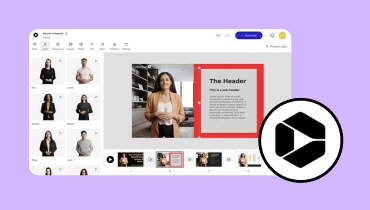
Want to use Colossyan but have no idea about its full capabilities? Read this blog. You will learn everything about the tool when it comes to generating videos.
Read More
This post will present an in-depth review of Avidemux you must know. Also, it will provide an alternative to Avidemux to edit your videos further.
Read More
iMovie is originally for Apple users. But what if it does not satisfy you with cropping videos? Try the alternative way below using famous software. See it now!
Read More
his post will teach you how to cut a video in Shotcut. Aside from that, we will give you the most recommended alternatives to Shotcut.
Read More
We list the top 10 free movie makers and their stunning features here in this post. Let’s see if any of them can be your choice.
Read More
Suppose you are looking for an alternative to Movie Maker for Windows 10 to create or edit videos. Have a look at the best six alternatives for Movie Maker.
Read More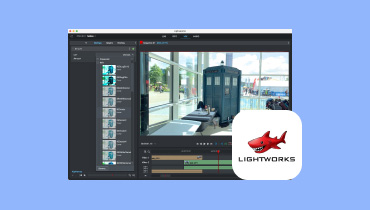
Are you looking for the best Lightworks software alternatives? In that case, see this review. We will introduce various editors for editing various videos.
Read More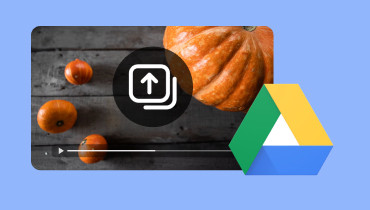
Need to upload a video to Google Drive for safekeeping? Check our post and learn the various ways to upload videos on Drive using computers and smartphones.
Read More
New to Steam video uploads and don’t know the process? Well, we’ve got you covered. Our post shows a complete and detailed process to upload a video to Steam.
Read More
Check our post and learn how to upload a video on Facebook without difficulties. Also, discover how to upload videos on Facebook with music, all right here.
Read More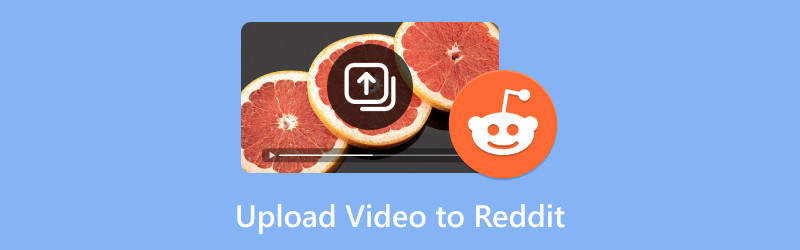
Need to upload video to Reddit but don’t know how? Don’t stress. Check our post and learn the process and requirements for a successful video upload on Reddit.
Read More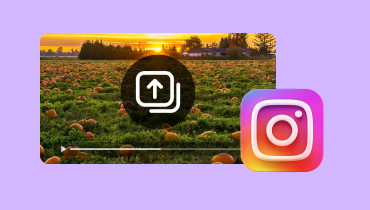
Learn the newest and most recent techniques to upload videos on Instagram. Also, discover how to upload longer content and high-quality videos, including 4K.
Read More
Is Clideo a worthy video editing software? Come here and find out. We will provide a detailed review of the tool, including its advantages and limitations.
Read More
What is KineMaster? Read this review as we give the complete details of this video editing application. We also included the best alternatives you can operate.
Read More
Are you an aspiring content creator wanting to be popular on YouTube? Check this post and learn how to upload videos to YouTube and discover useful tips.
Read More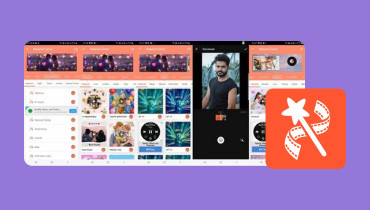
Read this honest review of the VideoShow application. This post will give complete details about the app and the simple method to make your video better.
Read More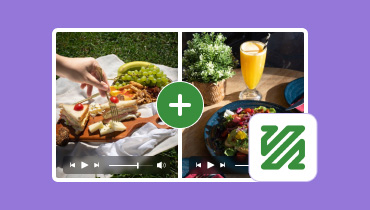
Do you want to combine videos on FFmpeg? This post can provide effective instructions for you. You can also learn the easiest way to combine videos offline.
Read More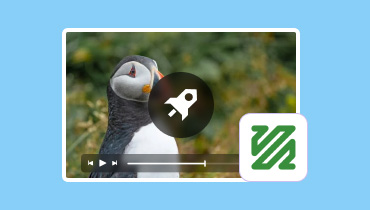
Do you want to learn how to change video speed on FFmpeg effectively? If so, read this tutorial. We also have the best alternative you can check and use.
Read More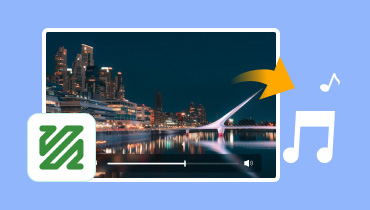
In this tutorial, we will teach you how to extract audio in the FFmpeg tool. Then, we'll also introduce another easier way to remove the audio effectively.
Read More
Check our post and learn how to export GIFs from After Effects. Also, discover the best tool as an alternative for creating and exporting high-quality GIFs.
Read More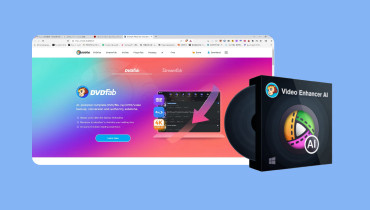
What is DVDFab Video Enhancer AI? Read this honest review as we give you the overall information about this software in terms of enhancing your video files.
Read More
Want to learn how to blur a video on CapCut? Then, you must get all the details from this post. We will teach you the right way to blur your videos efficiently.
Read More
Learn how to add audio in After Effects using the most effective instructions. After that, we will teach you how to edit and convert your audio files perfectly.
Read More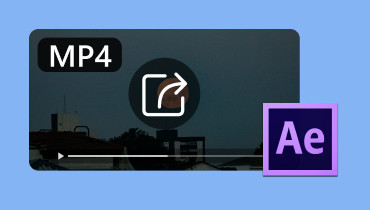
Want to learn how to export After Effects to MP4? Discover techniques to convert your After Effects projects to MP4 with and without using Adobe Media Encoder.
Read More
Check our post and learn how to add text to video in After Effects easily. Also, discover how to animate your text to make your video project stand out.
Read More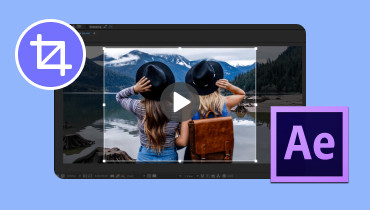
Do you want to crop your video to a specific subject but don’t know how? Check our post and learn two different approaches to crop video in After Effects.
Read More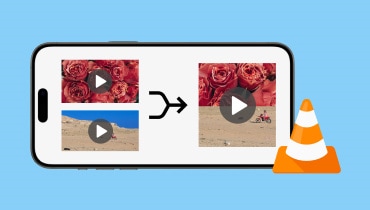
Let's merge videos with VLC on this post. Also, we will introduce another excellent program that can guide you in merging multiple videos successfully.
Read More
Check our post and learn the best AI video watermark remover available today. Learn their capabilities on how they can efficiently remove watermarks from video.
Read More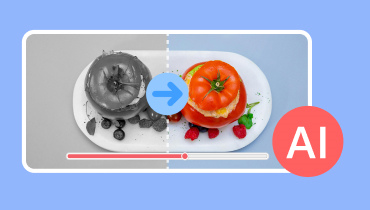
Check our guide and learn how to colorize videos with AI tools. Discover the best tools and techniques for converting your B&W videos into colored content.
Read More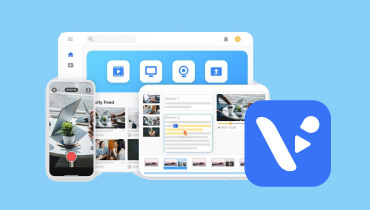
Read our content if you don't know Visla AI particularly well. We'll provide you with the most thorough Visla AI review possible, depending on our experience.
Read More
Come here and explore the best AI faceless video generators to use. This review will discuss everything and help you discover the best tool to utilize.
Read More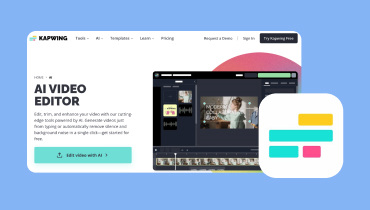
Kapwing AI is a good choice if you want to choose an AI tool to use. To help you get to know this tool better, we'll be reviewing Kapwing AI in several ways.
Read More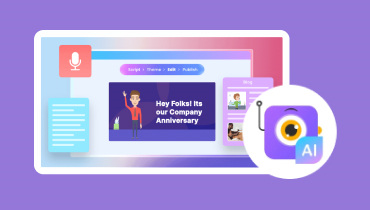
Want to find out what kind of tool Steve.AI is? In this article, we will provide you with a detailed description and recommend a Steve.AI alternative.
Read More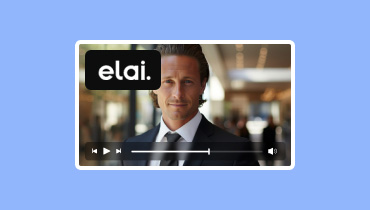
This Elai review will give you all the details you need about the tool. It includes the tool's full description, use cases, functions, pros, cons, and more.
Read More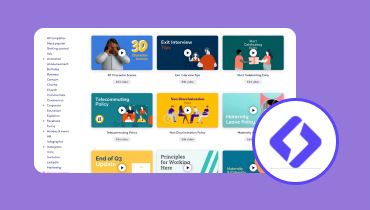
Check this review to discover the top three Lumen5 alternatives for video creation. Also, you will be given an idea of what tool to use for enhancing videos.
Read More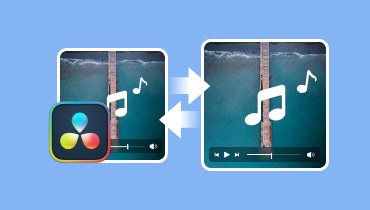
Find out how to use DaVinci Resolve to sync audio and video to achieve perfect alignment. Also, discover potential solutions if auto-sync isn’t working.
Read More
Check this post and learn how to export DaVinci Resolve as MP4 with our easy-to-follow guide. Optimize the quality and format of your video for convenient sharing.
Read More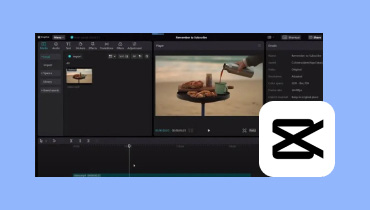
Check this CapCut stabilizer review and learn how this feature can reduce video shakiness. Learn everything about the features, performance, and alternatives.
Read More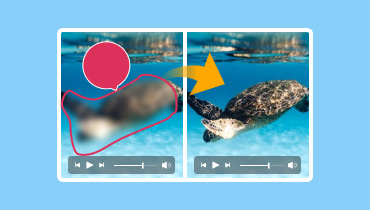
Find out how to remove censor from video, such as blur, mosaic, and pixelations. Discover effective methods to reduce censor effects from your videos.
Read More
Searching for reliable AI YouTube Shorts Generators? Worry no more. This blog will help you discover the best tool to use for making amazing YouTube Shorts.
Read More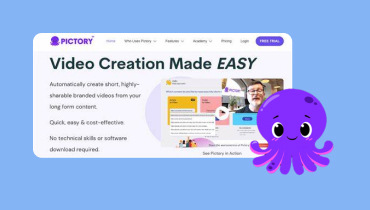
Be knowledgeable about Pictory AI. From this post, you will find all the details you need about Pictory AI, including description, pros, cons, and more.
Read More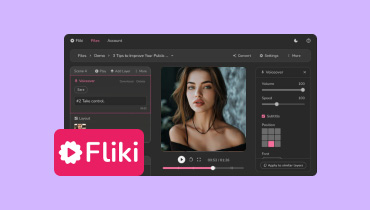
This review of Fliki AI will give you enough information about the tool. It includes the core functions, pros, cons, use experience, alternatives, and more.
Read More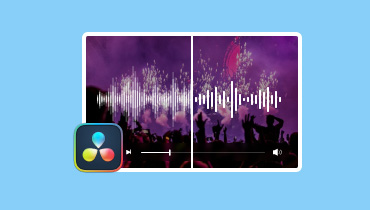
Check this post and learn how to use DaVinci Resolve’s noise reduction tools to achieve cleaner audio. Our post provides easy-to-follow guides for this task.
Read More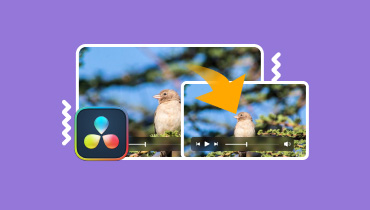
If you have shaky video but cannot use it on your project, worry not. This post will cover several ways to use DaVinci Resolve to stabilize video hassle-free.
Read More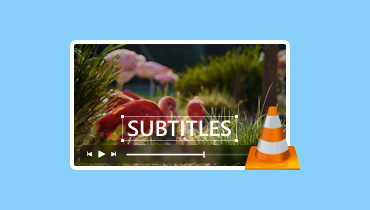
Learn how to add, adjust timing, delay, and customize subtitles. Our comprehensive post will cover everything about VLC Media Player subtitles management.
Read More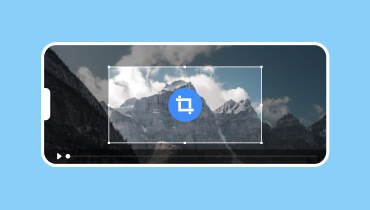
Learn your creativity in video editing. Trim or cut videos with apps on iPhone and on desktop like never before! Let this article be your guide. Click here!
Read More
If you want to convert JPG/PNG format images to MP4 videos, you can pick the right online and desktop tools from our content. 4 choices would be recommended.
Read More
Whether you want to convert JPG or PNG to MOV on your iPhone or computer, you can find the answer in this post. We will recommend the best tools for you.
Read More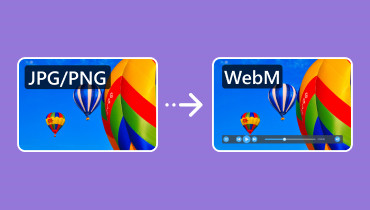
Are you in need of a smooth conversion tool to convert JPG to WebM or PNG to WebM video? Here is your chance to learn the best ways to make the best conversion.
Read More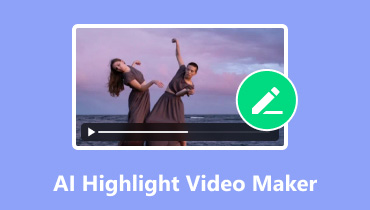
Learn about the types of highlight videos, the pros and cons of listed AI video generators, and how to make your own highlight videos using the video editor.
Read More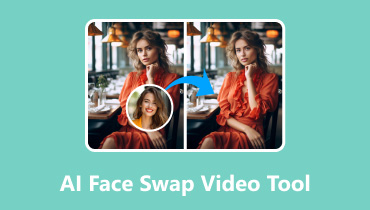
Here, we offer a list of evaluations of AI face swap video tools, including pricing, speed, quality, and so on. Select a tool to create your unique videos.
Read More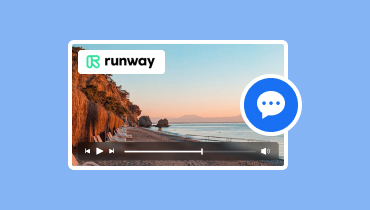
Is the Runway AI app fit for you? Discover more things about it, like pricing, main functions, etc. Then, decide if it’s the right AI video generator for you.
Read More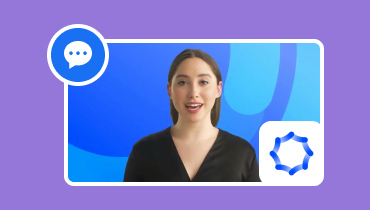
Want to learn more about the power of Synthesia AI video generation platform? We will break down what you need to know from pricing to its potential drawbacks.
Read More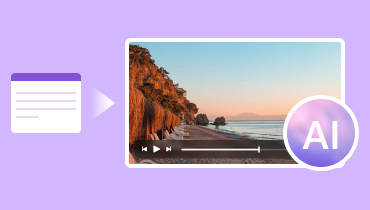
What is the best AI tool to convert text to video? Find one, as this post reviewed various AI tools, including their functions, pricing, pros, and cons.
Read More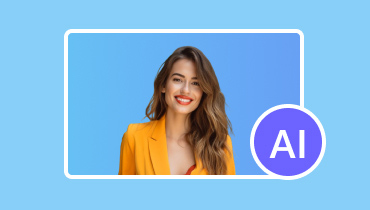
Do you find choosing an AI video creator a bit challenging? In selecting one, it is vital to consider a few things to do it with ease. Explore 5 tools here.
Read More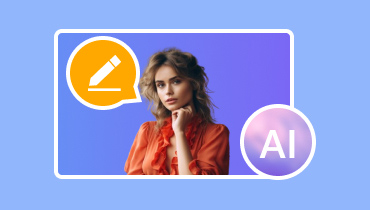
Find out the best AI video editor online and offline for any devices. Dive into our complete comparison of the tools so you can save time and effort.
Read More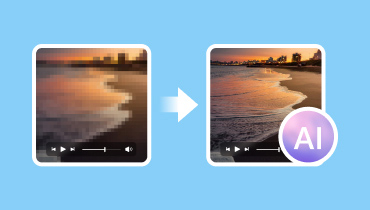
Are you struggling with low-resolution videos? Discover the best AI video upscalers on the market today. Enhance video quality, boost frame rates, and more!
Read More
If you are new to learning how to make home videos, this article is best for you. It has the preparations and the guide on shooting and editing a home movie.
Read More
If you want to have top-quality content from your 4K videos even after editing, then here are the best paid and free 4K video editors for your PC and mobile.
Read More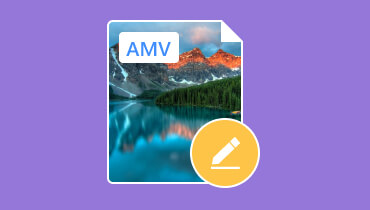
If you need AMV editing software, this article would be a big help. It talks about the summary review of five powerful video editors for AMV files.
Read More
Why do people use AI to create videos, and how do they operate? In this post, we will review the pros and cons of AI generators and how they are used.
Read More
Learn the basics of making AMV, but use the best AMV maker for your start. Hit this post and see the most remarkable video makers worth using on PC and phone.
Read More
Want to create music videos with AI but need to know how? We have everything you want in this article. Three top tools will be offered to let you select.
Read More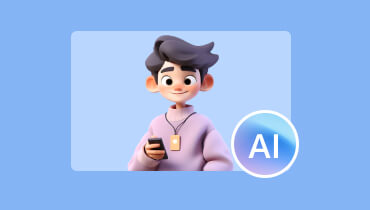
How do we select outstanding AI animation video generators for quick video production? We have everything you need to know. Let's get into them together.
Read More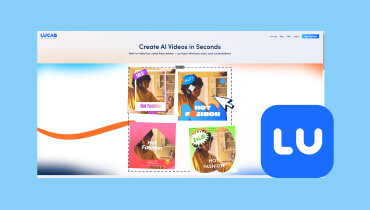
Try to use Lucas AI Video Creator, but need to know how? In this post, we will review several aspects of this AI tool. Its usage will also be shown in detail.
Read More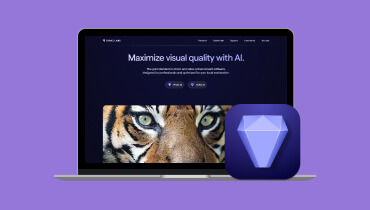
Want to get more information about Topaz Video Enhance AI? Here, we have all you need. We will review this tool from 6 aspects. Nothing will be ignored.
Read More
In this article, we will give you a comprehensive review of HeyGen AI. You can get all the information you need before using it. Read and learn together.
Read More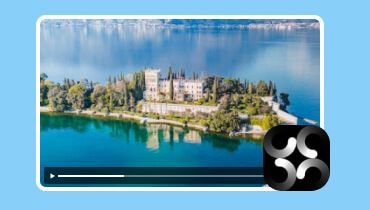
If you have only a vague understanding of OpenAI Sora video maker, this post will be your best tutor. We will give a detailed review of various aspects of it.
Read More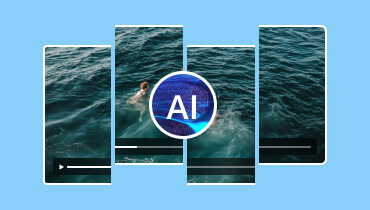
Looking for an AI video cutter to cut your long video into short clips? Here, we'll introduce you to 3 best tools, with detailed steps on how to use each one.
Read More
Want to find an excellent converter to help you transform video content to text? Here, we will detail three of the best AI tools to help you decide.
Read More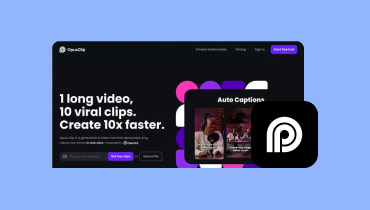
Want to use Opus Clip AI in generating short video clips from long-term videos? We will teach you how to operate and evaluate Opus Clip AI in detail.
Read More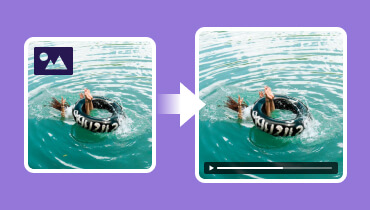
How can you convert a picture to a video with AI tools? How does an AI generator work? Find all the answers here. We will also offer a step-by-step guide.
Read More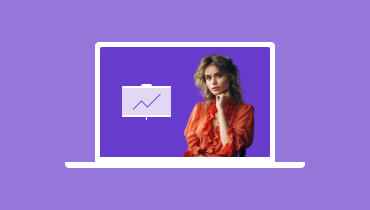
If you want to know how to make a training video, this post will help you. It contains engaging tips and preparations before and during the video creation.
Read More
Before you edit your MXF files, you must see the overview of the most go-to video editors of all time from this post to have smooth and effective editing!
Read More
Make a birthday slideshow that is fun and engaging for everyone. You can do this with the best birthday slideshow creator with many effects in a few clicks!
Read More
Check how to make a slideshow with music on Facebook in 3 easy ways! Select the photos you want to include in your slideshow and choose your favorite music.
Read More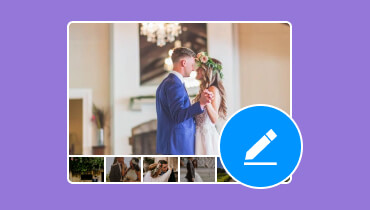
How to make a wedding slideshow? Is it possible to do it by yourself? Well, you’ll get all the answers to your queries when you walk through this guidepost.
Read More
Facing export error or iMovie audio problem? Is low storage hindering your iMovie project? Learn how to optimize your setup and fix these common iMovie issues.
Read More
How to add music to Movavi slideshow? Here, you’ll learn how to use it and everything you need to know about this slideshow maker. Discover its pros, cons, etc.
Read More
Looking for the best graduation slideshow maker? Find creative ideas and tips, too, as you get to know the right tool to use. Stay tuned for more information.
Read More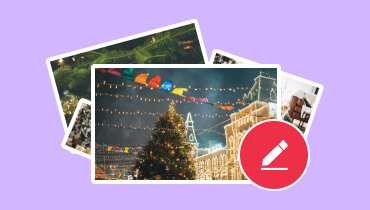
What are the best Christmas slideshow templates you can use? How to create a stand-out slideshow? Learn the best way to make a stunning holiday presentation.
Read More
How to add music to Canva slideshow? What are its commonly used features when making slideshows? Learn all these things, including the top alternative for it.
Read More
How to make a funeral slideshow with music? It is an easy thing to do with the right slideshow maker. If you want to know what tools you can use, read here.
Read More
How to edit travel videos? What are the things to prepare? Get all the information you might need to get started with your travel videos. Read and scroll here.
Read More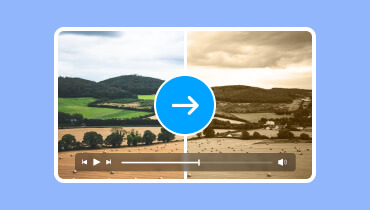
In this post, we will cover how to create vintage videos in 3 efficient ways. Transform your clips to make them look and feel like they are from another era.
Read More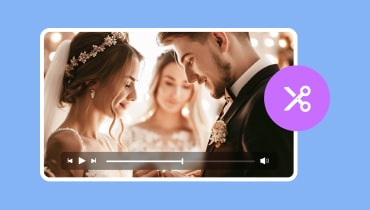
This is an article with a review of the remarkable wedding video editors of both software and apps. See the list with their key features when you click here.
Read More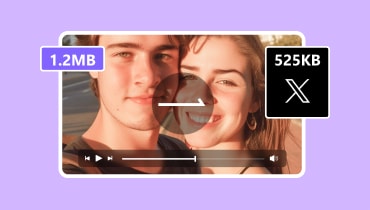
To effectively compress videos for Twitter, we have collected and reviewed 3 best tools to help achieve the compression. See all the features and steps here.
Read More
Explore this article to get an honest review of the PowerDirector app/software. Find out its functions, versions, and best alternative for its absence.
Read More
What can I do when I want to edit HDR videos for HDR video is not compatible with most platforms? Read this post to find a practical tool to assist HDR editing.
Read More
This review shares the best five file date changers to change the created/modified time of files. Find a suitable one to sort files by date more easily.
Read More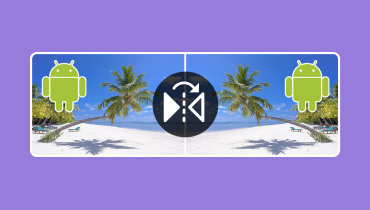
If you want to get the right point of view of the video you took on Android, then here is the solution. See how to invert video on Android using the best tools.
Read More
This article will discuss the quickest methods to mirror videos on mobile devices, and on desktops using offline and online solutions.
Read More
Indeed, of movie makers online? Well, see these five tools that you can use in editing your video. See these reviews as we show their features, pros, and cons.
Read More
Are you looking for an MKV metadata editor for Windows or Mac computers? Read this post to learn about the list of metadata editors.
Read More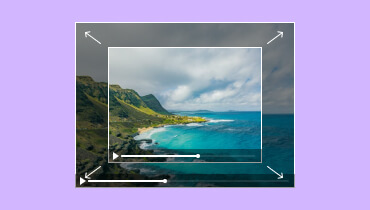
A video resizer is essential for video editing. You can mostly find it on video editors like iMovie, Adobe, etc. Let’s see which tool to try and how to use it.
Read More
How can I increase the volume on a video online? How do you increase the volume on Windows Movie Maker? This post shows 4 effective ways to make a video louder.
Read More
Is OpenShot Video Editor free? What are the cons of OpenShot? Does OpenShot have a watermark? Check the OpenShot Video Editor review to know related info.
Read More
What is the difference between Movavi video editor and video suite? Can Movavi Video Editor flip videos? Check the Movavi Video Editor review to learn more.
Read More
Is the HitFilm Express video editor free? Where to download HitFilm Express? Is HitFilm Express safe? Check the HitFilm Express review and its best alternative.
Read More
Can you edit videos on the PS4 game console? How do you edit PS4 videos? This post tells how to edit videos directly on Sony PS4 and edit PS4 videos on a PC.
Read More
What should a video resume include? How do you describe yourself in a video resume? Check some useful tips about video resumes and learn to do a video resume.
Read More
How do you add stickers to your videos for free? What is the best app that puts stickers on videos? Learn to add stickers to videos on computers and phones.
Read More
How do you add a video clip to the Spotify podcast? What is the best camera for recording video podcasts? Check the detailed guide to making a video podcast.
Read More
How do you film tasty videos? What do bloggers use to film food? How can I record a good food video? This post tells how to shoot and make cooking videos.
Read More
How do you make a Happy Mother's Day video? Are these helpful ideas for creating a Mother's Day video? Get the best Mother's Day video maker to get started.
Read More
Why can't I do a voiceover on iMovie? How do you record a voiceover on iMovie on your iPhone? Learn to record, edit, create, and add a voiceover on iMovie.
Read More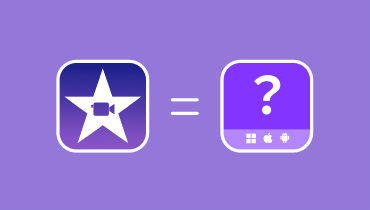
Is there an Android app similar to iMovie? What is the best iMovie alternative for Windows? Check the 7 best iMovie alternatives for Windows, Mac, and Android.
Read More
Discover easy-to-use video editing software for Chromebooks. Edit and create videos with simplicity on your Chromebook device. Explore our top recommendations!
Read More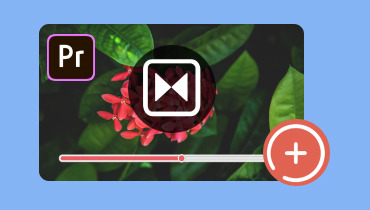
How to make your videos flow seamlessly with Adobe Premiere transitions? Learn to connect scenes for a polished and captivating video editing experience.
Read More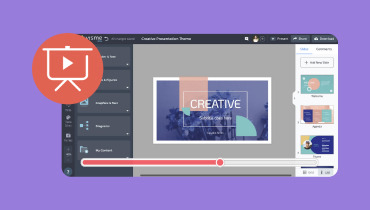
Create captivating video presentations with easy-to-use video presentation software. Add text, images, and music to tell your story, ideal for various purposes.
Read More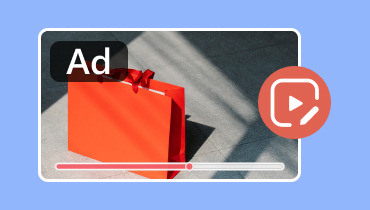
Learn how to create video ads that stand out. This post will introduce reliable video ad makers and how to create one. Start captivating your audience today!
Read More
Do you want to learn what are the best vertical video editors? Read this post. It will introduce various vertical video editors to help you refine your video.
Read More
Do you want to learn what are leading GoPro Video Editors and how to edit GoPro videos? If so, read this post; it will provide the essential details you need.
Read More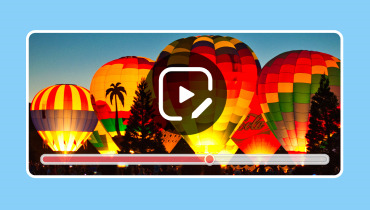
Are you a beginner at video editing and looking for an easy-to-use video editor? This post will introduce the best beginner video editing software you can use.
Read More
Find the best free video editors for your projects. Create and edit videos with powerful open-source video editing software. These would not cost you a dime!
Read More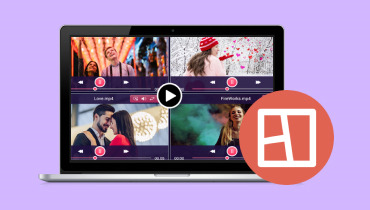
Learn how to make a video montage easily with a video montage maker. The write-up will list video montage makers you can pick to create stunning video montages.
Read More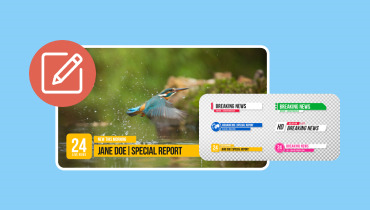
Do you want to know what is a lower third? If yes, read this article. It will provide information about the lower third and various guides on how to make one.
Read More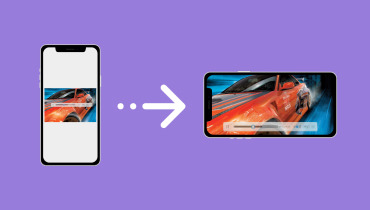
Do you want to learn how to make a vertical video horizontal? If so, count on this post; it will offer ways to help you achieve your desired video orientation.
Read More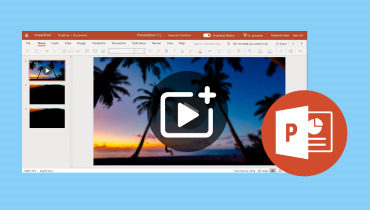
This post will teach you how to insert a video into PowerPoint from computer and online sources. And you can get how to help you create a video for PowerPoint.
Read More
Learn how to make a lyric video to make videos with words that match your favorite songs using various tools. To get to know them, read the following details.
Read More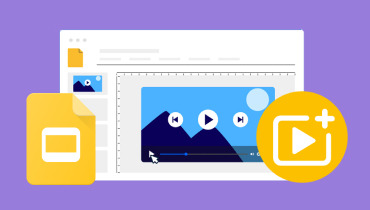
Learn how to upload a video to Google Slides to make your presentations more exciting. Besides, this post will teach you how to make a video for Google Slides.
Read More
Refine and improve your recorded videos with these easy-to-use OBS video editing tools. Transform your recordings with the OBS video editors' features!
Read More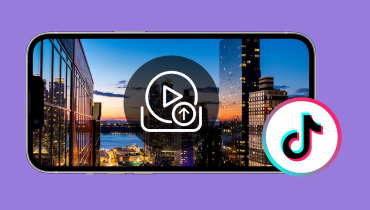
Learn to improve the quality of TikTok videos to make your content look better and more attractive. Improve your video quality quickly and stand out on TikTok!
Read More
Are you looking for dependable ways to remove objects from video? If yes, find out how to easily remove unwanted objects from videos on this post.
Read More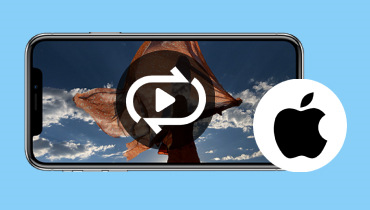
Do you want to learn how to add a loop effect on iPhone video? If yes, rely on this post. It will present methods to make your favorite videos play on repeat.
Read More
Find out how to loop a video on an Android with simple instructional steps. Enjoy your favorite moments on repeat and dive into the world of looping magic!
Read More
Discover how to make a video loop using an online tool and program. Transform your content into captivating loops that keep viewers engaged and entertained.
Read More
Do you want to learn how to use Clipchamp? If yes, rely on this post. It will present various guides on using the platform's editing features it offers.
Read More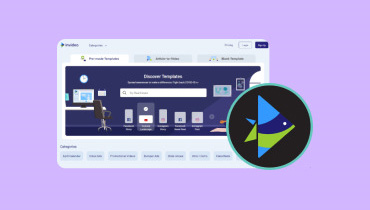
Do you want a detailed review of InVideo, its features, pricing, and advantages? If so, count on this post; it will provide the details you should know.
Read More
Discover how to combine multiple videos into one on an iPhone to create a single captivating masterpiece. To get to learn more, check out the following details.
Read More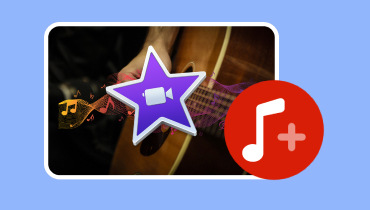
Learn how to add music in iMovie to elevate your content's emotional impact and engagement using our step-by-step guide. Enhance your videos with music today!
Read More
Do you want to learn how to draw a video on an iPhone, Android, or computer? If yes, rely on this; it will present dependable information you primarily need.
Read More
Discover how to add text on iMovie with our step-by-step guide. Use simple techniques to enhance your videos by adding titles, captions, and more.
Read More
Do you want to learn how to do a Reel on Instagram? If yes, count on this article; it will guide you to make, edit, and post the Reels to share on the platform.
Read More
Find out how to do a Day in the Life video with simple steps. Discover how to plan, film, and edit your video to create an enjoyable glimpse into your routine.
Read More
Do you want to learn how to make a reel with multiple photos? If yes, rely on this article: it will teach you how to create reels on different devices.
Read More
Do you want to learn how to vlog? If yes, rely on this article; it will present reliable information about the vlogs' preparation, making, and editing.
Read More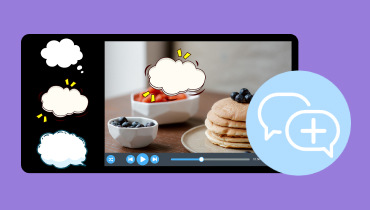
This post will present ways to add speech balloons to your videos to create captivating narratives that engage your audience in a whole new way.
Read More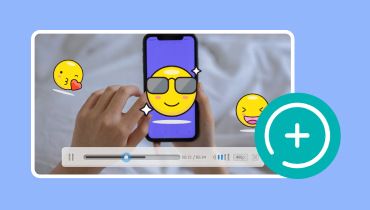
Learn how to add emojis to videos on desktop and mobile devices. This post will outline various approaches to expressing feelings in your videos using emojis.
Read More
This post will introduce CapCut app alternatives you can use on your mobile and desktop. To get to know these alternatives, check out the following details.
Read More
Do you want to learn what is ASMR video and ways to create and edit one? If yes, count on this article; it will present your needed information.
Read More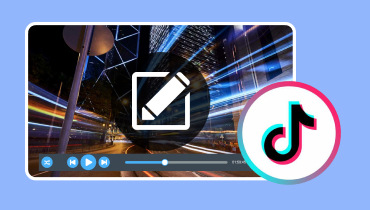
Do you want to learn how to do TikTok videos? If yes, rely on this article; it will present methods you can use as a guide to create captivating content.
Read More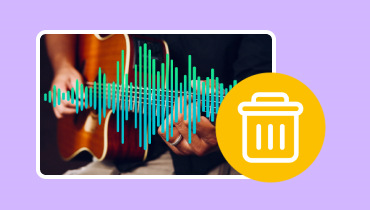
This post will review vocal removers for songs and videos. These vocal removers can be accessed online and offline, using various methods to remove vocals.
Read More
This article will present details on how to change the font on Instagram and an approach to add text with different fonts to Instagram Reels and Stories.
Read More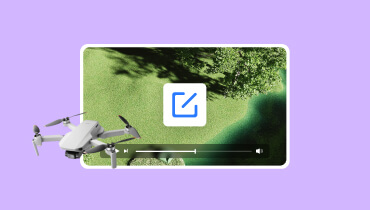
Are you seeking the leading drone video editing software and applications? If yes, this will introduce tools that you primarily need to edit drone videos.
Read More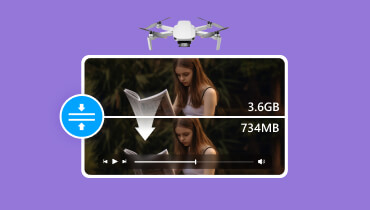
This post will introduce video compressor tools you can rely on. Besides that, it will present a method to reduce drone video size you can use as a guide.
Read More
This post will detail the Twixtor plug-in used to make slow-mo videos. Also, it will present an alternative tool to help you change your video’s speed.
Read More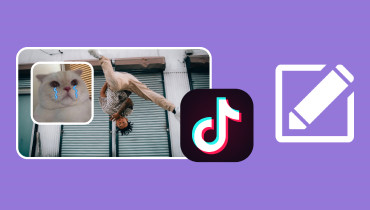
Are you searching for ways to create TikTok reaction videos? If yes, this post will provide reliable tools with steps to help you make reaction videos.
Read More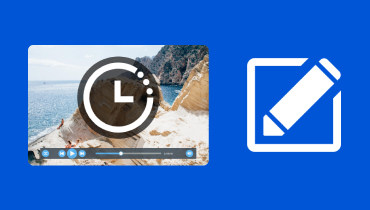
Do you want to learn how to turn a video into a timelapse? If yes, count on this post; it will present various dependable methods to speed up your videos.
Read More
Are you planning to make an invitation video but need to know what video invitation maker to use? If yes, this post will present tools you can depend on.
Read More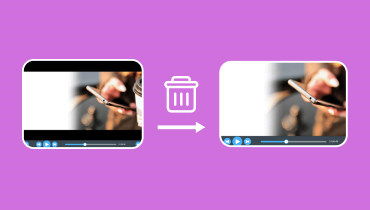
Do you want to learn how to remove or add black bars to a video? If so, this post will provide methods to add or eliminate black bars using various tools.
Read More
This post will present a comprehensive VSDC review that gives background about the program. Additionally, it will offer an alternative video editor you can try.
Read More
Are you looking for information about Sony Vegas? If yes, this post will provide details about price, key features, plugins, and so on you can depend on.
Read More
Are you searching for an alternative to iMovie maker for Windows? If yes, this post will introduce a video editor packed with editing options you can use.
Read More
The review below will show Kdenlive Video Editor that contains essential information you may need. It will also present an alternative video editor you can try.
Read More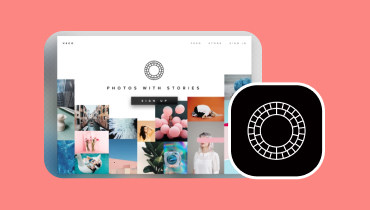
This post will present comprehensive details about the VSCO app beneficial for you. If you want to learn more details about it, read the following parts.
Read More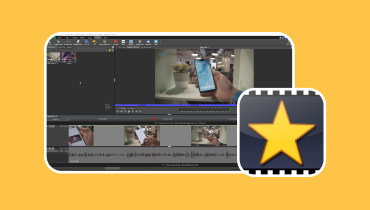
This post will present a review of VideoPad Video Editor that includes the information you need. If you like to learn more about it, please continue reading.
Read More
Do you want to contribute to the web’s growing collection of video memes? The following post will present various reliable methods to create video memes.
Read More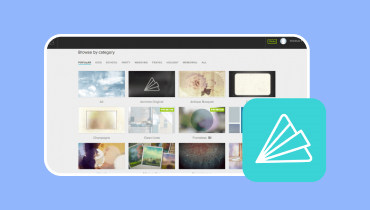
This post will lay out a detailed review of Animoto Video Maker and an alternative you can depend on. You will gather an idea of what to expect on the platform.
Read More
This post will present the alternative to Final Cut Pro Windows. This program works like Final Cut Pro and offers editing features and options. Check it out!
Read More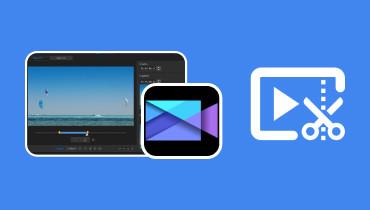
Do you want to learn how PowerDirector crop video works? If yes, rely on this post. It will show a reliable step-by-step process to crop your video with ease.
Read More
This post will present detailed information on how to put music on Instagram Story. Do you want to discover what the methods are? Please, continue reading.
Read More
This post will unveil details about VN Video Editor for PC. Also, it will unfold video editors you can use, which are alternatives to the application.
Read More
This post will present ways to change the video background to your desired one. Do you want to learn how? If yes, please provide the following details.
Read More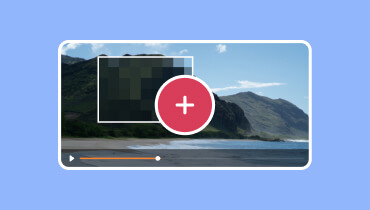
This post will teach you how to add a video mosaic to hide unnecessary details on your video. Are you planning to create one? If yes, please continue reading.
Read More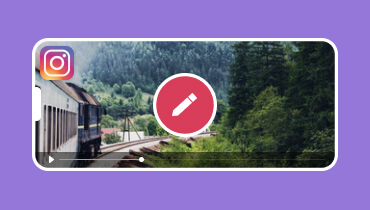
Do you want to learn how to make Instagram video with pictures? If yes, count on this post; it will present a detailed guide to creating captivating videos.
Read More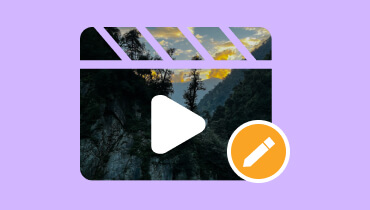
Are you planning to create a video and search for video ideas and topics? If yes, rely on this. It will show video makers and editors and the details you need.
Read More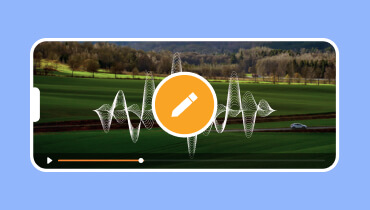
Are you planning to create a music video and looking for a tool to edit your output? This post will present various music video editors you can rely on.
Read More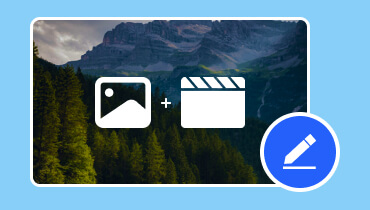
This post will show the best photo video makers for your use to turn pictures into high-quality videos. Rely on this page if you wish to make one for content.
Read More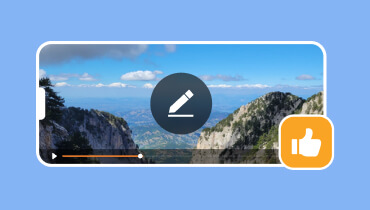
This post will present video maker apps you can access and use on your mobile device. These apps can help you create and edit your videos based on your needs.
Read More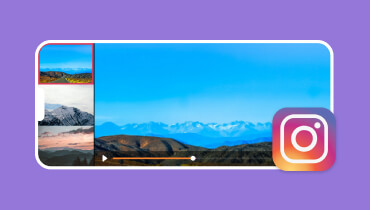
This post will teach you how to make a slideshow on Instagram, which you can post later. If you want to master this method, read the following details.
Read More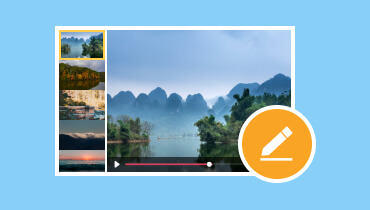
This post will show free online slideshow makers to turn your image and video files into slideshows. Show off your creativity by creating a slideshow project.
Read More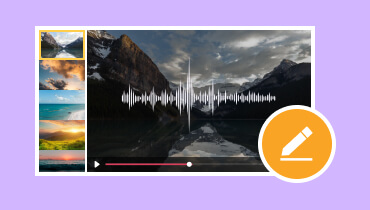
Are you searching for a slideshow app with music? If yes, rely on this post. It will present slideshow makers that allow you to add music to your project.
Read More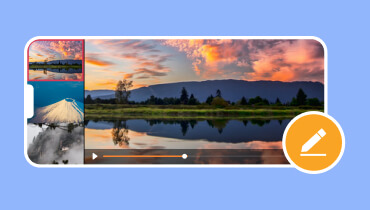
This post will present various slideshow apps you can access using your mobile device. If you are searching for one, continue reading and learning these tools.
Read More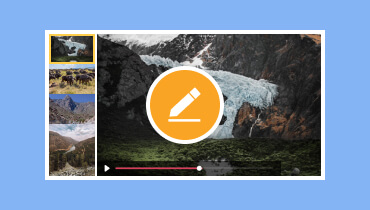
This post will present paid and free photo slideshow makers you can access to create eye-catching slideshows. To get to know them, rely on the following parts.
Read More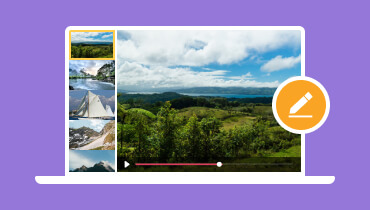
This post will present various slideshow software accessible on Mac and Windows. If you want to make a slideshow, continue reading the following parts.
Read More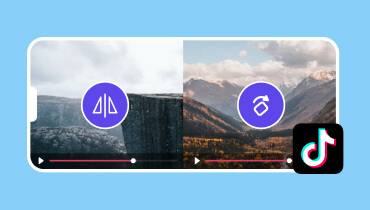
Do you want to learn how to mirror TikTok video and rotate it? If yes, rely on this post; it will show ways to help you achieve your desired video orientation.
Read More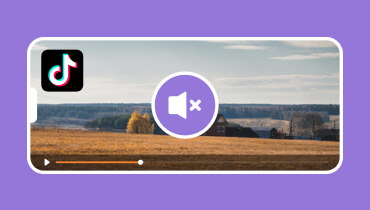
Do you want to learn how to mute TikTok audio from a video? If yes, rely on this post. It will present the information you need to mute your video on TikTok.
Read More
This post will show how to cut videos on TikTok with the built-in feature and other applications. If you plan to discover more, please continue your reading.
Read More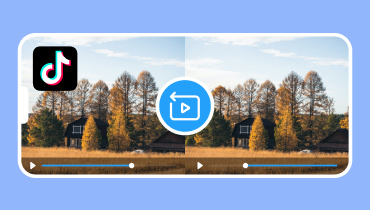
Do you want to learn how to reverse a TikTok video by using the reverse effect? If yes, this post will provide steps to reverse video from the platform.
Read More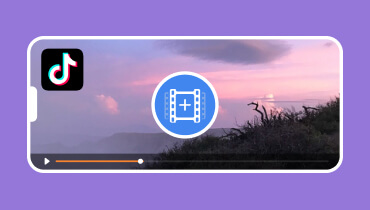
Do you want to learn how to combine videos on TikTok? If yes, rely on this, as it will present different methods for adding multiple videos into one video.
Read More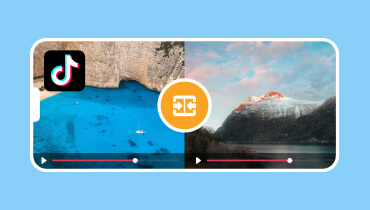
This post will present details about stitches, how to stitch videos, and how to see stitches on TikTok. Please keep reading this post to gather information.
Read More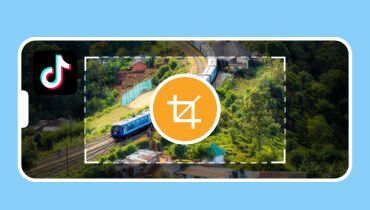
This post will present methods to achieve the recommended TikTok dimensions using other applications. Continue reading to learn how to crop videos for TikTok.
Read More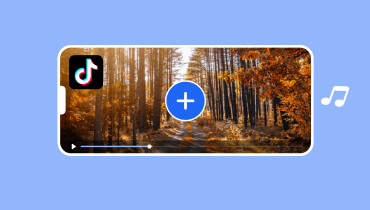
This post will present how to add music to TikTok videos using the built-in feature and other applications. To learn more about these, continue reading.
Read More
Do you want to learn how to extract audio from video? If yes, count on this post. It will present various ways to separate audio from any video file format.
Read More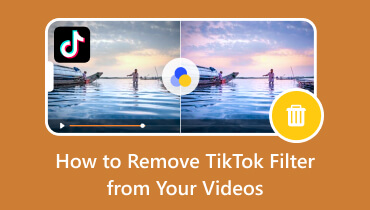
Are you searching for ways how to remove TikTok filter? If yes, rely on this, as it presents various ways to remove filters from your video before posting them.
Read More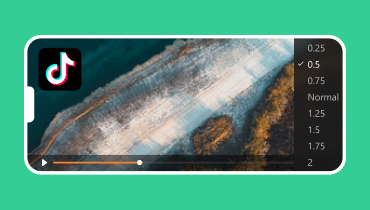
Do you want to learn how to slow down or speed up a video on TikTok? If so, rely on this post. It will present ways to speed up and slow down videos for TikTok.
Read More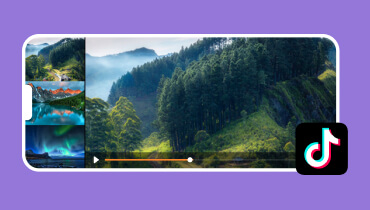
Do you want to learn to make a slideshow with Tiktok and TikTok slideshow maker? If so, this post will present ways to make a slideshow and use another program.
Read More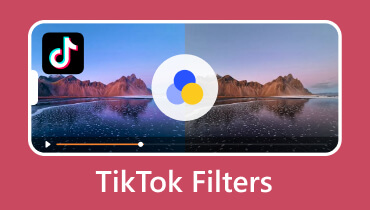
This post will provide comprehensive details about Tiktok Filters accessible on the application. If you plan to use and create one, count on this post.
Read More
Are you searching for a TikTok video editor that can help you edit? If yes, rely on this; it will present video editors you can access using different devices.
Read More
Do you want to learn how to put text on Tiktok videos? You can read this post to get ways on how to add text to Tiktok videos using various applications.
Read More
Do you want to restore the quality of your old videos? If yes, rely on this post. It will present a tool to help you achieve better quality for your video.
Read More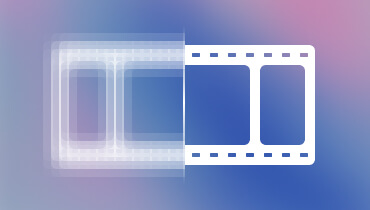
Do you want to learn how to stabilize shaky video? If yes, count on this post. It will provide a video stabilizer that you can use to stabilize shaky footage.
Read More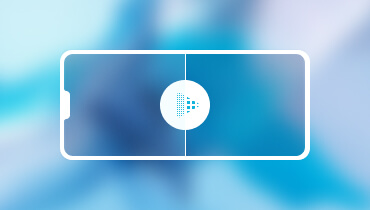
Did you shoot a video using an iPhone device but end with a low quality? This post will present ways how to make video quality better on iPhone you can rely on.
Read More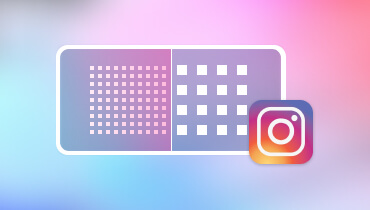
Do you want to know why Instagram videos blurry after uploading? This post will present reasons and video enhancement tools to improve video quality perfectly.
Read More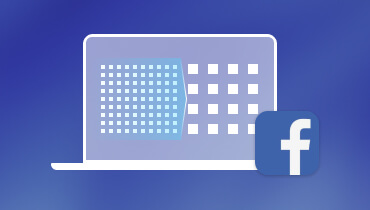
Do you want to learn how to upload high-quality videos to Facebook? If yes, rely on this, as it will provide details about improving video quality for Facebook.
Read More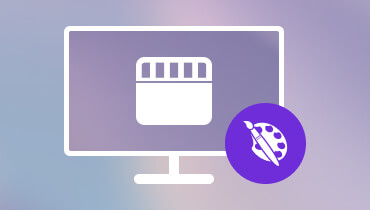
Do you want to enhance video online to produce better video quality? If yes, count on this post, as it will present video quality enhancers you can rely on.
Read More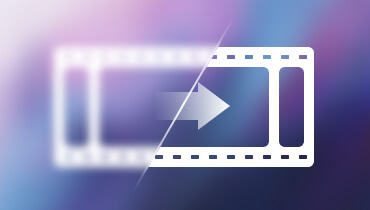
Do you want to learn how to remove blur from video? If yes, rely on this post. It will present various applications and ways to help you unblur a video.
Read More
Do you want to increase Zoom video quality when you have a meeting? If yes, the post will exactly present you how to achieve high-definition zoom-quality video.
Read More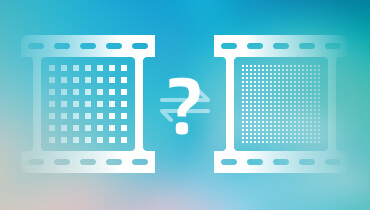
Do you want to learn how to change the resolution of a video? If yes, rely on this post: it will present various applications and methods to help you.
Read More
Do you want to learn how to sharpen video quality? If yes, rely on this post. It will show various tools and methods to help you produce a more detailed video.
Read More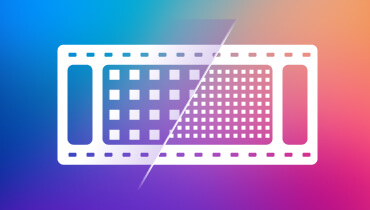
Are you seeking a video resolution enhancer to get a clearer and sharper video? If yes, rely on this post, as it will provide tools to improve video resolution.
Read More
Do you search for a denoise video app to help you remove the grainy effect? If yes, keep reading this post. It will offer tools and ways to denoise your video.
Read More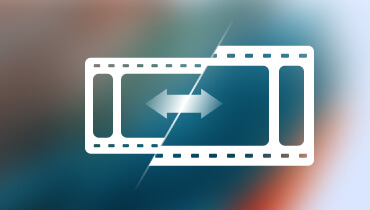
Are you looking for a video resolution converter that can change the resolution of your video? If yes, continue reading; it will present converters you can use.
Read More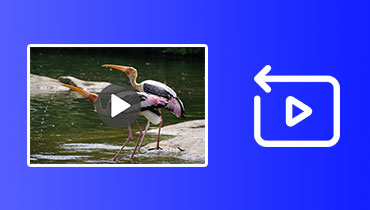
If you need to reverse a video to play it backward, there are different ways. You can check out the highly effective ways here.
Read More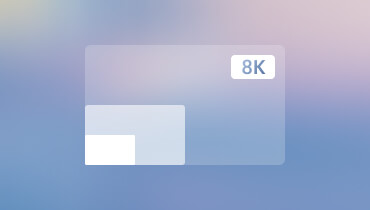
Do you want to achieve an 8K video resolution? If yes, rely on this post., as it will provide details regarding the resolution and method how accomplishing it.
Read More
Do you plan to upscale your video to 4K video resolution? If yes, rely on this post. It will present details about 4K resolution and ways to upscale your video.
Read More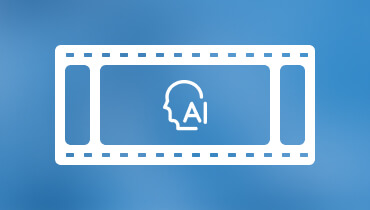
Do you want to convert low-resolution videos into higher definition? If yes, rely on this post to get an AI video upscaler you can access offline and online.
Read More
Learn to remove logos from videos using the Windows Movie Maker in this post. Additionally, you will discover an excellent program to remove logos from videos.
Read More
Are you looking for an application to enhance your video quality? If yes, this post will present video enhancer software with steps you can use and follow.
Read More
Do you like your video to look like a sketch? If yes, count on this post, as it will supply different methods to apply sketch effect and filter to your video.
Read More
Are you looking for video filter editor applications? This post will present different applications that you can access to add filters to your videos.
Read More
Do you want to learn how to blur out parts of a video? If yes, continue reading; this post will present tools and methods to achieve that output.
Read MoreDo videos suddenly go blurry or pixelated? No worries now, since the guide will tell you good ways to recover your video quality from pixelated videos.
Read More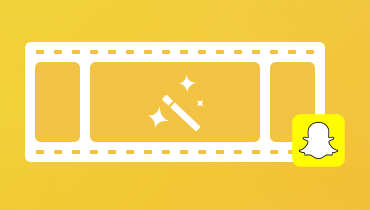
Do you want to learn how to add filter to a Snapchat video? If yes, rely on this post, as it will supply information on how to apply filters to your video.
Read More
Do you have a video you want to resize? If yes, count on Kapwing Video Resizer. This post will provide information about the tool and how to use it.
Read More
Do you want to learn how to make your own Instagram filter? If yes, rely on this post, as it will provide different methods for creating an Instagram filter.
Read More
Do you have a video with unnecessary portions you want to remove? If yes, rely on this, as it will help you crop MP4 video using the following applications.
Read More
Are you looking for a GIF filter you can use? If yes, rely on this post, as it will present tools you can use together with steps to guide you.
Read More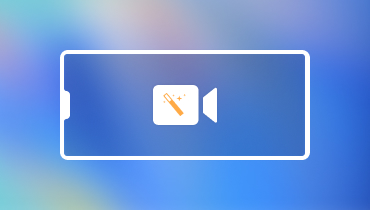
Do you want to enhance your video by applying filters? If yes, rely on this post, as it will present the best filter app that you use.
Read More
Here, we group a few effective tools that may be used to add a picture to a video. Look at this article and learn more.
Read More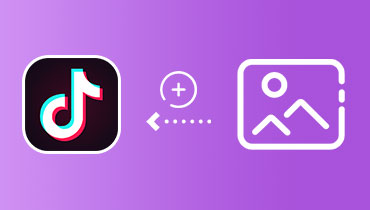
In this tutorial, you will learn how to add pictures on TikTok videos without slideshow and with slideshow. Check out the ways and the instructional guides.
Read More
Crop the unwanted black bar on the sides of your videos using VLC. Here, you will learn how to crop videos in VLC. In addition, a great alternative is provided.
Read More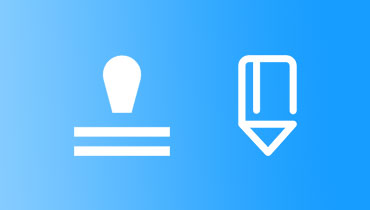
This guide tutorial will teach you about the best watermark design examples. Also, it will teach you how to design a watermark with great ease.
Read More
Do you wish to convey your message with a text on the video? Check out the programs that can add text to videos in this article. Then, create a stunning video.
Read More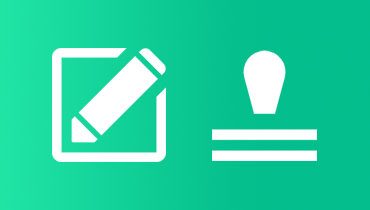
Using this guide, you will learn how to create a watermark for videos on different devices and platforms, like desktops, iPhones, online, etc
Read More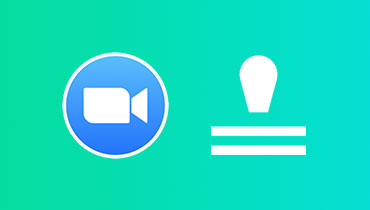
Declare ownership of your Zoom content by learning how to add a Zoom watermark to your content in this guide post. Check out to learn more
Read More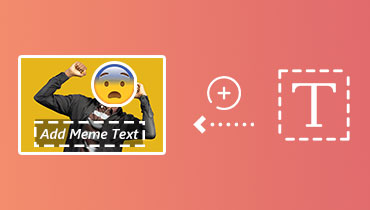
Here, you will learn how to add meme text to a photo or video and show you how to create video memes using text. Check out this post to learn more
Read More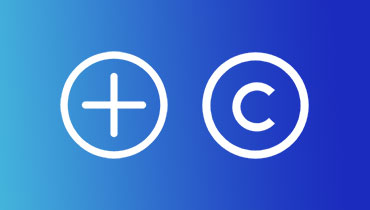
In this guide post, you will learn how you can add a copyright symbol to your content, document, and other resources to safeguard them and prevent theft
Read More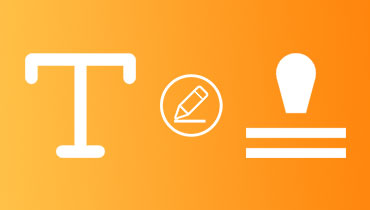
Read this tutorial guide to learn how to edit watermark text from your videos. Two promising watermark editors will be introduced in this article.
Read More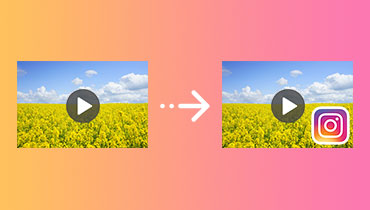
This guide post will teach you the ways to add a watermark on Instagram. That includes inserting videos into your Instagram videos and photos.
Read More
Here, you will learn how to add and edit YouTube watermarks to existing YouTube videos. Read on to learn more.
Read More
If you wish to learn how EZGIF video crop works, you can read the post to learn how this is done. Additionally, a more powerful alternative is provided.
Read More
If you want to crop videos with no watermark, online solutions are essential. But this time, we will introduce the admirable offline and the top online tools.
Read More
Color grading a video is necessary to create an attractive and pleasing video. Read this post to learn the most remarkable color grading software you can try.
Read More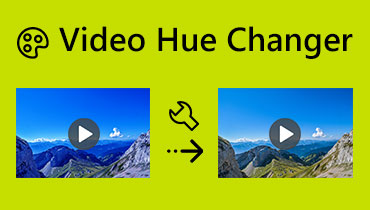
Do you want to change the hue of a video? This guide will give you the best offline and online video hue changer you can use. Read this post for more details.
Read More
This guide will demonstrate the process of how FFmpeg resizes videos. Additionally, another program will be reviewed as your more accessible alternative.
Read More
Do you want to know how this familiar Windows Movie Maker changes the aspect ratio of your videos? Here are the complete steps, so click this article now.
Read More
Are you tired of using the usual apps to crop videos on a Mac? It’s time for a change! Click here to learn the other professional tools you can use on a Mac.
Read More
This post will guide you to crop a video on Android devices using a mobile phone to directly crop on Android and for Android devices using a desktop tool.
Read More
If you need powerful yet easy-to-use programs to zoom in video, or zoom out, then check out this post and make a perfect choice when choosing the right tool.
Read More
This post will teach you how to crop videos in Davinci Resolve in less than a minute. Additionally, you will learn about a simple alternative to this program.
Read More
In this blog post, you will learn how to resize a GIF online, offline, and on mobile devices to change the size of your GIF files instantly.
Read More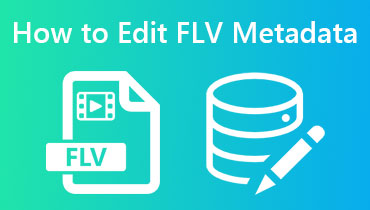
This article will demonstrate the process of editing the FLV metadata editor with the best FLV metadata editor programs
Read More
This blog tutorial will teach you the best techniques on how to edit WebM metadata. Each program will have a review and instructional guide.
Read More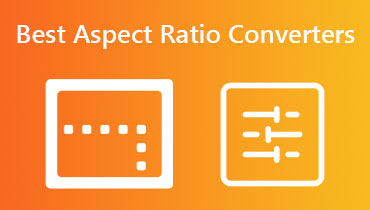
Learn about the aspect ratio converters to change the aspect ratio of your videos according to your desired display or orientation.
Read More
Are you searching for the best video resizer you can trust with your important video files? This post presents the top seven tools you shouldn’t miss.
Read More
Add accurate information to your WMV video files using the efficient WMV tag editors. Here are reviews of offline and online tools you can use.
Read More
By reading this post, you will learn about the best AVI video tag editor that will help you quickly and easily edit or add tags to your AVI files.
Read More
Discover the methods on how to lighten a video in Premiere Pro. Aside from that, this article will introduce the best alternative for Premiere you can use.
Read More
This post will show you simple ways how to brighten a dark video in Windows Movie Maker. Also, we will present you with much more straightforward methods.
Read More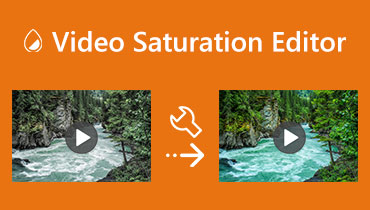
Are you wondering what video saturation editor is the best for your desktop and mobile? Then, you must see this post and meet the best video editors for you.
Read More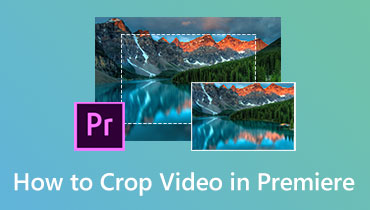
Have you tried Premiere to crop or resize your video? If not, you can try it by following all the steps below. Please read and see them now!
Read More
Read this guidepost to discover the best apps to brighten a video on your devices. Also, you will find out their capabilities that you can enjoy while editing.
Read More
Find the best methods to increase and lower the brightness of your video in this article. We will also provide proven and tested video editors you can utilize.
Read More
Do you have an overexposed movie or video? What shall you plan to do then? Click on this post to see the three best ways to fix such videos efficiently.
Read More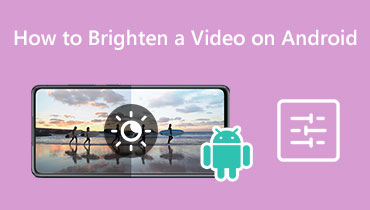
Let’s all learn how to brighten dark videos on Android with 2 best apps today. Edit your video by following the provided steps that we outlined in this post.
Read More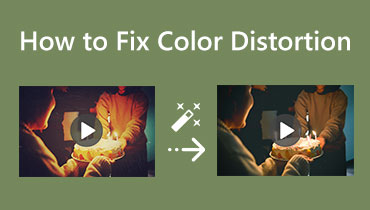
Does your video have a distorted color? Find out more about video color distortion and how to fix your video files like such in the most competent way.
Read More
Edit the video contrast to make the display sharp. How to edit in a prominent way? By using the top programs online and offline that you’ll see in this post.
Read More
Here, you will learn about the top album art changer for Windows 7, 8, 10, or all. Additionally, album art changers for mobile devices are introduced.
Read More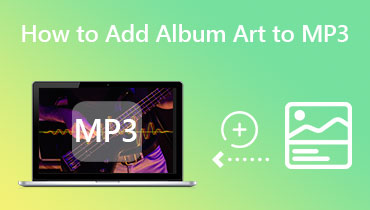
This post will teach you the different yet effective methods to add album art to MP3 audio files. If you wish to learn more, read this post.
Read More
We have here the best two ways to brighten a video online for free. See which are they with their comprehensive guidelines to perform in fixing your video.
Read More
Click this post and learn the schemes of Final Cut Pro on color correction. Then, have ideally inspected video clips after reading the entire content.
Read More
In this post, you will learn 3 most sought-after file metadata editors. Each tool is dedicated to a specific media file, including videos, photos, and PDFs.
Read More
Calling the attention of those who want to know how to make a dark video brighter. Come in here and learn the tremendous solutions for your computer and iPhone.
Read More
If you wish to learn how to change video metadata on your iPhone, take a look at this post and discover the remarkable tools used for this task.
Read More
Are you looking for an effective, quick video editor on brightness? This article outlined the best editor for PC, mobile and online. Come and meet them.
Read More
Want to know the outstanding ways to colorize a Video? Online free tools and the best PC software are waiting for you here in this post. Make a tap to read.
Read More
Want to learn how to add tags to a file? In this blog, you will discover practical and efficient tools that will help you add and edit tags without any hassle.
Read More
Everybody wants the best color corrector. And for beginners in this task, we have outlined five great tools in this article. See them as you click this.
Read More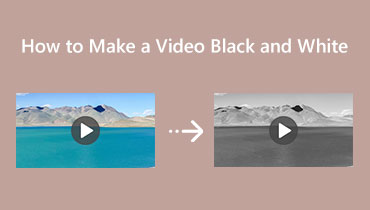
This guidepost will help you achieve the best procedures to make a video black and white quickly. Make your video more classic using an effective filter.
Read More
Do you want to enhance the color quality of your video? You have to take a peek at this article. We will give you the best way to change the color of a video.
Read More
Find the best way to edit your video color using Sony Vegas CSGO Color Correction Tool. Also, you will discover the straightforward alternatives you can use.
Read More
This article will tell you the basic color correction in DaVinci Resolve to enhance a video. Also, you will learn another excellent way to correct video color.
Read More
Using After Effects is great. That’s why we will teach you how to do color correction in after effects. Here you can discover the best alternatives you can use.
Read More
Need to identify the information and edit ID3 tags? Here, you will learn about the practical ID3 tag editors for Mac, Windows, Android, and iOS devices.
Read More
If you wish to learn how to change the details of MP3 files or any audio and video files, read this post. Different methods will be tackled.
Read More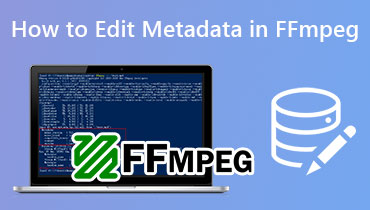
Find out how the FFmpeg metadata editor works. From viewing to editing metadata of media files. Moreover, a simple alternative is introduced here.
Read More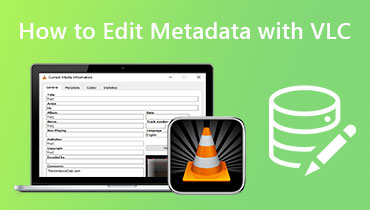
This blog tutorial will share how to edit your audio or video metadata tags using VLC. So, read on and learn how to use the VLC metadata editor.
Read More
Want to learn how to see metadata on the iPhone Photos app? Check out here and learn the other programs to check the metadata of your media files.
Read More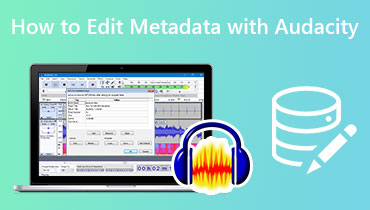
Find out how to edit audio metadata tags using the Audacity metadata editor. Additionally, you will learn about an excellent metadata editor alternative.
Read More
Do you want more than the color of your video? Then, we will show you the best video color fix process you can try. Read this post and enhance your video!
Read More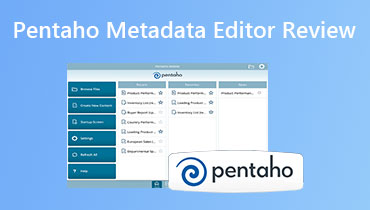
Do you wish to learn about Pentaho metadata editor? This post will give you information regarding Pentaho and a tutorial on how to use it.
Read More
Make your videos look at their greatest. Learn how to color correct in Premiere, a professional video editing tool. Be like a pro in enhancing your clips.
Read More
Want to turn your Mac videos into the most radiant clips you’ve ever had? Learn how to correct video color in iMovie with the complete steps in this post.
Read More
If you want to know all the information embedded in your audio or video clips, here are the video metadata viewers for Windows, Mac, and online.
Read More
This article contains some reliable and easy-to-use metadata extractors you can find online and offline. Get to know which tool is suitable for your device.
Read More
QuickTime is a well-known software, especially for Apple users. Does it crop video effectively without hassles? Let us find out by reading this article.
Read More
In this blog tutorial, you will learn how to fix corrupt MP4 metadata very cleverly. Discover how to solve this issue using an ultimate program.
Read More
Do you wish to remove the metadata of your video files? Here is a quick tutorial featuring the workable means to remove video metadata.
Read More
Are you planning to buy a slow-motion camera app and devices? Before that, you need to know the best camera for you by their prices and features.
Read More
Resizing videos for Instagram on a computer and mobile phone is easy with tools. Do you want to know how? Read now!
Read More
If you are searching for the best slow-motion video apps or software to install on your device, take these tools to help find the one.
Read More
If you have Final Cut Pro on your device and want to apply a slow-motion effect, you can use Final Cut Pro's ways to slow down a video.
Read More
This How-To article is a way to learn how to crop a video using an iPhone. Also, you will learn to use software to crop your video. Read now!
Read More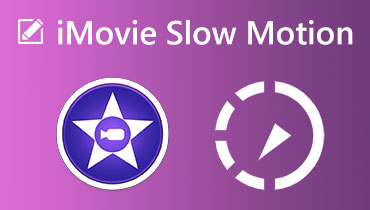
If you have the default video editor on iOS, iMovie, here is a three-step tutorial on how to make video slow motion in iMovie on iPhone/ Mac.
Read More
Do you want to experience Windows Movie Maker's slow-motion effect? Find out how to do that in this post. We reserved three steps that you can follow.
Read More
Here is a tutorial: if you want to know how to make a slow-motion video in Adobe Premiere. Follow the steps to achieve the slow-motion effect on your clips.
Read More
This article will show you three simple steps on how to slow-motion a video in Sony Vegas. Please know and be aware of the guide given in this post.
Read More
This article will show three ways to slow down a video in After Effects smoothly. Follow the simple steps we reserved for each method.
Read More
If you want to know how to slow-motion a video using online or offline tools, please finish this article to learn more about this effect.
Read More
If you want to speed up your videos on iMovie, read this article until the end. We reserved three easy steps for Mac and iPhone that you can easily follow.
Read More
If you are looking for a way to make a split screen in the iMovie app, you can count on this post as we will give you a guide on how to split screen on iMovie.
Read More
If you want to apply slow motion on your video on Android, you may see the blog below and see which app suits you better. We also included simple steps.
Read More
This blog will demonstrate how to fast-forward a video in Premiere with three easy steps. Follow all the instructions to achieved a fast-forward video.
Read More
Dig deep into this post to learn and discover about the best FLV cutters freeware to help you shorten long FLV videos easily and fast.
Read More
Do you want to know how to remove a watermark from Viva Video? Great! We reserved the most trusted ways to remove the VivaVideo watermark from your video.
Read More
Trim H264 video and shape it to your desired enhancement. Read the post now. See these best tools you can use along with the trimming process of video.
Read More
If you are inquiring about a way to remove the watermark from the Renderforest video, here is a supplemental article for you! Please look at the tools below.
Read More
Discover how Windows Media Player speeds up video clips. Start following the given instruction, and you will achieve slowing down or speed-up clips in a second.
Read More
If you want to combine several YouTube video segments into one on your computer, then you should not miss this detailed guide to join YouTube videos together.
Read More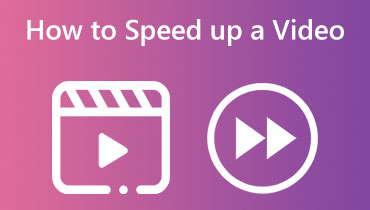
There are different ways to fast forward a video. In this post, we will give you different methods to change the speed of your clips, whether online or offline.
Read More
If you want to edit your clip, focu on this article. We will teach you how to change a slow-motion video to normal speed on Android, iPhone, and Desktop.
Read More
If you are searching for a way to make your clip 2x video speed, you can learn the easy way with the help of the online and offline tools below.
Read More
Turn your old videos into catchy ones by speeding up the video playback on Android. Please see all the apps and follow their steps.
Read More
Get to know the most used GIF speed changers and learn how to speed up a GIF based on your preferences. And you can only do that with the right set of tools.
Read More
Slow down your MP4 in an instant with the help of the easy-to-use video speed editor in this post. See each tool and find the one you prefer the most.
Read More
If you are curious how to speed up a video on iPhone more than 2x, please see the post. Take a glance at some of the reliable apps together with their steps.
Read More
This article will give you different options on how to slow down a video. We included Android, iPhone, Windows/Mac, and online apps. Please see the steps here.
Read More
If you want to put some modifications to video, try to change MP4's speed with the help of the most exceptional online and offline video editor in this article.
Read More
Here is a simple tutorial that will guide you on how to make a part of a video in slow motion. Please see the tools that can help you in doing so.
Read More
Start creating stunning and engaging videos by knowing how to make a video longer on iPhone and other devices. You may get more tips from this article.
Read More
Get to know about the features, strengths, and weaknesses of Davinci Resolve. Take your videos to a higher level using the Davinci Resolve as a speed editor.
Read More
If you want to use a hotkey to adjust the VLC playback speed, you can read this article. It will give you a different method to change the speed while watching.
Read More
Do you want to learn how to slow down a video on CapCut? Here's a blog you can follow to achieve a slow-mo video clip.
Read More
Shorten your video in different ways with the help of this post's various applications and methods. Get the most helpful one for you.
Read More
If you are curious about how to make a video in slow motion on iPhone, please see the post to learn different methods for slowing down the speed of your clips.
Read More
Get to know some of the best time-lapse video editors for online and offline use. You can also see some apps that are downloadable on mobile devices.
Read More
Does the free version of DaVinci Resolve have a watermark? If you want to know the answer, you may read the post until the end.
Read More
If you are searching for how to get rid of the PowerDirector watermark for free, you need this article because it will give you definite tools.
Read More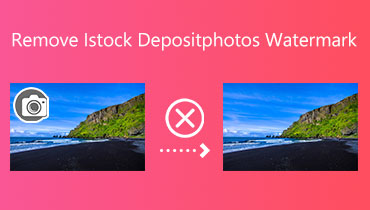
If you want to have a copy of a high-end video and images on iStock, learn how to remove the iStock watermark by reading this post.
Read More
If you want your video to have no Animaker watermark, you may depend on the tools below to help remove any unwanted stamps on your video.
Read More
If you have Sony Vegas on your device and want to use your creativity, you can speed up your video. You can do it by following simple steps.
Read More
If you still have Windows Movie Maker on your device, you may use it to edit your videos. Learn how to speed up your videos in Windows Movie Maker.
Read More
This blog will show you how to speed up a movie in Quicktime by following the instructions. Check out the provided guidelines to learn about how to proceed.
Read More
If you want to know how to speed ramping transition, you may read this article for more information. Also, you may follow some detailed steps.
Read More
If you want to know how to make a time-lapse video to speed up your clips, this article will help you do so. Do it successfully with a few steps.
Read More
This article will give tips on speeding up a video in After Effects. Also, you will see some alternative tools together with the simple steps.
Read More
This article will provide convenient ways to change your video speed. You may depend on iPhone apps, software, or an online tool.
Read More
If you want to know more about speeding up video apps to start modifying your video clips, here is a review blog you can count on.
Read More
Do you want to edit the playback speed of your video clips? If so, please see the most reliable video speed controller on Chrome, Mac, and Windows devices.
Read More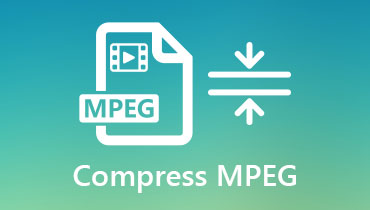
When you want to compress MPEG videos to save storage space, you may don’t know how to choose the best compressor. Learn about 6 compressors in this article.
Read More
If you want Videoshop to have no watermark, you need a watermark remover that will eliminate any mark or stamp on your video clips. Please look at them below.
Read More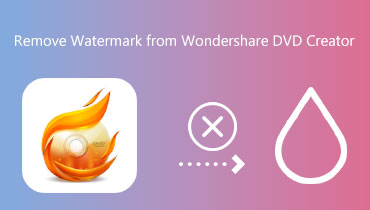
If you want to know how to remove the watermark from Wondershare DVD Creator, you will find this article beneficial. Learn the step-by-step process here.
Read More
Does your iPhone run out of space because of the videos? There's a solution for that! Learn to compress video on iPhone using these solutions.
Read More
Are you having difficulty sending a video on WhatsApp due to the size restrictions? This post will help you to compress video for WhatsApp.
Read More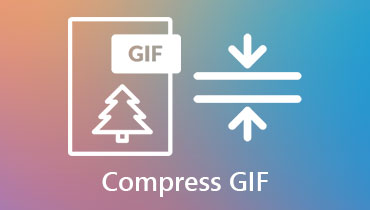
Do you want to send a meme to your friend, but the size of the GIF is too big? Worry no more because this post will teach you how to compress GIF size.
Read More
Do you want to know how to compress a video on Windows 10? Please find the most trusted ways to do it with the assistance of the most trusted tools.
Read More
Do you want to trim your videos on Android device? Find ways how to cut a video on Android by using the most reliable video trimmer in this post.
Read More
If you want to cut videos on Windows Movie Maker, you have to read the post. Take a look at the step-by-step guide on how to trim videos in Windows Movie Maker.
Read More
Here we will teach you how to trim video in Final Cut Pro X and great alternatives to edit or trim videos on your Windows PC.
Read More
Wondering how do you trim a video in QuickTime? Do not worry. This post curated a detailed walkthrough and reviewed some of its dependable alternatives.
Read More
In this post, we will discuss all the easiest ways to flip your video in Adobe Premiere. Here are helpful guides below.
Read More
Want to flip your videos on your iPhone device but don’t know how to do it? Here are the best ways that you can depend on.
Read More
If you are looking for ways to flip video upside down with iMovie, you can check this post. We'll also offer some other recommended solutions in the discussion.
Read More
Want to take a picture with the front camera but it is not showing the right angle? Look for all the solutions in this post on how to mirror the front camera.
Read More
Here you will learn how to rotate a video on an Android device to adjust the orientation according to your viewing style using effective solutions.
Read More
Having trouble with wonky clips or incorrect video orientation? Get effective and useful utilities to rotate MP4 videos for Windows, Mac, and Mobile here.
Read More
Want to rotate a video in Premiere? All things you need to know on how to rotate video in Premiere from bottom to top will be discussed in this post.
Read More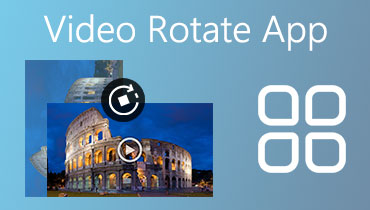
In this post, you will be able to learn how to rotate video clips for desktop along with the best apps to rotate videos on Android and iPhone.
Read More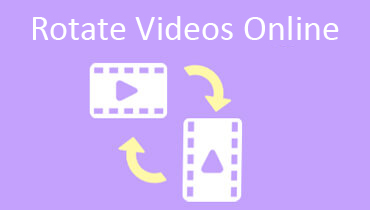
Find out the best and simple ways to rotate video online for free and use an amazingly easy yet powerful tool for rotating videos.
Read More
Need to edit the metadata from your video? Explore amazing video metadata editors on Windows, Mac, or Online and find your go-to program among the candidates.
Read More
Here we will introduce how to rotate a video in the iMovie app. Additionally, you will learn about an amazing tool to rotate and flip video with ease.
Read More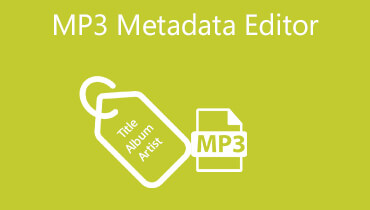
Find the right music track to listen to. This post will teach you how to edit and tag MP3s using the best MP3 metadata editors on Mac or Windows PC.
Read More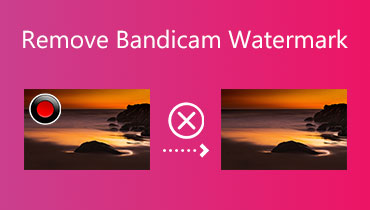
If you want Bandicam to have no watermark, learn to remove it with the help of the two convenient ways here.
Read More
If you want WeVideo to remove its watermark, there is nothing to worry about! Because this post will demonstrate how to remove the video watermark in WeVideo.
Read More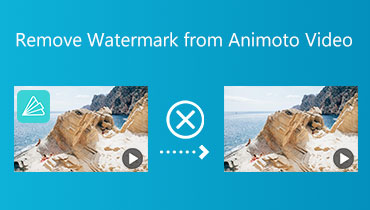
If you want to remove the Animoto watermark free, you can lean on the three trusted watermark removers below. Take a look at the steps given.
Read More
Learn how to remove the watermark from video in VSDC using the most trusted tool in this article. Go ahead and discover how to do it.
Read More
There are different methods to remove the Download helper firefox watermark. This post will give you the most trusted online and offline watermark removers.
Read More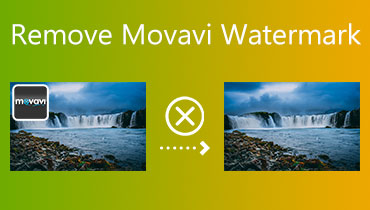
Are you in need of solutions on how to remove the Movavi watermark for free? We got you! All you need is to consider the online and offline tools below.
Read More
Here is a complete tutorial on removing the watermark from Weibo videos and images. Feel free to follow the step-by-step process.
Read More
Can you take off your project's Lumion Pro 9 watermark? You may see the information that you need by finishing the post below.
Read More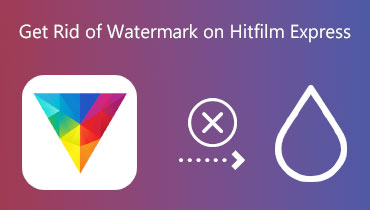
If you want your video in HitFilm Express to be exported without a watermark, here are some tips that you may find beneficial. Please finish reading the post.
Read More
If you liked some clips and want to know how to repost on Instagram without a watermark, this post will benefit you.
Read More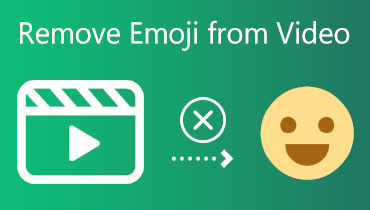
If you want to make your videos neat and remove the emoji is the solution, you better see the tools below that will help remove any watermarks on your video.
Read More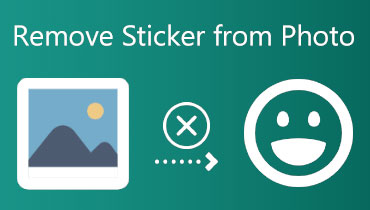
Do you want to remove a sticker from the video? Here is the list of online and offline tools that will help remove the sticker from a video.
Read More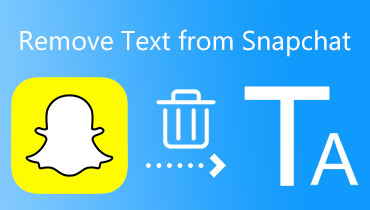
In this post, you discover incredible ways to remove text from Snapchat videos and screenshots with ease. Read on to learn more.
Read More
Dig deep into this post to discover ways how to remove ManyCam watermarks on videos using the default and alternative methods.
Read More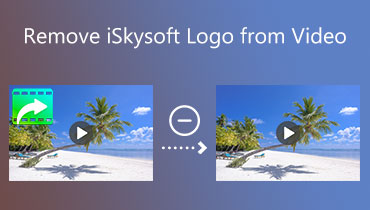
This post will introduce how to remove the iSkysoft logo with the default method and use some great alternatives to remove a watermark or logo.
Read More
Learn how to get rid of the Powtoon watermark on your content. This blog post will effectively introduce solutions to erase watermarks in your Powtoon videos.
Read More
You will learn to remove the watermark Biteable on your videos within clicks. Read on and discover some great alternatives.
Read More
Remove the watermark on the AVS video editor using some clever knacks and effective solutions mentioned in this blog tutorial.
Read More
Do you know how to remove a VideoScribe logo? If you want to know how, here are the three different ways how to remove the watermark on your video clip.
Read More
Getting rid of a watermark from a photo can be a pain in the neck. Learn how to remove a Shutterstock watermark by reading this post.
Read More
Have an in-depth overview and learn how to use Apowersoft Watermark Remover. Additionally, this blog post will reveal its great alternative.
Read More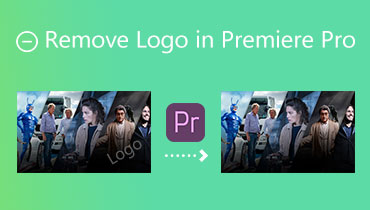
There are different ways to remove a logo in Premiere Pro. If you want to see how to apply these methods, you may see the instructions below.
Read More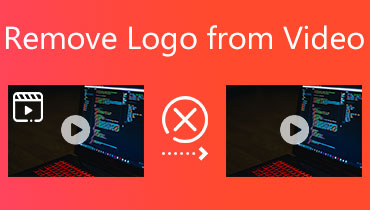
If you are searching for an easy video logo remover for desktop, mobile devices, and online tools, this post will surely help you find one!
Read More
Maybe you are wondering if you can use Camtasia 2018 and remove its watermark. If you like to see if it is possible, please finish reading the post below.
Read More
If you think you can remove the KineMaster watermark from your video, you can depend on this article as it will tell you different ways to remove it.
Read More
If you require the best free video watermark remover software and internet-based, you may depend on some promising online and offline platforms in this post.
Read More
If you are searching for a solution on how to get rid of the Adobe Stock watermark, you better stay on this page as it will give you all the answers you need.
Read More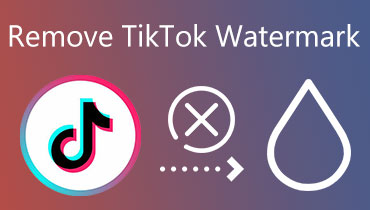
Do you want to remove TikTok watermarks from a video or photo? Learn the easy ways to save TikTok without watermarks in this post.
Read More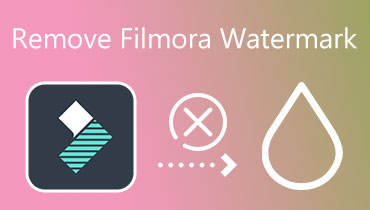
This article will showcase the best tools to remove a Filmora watermark. Read along to learn how to remove watermarks from Filmora videos.
Read More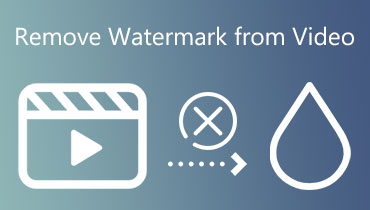
Want to make your videos clean? Here you will learn how to remove a watermark from videos using the efficient and effective tools available.
Read More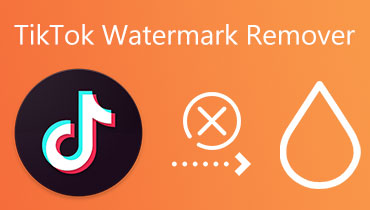
This post introduces the best TikTok watermark remover apps you should consider using. Check them out to learn more.
Read More
Does Dropbox compress video files? It may have crossed your mind. And to solve your curiosity, you need to finish reading the information in this article.
Read More
Learn how to compress Fraps video to utilize the space on your storage device. To do this, you need to follow the steps outlined below.
Read More
Does Google Drive compress a video? If you're interested in this solution, you'd be wise to read this page, which will assist you with reducing the file size.
Read More
If you have tons of video on your device and want to know how to reduce video file size in Windows Movie Maker, learn the easy steps in this post.
Read More
Find out how to compress videos in VLC to reduce the video’s scale. Additionally, you will learn about its great alternative.
Read More
This post collated the best programs to carry out Snapchat video compression with ease. Accomplish this task by reading the entire post.
Read More
In this article, you will discover great programs on how to compress a video for Discord. Read on and get the necessary information to get this done.
Read More
Resizing video file size while preserving its original quality is essential. Here, you will learn the best video compression online and offline programs.
Read More
Discover how you can effectively reduce video file size using Final Cut Pro. This post will acquaint you with using the compressor Final Cut Pro X for free.
Read More
Dive into this to learn about the practical tools to compress videos on Mac. There are native and alternative tools introduced. Check them out to learn more.
Read More
This post lists some of the best video compressor apps that will help you constrict video’s media size. Check out this post to get the necessary information.
Read More
This post will share 2 effective solutions to compress HD videos. Additionally, you can use this guide to help you reduce the video file size of your 4K videos.
Read More
Compress videos in Adobe Premiere Pro efficiently. This quick tutorial will show how to resize videos using a professional tool and its simple alternative.
Read More
Learn in this quick tutorial how to compress videos in PowerPoint to optimize for presentations or share videos with friends and colleagues.
Read More
This post will give you the most exact and definite actions on how Camtasia compresses a video on your device. Keep reading the article below.
Read More
If you want to know how to reduce the video size of iMovie and have a better watch experience, you need toread the post. It will provide you with 3 steps.
Read More
It may have crossed your mind if Handbrake compresses a video. You will learn to compress a video using this tool at the end of this article.
Read More
Do you want to compress your video in Windows Media Player? You better read the post until the end to achieve your desire.
Read More
Do you have a video compressor that you can use to utilize space on device? If you don’t have it, you may see this article to find the best video compressors.
Read More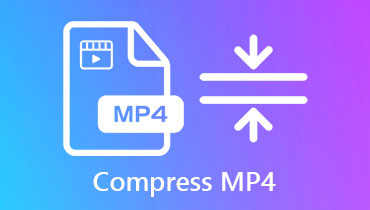
Are you trimming your video to have a smaller size? Learn in this post the different ways to compress an MP4 file with the help of reliable programs.
Read More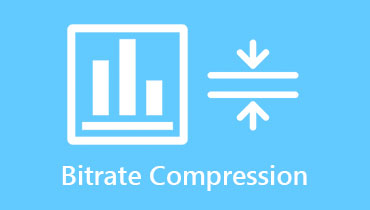
Do your videos eat up so much disk space? Dig deep into this post and perform video compression bitrate to reduce video file size effectively.
Read More
Do you have trouble sending your videos through email? You have just bumped into the right place! Learn more here on how to compress a video for email.
Read More
Compress a video using a unique tool named 8MB Video Compressor. Additionally, you will learn about a great alternative that offers quality results.
Read More
What is your go-to video format for compressing files? Learn the best video file compression formats as we review the recommended formats in this post.
Read More
Need to attach and send a video via email? Check out this guidepost and learn to compress a video file using plausible and feasible methods.
Read More
This article will teach you one of the practical techniques to compress videos. Specifically, you will learn to use FFmpeg to compress videos easily.
Read More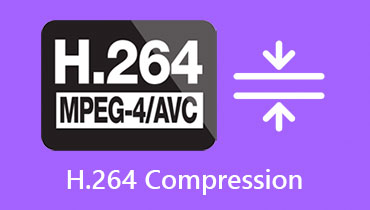
Compress H.264 videos without losing quality on desktop and online using the best H.264 compression programs and tools.
Read More
Discover the best online video compressors that will help you conveniently shrink video file size and transfer over the internet with ease.
Read More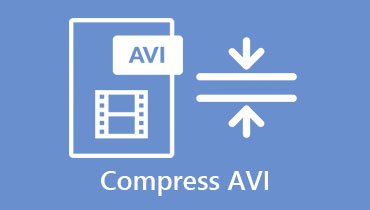
Dig deep into this post and learn to compress AVI files. There are online and offline solutions available for you to use and utilize.
Read More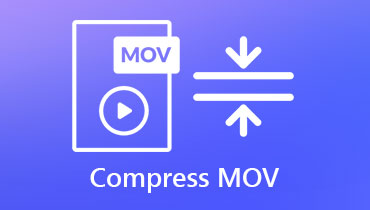
Find out the best solutions to compress MOV to shrink the video file size. This post is about methods for compressing videos in platforms and applications.
Read More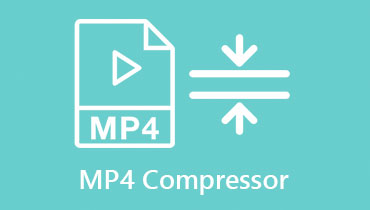
This guidepost explains the best and most reliable MP4 file compressors for all platforms, including desktop and mobile. Get to know more about these programs.
Read More
Do you need to save storage and share videos only on Android mobile devices? This blog post will teach you how to compress a video on Android effortlessly.
Read More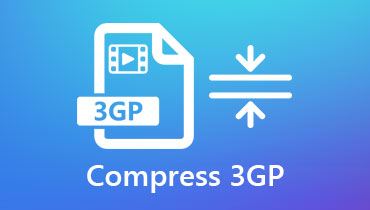
If you want to learn how to make 3GP video files smaller, you can read this article to learn 2 efficient ways to shrink 3GP video files on Windows and Mac .
Read More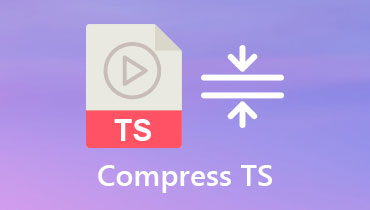
If you want to shrink a large size TS video file, you can read this article to learn more about 4 verified tools to compress TS files on Windows and Mac.
Read More
You need to compress videos before uploading to Vimeo. This article introduces you to three ways of compressing videos for Vimeo quickly with high quality.
Read More
Want to make awesome film videos on your Android? You can get the best movie video maker and free video editor apps for Android phones and tablets.
Read More
Aspiring to be a content creator or a live streamer? Make that possible by checking the most recommended free PIP video editor on the post below.
Read More
Check out this post to learn about the Kapwing trimmer to cut, split, or shorten videos online. Also, an alternative is provided for you.
Read More
This post will walk you through the best ways to cut MPEG along with the MPEG trimmer freeware and desktop programs. Read on to obtain the information.
Read More
In this post, you will understand how to cut your most loved 3GP files with the help of the highly recommended 3GP video cutter online and offline.
Read More
Check out this post to discover the effective ways to trim M4V files in a matter of seconds. There are also instructional guides to help you get this done.
Read More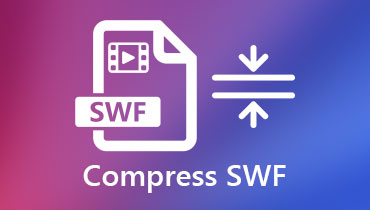
If you want to reduce the size of an SWF file, you can read this article to learn 2 verified ways to shrink SWF files on Windows and Mac systems.
Read More
If you are looking for the right tool to rotate a video on an iPhone app, this post shares top 3 highly recommended apps suitable for your iPhone device.
Read More
This post shows detailed steps t rotate a video in Windows Media Player. Moreover, you can get a better method to do the same work.
Read More
Here you can find the best 5 YouTube video maker software to create an intro/tutorial/music video and other vlog videos easily.
Read More
This post provides you with a detailed guide on how to create a movie with iMovie on your iPhone, iPad, or Mac effortlessly.
Read More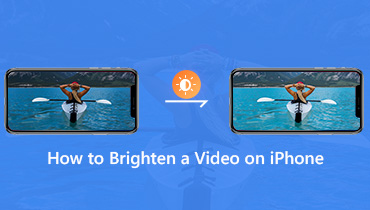
How to change the brightness of a video on iPhone? How to brighten a video with iMovie? Get solutions to lighten a video on iPhone while and after recording.
Read More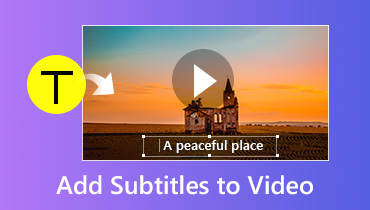
We will show you how to add subtitles to videos, so you can pick up your favorite way and follow our detailed guide to apply subtitle to your videos quickly.
Read More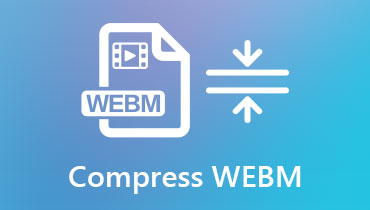
Do you find the WebM video too large to be delivered or consume too much space on your device? Read this post to learn how to compress WebM videos losslessly.
Read More
Joining multiple SWF files into one cannot be much easier. Get 2 easy ways to merge more than one SWF files into one single file on a computer and online here.
Read More
Is there any way to brighten a dark video? How to adjust the brightness of a video? Get 3 effective ways to lighten a video and improve the video quality here.
Read More
How to put video clips together to make one video? How to combine videos? Get 5 best ways to merge videos together on computer, iPhone, Android in high quality.
Read More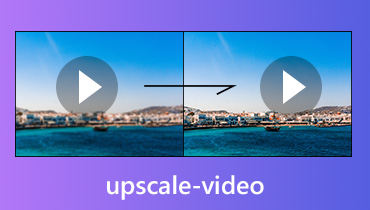
It is difficult to find the best way to upscale videos. This article shows you three proven methods to increase video resolution to higher level simply.
Read More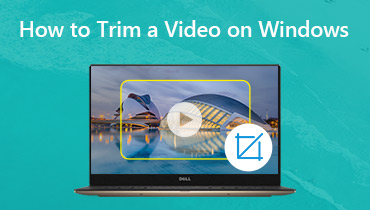
Windows 10 trim video not working? How to take a clip from a video or cut videos free online? Can VLC trim videos? How to cut videos on Windows Media Player?
Read More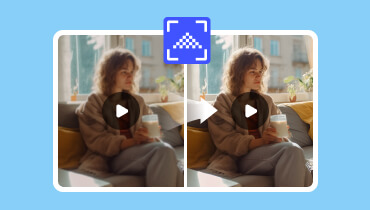
This is thetutorial to increase video resolution on PC, Mac, iPhone and Android. You can get video quality enhancer to make old movies and recordings better.
Read More
How to improve video quality to attract more eyes? Here is the full beginner manual to enhance video quality (resolution, effects, de-shaking, etc.) in 7 steps.
Read More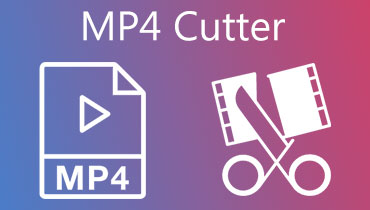
If you are a video editor who wants to remove unwanted parts in the video, using the best MP4 video cutter free download apps is a great way to get this done.
Read More
If you want to cut a video in Photoshop, it is suggested to read this post. Because we will give you the step-by-step process to trim your video in Photoshop.
Read More
Can videos be trimmed on Google Slides? Find all the solutions you need by reading the post. Learn how to cut a video in Google Slides and follow the guide.
Read More
Do you want to know how to cut a video on Google Drive? Great! This post will surely help you to trim a video on Google Drive. Look through the end of the post.
Read More
If you are searching how to trim video on Twitter, read this post. We will give 4 tools you can install on your devices, and the tool you can use online.
Read More
Do you know how to trim Snapchat video? Well, you will know all while reading this post. All you have to do is keep an eye on the process we will provide.
Read More
If you want to know how to trim a video in Sony Vegas, you can read this post. This post teaches you how to trim a video in Sony Vegas and learn the process.
Read More
Do you wish to shorten the video length of your movies or footage? Learn how to easily trim a video file in Windows Media Player and use a great substitute.
Read More
Are there many video files that are too large and need to be shortened? Here you will discover how to accomplish this task along with Microsoft Photos.
Read More
Need to cut unimportant parts on your TikTok videos? This guidepost will walk you through how to trim videos on TikTok using default and alternative ways.
Read More
If you want to see how to put videos side by side, all you must do is reading this post, and we will provide everything to you. Look at the procedures below.
Read More
Discover the excellent tried-and-true movie trimmer apps and online programs to get rid of any unnecessary or irrelevant parts of the movie.
Read More
Need a tool to trim video for WhatsApp Status online? If your video is too long for WhatsApp status, check out this post and look for the best video trimmers.
Read More
This post shows feasible methods on how to trim a video in PowerPoint. Dive further to know more and learn how this is precisely done.
Read More
Want to learn how to cut videos in Premiere Pro to shorten videos? Read along to acquire the information and learn Premiere Pro's practical and alternatives.
Read More
Do you want a video shortener to reduce the length of your video clips? Here we provides the 6 best video shorteners that are being used by many video editors!
Read More
Turn on this post to trim a video on Vimeo. Look at the detailed commandment. Along with this post is the best alternative to cut video in Vimeo.
Read More
Be knowledgeable about trim uploaded videos on Facebook using efficient and proven tools to utilize. This post included the review of each program recommended.
Read More
Learn to split the video into parts from this article.We will give you the most reliable solutions tosplit the video into parts along with the approaches.
Read More
If you wonder how to shorten a video on Windows, Mac, and mobile devices, you can read from this post. We will tackle all the tools you need.
Read More
Wondering how to trim Instagram story videos? Take a look at the software programs to help you get this precisely done in a matter of seconds.
Read More
Looking for excellent MPG trimmer software? Here you will discover many professional and practical tools to help you find an ideal fit for your needs.
Read More
How to cut a video on iPhone? We have gathered the most reliable solutions in this post. Continue reading the video cutters and see which is the best one.
Read More
Get to know how to trim a clip in iMovie with this post. We will provide the step-by-step processes on Mac, iPhone, and iPad. Read all the information below.
Read More
Need to cut unimportant parts of your MPG video? Here you will discover the best approaches to trim MPG files along with their review for your perusal.
Read More
Need to know great video cutters to trim VOB files for free and easily? Then discover them in this post and get the needed information.
Read More
Be knowledgeable about the best practical ASF video cutters for online and offline users. Reviews along with pros and cons are provided for your perusal.
Read More
Get to know how to cut out clips in After Effects by reading this post. Here we will an overview of the features of this tool and the best alternative.
Read More
Know the terrific and notable M4V trimmer programs by reading this blog post. Check them out and select the application that suits your preferences well.
Read More
Dig deep into this post to learn how to cut WMV video files using the best practical video cutters. Read on to know further about how to get this done.
Read More
Learn to trim video in VLC by reading the tutorial below. You have to read all the offered info and follow the step-by-step method. What are you waiting for?
Read More
If you want a way to cut out parts of a video, you better see this post. We will provide all the video cutting tools for Android, iPhone, Mac, and Windows.
Read More
This online video cutter will help you to cut your most loved videos. Look at their features and see which one is the best. Continue reading the information.
Read More
The TS cutter within this article will undoubtedly assist you in cutting your stream and broadcasting video in a matter of seconds. Keep an eye on the material.
Read More
Get to know how to cut your RMVB file with the help of the highly commendable free RMVB cutter of all time. The only thing you have to do is reading the post.
Read More
Are you looking for a VOB video cutter to cut the unwanted parts of your VOB files? By reading the post below, we will give you the three best video cutters.
Read More
Check out the best MTS trimmer/cutter programs that you can use to cut MTS video clips and remove some unwanted parts without degrading the quality.
Read More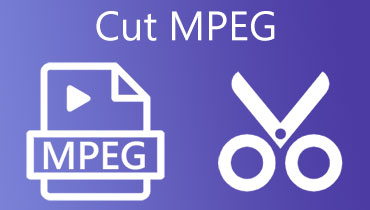
This post lists the best tools that will help you trim MPEG video files. Choose which tool is suitable for your needs and start making brilliant videos.
Read More
Are you looking for a way to trim MTS video? Learn how to trim MTS files by reading the post. And follow the step-by-step process of the tools listed.
Read More
If you want to know the best MKV cutter to trim your MKV files,you can read this post. We will review the most reliable and helpful tools to cut MKV files.
Read More
Looking for a dedicated program to cut and trim MOV to MP4 files? Here you will discover easy and efficient methods to do just that.
Read More
Check here some of the best MOV cutter freeware programs to trim, cut, or split your MOV files quickly and easily.
Read More
This article will show you WebM cutter online and offline tools to turn your long WebM videos into shorter versions in a fast and easy way.
Read More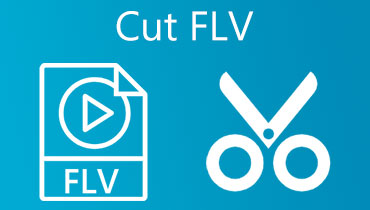
This article will introduce the best and practical solutions to cut FLV files for free in the easiest and fastest way.
Read More
Shorten your large AVI files into clips using the best AVI trimmers online and offline. Learn more about them by reading this post.
Read More
Want to know the best way to cut AVI files online and offline? This post introduces to you the top-ranked AVI video cutters that you can use immediately.
Read More
This article will teach you how you can cut WMV files online and offline using the best software programs there are. Come to know them and find a suitable app.
Read More
Check out the best and free WMV video cutter software programs and discover how to cut large video files easily.
Read More
This article presented and gathered the most influential and phenomenal 3d Movie Makers existing on the internet. Read through and analyze them.
Read More
How do I combine MKV files into one? Can HandBrake join MKV files? This post tells 2 ways to join two or more MKV files together.
Read More
Need to remove irrelevant parts in the MKV video? Read on to discover the tools that will help you trim MKV a file on Mac or Windows PC.
Read More
This article offers several video cutters and trimmers to remove the unwanted parts or scenes in your MP4 videos. Read on and learn how to trim MP4 video files.
Read More
How to crop a video into a GIF file? When you want to play the video automatically, you need to turn it into an animated GIF file with the following process.
Read More
If you want to know how to make a movie with photos, music, and sound, you can find the best solutions for computers and smartphones on this page.
Read More
Need to flip a video on Window Media Player? You can know about how Windows Media Player flips video upside down or backward will be tackled in this post.
Read More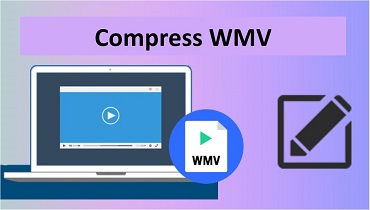
Scrutinize online video compressors as this article will provide you the easiest and quickest ways to compress WMV files online.
Read More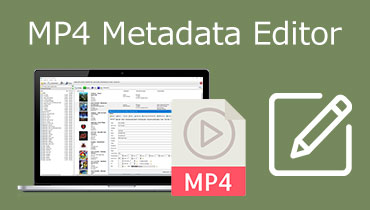
If you want to make better video clips, you can rely on this post. Learn how to edit your file’s metadata with the help of the MP4 metadata editor.
Read More
Want to combine your most liked photos by using the iPhoto collage on your iPhone device? Just follow the simple steps in this post to know more about this app.
Read More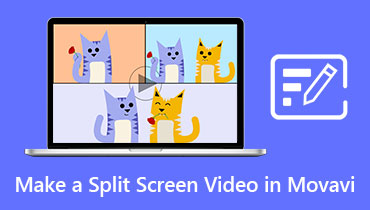
If you want to try it in making a split screen video, read this post as we will give you a heads up on how to be an instant video editor using this tool.
Read More
Place together beautiful photos to create one attractive image by learning about the best photo collage apps there are.
Read More
Start making a reaction video about the things you are interested in. Make it possible with the best apps to make reaction videos that we will give below.
Read More
Take a look at the ways on how to put 2 videos side by side on Adobe Premiere on this post. Check out the guides that you can rely on.
Read More
If you are looking for a photo and video collage maker for instagram, just read on the list of guides below and learn how to make an appealing Instagram story.
Read More
Find a way in making your recorded moments even more attractive by these amazing apps that will be tackled in this post.
Read More
In this post we listed down the five apps that you can use on how to put videos side by side. Check them out below and see how they will look more appealing.
Read More
In this post, we will give you the most patronized online and offline split screen video editor. Take a look at them and choose which one you prefer.
Read More
Here, we listed down the photo and video collage makers that you can use to help you make an appealing video collage. Look at them and see which one is best.
Read More
If you want to put multiple videos together, read this post as we will tackle the best apps that you can use on how to combine two videos into one split screen.
Read More
Make your attractive post through this post and learn how to make a video collage on Facebook. Look at the list of instructions that is indicated below.
Read More
In this post, we will give you a tutorial on how to make a split screen video on TikTok. Take a look at the information below.
Read More
Find the most used applications on this post to help you in making a split video screen on android devices. Check them out at the list of information below.
Read More
If you are looking for a way on how to do a split screen video, this post is for you as we will share the five apps to help you make your videos more amazing.
Read More
Do you want to make your videos extra special? Make it possible by using side by side video apps. Check out the most recommended tools in this post.
Read More
If you are interested in how you can flip video in Final Cut Pro X, this article will provide a simple yet comprehensive guide to help achieve your goal.
Read More
Want to combine some 4K footage shot by a GoPro 10/9 camera? Here are solutions to merge several GoPro chapters into one complete file on Windows 10 and Mac.
Read More
Want to join two or more FLV (Flash Video) files? This post helps you join, merge or combine a bunch of FLV files into one on Windows 10 PC and Mac.
Read More
Videos are too large for Instagram upload? Here we’d like to share you with some popular tools to help you compress videos for Instagram easily and quickly.
Read More
Want to merge videos for uploading to Instagram? Here we shall share 2 ways to merge two or more videos together to share the combined video on Instagram.
Read More
Have you ever asked yourself, “how to create my own movie?”. Well, be an expert as we introduce the best film-making tools for you!
Read More
Since YouTube Editor is no longer available, you can read this article to learn the best ways to combine your YouTube videos on your desktop or online.
Read More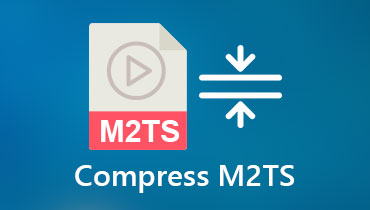
If you want to reduce the size of M2TS files, you can read this article to learn more about 2 efficient methods to shrink M2TS files on desktop devices easily.
Read More
This blog guide will assist you on how to rotate videos for Instagram on Windows, Mac, and mobile devices with step-by-step procedure.
Read More
If you are wondering how to rotate video 180 degrees on Windows 10, here’s an in-depth overview of the tools that you can use along with the guides.
Read More
This guide will teach you how to use HandBrake to flip videos in an easy way. Along with that, the post offers useful programs to flip videos conveniently.
Read More
How does VLC flip video really work? In this article, you will find feasible and simple ways you can rotate and flip your videos using VLC Media Player.
Read More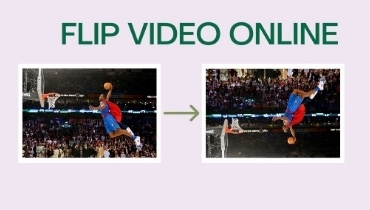
Here you will discover the best programs to help you rotate video online for free. Learn more about these must-have tools.
Read More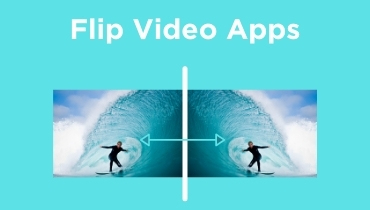
This post will provide you insights on how to flip videos using a notable flip video app along with some helpful programs for mobile and desktop.
Read More
How do I merge several MXF files into one? How to combine MXF files for use in Magix Video Pro X? This post tells 3 programs to join MXF files.
Read More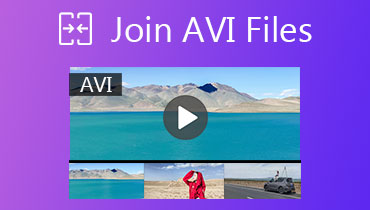
How do I combine AVI files into one? How to merge AVI files on a Mac? This post tells 2 ways to join files on Windows 10/8/7 PC and Mac.
Read More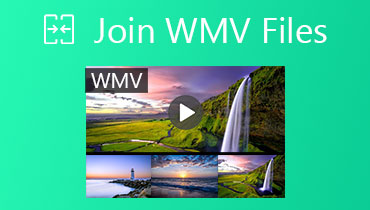
How do I combine WMV files for free? How to merge two videos in Windows? This post shares both free online and professional ways to join WMV files.
Read More
How do I combine multiple videos into one? How to merge audio and video online? This post tells free online and professional ways to join WebM files.
Read More
How do I join M4V videos? How to combine multiple MP4 files into one? How to merge two M4V files on a Mac? Here you can learn 3 ways to merge M4V.
Read More
What is ASF format? How to join 2 or more ASF files together? This post shares online free and professional ways to merge ASF files together.
Read More
How do I combine MPEG files into one? How to merge two MPEG-4 files online? This post shares online free and professional ways to join MPEG files.
Read More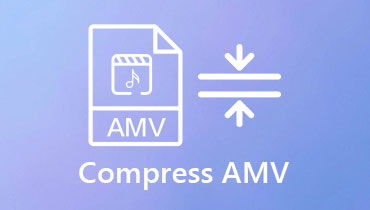
If you need to compress large AMV files, read this guide to find 2 powerful tools to make AMV files smaller on your Windows and Mac without losing quality.
Read More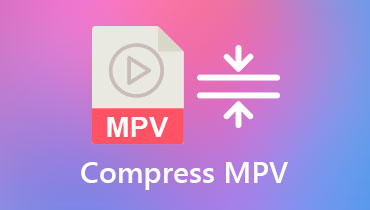
Want to make MPV files smaller? Good thing that there are some easy ways to compress large MPV files on your Windows PC or Mac with no effort. Read this guide.
Read More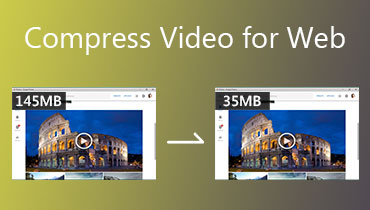
How to compress video for web online? This post shares 3 easy ways to compress video to a smaller file size for web uploading and streaming.
Read More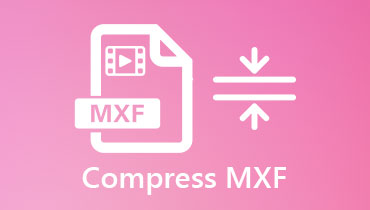
How to compress MXF files? Can I compress MXF with Premiere Pro or Adobe? This post shares 2 easy ways to compress MXF to a smaller file size.
Read More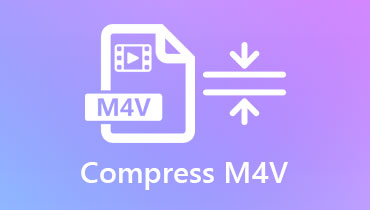
How do I make an M4V file smaller? How do I compress an M4V file on Mac? This post shares 2 easy ways to compress M4V on Mac and Windows PC.
Read More
The video you want to upload to Facebook is too large? Read this guide to learn how to compress Facebook videos with simple yet powerful video compressors.
Read More
Want to reduce GoPro videos from 4K to 1080p? Here we share 5 methods to compress large GoPro videos to small video formats with equivalent image quality.
Read More
It will become very easy to join two or more TS files together and produce a whole video, if you read our recommendations and follow the concrete guide.
Read More
If you want to uploading videos for YouTube quickly, compressing the video is a good way. You can learn from this post to reduce video size from GBs to MBs.
Read More
When you want to send DV files to others, you may receive the error “The videos are too large to send”. Here you can learn two solutions to compress DV files.
Read More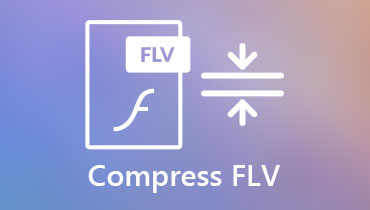
If you want to know how to reduce the size of an FLV file, you can read this article to learn 5 efficient tools to compress FLV on Windows and Mac systems.
Read More
How to merge several MPG MPEG videos? This post shares online and offline MPG MPEG joining tools to combine MPG files into one complete file.
Read More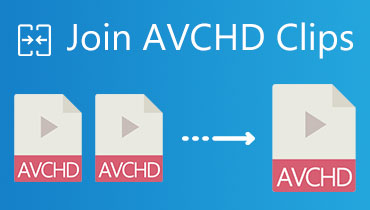
This article provides you 3 ways to join AVCHD files for free. They are available on Windows/Mac and even online. Read the guide and choose a suitable solution.
Read More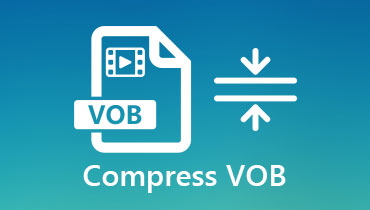
If you don’t know how to compress a VOB file on desktop devices, you can read this article to learn more about compressing VOB files and converting them to MP4.
Read More
If you want to know how to compress an OGV file to reduce the size, you can read this article to learn 2 methods to compress OGV files on desktop devices.
Read More
If you have compressed ASF videos with asynchronous video and audio, please read this article and learn 2 efficient ways to shrink ASF files in high quality.
Read More
Need to combine VOB videos? Here we will cover different tools to help you join multiple VOB files without quality loss.
Read More
Do you have an iPhone and you suddenly want to edit videos? Then here is the best movie maker app for iPhone you should try.
Read More
Learn how to write a script, make a movie set, shoot action scenes. You can do all that and make your own action movie with the help of this article.
Read More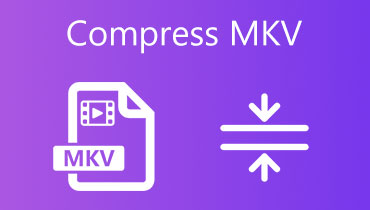
This article will definitely set your mind at ease on compressing MKV files. We gather and analyze the clever ways to compress MKV files.
Read More
Looking for an alternative to replace the capabilities of Movie Maker. Look at the best alternative to HD Movie Maker Pro, including the most important feature.
Read More
Look over here! Because this article gathered and analyzed the most well-loved photo movie maker Google Photos to create a fantastic movie in 2025.
Read More
How do you crop and zoom in on a video? How to crop a video on iMovie? This post shows 3 simple ways to crop a video on Windows PC and Mac.
Read More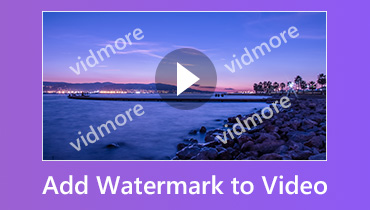
Are you afraid that someone might rip your video? Check out our complete guide on adding watermarks to videos with desktop software and web-based apps.
Read More
How do you cut videos on Mac? Is there a way to free cut video on Mac? This post shows 4 effective solutions to trim a video on Mac.
Read More
How do you rotate a video on Apple Mac? How do you rotate a video clip in iMovie or QuickTime? This post shows 3 simple ways to rotate a video on Mac.
Read More