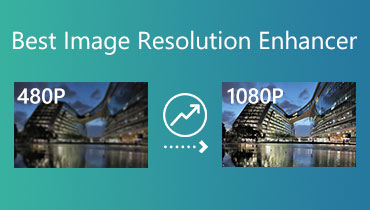What is Midjourney: Description, Functions, Pricing, & Alternative
Are you here to learn what Midjourney is? In that case, you are in the right place. Upon readIng, you will get to learn more about this AI image creator. It includes its detailed definition, key functions, how it works, how to use it, and its pricing. After that, you will also discover the best replacement for this tool to create various images. This review will even provide the most reliable online tool that can assist you in enhancing your generated images. Thus, if you want to get all the information you need, feel free to read this post.

PAGE CONTENT
Part 1. What is Midjourney
Midjourney AI Art Generator is an excellent tool that is capable of creating images from descriptive text. With its artificial intelligence, it can easily analyze every prompt you insert from the Text box. Plus, the tool has a simple layout, making it suitable for all types of users. What's more, it has a hassle-free method of creating images. With this tool, you can even turn your ideas into visuals. You can create various posters, landscapes, infographics, and more. It even provides some basic editing tools to use to enhance the generated photos. It has an image eraser, resizer, aspect ratio changer, and more. With that, if you are searching for an amazing text-to-image creator, you can rely on this tool. To give you more insights into the tool's capabilities, see the information below.
• Reality and accuracy: The tool can generate images with a high accuracy level. All you need to do is insert a detailed prompt, and it will analyze the images to provide an excellent result. You can even create realistic images, making the tool more reliable and perfect.
• Generation speed: Another great thing here is that the tool can generate images quickly. It will only take a few seconds to get your desired result. With that, if you want to create numerous images without consuming much time, this AI tool can help you.
• Supported style: The tool can also support various styles. You can make photos with your preferred styles, such as cinematic, animation, realistic, and more.
• Watermark: The good thing here is that the tool won't insert any watermark from the generated images during the saving process. So, you can still enjoy viewing the photos without any annoying elements on them.
• Editing features: If you want to edit your images, you can do so. This text-based photo maker offers various basic editing tools. You can change the aspect ratio, style, and size, erase the background from PNG, and more.
Part 2. How Does Midjourney Works
Midjourney AI Image Generator works in mysterious ways. It performs by blending diffusion and large language models. When you insert various text prompts, the language model grasps the description, converting it into a numerical vector. It will become a sort of code for your text prompt. Then, the vector will start the diffusion procedure, leading to the generation of AI-generated photos. To make it more understandable, this text-to-visual maker decodes your prompts and turns them into numbers. After that, it will utilize the numerical hints to make distinctive and imaginative pictures during the diffusion process.
Part 3. Key Functions
Generate Images
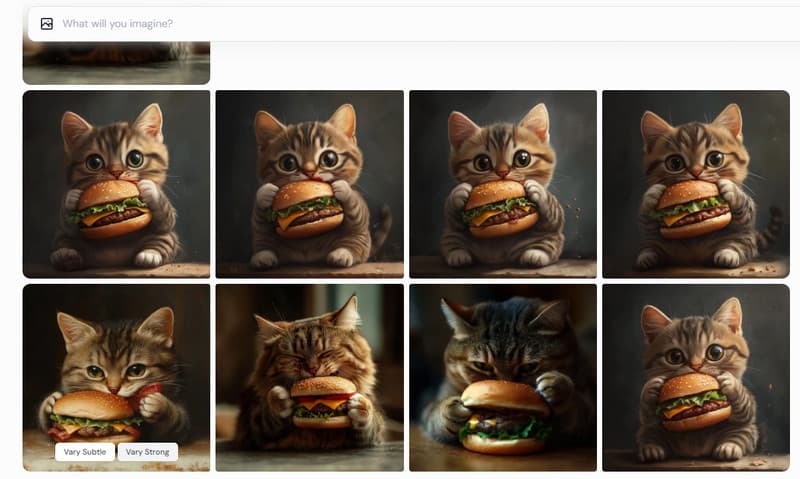
The core feature of this text-to-visual software is to create excellent images. It can offer simple ways to achieve your desired result. Plus, it is capable of offering a simple and friendly user interface that is perfect for all users. It can also support various image styles. With that, if you want to generate images with different styles, such as animation, cinematic, realistic, and more, it would be best to use this tool. It can even give you a satisfying image quality that can lead to an amazing viewing experience.
Adjust Size and Aesthetics
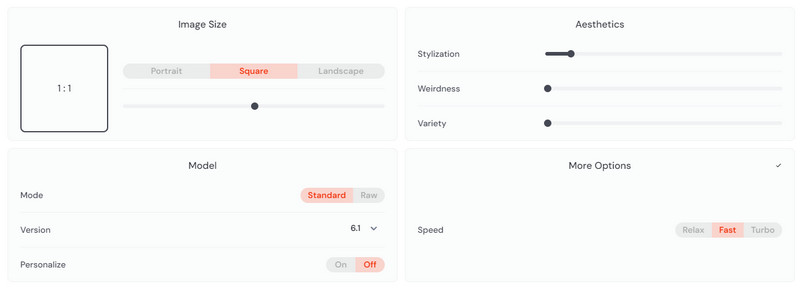
Besides creating images, you can also choose your preferred size for them. You can make the photo portrait, landscape, or square. Plus, you can adjust some parameters under Aesthetics. You can modify the image styles, weirdness, and variety. So, if you want to get your desired output, using this function might be helpful.
Editing Tools
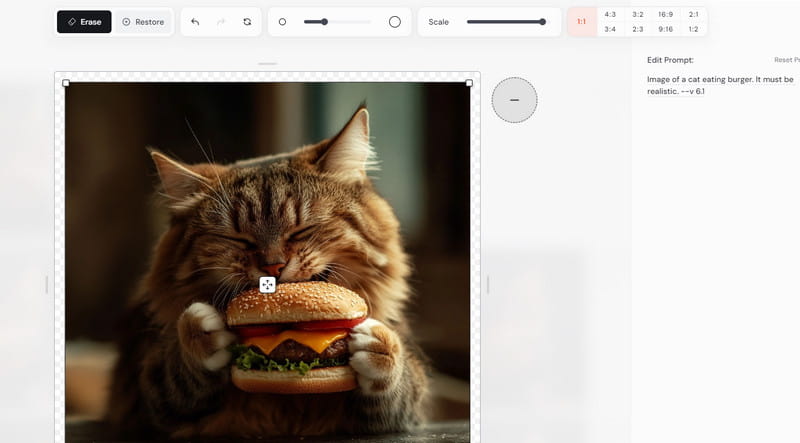
After generating your images, you can also use some editing functions to enhance the photo. For example, you can utilize the Eraser tool to remove some parts of the photo. You can even erase the background manually, making it more convenient. In addition to that, you can adjust the scale of your photo based on your needs. Also, the tool lets you set your desired aspect ratio so you can view the image in a ratio you prefer.
Part 4. Midjourney Pricing
The tool's free version has various limitations. So, if you want to get a subscription plan, it is best to see all the benefits you can get. For more about the Midjourney pricing, see the information below.
| Plans | Basic | Standard | Pro | Mega |
| Pricing | $10.00 | $30.00 | $60.00 | $120.00 |
| Inclusions | • Limited generations (~200 / month) • General commercial terms • Access to member gallery • Optional credit top-ups • Three concurrent fast jobs | • 15h Fast generations • Unlimited Relaxed generations • General commercial terms • Access to member gallery • Optional credit top-ups • Three concurrent fast jobs | • 30h Fast generations • Unlimited Relaxed generations • General commercial terms • Access to member gallery • Optional credit top-ups • Stealth image generation • 12 concurrent fast jobs | • 60h Fast generations • Unlimited Relaxed generations • General commercial terms • Access to member gallery • Optional credit top-ups • Stealth image generation • 12 concurrent fast jobs |
Part 5. How to Use Midjourney
Do you want to generate images using this AI-driven tool? If so, come to this section. We will give you a perfect tutorial on how to use this tool to create an engaging result. So, check the methods below and learn everything.
Step 1. To get started with Midjourney, you can create an account using your Discord or Gmail account.
Step 2. After that, click the Showcase button below to proceed to the tool's main interface.
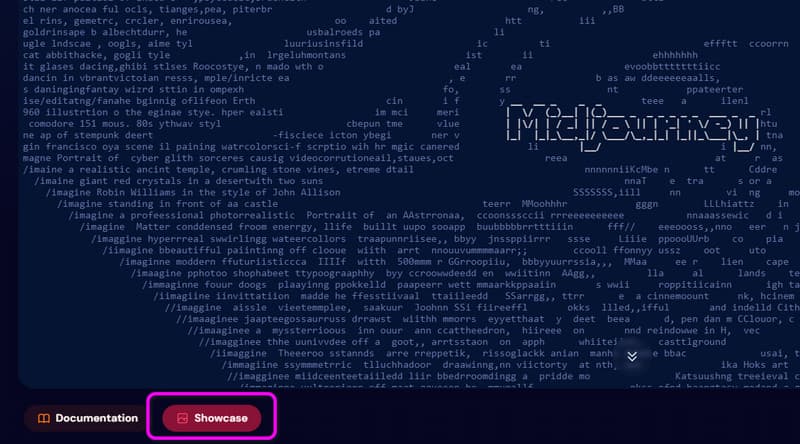
Step 3. Then, go to the Text box to insert your ideas. After inserting the text, press the Enter key on your keyboard to start the generation process.
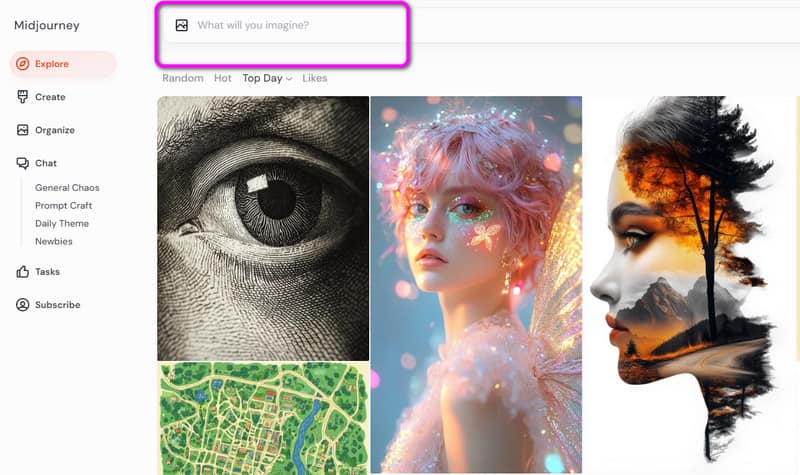
Step 4. When you are finished with the generation process, right-click the generated image and select the Save Image button. With that, you can download the generated image on your computer.
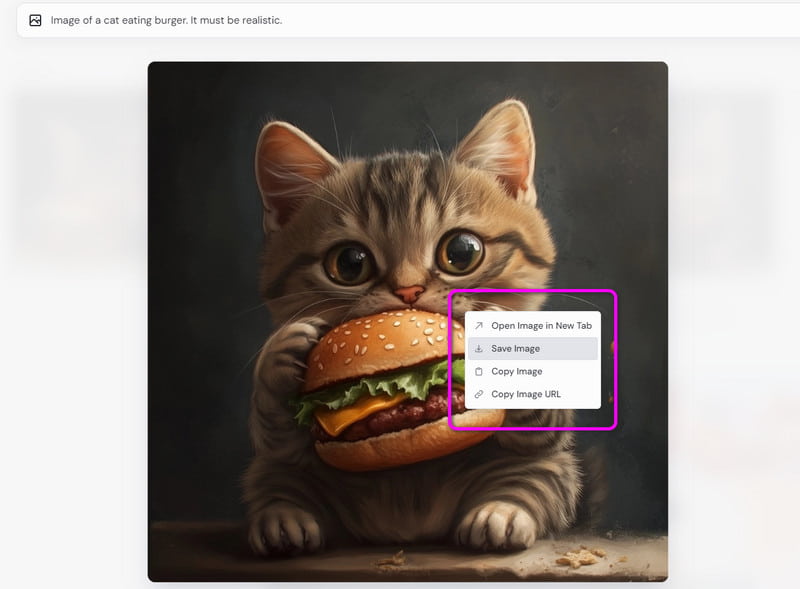
With the help of this tool, you can generate various images with different styles. What I like here is that you can save the generated images without any watermark, making it an ideal AI tool. However, since the tool focuses on generating photos, it lacks some basic editing tools needed to enhance the images.
Part 6. Bottom Line
I am totally surprised by the tool's capability. It can generate images easily and quickly. Aside from that, it can provide numerous results in one go. With that, you can choose your preferred photo after the process. It can also give you an excellent image quality, which makes it more astounding. So, while experiencing the tool, I can tell that it can turn all of my ideas into a single masterpiece. The only drawback here is that the tool is not 100% free. The free version allows you to generate up to 25 images. After that, you have to get the paid version to experience the functionalities of the tool continuously.
Part 7. Midjourmey Alternative
If you are looking for a Midjourney alternative, you can use Stable Diffusion. This text-to–image converter can also help you transform your text prompts into engaging images. It also has a smooth image-generation process, making it the best replacement for Midjourney. In addition, it has a perfect user interface that you can navigate easily. With that, you can easily obtain the result you need without facing any issues. However, there are some drawbacks you must be aware of. When installing the software, it takes a lot of procedures to do. It also has a slow installation process, which is time-consuming.
To give you more details about the differences between Midhourney and Stable Diffusion, see the table below.
| Image Generator | Midjourney | Stable Diffusion |
| Platform | Web-based | Local/Desktop |
| Pricing | Price starts at $10.00 | Price starts at $27.00 |
| Ease of Use | Easy | Easy |
| Accuracy Level | High | Poor |
| Generation Speed | Fast | Fast |
| Image Quality | High Quality | High Quality |
Part 8. Bonus: Perfect Tool to Enhance Generated Images

Would you like to upgrade the photos that Midjourney generated for you? If so, Vidmore Free Image Upscaler Online is the ideal tool to utilize. You can use the program to improve your images up to 2×, 4×, 6×, and 8× in comparison to the originals. All users will find the program helpful. It is because it features easy-to-use techniques for enhancing the images. The tool's ability to offer a Preview mode is a plus. This lets you view the potential outcomes once the upscaled photos have been saved. You can also operate the tool on various web platforms, making it more convenient for all users. So, if you think this tool is perfect for you, use it to upscale your images right away.
Part 9. FAQs about What is Midjourney
Is Midjourney free?
The tool only offers a free version. You can generate up to 25 images, which allows you to check the tool's capability when it comes to creating images. However, if you want to experience the tool's overall potential, it is recommended that you buy a plan.
How to zoom in on Midjourney?
To zoom the image on the tool, use the Upscale function. Adjust the slider to zoom your image. Then, you can zoom in and out as you want.
What are the best Midjourney prompts?
The prompts will depend on your ideas. So, if you want to have the best prompt, you must know how to insert clear and concise prompts. With that, you can obtain an accurate result after the process.
Conclusion
This review discussed Midjourney, and you learned almost everything about the tool. You also explored its functions, pricing, how to use it, and its best alternative. Plus, if you want to upscale your image and make it more perfect than before, we would like you to utilize the Vidmore Free Image Upscaler Online. The tool can help you create an exceptional masterpiece using its upscaling function, making it a powerful image tool online.