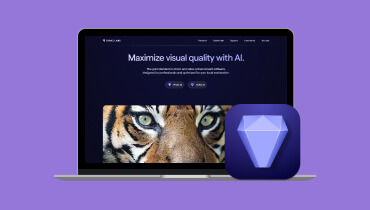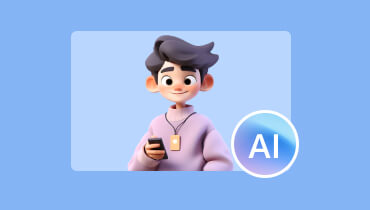A Detailed Topaz Photo AI Review and Performance Evaluation
Topaz Photo AI is the newest photo editing software developed by Topaz Labs. It is known for using AI to improve image quality automatically. It comes with powerful features designed to help professional users achieve their desired results. As it stands out in the field of photo editing tools, a thorough Topaz Photo AI review is essential to understand its usability, effectiveness, and overall value. This post will cover the key features and how to start using it to improve your photos. Keep going to uncover more details!
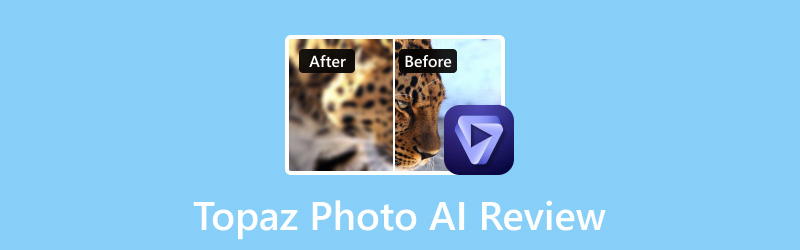
PAGE CONTENT
Part 1. What is Topaz Photo AI
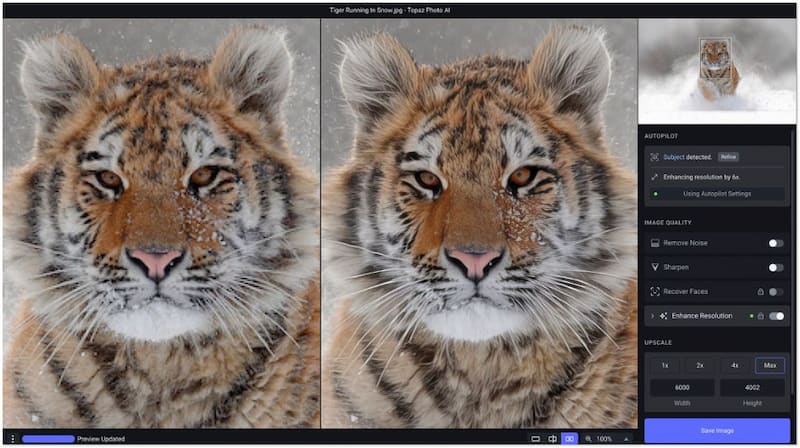
Let’s start our Topaz Labs Photo AI review by getting to know the software itself. Developed by Topaz Labs, it is a high-end photo enhancement software powered by artificial intelligence. Using machine learning and other advanced algorithms, it analyzes and processes the uploaded file to edit and improve photo clarity. This allows users to automatically correct issues, enhance details, and achieve polished results. Overall, it is a noteworthy option for producing realistic enhancements that keep the natural look of images.
What to Expect With Topaz Labs | Photo AI:
• Makes images sharper and more defined using five powerful AI models.
• Features autopilot that suggests the best enhancement to optimize images.
• Increases image’s dimension 6× their original size while keeping the quality.
• Reduces noise from images taken with substandard lightning or high ISO settings.
• Improves the sharpness and detail of facial features, mainly images with low resolution.
Part 2. Topaz Photo AI System Requirements
Now that we’ve covered what Topaz is let’s proceed with its system requirements. Topaz is available for download on both Windows and macOS. Being one of the best image resolution enhancers, it requires a modern computer system to run efficiently.
Here’s the Topaz Photo AI system requirement for Windows and Mac:
| Minimum System Requirements | Windows | macOS Intel | macOS Silicon |
| Operating System Version | 10 or 11 (The most recent version is recommended) | Big Sur 11 and later | Big Sur 11 and later |
| CPU | Intel OR AMD, with AVX instructions (Released after 2013) | Intel with AVX instructions | Apple Silicon processors |
| System Memory (RAM) | 16GB | 16GB | 8GB |
| Video RAM | 6GB | ||
| Graphics Card | NVIDIA GTX 980 Ti or higher (6GB VRAM), AMD Radeon 570 or higher (6GB VRAM), Intel UHD 600 Graphics or higher (16GB system RAM) | Any | Apple Silicon processors |
Part 3. Topaz Photo AI Price
Moving on, let’s discuss Topaz Photo AI price. For good measure, Topaz offers a straightforward pricing structure. Its full license is priced at $199, covering one device and access to all features and image-quality apps. The license comes with a one-year unlimited upgrade, ensuring users have access to the recent features and enhancements. In addition, returning customers who have previously purchased individual apps like Gigapixel AI, Sharpen AI, or Denoise AI are eligible for discounts. Meanwhile, users can opt to purchase these apps separately, amounting to $79 for Denoise AI and Sharpen AI and $99 for Gigapixel AI with one year of upgrades. Payment can be made via credit cards, PayPal, or Google Pay.
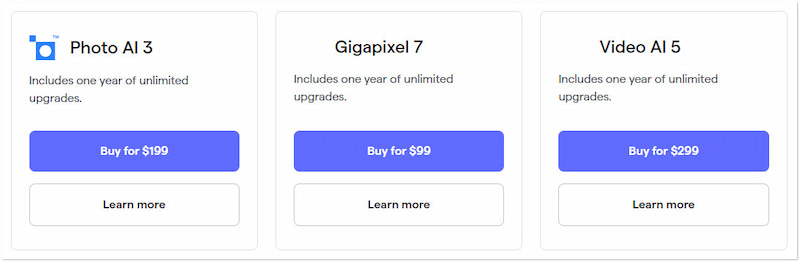
Part 4. How to Use Topaz Photo AI
As we continue, let’s look at how to use Topaz Photo AI. As mentioned, Topaz is an image enhancement software that uses AI to improve image quality. It’s integrated with several tools to reduce noise, sharpen details, improve image quality, and more. All these features are packed in a single software to help users achieve professional outputs with minimal effort.
Step 1. et started by downloading Topaz and installing it on your operating system.
Step 2. After installation, click Activate and enter your license key to activate the software.
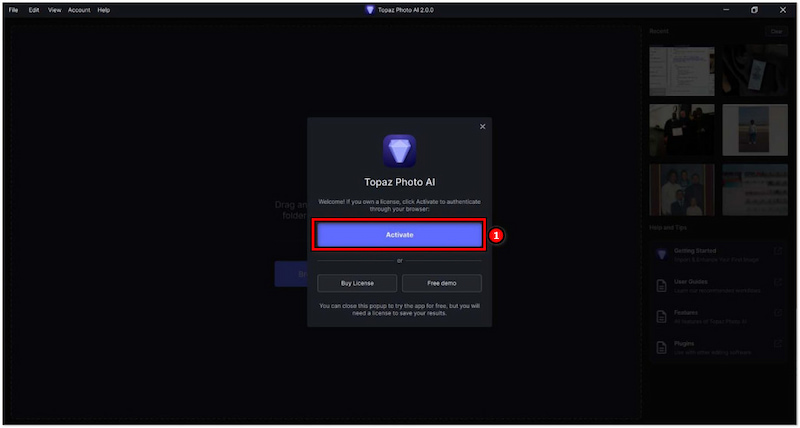
Step 3. Click the Browse Images button or drag and drop an image file into the window.
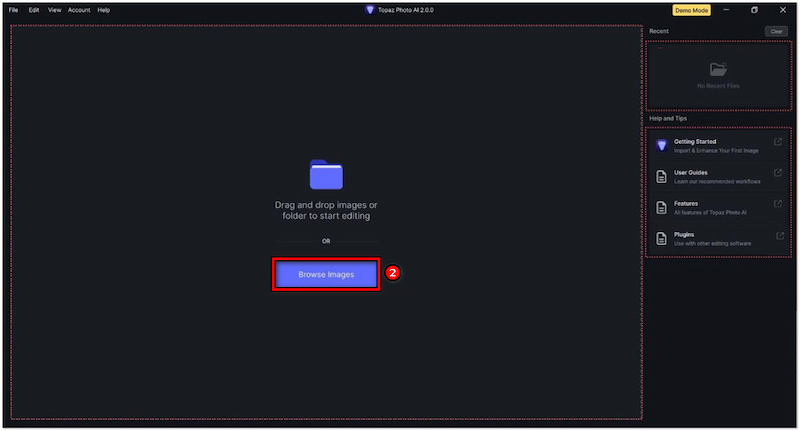
Step 4. Once added, toggle Remove Noise and set the Strength to 28 and Minor Deblur to 8.
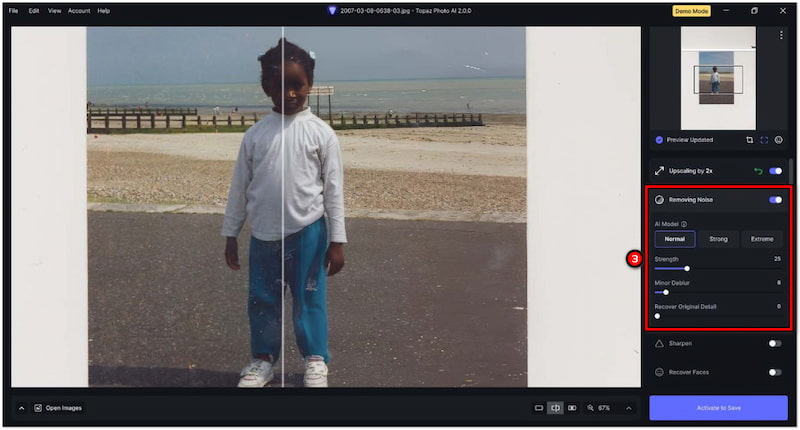
Step 5. Once you’re satisfied with the image enhancements, choose a format and click Save.
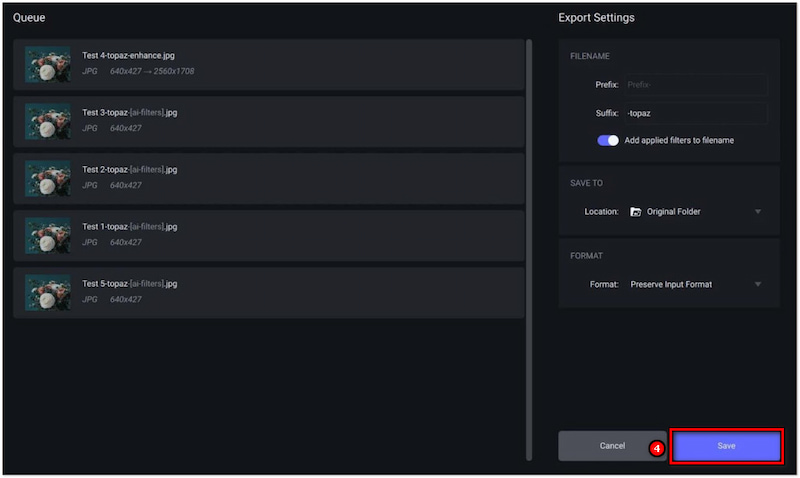
Tip: If you have multiple images to enhance, you can use the batch processing feature. Simply upload multiple images and apply adjustments across all of them.
Part 5. Topaz Photo AI Pros and Cons
Topaz Photo AI is designed to help amateurs and professional users achieve outstanding photos. In this section, we will cover the pros and cons of Topaz AI so that you can better understand its functionalities and limitations.
What We Like:
• It offers a straightforward interface.
• It makes image enhancements easy and efficient.
• It supports enhancing multiple images simultaneously.
• It produces impressive results while keeping the natural look.
• It is integrated with multiple enhancement features all in one software.
What We Don’t Like:
• It doesn’t offer photo manipulation and creation.
• Its $199 pricing is not reasonable for casual users.
• It requires a powerful computer system to work smoothly.
• It sometimes overprocesses images if not manually adjusted.
• Its free version restricts exporting output until a license is purchased.
Part 6. Best Alternative to Topaz Photo AI
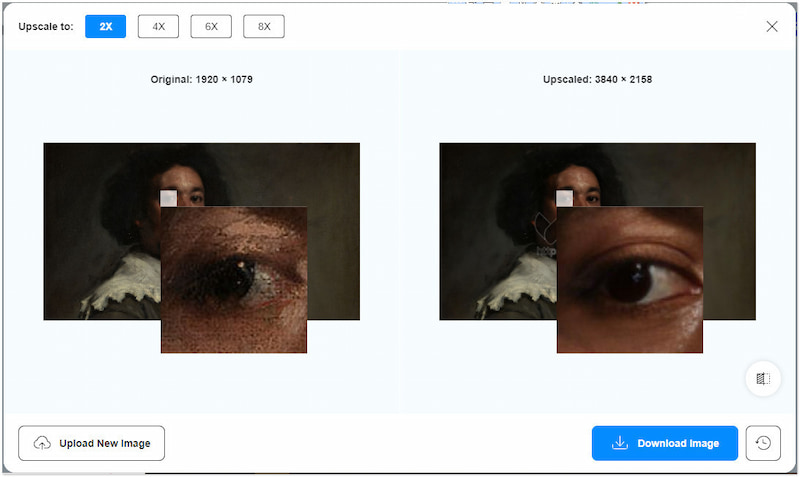
After getting to know Topaz, you probably ask yourself, is Topaz Photo AI worth it? Well, Topaz is worth the investment if you’re using it regularly. Meanwhile, if you’re a casual user, you might find it expensive. That being said, you can consider using free alternative tools like Vidmore Free Image Upscaler Online.
It also uses advanced AI technology to enhance images. It lets you upscale images by up to 8×, remove grains, and make them more detailed. Additionally, it allows you to enhance your images without needing high-performance computers and a paid license. Although it doesn’t offer the advanced tools found in Topaz, it can provide professional-level outputs. This makes it an excellent choice for easy image enhancement without financial commitment.
Part 7. FAQs about Topaz Photo AI
Is Topaz Photo AI worth the money?
Yes, Topaz is worth the money for those who frequently work with images. At $199, it offers powerful features in one platform. However, it might be expensive if you’re a casual user and need a single photo enhancement.
What does Topaz Photo AI do?
Topaz uses artificial intelligence to enhance images automatically. It is integrated with several advanced features such as upscaling, noise reduction, and sharpening to improve image quality.
Is Topaz Photo AI better than Gigapixel?
Yes, Topaz is considered better than Gigapixel AI. Although Gigapixel AI excels in image upscaling, Topaz combines this functionality with additional features.
Conclusion
Our Topaz Photo AI review covers everything about the tool, including its features, system requirements, pricing, pros, and cons. Topaz is undoubtedly a strong contender in the field of photo enhancements. However, casual users find it expensive as it only offers a one-time payment. Fortunately, Vidmore Free Image Upscaler Online is available to help various users achieve improved images without financial commitment.