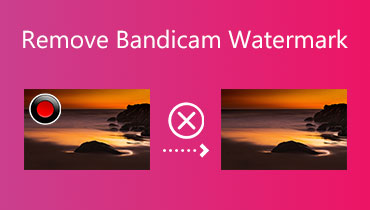Best Ways to Remove Unwanted WOW Slider Watermark
The WOW Slider is yet another excellent program that you can use to make picture slides. You may add a wide variety of effects, styles, and functions to your work with the help of this application. When you use WOW Slider to make sliders, not only will they have a great appearance, but it will also maximize them for accessibility and speed. And they will have the most recent functionality and features available. When you utilize WOW Slider, you may make an infinite number of alterations to your slider with the simple click of your mouse. However, most users report that they cannot utilize the result since it includes a watermark.
This article will show you how to remove the WOW Slider watermark. See the list of tools below.


Part 1. How to Remove the WOW Slider Watermark (With Payment)
If you have upgraded to the commercial version of WOW Slider, you can remove the watermark shown on your slides. Entering your license code will allow you to check that you have adequately registered WOW Slider before you try to deactivate the watermark. This step is required before you can even attempt.
Step 1: You may disable the watermark in the program if you have a licensed version. Head to the menu bar, select Slider, and select Properties from the drop-down menu.
Step 2: Once the settings window has opened, choose the Design tab along the window's header bar. A checkbox labeled Watermark is at the bottom of the column on the right. Remove the checkmark from this box to turn off the WOW Slider watermark.
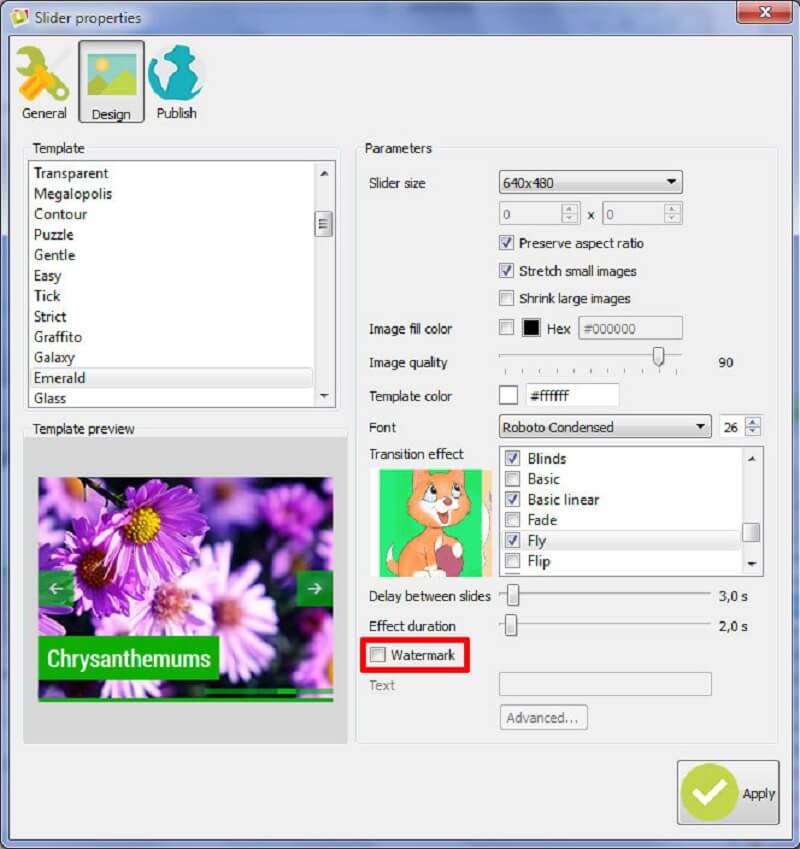
Step 3: After that, you may resave your presentation and upload it to your site, as usual, omitting the watermarks this time.
Part 2. Remove the WOW Slider Watermark Without Paying
1. Free Watermark Remover Online
Free Watermark Remover Online is an intelligent tool that can remove watermarks from images while keeping the service free. Users are drawn to the program in huge numbers due to its simple integration and support for various format sizes. The services feature a high download speed and a free service, and there is no need for installation. To erase a watermark from an image, you may use this tool to save it in the same format. You may use a polygonal lasso or a brush using this online watermark remover to remove the watermark.
Because it will erase the watermark, you may return and correct any errors you made when doing so.
Step 1: You can find an online free watermark remover through a web search. Then, on the site with the search results, choose the first link. Click the Upload Image button on the app's main screen to send in your photos. To open an image, find it in your computer's folders.
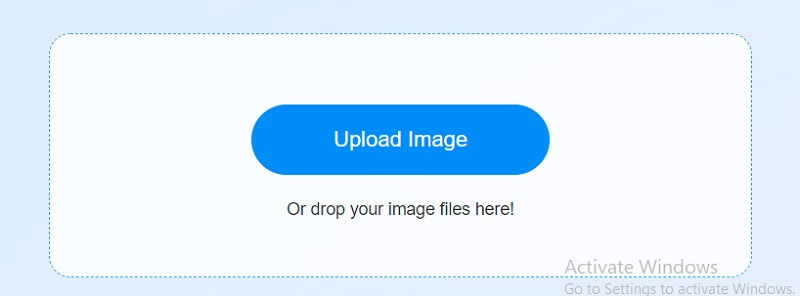
Step 2: You can choose the tool you want to use from the list. There are polygonal, lasso, and brush options. Draw a polygon around the part you want to remove, then click Remove.
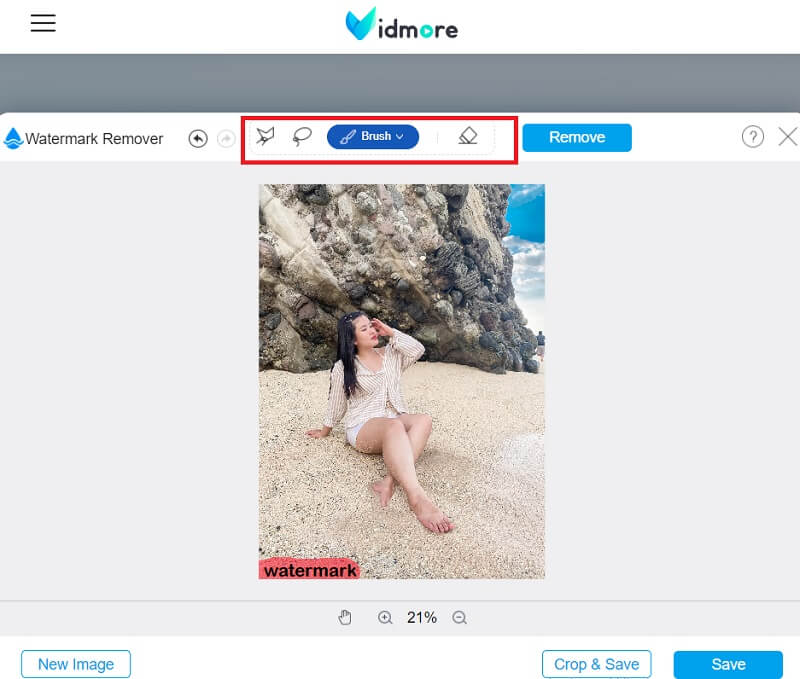
Step 3: When you hit the Save button, it will save the file you are working on to the storage of your smartphone.
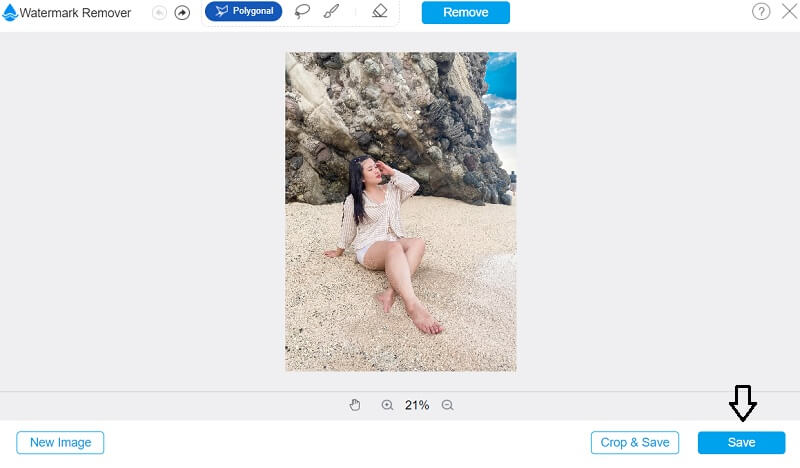
2. PixlR
PixlR is another tool in your arsenal for WOW Slider Watermark Removal that you may use. PixlR is an open-source online image editor that you may access and use whenever you choose. This internet application is helpful for more than simply altering photographs.
Additionally, it allows you to erase previously placed watermarks on your photographs. This watermark remover is compatible with a wide variety of picture formats. Because PixlR offers a straightforward user interface, removing the watermark may be accomplished with only a few mouse clicks. Additionally, you may utilize this application on a variety of mobile platforms. The instructions for using this watermark remover are outlined in the following list.
Step 1: Open PixlR as a picture editor of choice. Click the Open Image button to start uploading your picture to the server. You may also use a URL to upload a picture.
Step 2: After selecting Retouch, press Clone Stamp. To erase the watermark from your picture, click and drag it.
Step 3: Your picture will be saved on your device if you click the Save option. Select your picture quality and dimensions in this phase.
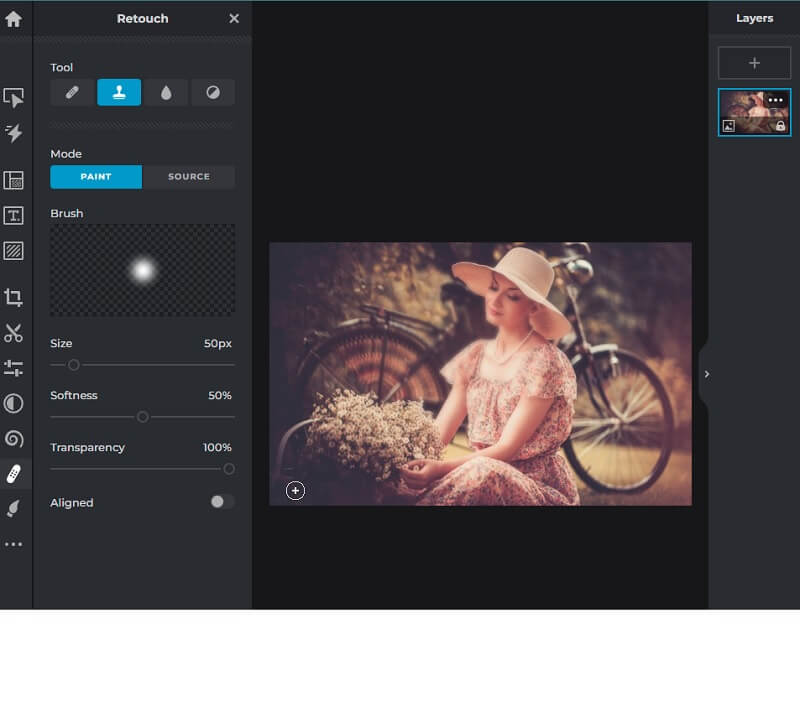
3. Media.io
An easy-to-use watermark remover is Media.io. Using it is entirely risk-free due to its user-friendly design and specific functionality. You may also remove some logos and subtitles. In addition, you may erase the watermark from any picture format you want. You may erase the watermark from your files in any currently supported format.
Step 1: On your browser, type in Media.io watermark remover. On the software's main screen, click the Choose Files button.
Step 2: Upload your picture by dragging and dropping it into the software's interface.
Step 3: Finally, pick the watermark region by clicking the Add Region option and selecting the area. To remove the watermark, click the Export option.
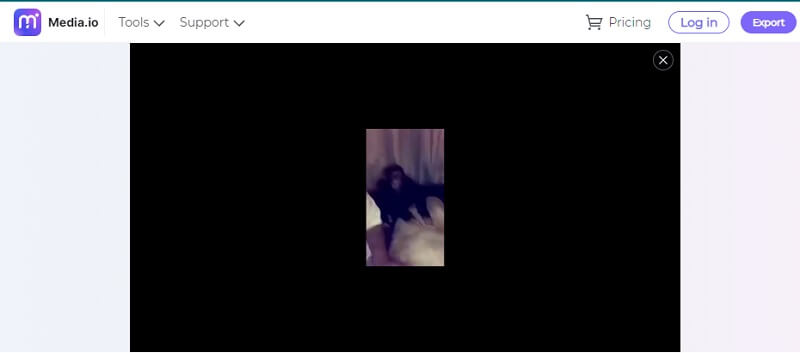
4. InPaint
Inpaint is a free online tool for removing watermarks from images. A web-based solution effectively removes unwanted items, such as watermarks or scratches from photographs. The application provides an easy-to-use interface.
Step 1: By going to the webpage of InPaint, you may submit a picture. Please choose a picture from the drop-down menu called Upload, and then choose it in the drop-down menu.
Step 2: Choose the watermark you want to get rid of by using the highlight on the marker's side.
Step 3: You must effectively hit the Erase button to remove the watermark on your picture.
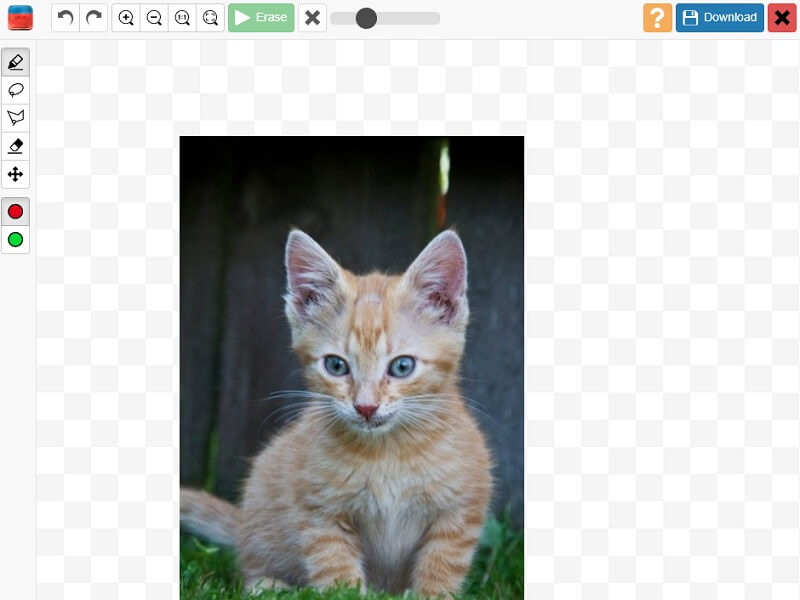
Part 3. Comparison Chart
- Features
- Basic editing tools
- Removes watermark without limit
- Removes watermark for free
| Free Watermark Remover Online | Pixlr | Media.io | Inpaint | WOW Slider |
Part 4. FAQs About Removing WOW Slider Watermark
Is WOW Slider a free tool?
Utilization of WOW Slider is not charged for. However, when you save your project, you will see watermarks on it.
What is the price of a WOW Slider?
The price for many sites is $99, with one year of maintenance and upgrades. It is vital to note that this license is valid for life and includes one year of free upgrades.
How to add my watermark using WOW Slider?
Insert your watermark in the slider's attributes and click on the slider. Go to the Design tab and pick the advanced settings option underneath the watermark. The Watermark option allows you to apply a custom watermark.
Conclusions
How to remove the watermark from WOW Slider? Go and subscribe to the premium plan. However, suppose you do not have the financial resources to pay for the premium account. In that case, you may use the WOW Slider watermark removers listed above, which are the most reliable. You are welcome to use the Free Watermark Remover Online to make things even more equitable about safeguarding the quality.