How to Remove Watermark in Pixlr with Easy 3 Steps
Pixlr is widely treated to be one of the most incredible image editors that can be found online. There is no room to argue about this editor's high-quality, comprehensive picture editing capabilities. Nevertheless, a mobile version is available for customers who like to edit images on their portable electronic devices. No matter how much effort you put in, the fact that you used a tool to add a watermark will always be visible on the image that you've produced. You are in luck since you can get rid of the watermark that Pixlr, which you used to make the picture, leaves behind. If you want to know how to remove watermarks with Pixlr, finish reading this article to learn how to do it properly.


Part 1. How to Remove Watermark in Pixlr
Pixlr is an easy-to-use online application that can do the same function as an efficient watermark remover. Because it offers comprehensive support for various image platforms, you can upload almost any picture file to this website. And then modify it or remove the watermark placed on it. You may erase the watermark from the image by following the instructions in the tutorial we have provided for you here.
Step 1: Launch Pixlr in your web browser to use the online version. Press the Open Image sign to import the image with a watermark.
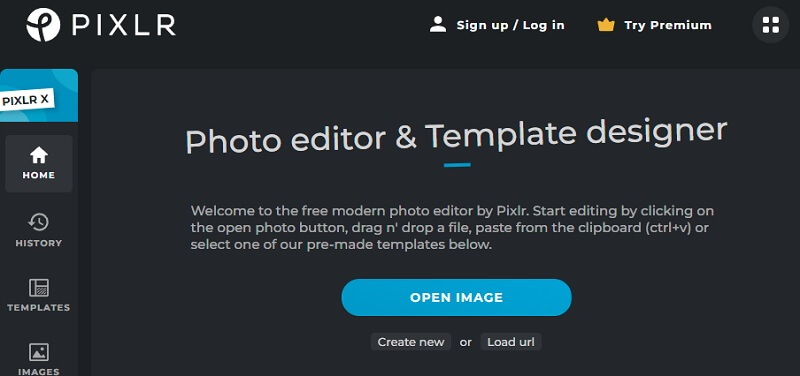
Step 2: After choosing the Retouch option from the drop-down menu, you will be prompted to hit the Clone Stamp button. To get rid of the mark on your photo, you must click on it and then drag it in the right direction.
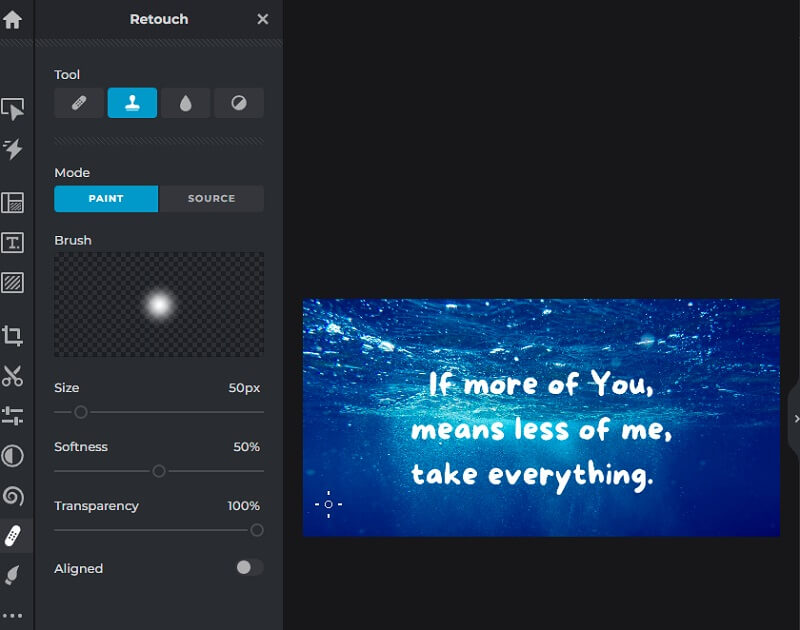
Step 3: You'll be able to click the Save option below after the watermark is no longer visible in the picture.
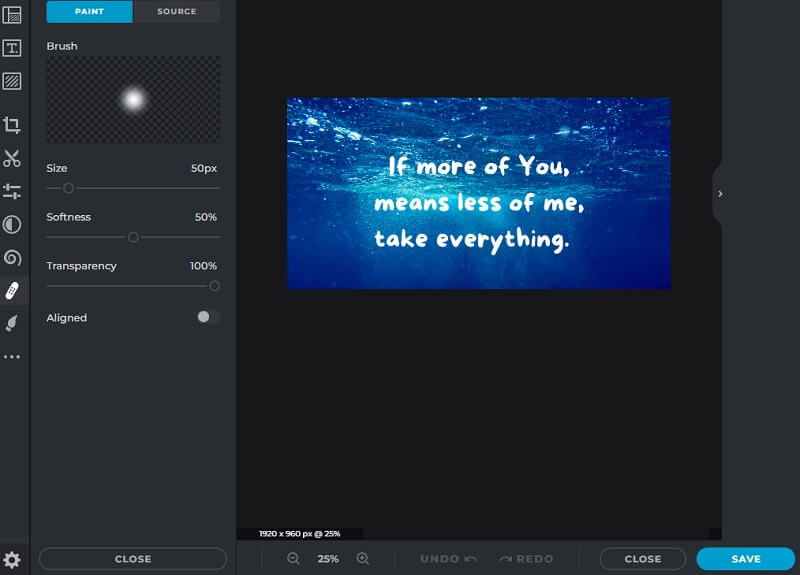
Part 2. Best Pixlr Alternatives to Remove Watermark from Images
1. Vidmore
If you aren't happy with the results that Pixlr offers you, you may remove watermarks from your photos for free using Vidmore Free Watermark Remover Online. It offers the most effective watermark-removing features at no additional cost. This program provides an advantage in erasing the portion of the photograph with a watermark without leaving a lazy mark. Or any other sign of its existence.
Even though you can use this online, the result it produces when removing a watermark from a picture is superior to any other watermark remover you may use. Whether online or offline, you may try utilizing this as an alternative to purchasing a costly watermark remover and going through an additional process of downloading the images. We will show you how to eliminate watermarks using Pixlr's alternative to getting rid of watermarks, and we will guide you to the steps.
Step 1: Launch the online application by going to the Vidmore Free Watermark Remover Online search page. Upon clicking it, it will show you straight to the watermark remover's official website. The next step is to choose the Upload Image option. Go to the image on your local disk with a watermark, click it once, and then select the Open button to complete the upload.
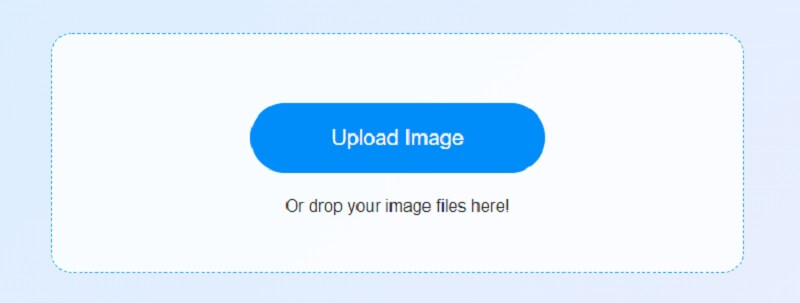
Step 2: Click the tool you wish to use to erase the watermark after the process of uploading the file has been completed. There are various alternatives available, and you may use any of them for free. Using the tool that you have selected, bring attention to the watermark. After drawing attention to the watermark placed on the picture, you may hit the Remove button to get rid of the watermark and evaluate the tool's effectiveness in doing so.
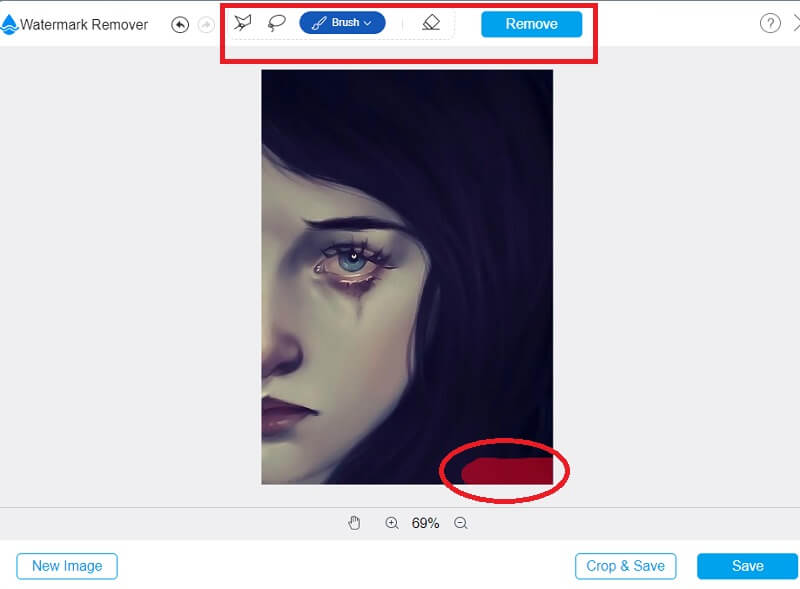
Step 3: Choose Save from the File menu to save the outcome on your computer, and the file will be stored in the default location on your hard drive.
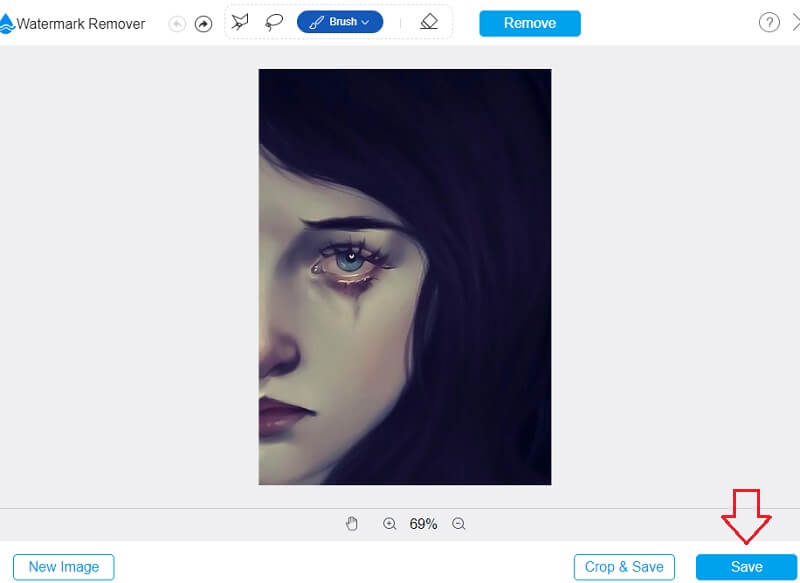
2. InPaint
Inpaint is a web-based watermark remover that will help you eliminate any watermarks. It could be shown on the picture you put on your website. You can also use the program you can download from the website, which works on both Windows and Mac computers. It also helps clean up photos. Even worse, you can utilize its photo-repair software. Please return them to their original location. It also lets you pick which watermark area to remove. This tool's use is explained below.
Step 1: Visit the InPaint website to transmit a picture to have it painted by the service. Please pick a picture to upload by using the drop-down menu titled Upload Image and then selecting that image using the following menu.
Step 2: Select the watermark you do not want to keep using the highlighter on the marker's side.
Step 3: You will need to choose the Erase option to remove the watermark applied to your picture effectively.
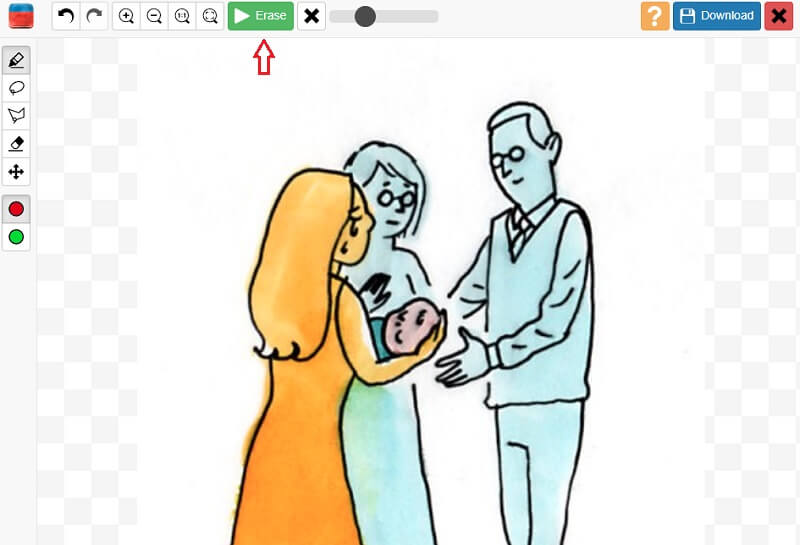
3. PicWish
Pixlr is not the only online program that can remove watermarks; the most current one to do so is PicWish. Additionally, its utilization is entirely free. Eliminating undesirable aspects from your images, such as unnecessary areas or places, will only take a short amount of work. This website provides removal choices that are straightforward to utilize. It is the location from where you may see the guide.
Step 1: To upload a photo, go to the official location of the site and click the option labeled Upload Image. After the image is uploaded, you can choose which tools you want to use to pick the parts that need to be deleted.
Step 2: Afterwards, select the option labeled Erase to start the processing of your photos.
Step 3: To complete, choose the file to save on your computer by clicking the Download button.
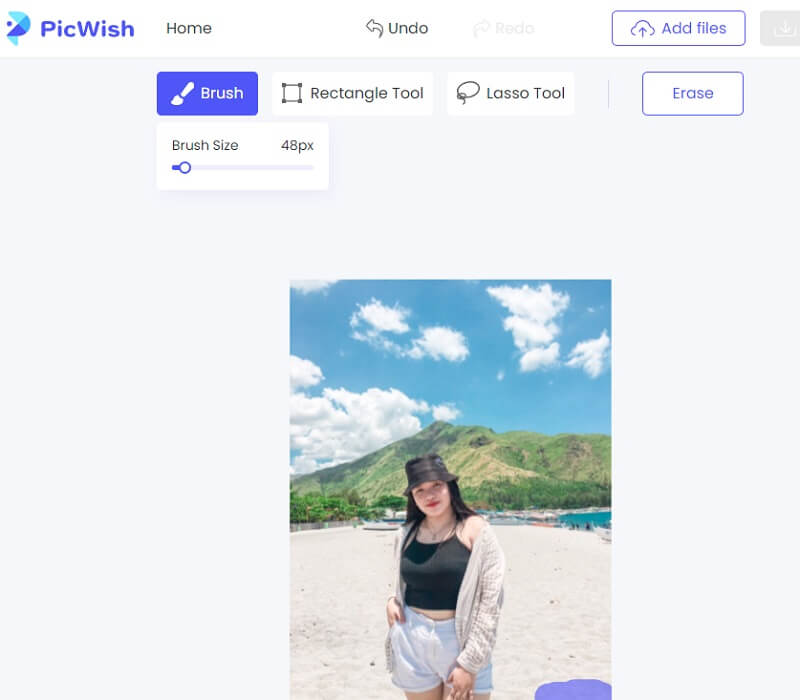
Part 3. FAQs About Removing Watermark with Pixlr
How to put a watermark on a photo in Pixlr?
You may add a watermark to a picture by going to the Pixlr website, selecting Pixlr X from the available choices, and then uploading the image. To add the desired logo to the picture you already have, click the Add Media option on the left side and the Add Elements/Image button. After correctly positioning the watermark on the picture, click the Save button to export the image with the watermark you use.
Is Pixlr compatible with video editing?
Pixlr does not support video editing in any way. Image editing is the sole purpose it serves.
Is Pixlr costly?
No, it is accessible online, enabling you to get rid of watermarks in Pixlr without costing you a dime. Because of this, tens of millions worldwide rely on Pixlr as their go-to photo editing tool.
Conclusions
Removing the watermark with Pixlr is effortless. You only have three steps to accomplish your tasks. However, if you want a simple and easy-to-use watermark remover, you can count on Vidmore Free Watermark Online.


