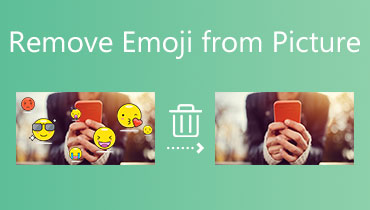How to Get Watermark Off of Prestige Portrait Photos
A portrait conveys a person's individuality, uniqueness, and attitude. Even though this term may seem straightforward, portrait photography may be difficult to perfect. It's essential to have a shot that seems natural and staged so that the subject's personality may shine through. The Prestige Portrait is a popular tool for taking portrait photos. Many people hire this kind of program to capture a quality picture for their once in a lifetime moment. However, there is a watermark on this utility. For that reason, it makes the image more disturbing. This blog will show you how to remove the watermark from Prestige Portraits.
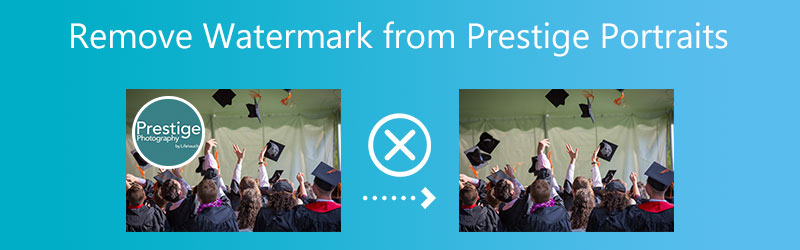

Part 1: How to Remove Watermark from Prestige Portraits
1. Free Watermark Remover Online
Modifying tools and software solutions are free of watermark remover online's most well-known offerings. The watermarking capabilities of this application are second to none. People often choose Free Watermark Remover Online over other products due to its straightforward use. It includes an intuitive user interface that enables even a novice to edit any photo.
Following a few easy steps will allow you to remove the watermark from the image quickly and easily. Processing large batches of data will be faster, better-quality photographs will result, and it will not endanger the quality of an image. The most important characteristic is that it is free and open to the public. To help, I've put together a quick guide on how to remove watermarks from images.
Step 1: Navigate to the website that contains details on the online watermark remover that is free of charge. Click the Upload Image button and include your picture in the subsequent upload.
Step 2: Use the tool at the top of the image to draw attention to your watermark in the picture. If you put too many marks on the highlighted area, you can use the brush to erase some of them. The watermark may automatically take off if you remove it from the menu bar.
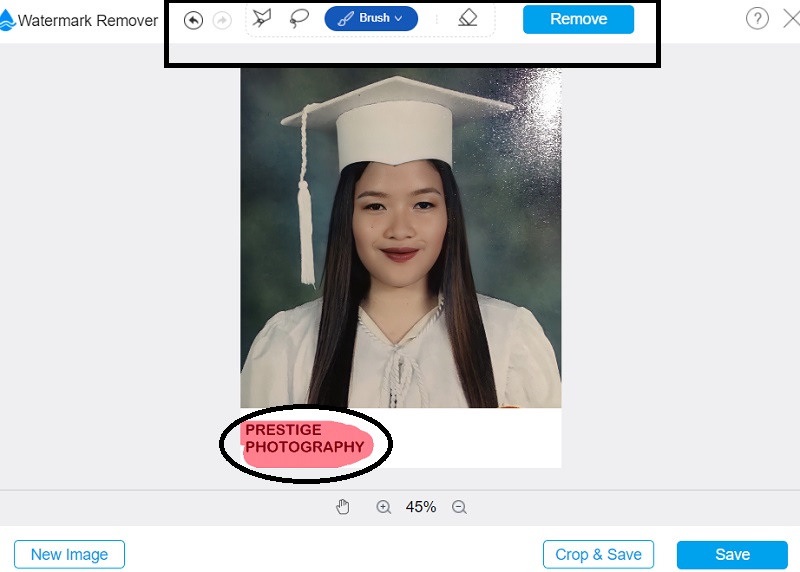
Step 3: If you want to put the picture on your computer while editing it, you may do so by hitting the Save button in the lower right of the screen.
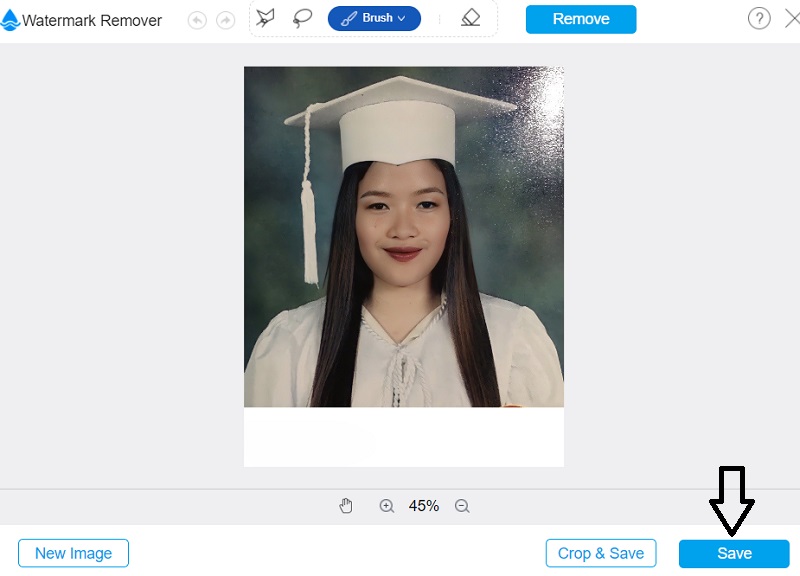
2. Apowersoft Online Watermark Remover
You can erase watermarks from images you have taken by using the Online Watermark Remover that is made available by Apowersoft. The user interface of this web app is designed carefully, which is one of the factors that adds to the simplicity of the software. Because it is compatible with the overwhelming majority of commonly used picture file formats, it is a beneficial tool.
Putting any of your information at risk by using this online application is not a possibility. Consequently, there is no basis to be disturbed on your part about the safety of the data. This capability also allows users to remove any watermarks they may have placed on videos they have captured. It is possible that importing files and uploading new ones may take a considerable time if your access to the network is slow.
Step 1: Verify whether the Apowersoft Online Watermark Remover program is available in your browser. After that, you need to go to their webpage and look around. Select the menu item that provides the option to Remove Watermark From Image.
Step 2: When you proceed to the following step, it will present you with the option to delete the watermark.
Step 3: You may erase the logo that is now showing on your images by choosing it and then hitting the Erase option once you have done so.
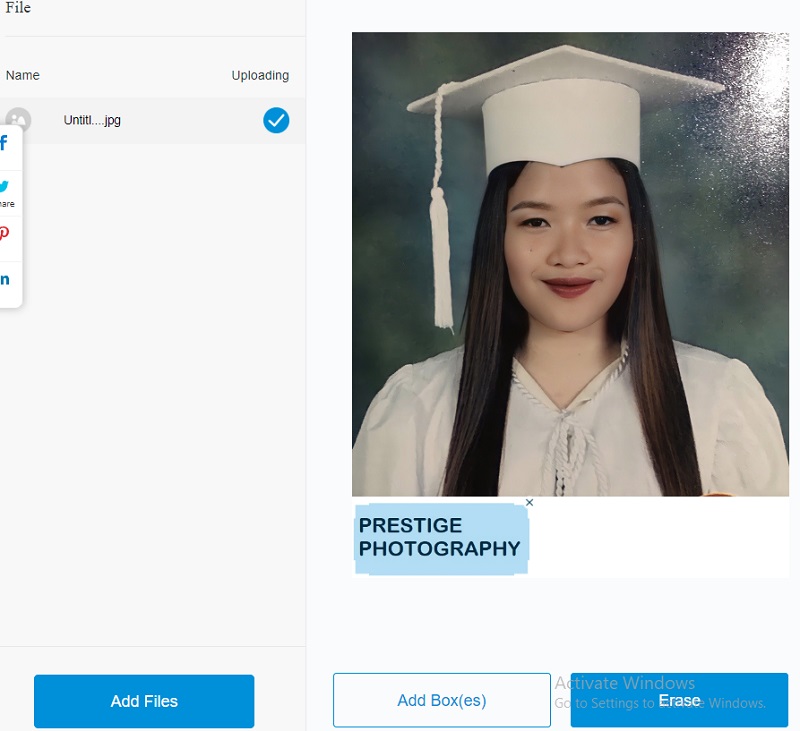
3. PixlR
You may also erase the watermark imposed on the images by using another tool called PixlR. PixlR is a web-based, open-source image editor that can be accessed and used whenever it is most convenient for the user. This online tool's advantages go beyond allowing users to change photographs in every manner. In addition, it allows you to remove any previously added watermarks to your photographs.
This watermark removal program is compatible with various picture formats, so feel free to try it out. In PixlR, removing the watermark may be accomplished with only a few clicks, thanks to the program's intuitive interface. This program is compatible with various mobile devices, and you are free to use it on any of them.
Step 1: Start PixlR, your chosen image editor. Hitting the Open Image button will begin the uploading process to the server for your picture. Uploading a picture using a URL is also an option.
Step 2: After selecting the Retouch option, you must hit the Clone Stamp button. You will have to press and drag the mark to erase it from your photograph.
Step 3: The picture you just shot will be saved to your smartphone if you select the Save option.
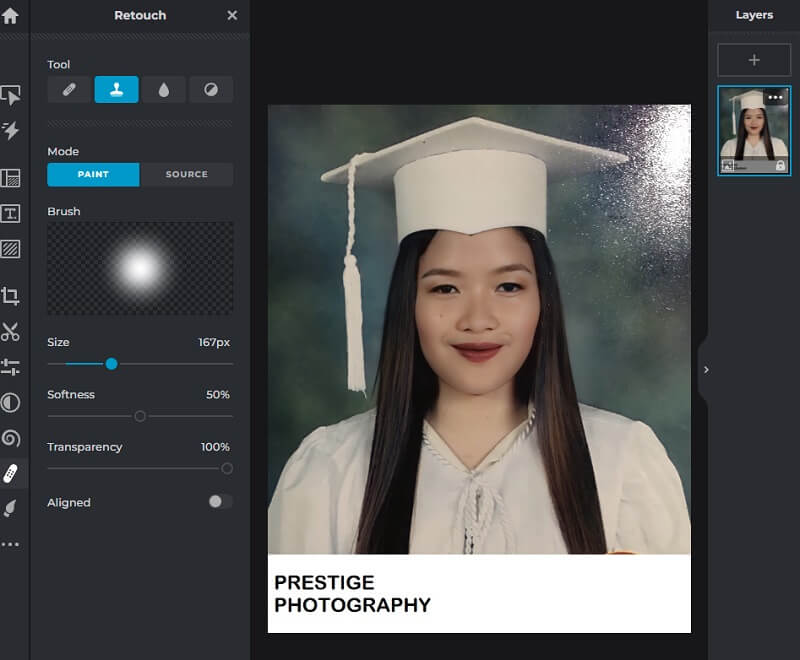
Part 2: Comparison Chart
- Features
- It has editing tools
- Easy interface
- It doesn’t have a size limitation
| Free Watermark Remover Online | Apowersoft Watermark Remover | Pixlr |
Part 3: FAQs on How to Take Out Watermark Prestige Portraits
Is there a payment plan for Prestige Portraits?
Indeed, the price range is somewhere between $250 and $275. It is dependent on the add-ons as well as the retouching. It would contain numerous poses in different print sizes, a good number of wallets, the option to personalize the wallets, an album to store them in, and a box to store them in.
How long do Prestige Portraits keep your pictures?
Thanks to the Portrait CD that comes with Prestige Portraits, you'll be able to keep your high-resolution photographs safe and accessible for many years. You may utilize the files on the CD to reproduce your pictures if you ever need to do so.
How can I remove the watermark from iPhone Prestige Portraits?
Take a look at the program. You'll notice a giant plus sign in the middle of the screen. To see a photograph from your phone's gallery, tap on the icon and choose it. At the lowest part of the window, there is a Tools button. To remove the watermark, use the healing tool. You may use a mending tool to wipe the watermark by moving your fingertips over it. Click the tick once you've deleted it. Click on the Export option to save the picture to your computer for later use. You can either save or share your photograph from this point on.
Conclusions
As we already know that photographs on Prestige Portraits have a watermark. It will add an unwelcome item to a section of the file that is already there. However, you no longer need to be bothered. Because with the help of the watermark removers above, you can take out watermarks from Prestige Portraits.