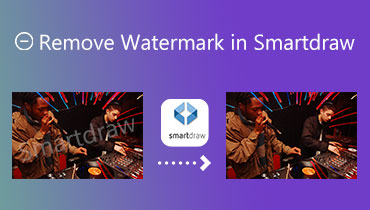Top 4 DeviantArt Watermark Remover to Help Eliminate Marks on Art
If you are a fan of art pieces, you might be charmed by the projects posted on DeviantArt. However, there are circumstances where you will have a limitation in getting a copy of your favorite artist because of its watermark. But here is the thing, there are many intelligent ways how to remove the DeviantArt watermark on your favorite project. And you will only know them if you finish reading this post.
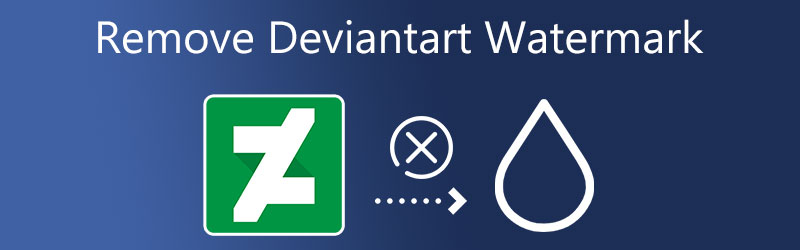

Part 1. How to Remove DeviantArt Watermark
1. Free Watermark Remover Online
Suppose you want to remove the DeviantArt watermark on your image without losing its quality. In that case, you may consider using the Free Watermark Remover Online. It is an online tool with fundamental editing tools to help users remove any unwanted stamps on their images.
Free Watermark Remover Online is available on Macintosh and Windows operating systems. That is why it will not matter if you will use it on which of the two.
Many users are not used to editing images with other photo editors because it has a lot of technicalities. And that is the edge of this online tool to them. With the help of the lasso tool and a few clicks, you can easily remove any unwanted marks on your image. It also supports different format images such as JPG, PNG, etc.
Here is a simple manual on removing the DeviantArt watermark on your image.
Step 1: To begin, go to the Vidmore website and locate the Free Watermark Remover Online program link. After locating the image containing the watermark, you may click the Upload Image option and then submit it to the page.
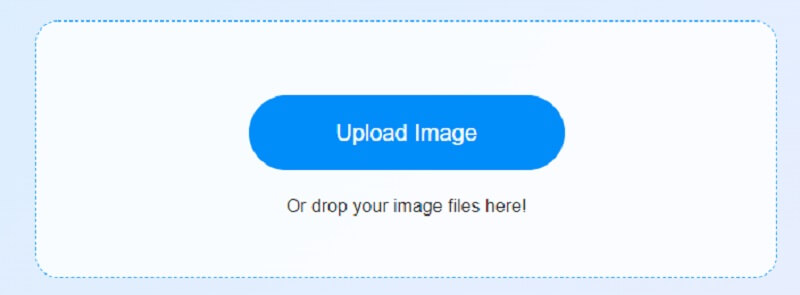
Step 2: As soon as the image displays on your pc, you may start editing it. To trace the stamps, click the Lasso button at the top of the photo. Start placing a red mark on the stamp. The red mark indicates that you will eliminate the item. Click the Remove button at the top corner.
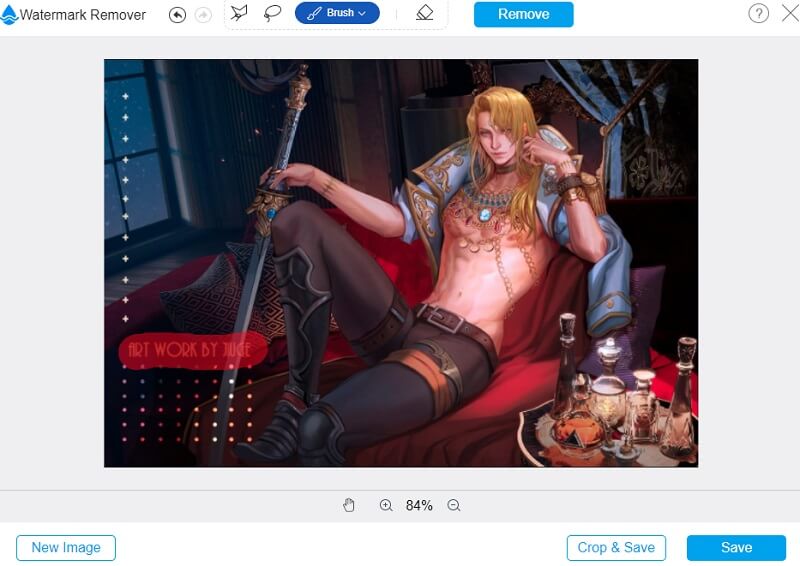
Step 3: You also can change the dimensions of the video. After selecting the Crop and Save option and bringing focus to the four corners, you can now adjust the size of the picture.
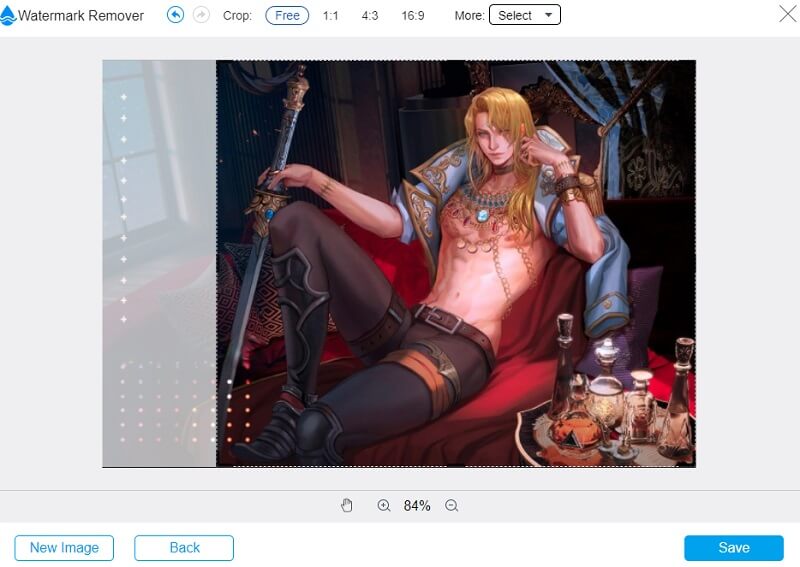
Step 4: If you do not want any modifications to the document you are now reading, please select the Save option located below.
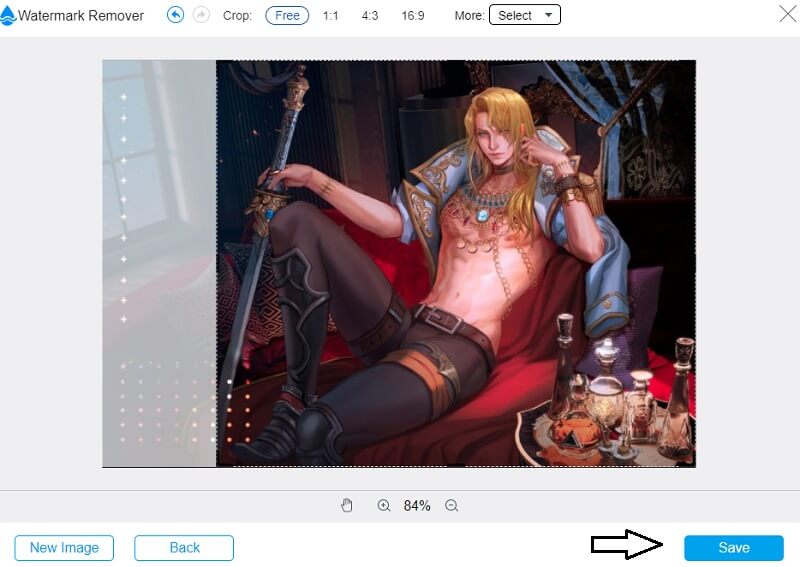
2. InPaint Online
InPaint is yet another online program that you may use to erase any watermarks that you may add to your images. Using Inpaint, you may quickly change how your skin looks in photos and cover up anything you do not want other people to see. You only need to use either the Marker tool or the Magic Wand tool to the problem region.
After doing so, you will notice an instantaneous alteration in the situation. You are free to act on this recommendation, which is essential.
Step 1: A drop-down menu will appear when you click the Upload button. Select the watermark removal option from this menu to remove the watermark from the picture.
Step 2: Make a note of the part of the watermark that you do not wish to keep by circling it with the marker. It is crucial to keep in mind that you may make a more precise selection of the regions if you use a marker with a smaller size.
Step 3: Select the option labeled Run at the very end of the procedure to tell Inpaint to process the photo and remove the mark that you had initially done.
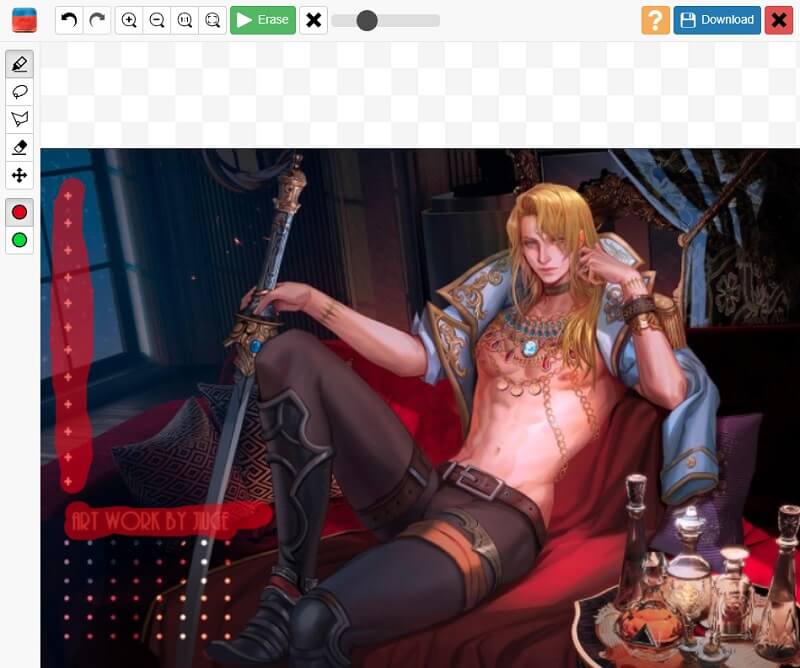
3. Media.io
You may rely on Media.io, one of those tools, to remove DeviantArt's watermark on your picture. Once careful consideration is given to which watermark to use, the program will allow you to swiftly erase it by enabling you to delete it with a button after selecting it. This utility can edit, which will result in a reduction in the number of watermarks, eliminate audio from movies and pictures, and remove watermark information from photographs.
Step 1: You are free to use whatever web browser you like while connecting to Media.io online. Once you have arrived at this location, pick the short video you want to upload from the list of files that you can find inside the option labeled Choose Files.
Step 2: The next thing you need to do is go back to the page you were on before, select the Add Area option, and then use the tool called loops to cut off the part of the video with the watermark. Keep in mind that there are no limits placed on the number of watermarks that you are permitted to cover; there are no constraints.
Step 3: If you are satisfied with the results of your investigation, you are free to remove the watermark that has been superimposed on the video. Use the Remove watermark option located in the screen's upper-right corner to remove the watermark.
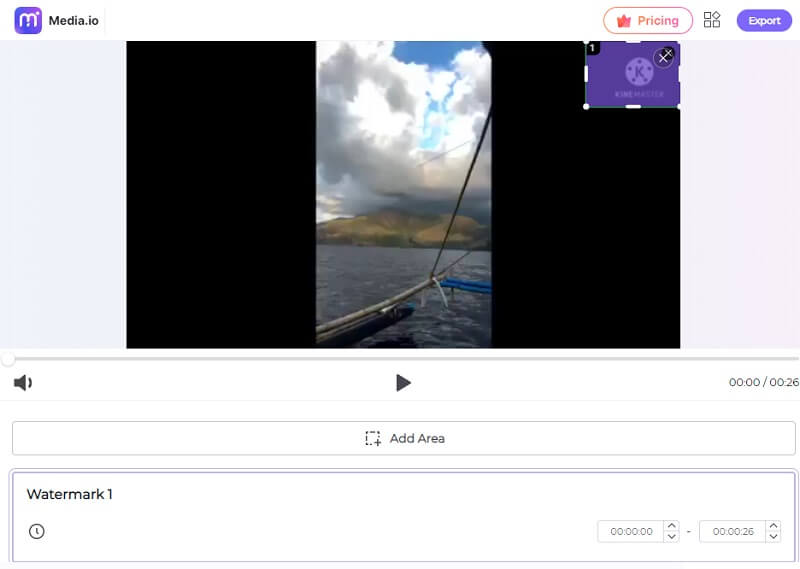
4. Apowersoft Online Image Watermark Remover
Apowersoft was a watermark remover that works on computers running Windows or Mac operating systems. It is possible to remove watermarks from videos and images using this method. You will have the ability to choose from three different watermark removal techniques. You can delete particular elements of a watermark symbol while still allowing other parts of the mark to be visible in your video and more. Apowersoft is compatible with all of the most popular video formats. So you can import your movies by dragging and dropping them into the application from the storage space on your computer.
Step 1: Go to the Apowersoft Online Image Watermark Remover and upload the picture with a watermark. Then, click the Remove Watermark from Image button located in the center of the screen.
Step 2: A box will show where the text was before in the picture. Find the box so that you may place it within the watermark.
Step 3: Finally, choose the watermark you want to erase from your picture by clicking the Erase option.
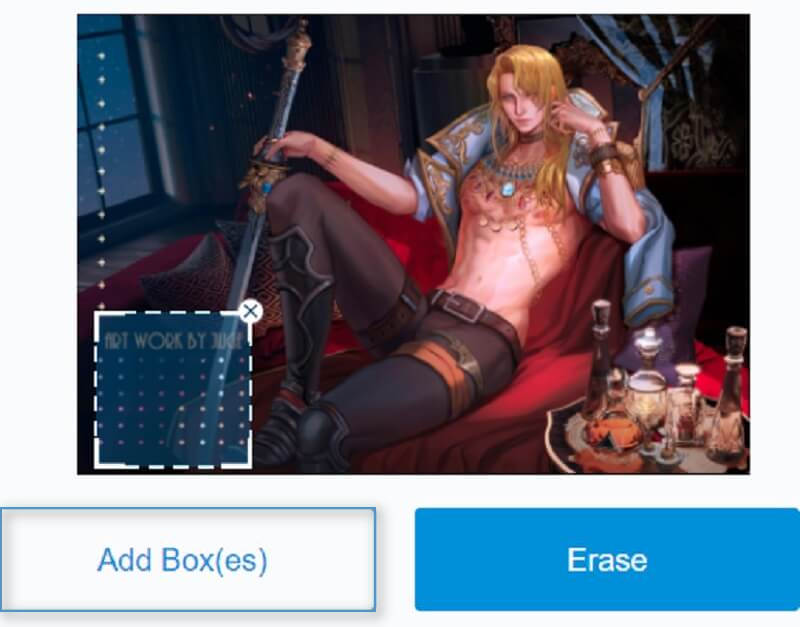
Part 2. Comparison Chart
To witness the capabilities of these DeviantArt watermark removers, here is a simple chart that you can use below.
- Capabilities
- It is Windows and Mac Compliant
- It removes watermark with ease
- It has an easy interface
| Free Watermark Remover Online | Media.io | InPaint Online | Apowersoft Watermark Remover |
Part 3. FAQs About Removing DeviantArt Watermark
What is the purpose of DeviantArt?
DeviantArt is the most extensive online social network dedicated to artists and art enthusiasts. It also serves as a platform for aspiring and professional artists to show, promote, and share their creations with an art-focused community passionate about the medium.
Does DeviantArt own my art?
Any piece of art uploaded to DeviantArt is entirely outside of the ownership or control of DeviantArt in any way, shape, or form.
Will DeviantArt let me sell my art?
You can sell prints via DeviantArt and have customers download them after purchase. Because of its robust community and the fact that you may download artworks, DeviantArt stands out as one of the best online venues for selling artwork. Additionally, it provides several tools for artists who interact with one another's work and remark on it.
Conclusions
With the help of the DeviantArt watermark removers above, you are now free to enjoy any piece of art on DeviantArt. You will not have to worry anymore about being distracted by the watermark on the project you want.