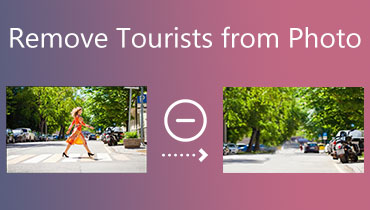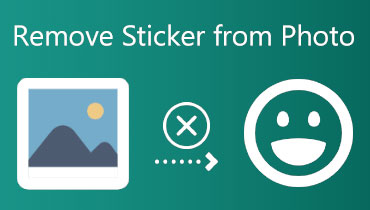How to Remove Date from Picture: Online Tools and Mobile Apps
Most digital cameras stamp the photos with the current date and time. Even though date stamps may help organize photographs by their creation, there will come the point when you wish to remove the stamp. Date stamps may sometimes be a little bit destructive to the photos. It's a good thing that there are so many date stamp removers available these days. Stay on this page and follow the step-by-step tutorial below to learn how to remove date stamps from photos if that is something you are interested in doing.
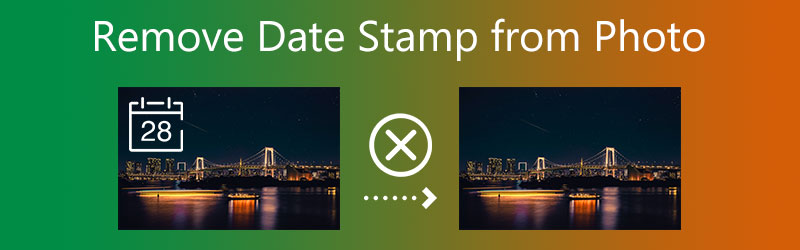

Part 1. How to Remove Date Stamp from Photo Online
Vidmore is a free watermark remover tool that you may use if you want to get rid of the date stamps that are on your photographs. It is a piece of software that may help erase any date stamp, label, or date stamp on a picture, as well as any brand or watermark. This online tool is compatible with mobile devices and Mac and Windows computers. Additionally, it is acceptable with a variety of picture formats.
Vidmore Free Watermark Remover Online provides a competitive advantage over similar services. It can remove the portion of a picture that contains a mark while preserving all traces of the watermark, even if it is online. The results it produces when removing a watermark from a picture are superior to those generated by any other watermark remover. It is the case even though it is a free service.
Step 1: Start the application at Vidmore Free Watermark Remover Online. Clicking it will take you to the watermark remover's website. Select Upload Image. Click Open to submit a watermarked photo.
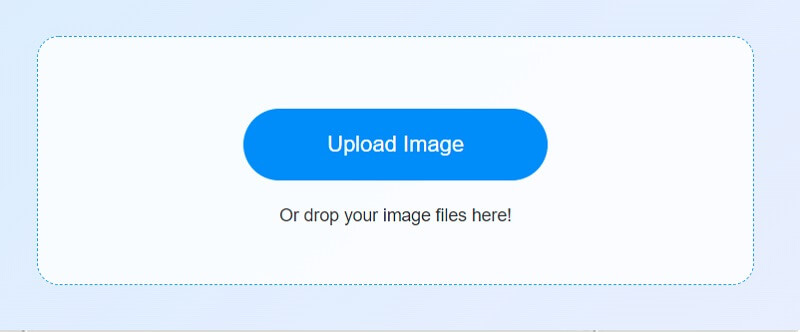
Step 2: Choose a watermark removal method when the upload is complete. Options that are both free and cross-platform are plenty. Your watermark should be the star of the show. It's possible to erase a watermark using the Remove button after you've selected the watermark on the picture.
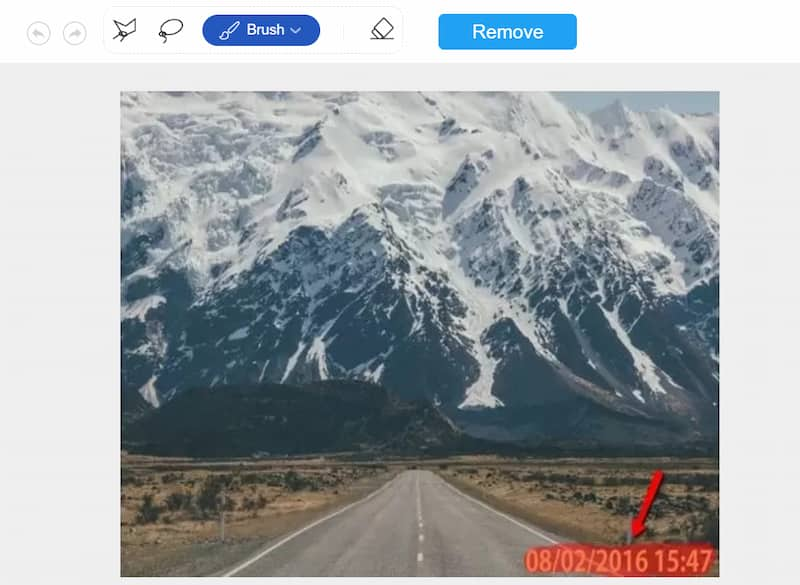
Step 3: Select Save from the drop-down box under the File heading if you want the result stored on your computer. You are making this pic will save the file on your hard drive at the specified location.

Part 2. How to Remove Date Stamps from Photo Using Mobile Apps
1. PicLab
PicLab is another program that can erase ordinary objects and watermarks and is accessible for Android and iOS. PicLab can also remove a variety of other things in addition to watermarks. In addition to that, it is capable of applying picture stickers, effects, and layers. PicLab is our second choice as the best software for people using iOS since it can only download our top choice on Android devices. The following is a list of the actions you need to do to remove the date stamps on your photographs.
Step 1: You may take a picture or choose one from your collection to modify.
Step 2: Choose the section or parts you want to eliminate using the marker tool, and then hit the Erase button.
Step 3: Save the picture on your phone after it has been altered.
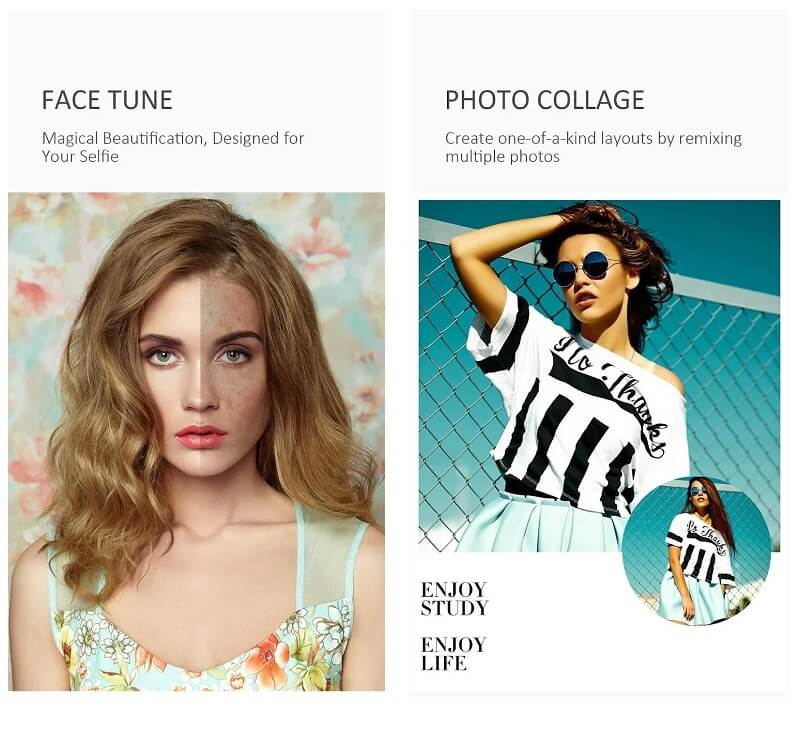
3. Touch Retouch
TouchRetouch is a picture retouching application. Removing anything from a photo is a breeze with this application. A mobile app for the iPhone and Android platforms is also available. One of the most critical aspects of TouchRetouch is its ability to remove objects from images. Watermarks, overhead wires, and mailboxes may all be removed using this method. An undo/redo capability and rapid picture correction are also included in the clone stamp tool.
Step 1: To begin, you must launch the Touch Retouch app from the App Store on your device.
Step 2: Make sure you choose the Album when you first open it. Find the watermarked picture in the album after that.
Step 3: Find the icon labeled Object Removal at the bottom of the picture gallery. After you have eliminated the watermark, you are free to save the updated version of the picture.
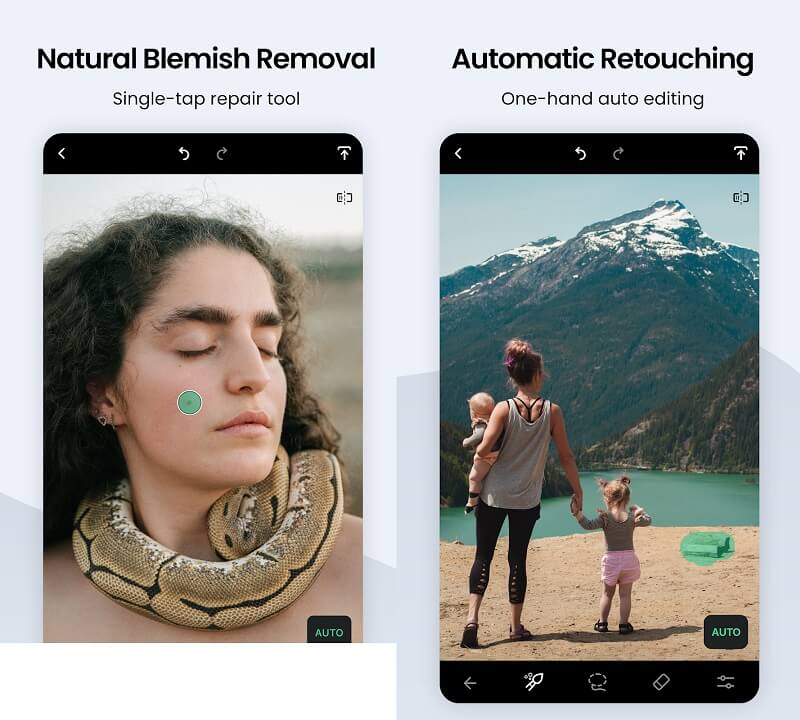
Part 3. Remove Date Stamps from Photo Using Photoshop
Photo editing software Photoshop is well-known and frequently used. It is an advanced tool that requires a particular set of skills and knowledge. It will be difficult for newcomers to use Photoshop if they don't have the skills or recommendations. If you want to erase the date stamp from a photograph, Photoshop is a valuable tool.
Step 1: Photoshop should now be open, so you can begin working with your picture. Now choose the stamp using your preferred selection tool; in this example, that would be the Magic Wand.
Step 2: After that, choose the Modify option from the drop-down menu after clicking the Select tab. Following that, select the Expand option. After you have entered what you consider to be the appropriate amount of pixels, click the OK button.
Step 3: Click Fill under Edit. Choose Content-Aware under Contents, then set Blending Mode to Normal and Opacity to 100%. Press Ctrl+D to deselect the time stamp. Then the picture is clear.
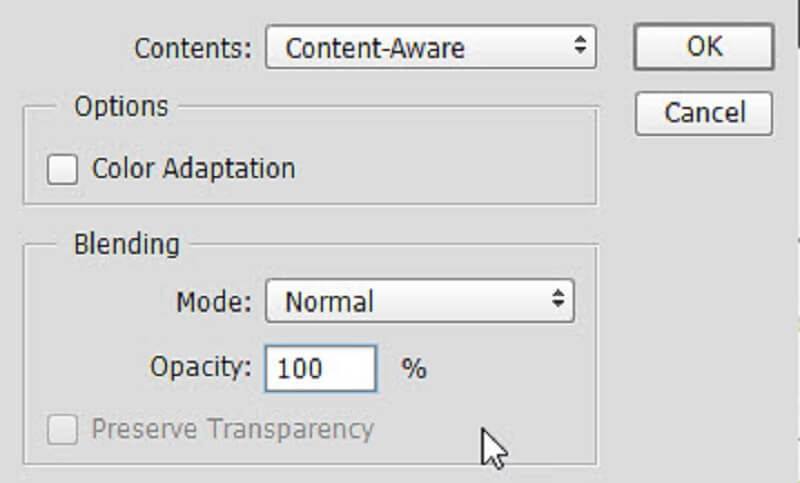
Part 4. FAQs About Removing Date Stamps from Photos
What exactly is a date stamp?
A date stamp is a piece of superimposed text on top of a photograph. It indicates the date that the photograph was shot. It is possible to add it manually after the picture has been taken, or it may be applied automatically by specific cameras when the shot is taken.
What is the purpose of a date stamp?
Use the option on your camera to stamp images with a date as you shoot them. All the pictures you take will automatically have the date added.
Can I use Vidmore Free Watermark Remover Online to apply a date stamp to an image?
Unfortunately, Vidmore Free Watermark Remover Online is not just a watermark remover. It is impossible to apply a watermark or a date stamp to a picture using this software since it does not have the capability.
Conclusions
Removing date stamps from pictures can be done quickly! Thanks to its helpful assistance, you can utilize the watermark remover on your mobile devices and web platforms. Suppose you want to eliminate the date stamp on your picture but don't want to download any applications or software. In that case, the most accessible and easy option is Vidmore Free Watermark Online.