A Frame-to-Frame Review of Leonardo AI Image Generator
Leonardo AI Image Generator is a text-driven image production tool that can help you make various images through text descriptions. It provides a fast generation procedure, which makes it an amazing online text-to-image platform. But wait, there are more enjoyable features you might discover when using it. So, if you are interested in learning more about Leonardo AI, continue reading this post. We provided an unbiased review of its capability as an excellent AI image generator. Aside from that, you will also find out the most powerful image editor to utilize to enhance your generated images. To get all these insights, come here and check the details.
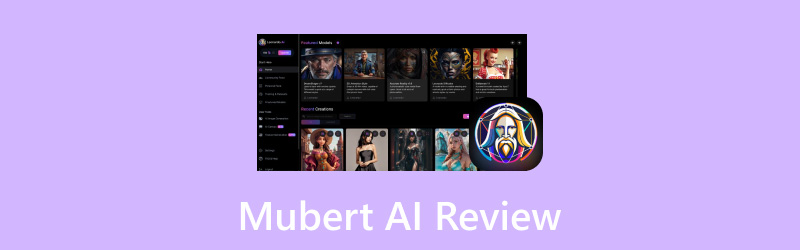
PAGE CONTENT
- Part 1. What is Leonardo AI Image Generator
- Part 2. Core Functions of Leonardo AI Image Generator
- Part 3. Use Cases
- Part 4. How to Use Leonardo AI Image Generator
- Part 5. Limitations of Leonardo AI Image Generator
- Part 6. Best Tool to Enhance Generated Images
- Part 7. FAQs about Leonardo AI Image Generator
Part 1. What is Leonardo AI Image Generator
First, let’s get to know what Leonardo AI Picture Generator is. Well, it is a text-to-image AI generator you can use to transform your texts into images. With it, you don't have to use different image editing platforms to produce and edit images. All you need is an automated text-to-image conversion tool that can build an engaging picture based on the text prompts you have provided, along with the scene, elements, style, and mood. What's more, Leonardo AI software can provide styles to choose from. It includes digital art, painting, cartoons, realistic images, and more. Therefore, when it comes to generating wonderful images, there is no doubt that the Leonardo AI is among the best AI tools to operate.
Part 2. Core Functions of Leonardo AI Image Generator
Image Generation
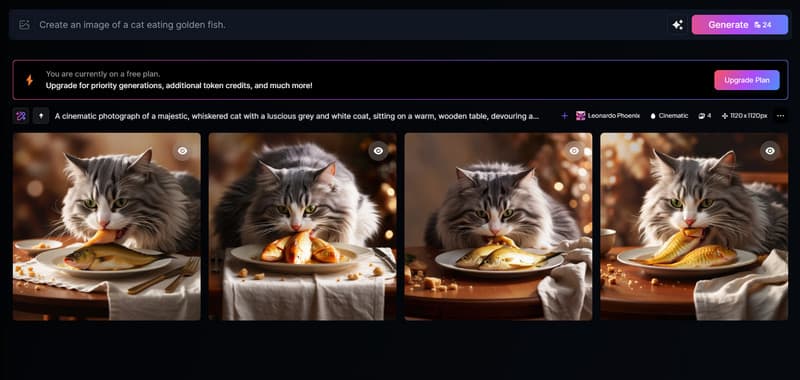
The main feature of Leonardo's art generator is generating images based on the given textual prompt. It can also use an existing picture to create a new one. Plus, its generation capacity is handy. It can generate images with great quality and excellent accuracy. The good thing here is that it has real-time generation. The tool will begin generating images while typing your prompt. It lets you tweak the output during the procedure instead of waiting for the generation process.
Provide Preset Style

Another function that can help you create an amazing image is the Preset Style function. This function lets you choose what kind of image you want with various styles, including cinematic, dynamic, fashion, creative, and more. With the help of various styles, it will guarantee you get the best image you need during the generation process.
Real-time Canvas
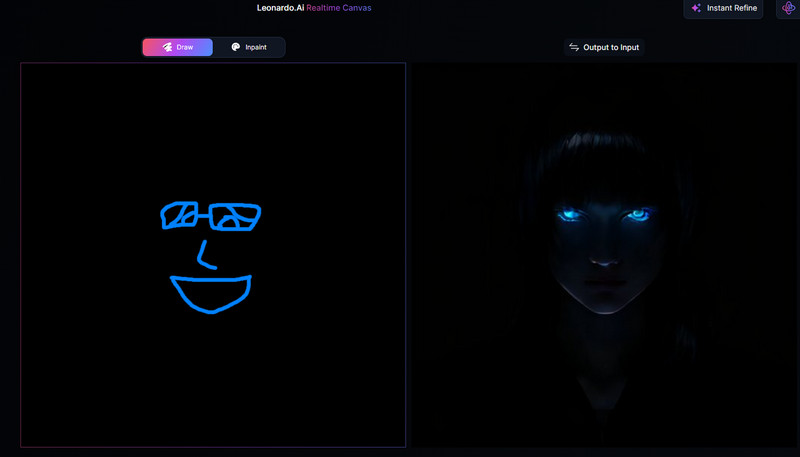
One of the tool's best features is its real-time canvas. This feature allows you to use a brush tool to draw some elements you want on the painting canvas. Then, the AI-powered tool will convert your drawing to an image. It is perfect if you want to create your design or images. It will also give you more ideas on how to achieve your desired result perfectly.
Part 3. Use Cases
Creating an Understandable Image Presentation
The Leonardo AI tool is helpful for creating an image presentation. Its fast generation process can help users create images instantly, ensuring that understandable images are generated.
Generating and Designing Logo
Besides images, this text-to-image maker can be used for generating logos. All you need is to insert your idea using an informative prompt in the text box. After that, this AI image creator from the text will start generating the logo. Leonardo AI logo generator feature is a big help, especially if you want to create your logo for various purposes, like for businesses, group activities, promoting brands, and more.
Eliminate or Reduce A Particular Element from the Image
When generating images, there are times when you have to remove some elements. Like other AI tools, Leonardo AI has a Negative Prompt function. This function lets you remove any elements from the images. All you must do is insert a guide on what to exclude in the images.
Create Image Instantly
This AI text-to-video generator is reliable in terms of generating images quickly. It can show you the result after a few seconds. Plus, what makes it amazing is that it can generate multiple results, making it an excellent tool.
Part 4. How to Use Leonardo AI Image Generator
After discovering some of the tool's capabilities, you may wonder how to use it. In that case, come to this section. We will teach you how to generate images using this AI tool. So, see the tutorial below and begin with the process.
Step 1. Go to Leonardo AI's main web page and click the Image Generation feature.
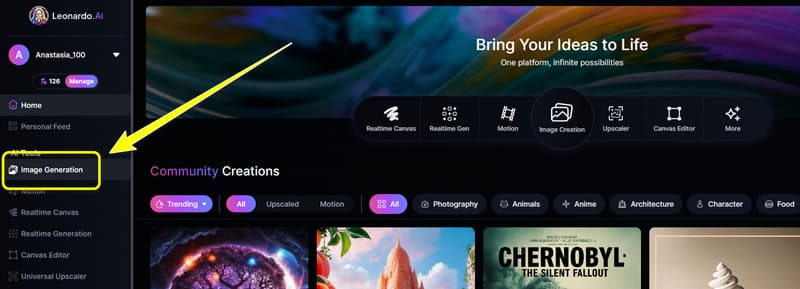
Step 2. Then, go to the text box and insert the prompt or text that you want to turn into an image. After that, click Generate to begin the process.
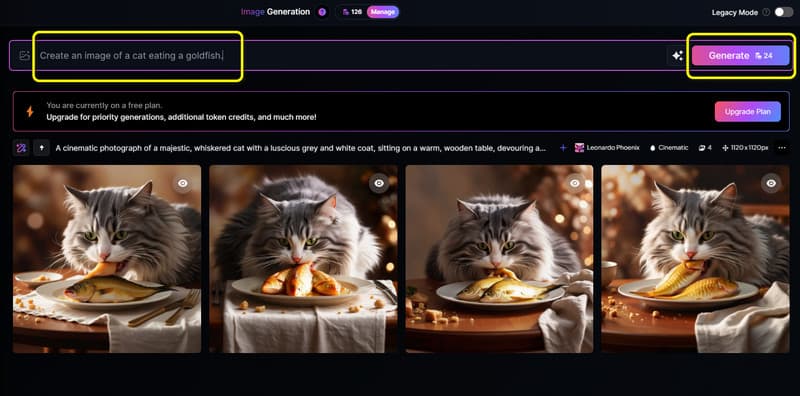
Step 3. Once the process is done, you will see numerous images on the screen. Select the image you want and hit Download to save it on your computer.
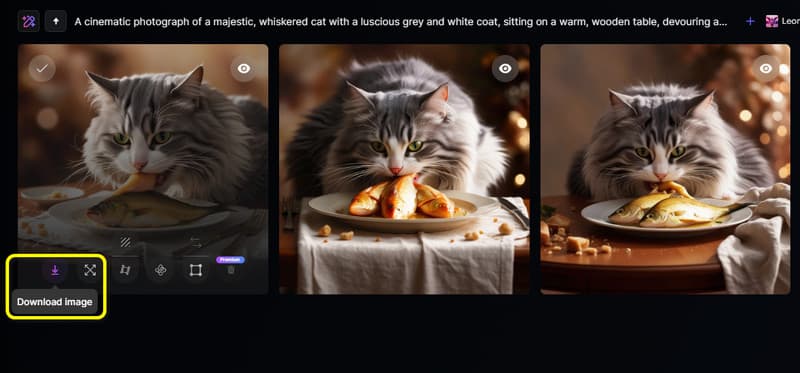
Leonardo AI Photo Generator is among the most helpful and reliable AI picture generators for creating an image from text. It can even provide an image of excellent quality, which makes it a top-tier tool. However, obtaining the paid version is necessary to see its overall potential.
Part 5. Limitations of Leonardo AI Image Generator
Although Leonardo AI offers various functionalities, we can't ignore its limitations. It is important to discover some of its drawbacks to become aware of its capabilities. So, if you want to learn more about its limitations, see all the details below.
• When using the free version, it can only offer 150 tokens per day.
• Images contain poor quality, especially when generating complex output.
• When dealing with highly detailed images, the processing time might be too slow.
• It lacks basic editing functions for enhancing the generated images.
• Since it is an online tool, it won't operate without internet access.
Part 6. Best Tool to Enhance Generated Images
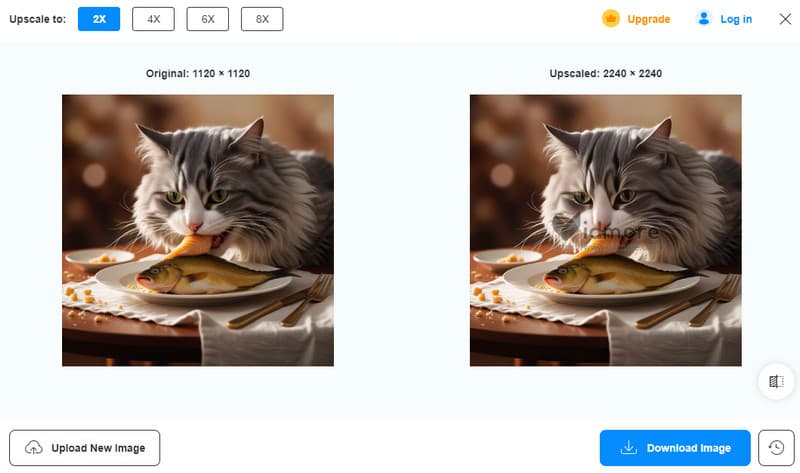
The Leonardo AI image generator is undoubtedly a go-to platform for generating pictures. It provides images based on the given prompt. However, there are times when the generated images have poor quality, especially when dealing with complex pictures. In that case, you can rely on Vidmore Free Image Upscaler Online.
This software is capable of providing advanced algorithms that can help you enhance the generated images. How it works? Well, it can analyze the photo and insert more details that are not available in the generated images. In addition to that, the tool will let you upscale the generated image by 2×, 4×, 6×, and 8×. The main goal of this powerful upscaler is to provide an excellent image quality. It can also help you improve the blurs from the generated photo.
Part 7. FAQs about Leonardo AI Image Generator
Is Leonardo AI completely free?
Unfortunately, NO! Leonardo AI only provides a free version with limitations. It restricts its users to 150 tokens per day. So, if you want to generate numerous images, it is best to purchase a subscription plan, which costs $12.00 per month.
How to get access to Leonardo AI?
To access the tool, you must create an account. You can also connect your Gmail account for easy access. It will send you an email when there is an update about the tool.
Is Leonardo AI better than Midjourney?
Yes. When it comes to generating creative images with good quality, Leonardo AI is better than Midjourney. It also offers a much more friendly UI, so all users can utilize the tool, unlike Midjourney.
Conclusion
Leonardo AI Image Generator is among the powerful text-based image creation tools for generating images quickly and easily. Try using it and find out for yourself about its capabilities. But if there are some circumstances when the tool provides a blurry image, you can use the Vidmore Free Image Upscaler Online to enhance the image. It can upscale your generated image 8× better than the original version.


