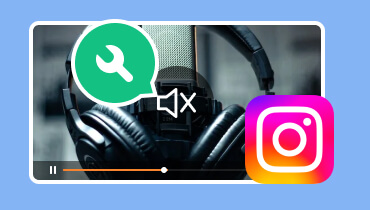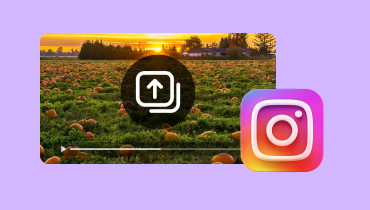What is the Best Instagram Story Size to Use
What is the appropriate Instagram story size? Well, if you are not aware, the Instagram app also requires the correct size for images. There is a different image size based on your goal. You must know the proper sizes for posts, stories, and more. In this informative content, we are going to give you complete details about the common Instagram story size for better photo posting. With that, you can get the best quality, which can lead to a better viewing experience. Aside from that, we are also going to teach you how to make Instagram stories. You will also get an idea about the best tips when creating stories. So., if you want to explore more about the discussion, get the chance to read everything from this article!
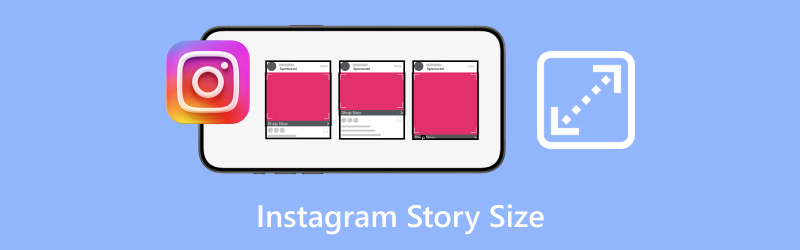
PAGE CONTENT
Part 1. What is the Right Instagram Story Size
Before proceeding to the photo's appropriate size for the Instagram story, let us give you first simple information about the dimensions. When it talks about dimension, we are referring to the image's width and height. In the fields of digital images, the dimensions are measured in PX, or what we call Pixels. These are the tiny dots that create the image on a screen.
For our main discussion, in terms of appropriate Instagram story size, it must be 1080 × 1920 pixels. It only means that the perfect image or video size for sharing Instagram stories is 1080 pixels wide and 1920 pixels tall. It is an accurate size to fill a smartphone. Aside from that, the aspect ratio of the media must be 9:16, which has a connection to the photo's width and height.
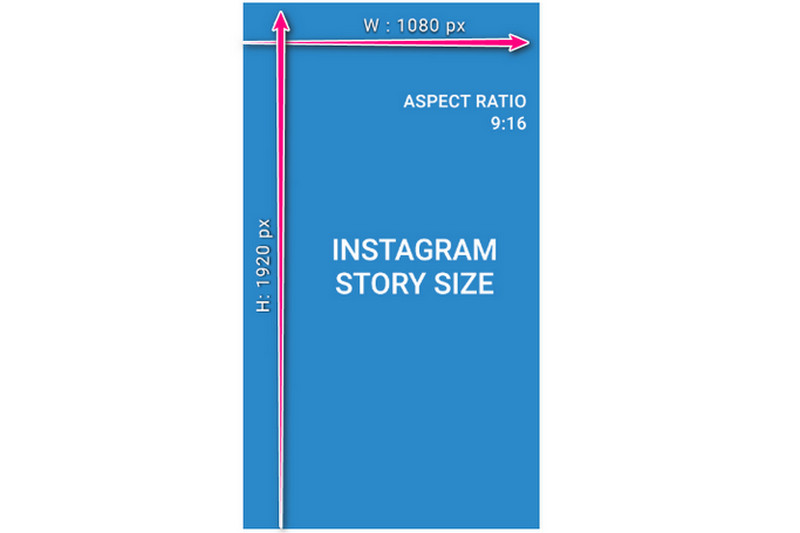
For other information, you must also know about the Instagram story resolution. It can also play a crucial role in giving an excellent viewing experience. If you are wondering about the difference between the dimension and resolution, you can read the simple details below.
Resolution
The resolution is the number of pixels in an inch of the photo. It is also called pixel density. This is measured in PPI or pixels per inch. If the image has a poor resolution, it will be pixelated or blurry. If the image has a higher resolution, the photo will be more crisper.
Dimension
Instagram story dimension is also important. The dimensions of a photo are its size in pixels. The best example is 1080 pixels × 1920 pixels.
The above requirements are what Instagram needs for upload a video to this platform.
Part 2. Why Stick to Story Specifications
Why is it necessary to stick with the specifications of Ig story size? Well, if you want your photos to be sharp and bright, you have to stick to the proper Instagram Story size. If not, the app may resize or crop your Story to meet its limits. It can also reduce its quality and even eliminate important parts of your content. The good thing here is that if you are using the Instagram app to take a photo, you don't have to worry. The app will automatically put your content in an appropriate size and dimension. With that, all you have to do is to share your content on the Instagram story section.
What is the Instagram Stories Safe Zone?
The Instagram Safe Zono is about the place or area within the content that is guaranteed to be visible on all platforms or devices and across all screen sizes.
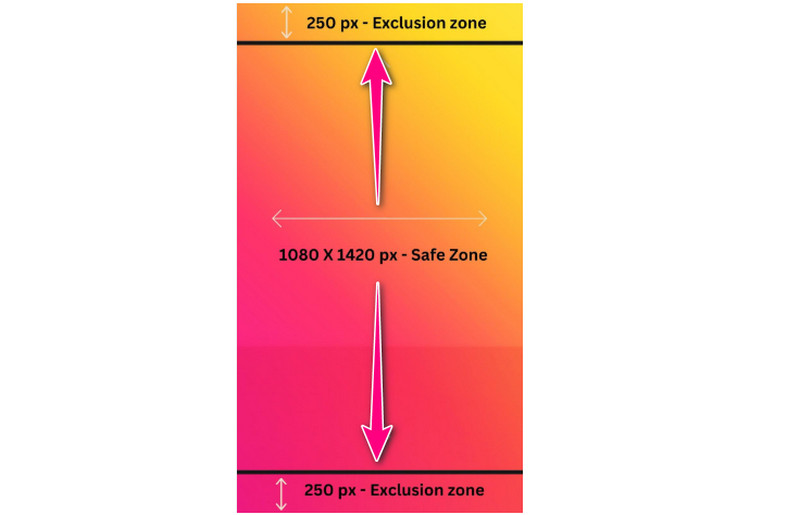
Do you know why it is important? Well, the interface of the application includes various elements, such as profile pictures, profiles, and interaction buttons. These elements can obscure part e of the content, especially if placed too close.
If you want to have an excellent result, the best thing to do is to leave a buffer. When making stories on the Instagram app, you must leave a buffer around the edge of your content. It is to ensure that the main elements of the content won't get hidden. You can also use various templates provided by the app. It can even offer safe zone guidelines to assist you in making content that fits within the boundaries.
By considering everything about the safe zone from Instagram stories, you can ensure that your image will be displayed appropriately and effectively, which can lead to an excellent result.
Part 3. How to Create an Instagram Story
If you want to create a story on Instagram, you can learn the simple process from this section. In addition to that, you can also use the app to enhance your image. You can add filters and effects, dates, colors, and more. You can also use the app to rotate the video and image, merge files, and insert a sticker. With that, we can tell that the app is perfect if you want to get an excellent output before putting it on your story. To start the method of making an Instagram story, follow the instructions below.
Step 1. Open your Instagram app, go to the upper part of the interface, and press the Plus button. After that, you can start selecting the image with an appropriate size.
Step 2. Then, you can start improving the image. You can add sticker text, change the color, and more. You can even zoom the image.
Step 3. Once done, you can press the Share button to start uploading your image to your Ig story section.
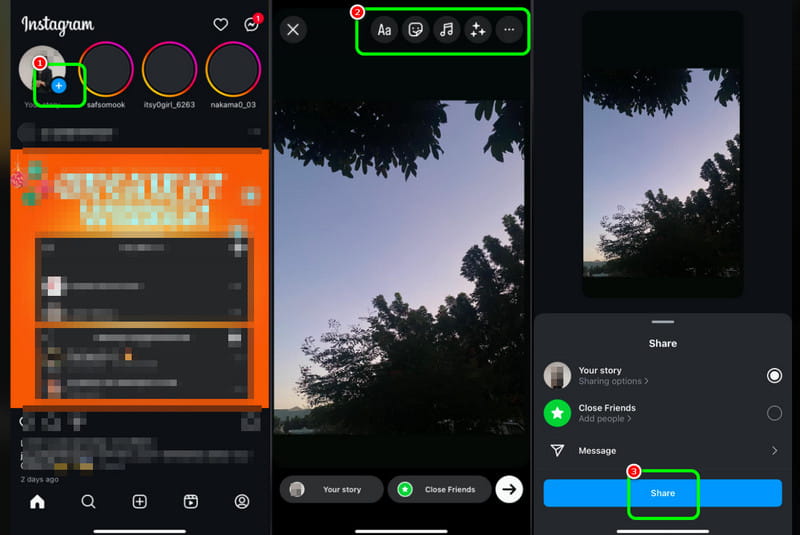
Bonus: Crop Video to Get the Appropriate Size
Are you planning to upload a video to your Instagram story? If that is the case, you must consider first the perfect video size to get an amazing result after sharing your story. One of the best ways to get the perfect image size is by cropping. With that, you can easily crop your file and get your desired size before the uploading process.
If you want the best video cropper to achieve your task, use Vidmore Video Converter. This video editing software can offer the Video Cropper feature that lets you crop content easily. What's more, you can even select your preferred aspect ratio to automatically resize the content. With these capabilities, we can tell that it is an exceptional software you can use to get your desired result after the process. Furthermore, you can also access various editing functions to improve your video. You can adjust the video color and speed, add effects and text, change the video format, and more. Thus, we can conclude that Vidmore Video Converter is a fully-packed video editor you can operate on your computer.
If you want to learn about the simple methods of cropping your video to get the proper Instagram story size, see the information below.
Step 1. Download the Vidmore Video Converter and begin launching it to start with the procedure.
Step 2. From the software's UI, go to the Toolbox section and hit the Video Cropper feature. Then, you can proceed to the next step.
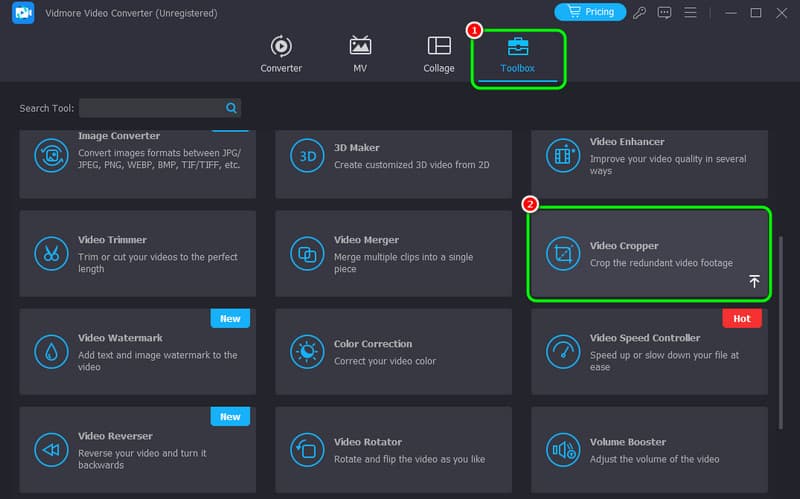
Step 3. Hit the Plus sign to see your computer's file folder. Then, browse the video you want to crop and hit OK to insert it into the software.
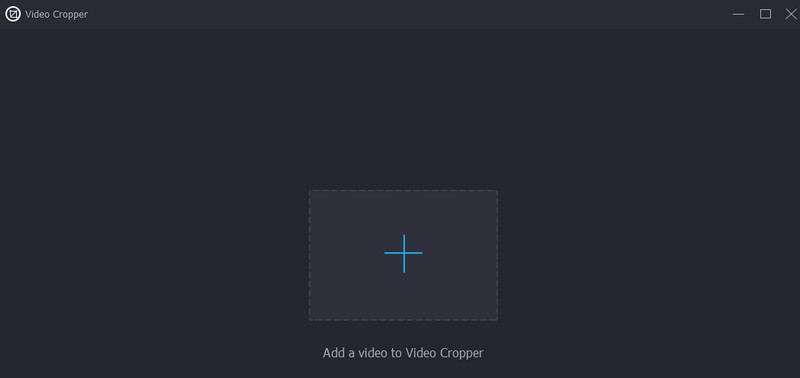
Step 4. You can now start cropping the file by adjusting the adjustable frame from the video. You can also go to the Aspect Ratio section to choose your desired aspect ratio for the video.
![<span>Step 5.</span> To save the cropped video, hit the <span>Export</span> button. Then, you can get the video and start sharing it on your Instagram story.” /]<img decoding= Proceed Cropping Process](/images/2025/02/proceed-cropping-process.jpg)
Part 4. Instagram Story Tips and Ideas
Do you want to have an excellent Instagram story? If so, see all the best tips and ideas below. We will share enough insights on how to get a satisfying story on the Instagram app.
• It is ideal to capture the content vertically. With that, your viewers don't have to flip their mobile devices to see your image.
• Always put your image or video into high quality. Having an excellent quality can lead to a better viewing experience for the audience.
• You can also edit the content first before uploading it. Instagram has various basic editing functions that can help you enhance the content. You can add effects, adjust the color, add text, and more.
• Another important thing is to start with the file size limit. If you have content that exceeds the file limit, the app limit compresses it, which may affect the quality.
• Don't upload lengthy content since viewers can easily get bored.
Conclusion
To sum it up, knowing the best Instagram story size can help you get satisfying content. You won't encounter any blurry or pixelated images, which is great news. So, if you want to study more about the topic, you can use this article as your reference. IN addition to that, if you want to crop your content to get the required size, use Vidmore Video Converter. With its cropper feature, you can ensure to get the preferred story size, which can lead to a better viewing experience.