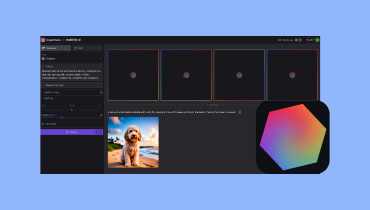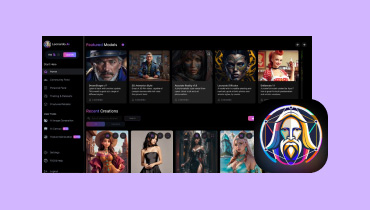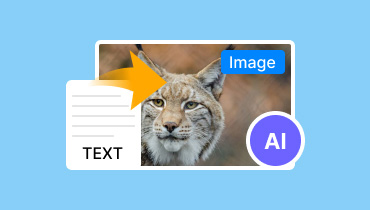Overview of Ideogram AI as an AI Image Creator
Ideogram AI is a well-known image generator that can create perfect and excellent images. Unlike other tools, it stands out for its exceptional capability to integrate text with AI-generated photos with incomparable speed and ease. So, if you want to dive more into this AI-driven tool, you can use this blog post as your reference. This review contains everything about the tool. It includes the full description, the generation process, pricing, and more. You will also discover the best photo enhancer to use to upscale your generated images. Without further ado, read this review and learn everything from the discussion.

PAGE CONTENT
Part 1. What is Ideogram AI
Ideogram AI Image Generator is a highly effective tool created to generate AI images. It offers an easy-to-use and friendly user interface to craft creative artwork. Plus, it can support various image styles, such as realistic, animation, cinematic, and more. Besides images, the tool is also capable of crafting designs and logos. In addition to that. Like Dall-E, the tool can generate various images using effective text prompts. So, if you want to turn your ideas and words into photos, it is a perfect tool to use. If you want to learn more about the functionalities of this prompt-based image maker, see the helpful information below.
Text-to-Image
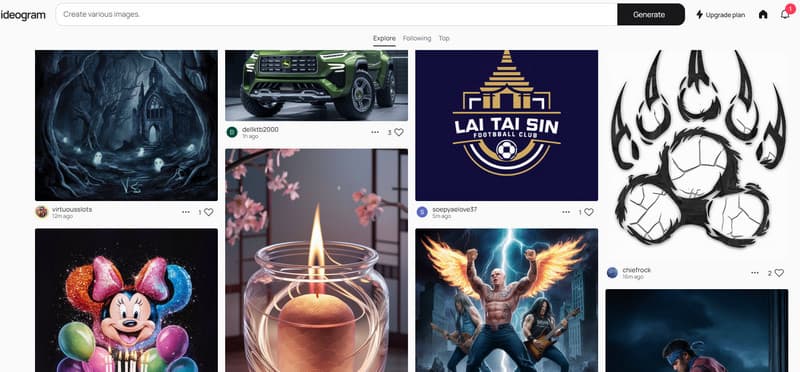
The core feature of this AI art generator is to generate images based on text. You can turn your text into a photo, making the tool powerful. Plus, the process of converting the text into a photo is simple. Thus, no matter what kind of idea you want to turn into a visual, using this feature will be helpful.
Incorporate Words into Visuals
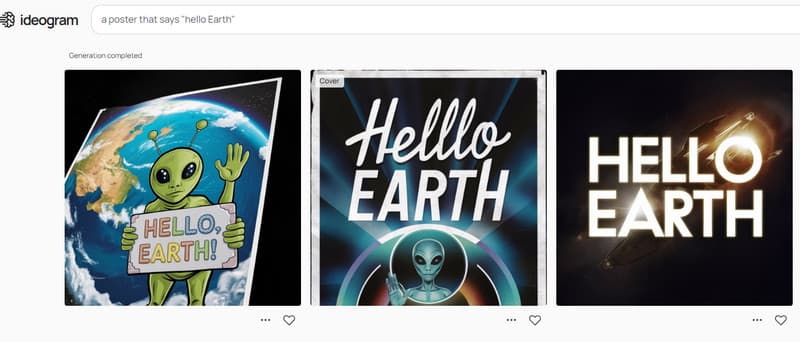
The tool is capable of generating images from text and integrating text into visuals. This feature is perfect for creating instructions, ads, posters, infographics, and more. Plus, it can give various results in just a single generation process, so you can have more images to save.
Offer Intuitive Interface
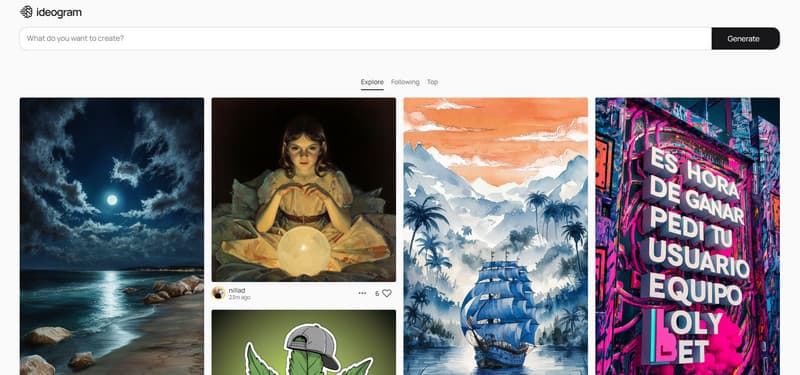
The tool's ideal feature is its intuitive interface. This layout allows you to navigate all functions during the image generation procedure. It is also suitable for both beginners and skilled users. Thus, no need for a professional when making amazing images.
Fast Generation Process
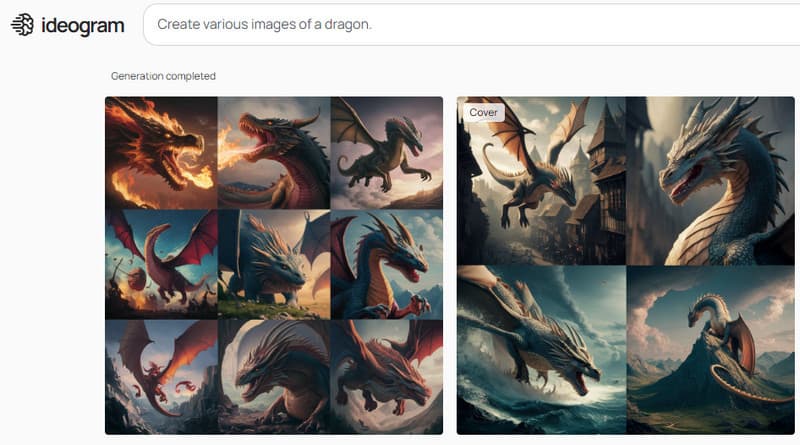
The tool's fast generation process makes it an outstanding AI tool. It is perfect for users who want to generate numerous images and can help users consume less time when generating images. After inserting the text, the tool will start the process and provide the result in less than 30 seconds.
Provide Multiple Results
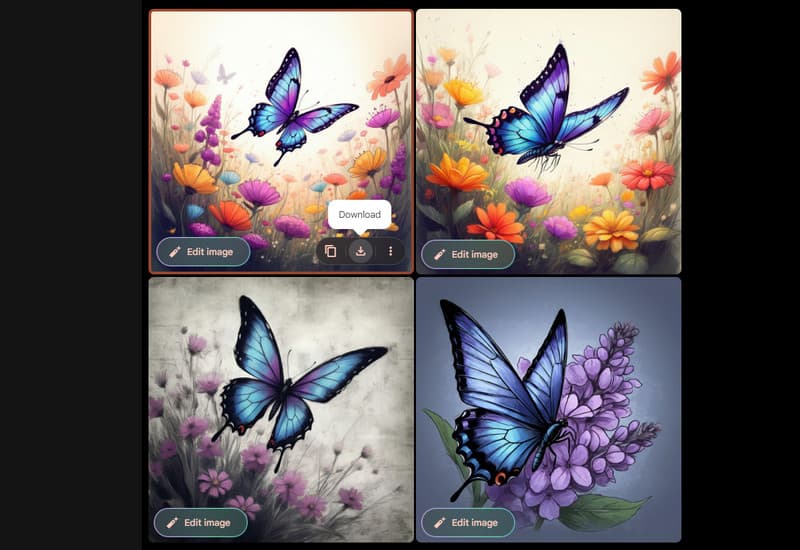
If you are among the users who want to generate numerous images, this test-to-visual AI tool is perfect for you. After ticking the Generate button, the tool will start the process. After that, you will see up to four results. Using this helpful feature, you can choose your preferred generated images. You can also download them with good image quality.
Part 2. User Experience when Generating Images Using Ideogram AI
When using the Ideogram AI art generator, there are various exciting experiences we encounter during the photo creation procedure. We can tell that the tool is helpful and useful in the field of image creation. For more details, see the experience we had below.
Inserting Ideas into the Text Box
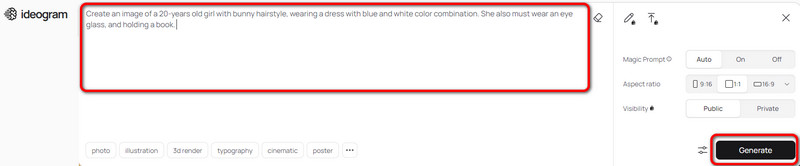
After creating the Ideogram account, the tool will bring us to its main interface. The first step to generate images is to insert ideas into the text box. It lets us type instructions or descriptions in as many words as we can. After that, we can begin the process by hitting the Generate button.
Select Preferred Aspect Ratio
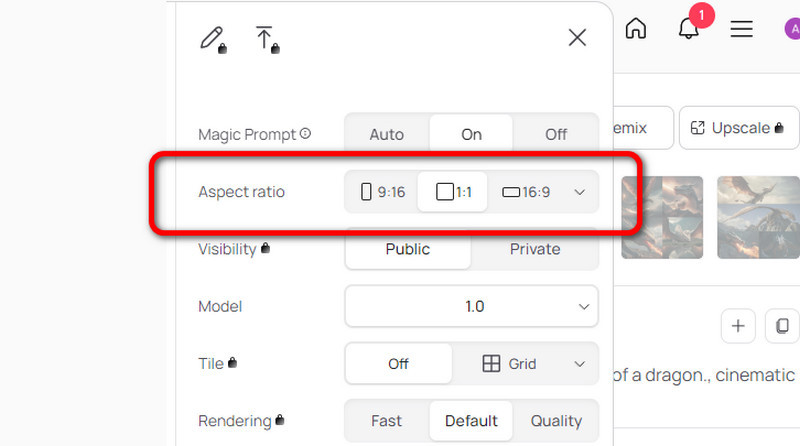
After the generation process, the tool will show numerous results. Once you have chosen the generated image, the tool will let you select your preferred aspect ratio. It supports various aspect ratios, including 16:9, 1:1, 9:16, and more.
Easy Downloading Process
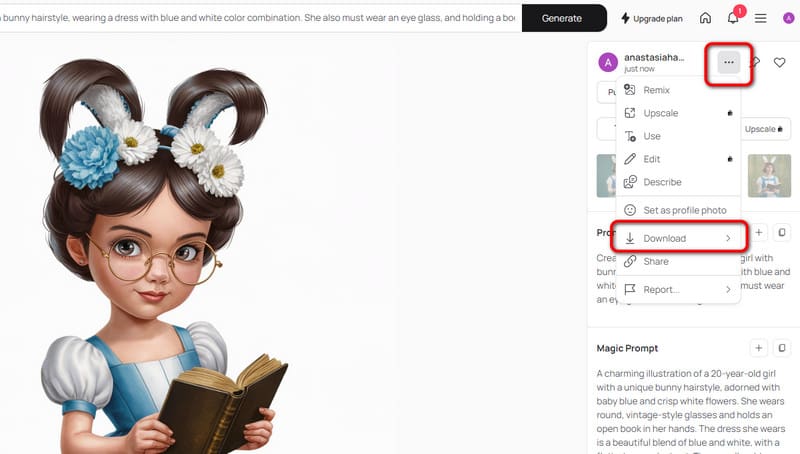
Another great experience I had when using this text-to-image AI tool was the simple downloading process. After the generation procedure, you can start hitting the Download button from the right part of the interface. Then, in just a few seconds, you can already have the generated images on your computer.
My Feelings about the Tool
Ideogram App is undoubtedly one of the ideal AI tools for generating images. After operating the tool, I can conclude that it is legitimate and offers the best result. Plus, it has a Magical Prompt function that can help you improve your text prompt to increase a high accuracy level. However, when using the free version, it can only offer up to 70% image quality. So, if you want to increase the resolution of an image, it is best to get the tool's upgraded version.
Part 3. What to Say on Generated Images
After getting the generated images, I was amazed by the result. It can provide satisfying image quality. Plus, it has accurate color, making the result more realistic and engaging. With that, we can say that the tool excels in generating photos with impressive details and various artistic styles. As my final verdict, the Ideogram AI art generator is a reliable and remarkable AI tool for providing a wonderful masterpiece.
Part 4. Ideogram AI Pricing
| Plan | Free | Basic | Plus | Pro |
| Pricing | $0.00 | $7.00 | $16.00 | $48.00 |
| Inclusions | • 10 slow prompts/day • Turn images into text with a Describe • Access to our community gallery • Download compressed JPGs | • 400 priority prompts/month • 100 slow prompts/day • Ideogram Editor • Download original quality PNGs • Upscale • Advanced settings • Tile | • 1,000 priority prompts/month • Unlimited slow prompts • Image upload • Private generation • Image deletion | • 3,000 priority prompts/month • Unlimited slow prompts • Relax bulk generation with CSV (Coming soon) |
Part 5. Bonus: Astonishing Tool To Enhance Generated Images
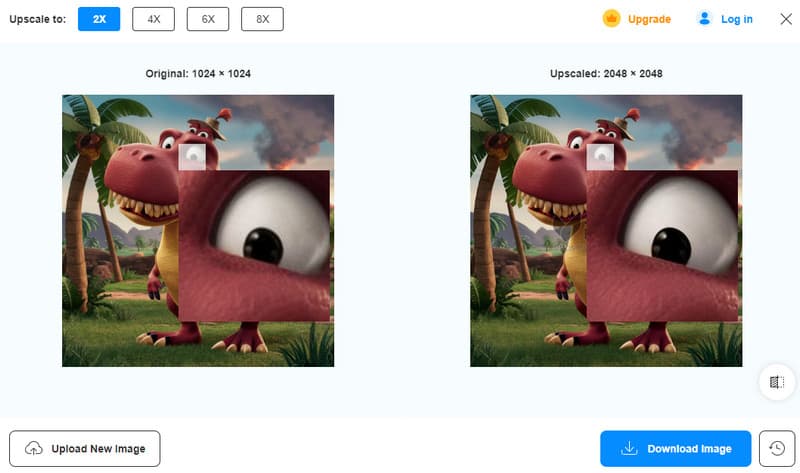
When using the free version of the AI tool to generate images, it may only provide image quality up to 70%. So, if you want to enhance your image by upscaling, use the Vidmore Free Image Upscaler Online. It can help you enhance your generated image by upscaling it using various upscaling options. You can upscale it to 2×, 4×, 4×, and 8× better. After the image-upscaling process, you will see that the image is more detailed and great to view. Aside from that, enhancing the generated photo is simple. It will only take three simple clicks to achieve the desired result. So, if you want to polish your generated images, feel free to operate this tool.
Part 6. FAQs about Ideogram AI Review
Is Ideogram AI free?
You can generate various images for free. However, it has limitations. You can only get photos with 70% image quality. If you want 100% image quality, you must get a plan. Plus, the paid version lets you use various advanced functions, such as remixing, editing, upscaling, and more.
Is Ideogram AI legit?
Definitely, yes. After experiencing the tool, we can tell that it is legit. It can generate images with a high accuracy level based on the provided text prompts.
Is Ideogram AI private?
The tool is public by default. However, if you want to hide your generated images, you can use the private generation feature. This ensures that no one can view your generated images.
Conclusion
After reading the Ideogram AI review, we assume that you have learned a lot. So, if you want to get more ideas about the tool, never hesitate to visit this review again. Furthermore, if you want to upscale your generated images, we would like you to utilize Vidmore Free Image Upscaler Online. This tool can provide various upscaling options that can help you enhance your photos perfectly.