Top 10 Free Apps to Change Background of Photo Efficiently
Taking a perfect shot is a bit tricky, which is why we use editing apps to enhance our captures straight from the camera. A simple yet effective method to elevate the original shot is to change the background image. Removing the original background enables you to integrate the subject into different settings for artistic purposes. In this post, join us as we explore the top 10 free apps to change the background of photos. Learn about their offered features and how these apps can help you change the background of your photo instantly!
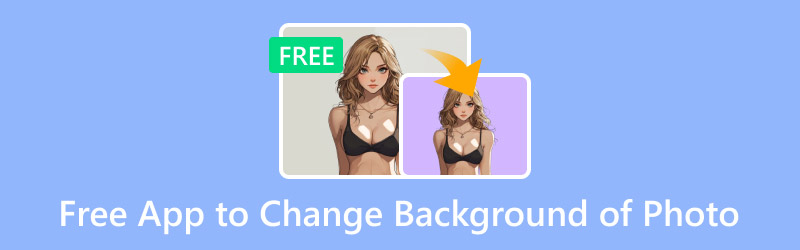
PAGE CONTENT
Part 1. Top 10 Free Apps to Change the Background of Photo
Photoroom AI Photo Editor
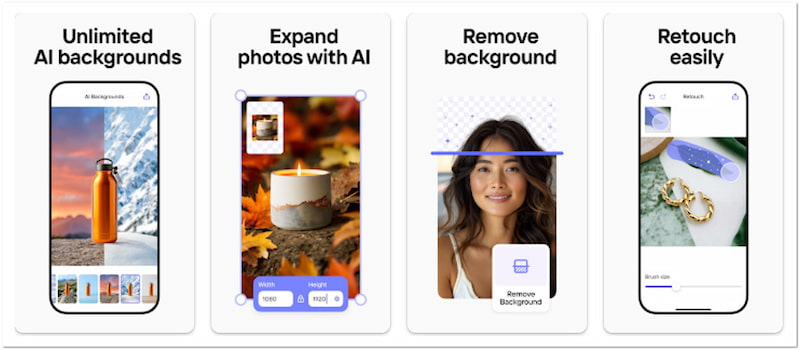
Photoroom AI Photo Editor is an all-in-one and free app to change background of photos. It can remove the background automatically and provide options to replace it with a color or template. Additionally, it supports expanding images with AI, batch editing, adding shadows, etc.
FEATURES:
• Supports simultaneous background image editing.
• Removes background instantly with touch-up support.
• Offers thousands of templates and unlimited AI backgrounds.
• Includes features for expanding photos and adding shadows with AI.
Our Verdict:
Photoroom AI Photo Editor is ideal for skilled editors, mainly for those focusing on product photography. However, it occasionally outputs inaccurate cuts on images with intricate edges.
Picsart AI Photo Editor
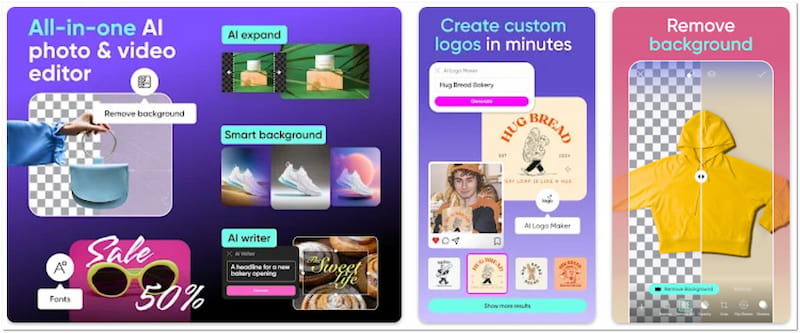
Picsart AI Photo Editor is a flexible app that can remove background from images using AI. It supports altering the background with a plain, solid color or professional design templates. Also, it includes additional editing features like adding stickers and texts and generating AI images.
FEATURES:
• Removes and swaps backgrounds in just minutes.
• Features professional and creative design templates.
• Supports generating images as a background replacement.
• Comes with additional features like text, stickers, effects, etc.
Our Verdict:
Picsart AI Photo Editor is best used for extensive background editing and customization. However, the free version of the app contains ads that frequently display on the screen.
Pixelcut AI Photo Editor
Pixelcut AI Photo Editor is a dedicated background color changer app that uses AI technology. It can remove the background from any image and erase it with a perfect cutout. Best of all, it has a Magic Eraser that can remove a specific object from the image.
FEATURES:
• Removes the background from any images right away.
• Controllable shadows to make the subject look realistic.
• Provides hundreds of design templates and AI backgrounds.
• Delivers precise cutouts, leaving no traceable marks from edges.
Our Verdict:
Pixelcut AI Photo Editor is built to remove and edit photo backgrounds quickly. However, the free version has a limited advanced background style and export resolution.
Fotor AI Photo Editor
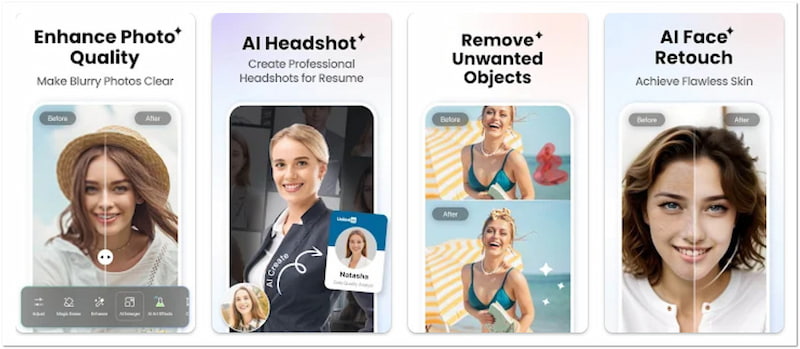
Fotor AI Photo Editor is a comprehensive app that can make your images stand out. It has a BG Remover feature that enables you to extract the subject from its background. The removed background can then be replaced to create highly personalized images.
FEATURES:
• Turns texts into images with an AI image generator.
• Erases the background of an image in just a single tap.
• Removes certain objects, texts, shapes, and other elements.
• Offers advanced features like AI Photo Enhancer, AI Retouch, etc.
Our Verdict:
Fotor AI Photo Editor is suitable for starters and non-professional editors due to its simplicity. However, it struggles with intricate images that lead to imperfect cutouts.
B612 AI Photo Editor
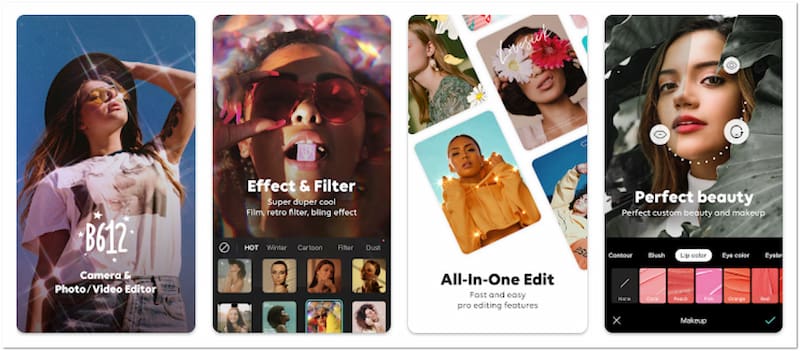
B612 AI Photo Editor is a camera and photo editor that can change picture background color. Beyond enhancing selfies, it includes an easy-to-use background changer powered by AI. It also offers basic photo editing tools like filters, effects, and light adjustments.
FEATURES:
• Uses brushes and contour lines to erase backgrounds.
• Swaps removed background with creative backgrounds.
• Supports body edits, hair color styling, and beauty effects.
• Comes with a smart camera with real-time filters and beauty.
Our Verdict:
B612 AI Photo Editor is combined with fun and creative edits ideal for social media content. However, the app only focuses on casual editing and is not ideal for professional-quality images.
Background Remover
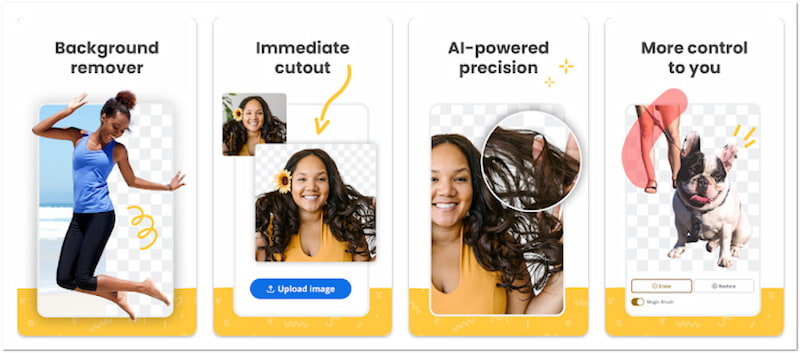
Background Remover, known by many as Remove.bg, is a highly effective background remover app. It can erase the background image immediately with accurate cutouts and smooth edges. This app became popular for its fast processing and background replacement support.
FEATURES:
• Delivers a fast AI background removal processing.
• Immediately remove the background from any image.
• Handles images with challenging edges like hair strands, fur, etc.
• Change the background with color and templates, or keep it clear.
Our Verdict:
Background Remover is perfect for those who need fast and accurate background image removal. However, the free version has limited high-resolution downloads.
YouCam Perfect Photo Editor
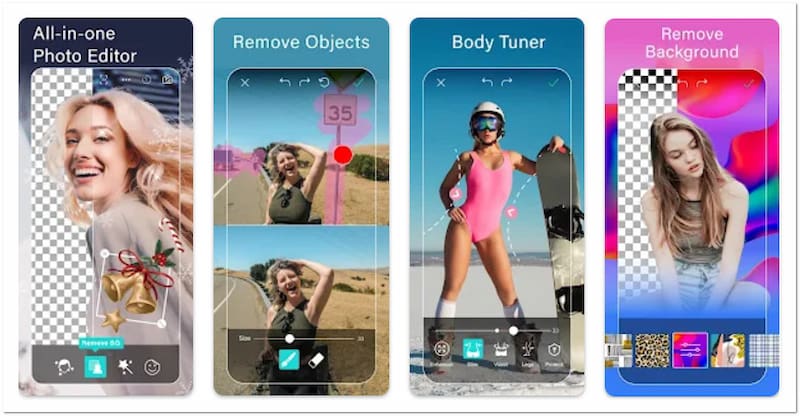
YouCam Perfect Photo Editor is a feature-packed app that includes an effective image background changer. This background photo editor app allows for one-tap removal and replacement of backgrounds. Best of all, it offers other advanced AI-powered features.
FEATURES:
• Gets rid of specific objects from the background.
• Completely removes the background from any image.
• Alters the removed background with templates or colors.
• Access to thousands of exclusive effects, filters, stickers, etc.
Our Verdict:
YouCam Perfect Photo Editor is an adaptable app for creating outstanding edits. However, the app’s free version imposed a watermark on the edited image.
Lightleap by Lightricks
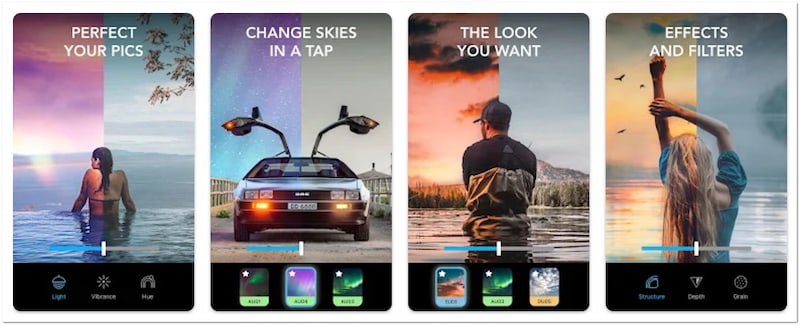
Lightleap by Lightricks is a background eraser app that focuses on sky replacement. In just a single tap, it can change the entire background with a new sky. It offers 60+ high-quality sky backgrounds, including dusk, sunny, sunset, and even fantasy skies.
FEATURES:
• Switch any background into a brand-new sky.
• Supports retouching, sharpening, and blurring the image.
• Highlights and erases elements from the subject or background.
• Offers over 60 sky backgrounds, including sunny, sunset, dusk, etc.
Our Verdict:
Lightleap by Lightricks is a highly unique app that can change the mood of the background. However, the app comes with annoying ads that frequently appear on display.
Photo Lab Picture Editor & Art
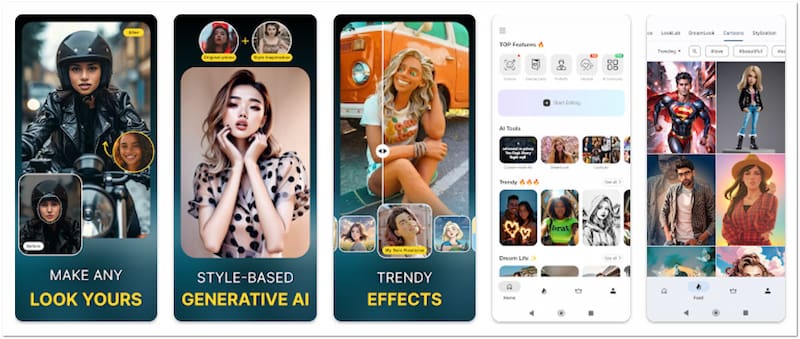
Photo Lab Picture Editor & Art is a full-featured background image editing app. The app can easily and quickly delete and swap the backgrounds of selfies. It offers various creative background templates as a replacement for the removed background.
FEATURES:
• Provides various creative background templates.
• Automatically erases the backgrounds from selfies.
• Swap faces easily and turn the image into any other look.
• Offers photo filters such as 3D photo, vintage, cartoon, etc.
Our Verdict:
Photo Lab Picture Editor & Art is ideal for artistic and abstract background changes. However, it is an internet-based application requiring internet connectivity to function.
Background Eraser Photo Editor

Background Eraser Photo Editor is a straightforward app to change background color. It cuts out the subject from its background automatically with pixel-level accuracy. It provides options to make the background transparent or replace it with a template or color.
FEATURES:
• Supports search BG online within the app.
• Provides 500+ creative design backgrounds.
• Delivers pixel-level accurate cutout photos using AI.
• Replace the background with solid or gradient colors.
Our Verdict:
Background Eraser Photo Editor is a reliable option for quick background removal and replacement. However, complex images require manual adjustment to get precise cuts.
Part 2. A Convenient Online Tool to Change Photo BG Color
Background changer apps provide an accessible way to transform images. Despite the undeniable advantages of apps, using online tools to change background colors is more convenient. Many apps offer limited free features and push in-app purchases for full functionality. Additionally, mobile apps bombard intrusive ads that interrupt the editing process.
Among online tools, Vidmore Background Remover Online is a highly effective solution for changing background colors. It uses ultra-accurate AI technology to extract the subject from its background precisely. After a successful cutout, it gives you the option to replace the removed background with a color or upload a custom image.
What Vidmore Background Remover Online Can Do for You:
• Change the background with a solid color or custom image.
• Delivers clean cutouts, maintaining sharp edges and fine details.
• Offers additional tools for cropping, flipping, resizing, and rotating.
• Adopts the newest and constantly updated ultra-accurate AI technology.
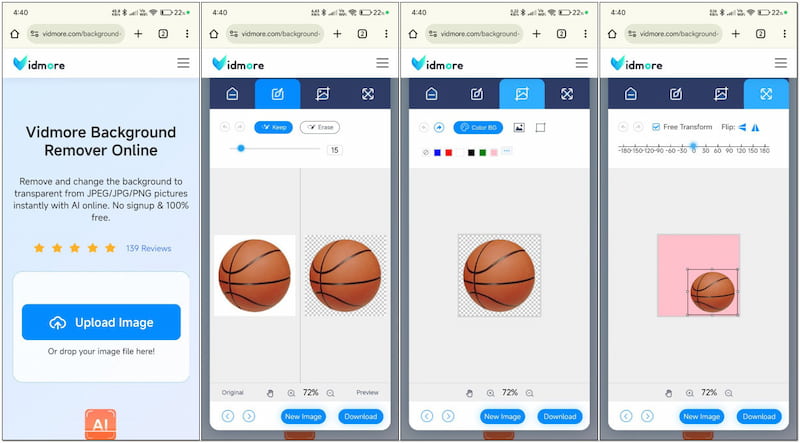
Step 1. Reach Vidmore Background Remover Online by going to its official site.
Step 2. On Vidmore’s homepage, tap the Upload Image button to insert the image.
Step 3. After you’ve added the image, it will initiate the background removal process.
Step 4. In the Edge Refine section, use the Keep and Erase tools to refine cutouts.
Step 5. Proceed to the Edit section to replace the background image with a solid color.
Step 6. Once you’re satisfied with the background replacement, tap the Download button.
Vidmore Background Remover Online provides a hassle-free alternative to change picture background color. It requires no downloads, no in-app purchases, and delivers high-quality results in less than a minute.
Conclusion
Now, you have found the best free apps to change background of photos on your smartphone. Each app offers excellent features, but they usually come with limitations. This includes in-app purchases, intrusive ads, requires a subscription for full functionality, occasional inaccuracies, etc. If you’re in search of a reliable option that has no limitations, Vidmore Background Remover Online is a top choice. It enables you to accurately extract the subject and change the background color with no restrictions.


