Review of FastStone Photo Resizer and Its 3 Outstanding Online Tool Alternatives
We tend to resize images to upload them as profile pictures, avatars, thumbnails, cover photos, etc. For that reason, you are looking for the best image resizer on the internet. FastStone is one of them. In this review post, we will review FastStone image resizer feature. Just in case it will not meet the needs you prefer, you can refer to the 3 alternatives we provide. Start reading now!

- Part 1. Overview of FastStone Photo Resizer
- Part 2. Best Alternatives to FastStone Image Resizer
- Part 3. FAQs of FastStone Photo Resizer Alternative
Part 1. Overview of FastStone Photo Resizer
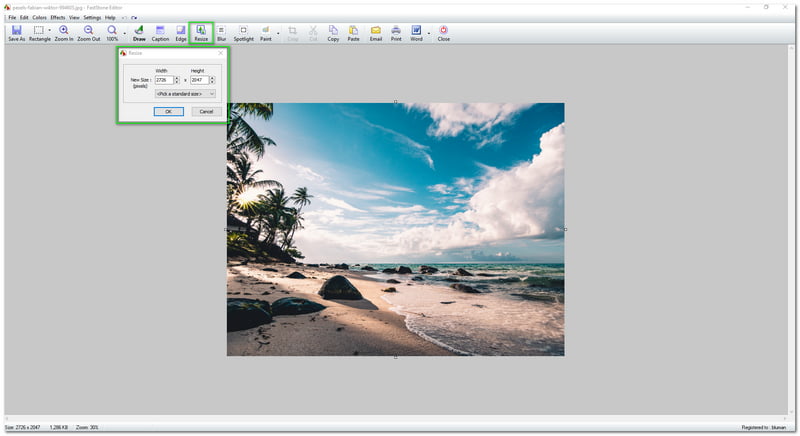
Price: Free
Platform: Windows
Supported Image Formats: GIF, PNG, JPEG, BMP, PCX, TGA, PDF, TIFF
As mentioned, FastStone is free and lightweight to use. It contains numerous editing tools aside from FastStone photo resizer. Furthermore, it also has a user-friendly interface, even if its interface is too basic. On the above corner, you will see the options like File, Edit, Colors, Effects, View, Settings, and Help.
Below, you will see the features and editing tools such as Save As, Rectangle, Zoom In, Zoom Out, Draw, Caption, Edge, Resize, Paint, etc. Since we are reviewing the FastStone Photo Resizer, let us look at what FastStone can do more upon resizing images.
When you click the Resize icon, there is a small box will appear. Then, you can set the New Size or Pixels by changing the Width and Height. In addition, FastStone allows you to Pick a Standard Size with numerous sizes. Overall, it is excellent for everyday use.
Pros
- It is free and lightweight to use.
- It has a wide variety of tools for editing tools.
- It produces a small file size.
- It can share files easily.
Cons
- FastStone photo resizer Mac version is not available.
- It has a limited support and help facility, and contacts customer supports through email only.
- It lets you export to WMV videos only.
Part 2. Best Alternatives to FastStone Image Resizer
Since FastStone image resizer is free to use, there is a limitation. Therefore, you might want to find an alternative to resize your photos much more manageable, fast, and effective without constraints. Luckily, in this part, we prepare an alternative for you. See them below and become familiar with their price, platform, supported image formats, and primary features.
Vidmore Free Image Upscaler Online
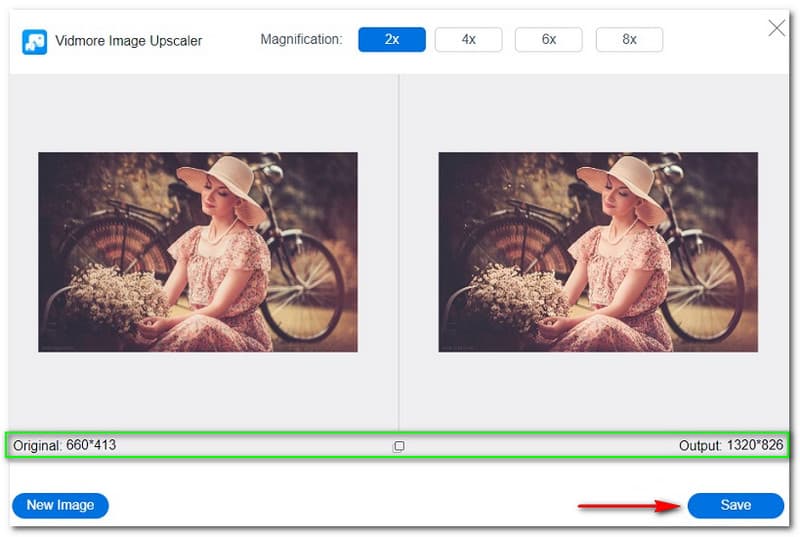
Price: Free
Platform: Online
Supported Image Formats: JPEG, JPG, PNG, GIF
Vidmore Free Image Upscaler Online can resize your images effectively. It has a manageable user interface, and anyone can use it since it is a Web-based tool. The only disadvantage you can experience with this tool is when your internet connection weakens. For that reason, it will affect the process of resizing images.
Furthermore, uploading photo in Vidmroe Free Image Upscaler is easy; you also have an option to drop your image. In addition, it lets you choose the Magnification you like from 2x, 4x, 6x, up to 8x! This magnification aims to improve the quality of your photos and make them much better than before.
Assuming that you uploaded a file, Vidmore Free Image Upscaler Online will show you complete details of your images. For example, the Original Size and the Output Size of your photos. In addition, it can easily save your resized pictures in just one tap!
Try Image Upscaler Now!
- Improve photo quality.
- Enlarge picture to 2X, 4X, 6X, 8X.
- Restore old image, unblur photo, etc.

Pros
- It is an excellent online tool, especially for amateur users.
- Its procedure of importing files is quick and easy.
- It lets you modify based on the upscaling.
Cons
- It will be affected when the internet connection slows.
Simple Image Resizer
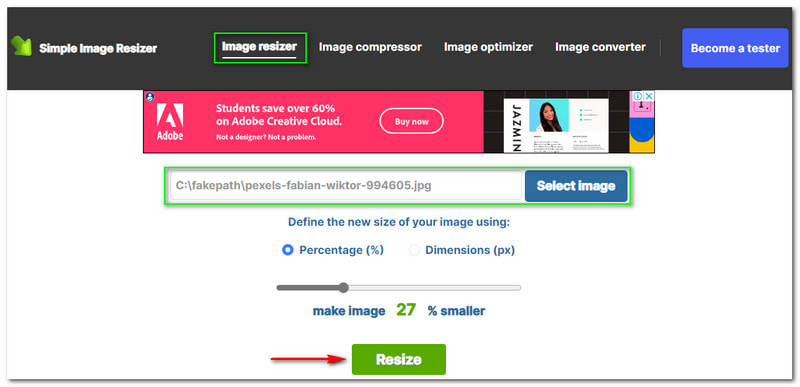
Price: Free
Platform: Online
Supported Image Formats: JPG, PNG, GIF
Simple Image Resize is another online tool to resize images we can suggest as a FastStone alternative. It has a straightforward user interface and is 100% free to use. In addition, it can upload your photos fastly and download them effortlessly.
Furthermore, Simple Image Resize lets you define the new size of your photo. How? With the use of the Percentage of Dimension. You can tick either the Percentage or the Dimension before resizing your image. For that reason, this online tool can help you become knowledgeable to make your photo much smaller depending on what you desire for your images.
Pros
- It is free and straightforward.
- It is suitable for Android devices.
- It shows you the percentage of how much your image is reduced.
Cons
- It is limited in features.
- It has Ads.
Promo Free Image Resizer
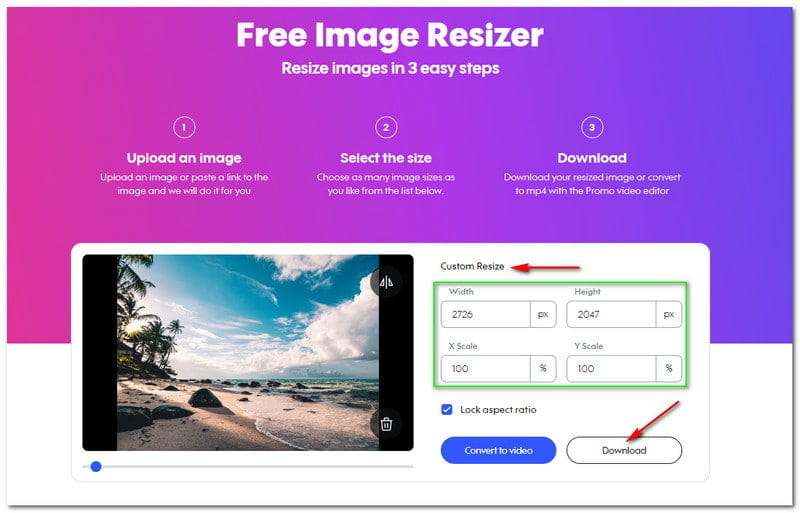
Price: Free
Platform: Online
Supported Image Formats: JPG, BMP, PNG
The last tool that we can suggest is Promo Free Image Resizer. Again, it is an online tool, and anyone can use it, whether you are a professional or a new user. I am amazed at its user interface because it is excellent. The best part of this tool, which we can say that it saves time and effort, is because in just three steps!
Furthermore, allow us to describe to you its main interface. On the left side, Promo Free Image Resizer has a Preview. You can move the image, and it lets you Flip Horizontally. On the right corner is the Custome Resize, where you can customize the Width, Height, X Scale, and Y Scale.
What’s more? You can tick the Lock Aspect Ratio depending on the need in your images. The unique part of Promo Free Image Resizer is your resized images can be converted to video. Is it possible? Yes, it is only by clicking Convert to Video. Below, you will also see all the provided sizes for social media platforms.
Pros
- It can create an output image format for various social media platforms.
- It can preview your uploaded images.
- It can save time and effort since it is easy to use.
- It is free and accessible online.
Cons
- It can lose quality when you increase the image size.
- It requires you to sign up.
Part 3. FAQs of FastStone Photo Resizer Alternative
How to resize an image?
Here will take one of the best FastStone photo resize alternative, Vidmore Free Image Upscaler Online as an example to show you the steps. Visit the main page of Vidmore Free Image Upscaler Online. Then, you will see its main interface and the Upload Photo in the middle. After adding the picture, select the Magnification from 2x up to 8x. After that, in the bottom right corner, you will see the Save button and click it. For more solutions to resize images, you can check it here.
Does the resized image lose the quality?
Losing the quality of an image will depend on the tool or software you will use. One example of this is the Promo Free Image Resizer. One of its cons is when you increase the image size; the image quality will be compromised. Try using Vidmore Free Image Upscaler Online; it will not affect the quality after the changes.
Can Vidmore Free Image Upscaler Online be used to resize images and upload them to social media platforms?
Of course, Vidmore Free Image Upscaler Online is one of the advisable tools to resize images to be used on various social media platforms.
Conclusion
To sum up, the above FastStone alternative tools are guaranteed to resize your images in different formats. To prevent losing your images' quality, you can use Vidmore Free Image Upscaler Online instead. We will see you again in our following review and HowTo post!


