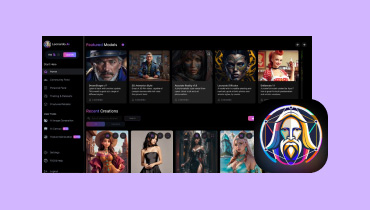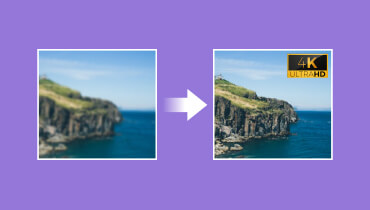A Review of DALL-E Image Generator: Is It Worth to Operate
AI tools can offer various benefits to all users in this modern era. One of the best things it can do is to generate images easily and effectively. Plus, if you go to the internet, you will discover various AI image creators to use that can help you create amazing images. However, some of the tools are not legit and safe. With that, before operating any tool to create a photo, it is best to check them first by reading reviews. Also, if you are still doubting what tool to use, we would like to introduce the DALL-E Image Generator. It is among the AI tools to use to create images from text prompts. So, to learn more, we'll be glad if you give the ample of your time to read this review.
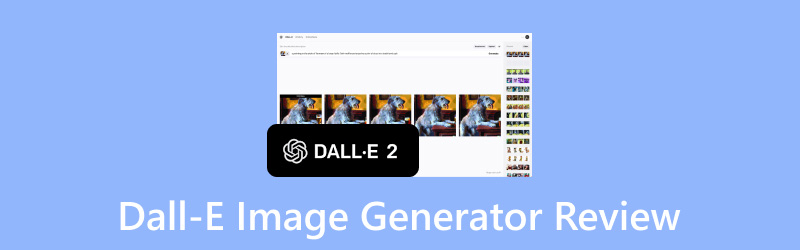
PAGE CONTENT
- Part 1. What is DALL-E
- Part 2. Development of DALL-E
- Part 3. How to Use DALL-E in ChatGPT
- Part 4. Tips for Making Prompts in DALL-E
- Part 5. Pros and Cons of DALL-E
- Part 6. DALL-E Alternatives
- Part 7. Excellent Tool to Enhance Generated Images from DALL-E
- Part 8. FAQs about DALL-E Image Generator Review
Part 1. What is Dall-E
DALL-E is an AI image generator from text that OpenAI developed. This tool was designed to generate images from text description prompts. Its peculiarity stems from its capability to merge language and visual processing. This tool works by simply inserting any text from the text box of the tool. With that, you can attach your ideas and turn them into visuals. What makes it powerful is that it can even generate ideas that don't exist in the real world. In addition to that, various professionals can gain different benefits when using the tool. It can be for creative fields, education, communication, and more.
How does it work?
Do you know how the DALL-E AI Art Generator works? This prompt-based AI tool uses various technologies, including large language models and natural language processing, also known as LLMs and NLP. The tool was built through GPT-LLM. It uses 12 billion parameters in an approach created to be optimized for photo generation. Plus, it utilizes a transformer neural network. It enables the model to make and understand connections between various concepts. With that, after inserting text prompts into the Text box, the tool will start analyzing it and will provide an accurate image.
Part 2. Development of DALL-E
Dall-E is an advancement of an idea that OpenAI first discussed in June 2020 under the name Image GPT. Image GPT was an early attempt to show how a neural network could be used to produce high-quality images. OpenAI was able to expand the main idea of Image GPT with Dall-E. It allows users to generate new images with a text prompt. It is similar to GPT-3, which produces new words in response to language text prompts. DALL-E began with being able to create various images from prompts. Then, it was developed to create images that are more realistic and detailed.
A significant advancement was made with the release of DALL-E 2. It featured great image quality, various styles, and more control over the produced results. OpenAI remained dedicated to honing DALL-E's functionalities while resolving any ethical concerns. It is to ensure the appropriate use of this potent technology. With this development, we can tell that the tool can grow in the field of image creation.
Part 3. How to Use DALL-E in ChatGPT
DALL-E software is a helpful text-to-photo tool that can give an accurate result from the given text descriptions. With that, we can tell that it is among the tools to consider if you want to succeed in creating images properly. Aside from that, with the tool's development, you can create a better result when using the latest tool, which is the DALL-E 3. So, if you want to know how to use DALL-E 3 to generate images, see the steps below.
Step 1. Go to DALL-E's main web page and click the Try in ChatGP4 option to start the process.
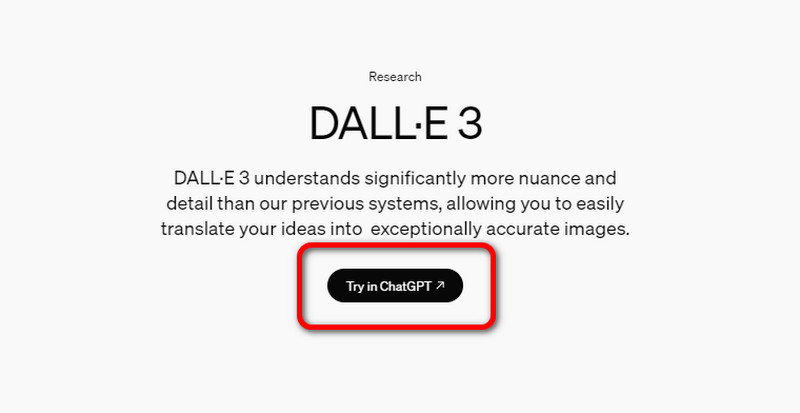
Step 2. Then, you can start inserting your ideas or prompts into the Text box. After that, hit the Arrow button to start the image-generation procedure.
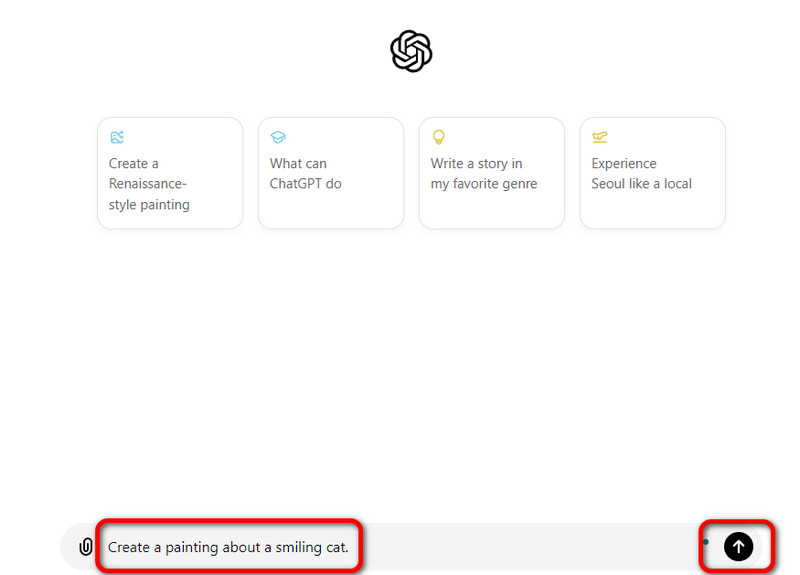
Step 3. You now have the generated image. If you want to generate another image with the same prompt, you can hit the Regenerate button and wait for the process to complete.
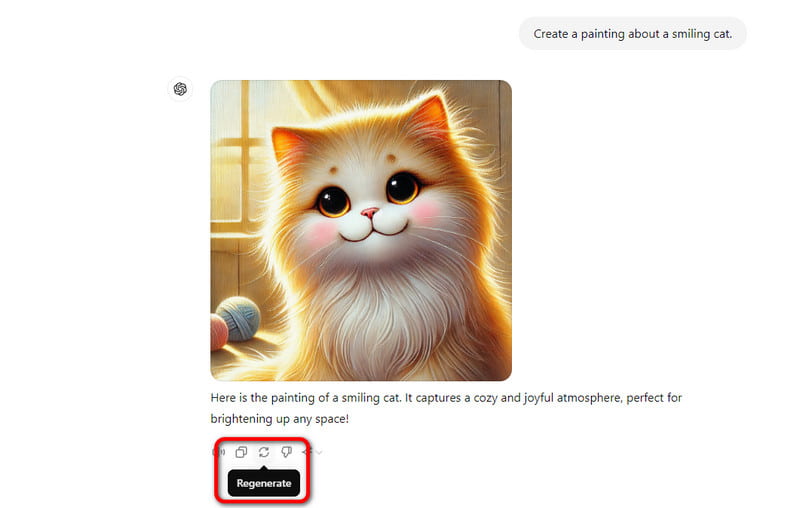
Step 4. If you are satisfied with the result, you can start saving the photo by clicking the Download button.
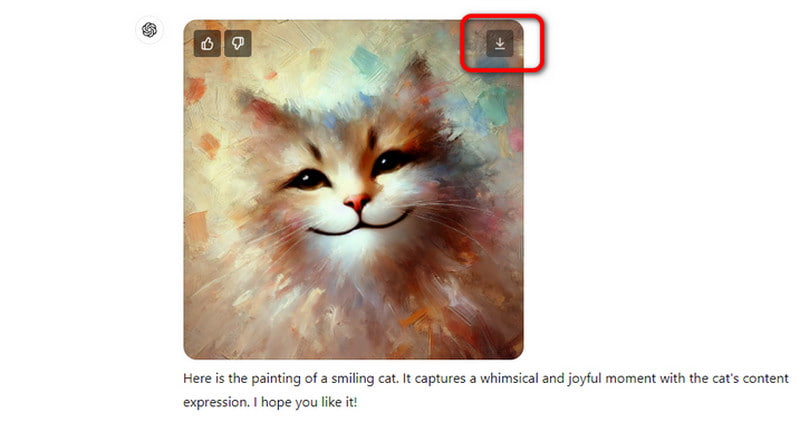
DALL-E Open AI is an excellent tool for generating images. It can offer various results based on the inserted prompts. Plus, the process is simple, making it perfect for users who want to create photos instantly. However, the only thing that I don't like here is that it only generates one picture at a time. It also allows you to generate two images per day when using the free version.
Part 4. Tips for Making Prompts in DALL-E
Having an appropriate DALL-E prompt can help you achieve an accurate result after the generation process. This section will give you various tips to consider so that you can learn how to insert text prompts effectively.
• Always insert the subject into the text box.
• Use clear and detailed instructions.
• Use a proper keyword when inserting prompts.
• You can add your preferred style, size, color, and more.
• Try to add complex keywords and see the possible results.
• To make an accurate result, always learn the training data source of the tool.
Part 5. Pros and Cons of DALL-E
What We Like
• The tool has a comprehensible user interface to navigate.
• The generation process is fast.
• It can regenerate images.
• It offers voiceover models to read the generated text along with the image.
• It offers a free version to check its capability.
Drawbacks of the Tool
• When using the free trial, you can only generate two images per day.
• The tool lacks basic editing functions to enhance the generated images.
• There are times when the tool can make mistakes when creating images.
Part 6. DALL-E Alternatives
Stable Diffusion
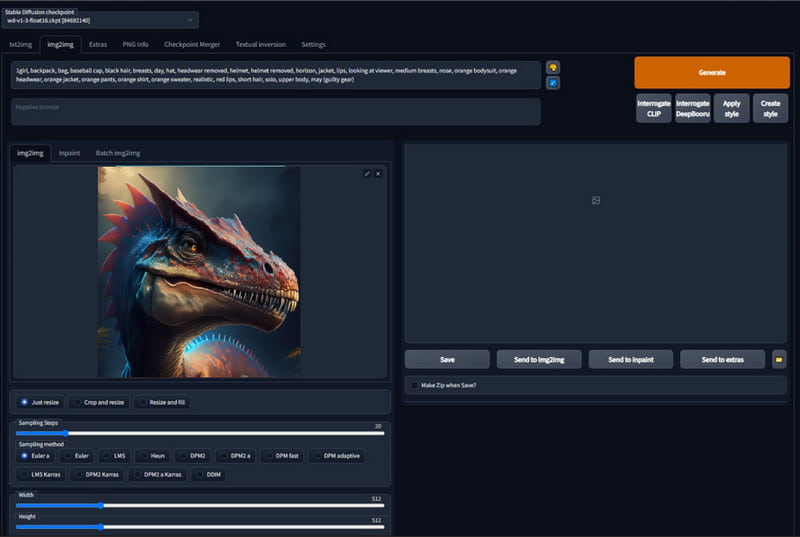
If you want to replace DALL-E, you can try using the Stable Diffusion. It is an amazing image maker you can access on your computer. It can generate images through text prompts. Plus, it can offer a smooth generation process, making it perfect for all. It can also provide a high accuracy level. With that, no matter what ideas you insert into the tool, expect an outstanding result. The only drawback here is that installing the tool takes a long process. Plus, there are times when it generates images slower compared with another image generator.
Midjourney
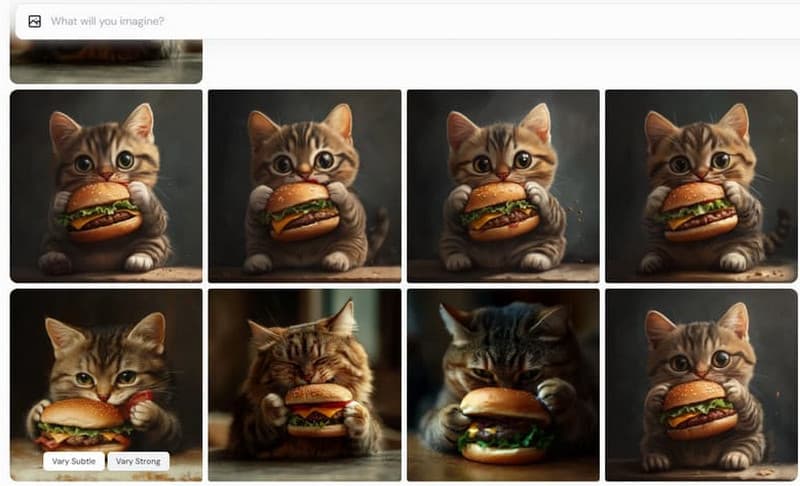
Midjourney is another DALL-E alternative you can use to create images from text. With its image creation function, you can get the desired result in just a second. Aside from that, what makes it better than DALL-E is that it can generate multiple results in one go. With that, you can save more images instantly. It is also perfect when generating photos with various styles. You can generate realistic photos, artistic, cinematic, and more. The disadvantage of this tool is that it has limited editing tools. You can't enhance your image perfectly when using the tool.
To give you more data about the difference between the three AI-powered tools, we provided the comparison table below.
| AI Tools | DALL-E | Midjourney | Stable Diffusion |
| Pricing | Price starts at $5.00 | Price starts at $10.00 | Open-source |
| Platform | Web-based | Web-based | Desktop |
| Usability | Easy | Easy | Easy |
| Image Quality | High Quality | High Quality | High Quality |
| Editing Functions | Edit images using text prompts. | • Eraser Tool • Aspect Ratio Changer • Style Adjuster | • AI Editor • Eraser • Retouch |
| Generation Speed | Fast | Fast | Slow |
| Training Data | Diverse and large dataset | Proprietary dataset | Diverse and large dataset |
| Continuous Development | Evolving with new features | Updating regularly | Highly developed and updated |
Part 7. Excellent Tool to Enhance Generated Images from DALL-E
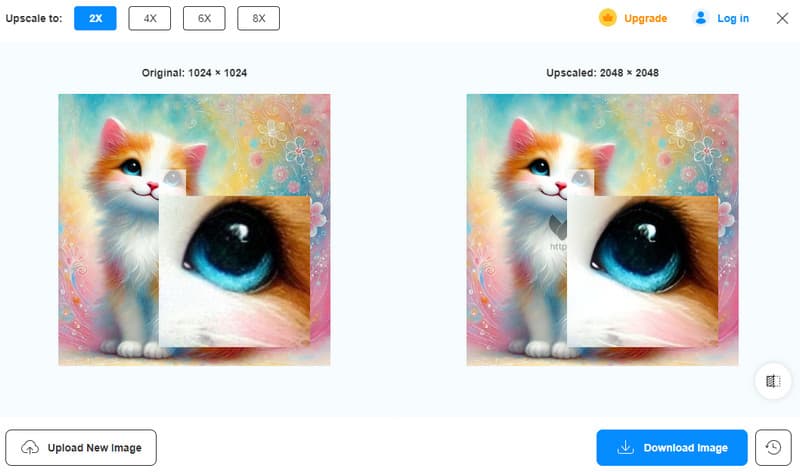
It's captivating to have a fully upscaled image, isn't it? It can give you a more satisfying viewing experience since the image will be of excellent quality. So, if you want to upscale your generated images from DALL-E, use the Vidmore Free Image Upscaler Online. This online upscaler can help you upscale your generated images up to 2×, 4×, 6×, and 8× better. It can also preserve the same quality of the image after the upscaling process. The good thing here is that even if you have blurry generated images, you can still rely on this tool. It can help you polish your images and make it a brand new photo.
Part 8. FAQs about DALL-E Image Generator Review
Is DALL-E 2 free?
This AI tool is not completely free. When using the free version, you can only generate two images per day. With this trial, you can see how it generates images effectively. So, if you are satisfied and want to generate more, we recommend using the tool's pro version.
Is DALL·E available to the public?
Definitely, yes. The tool ensures that many users can generate images publicly. You can access both of its free and paid versions on your browser. With that, if you want to create images using the tool, you can do so.
Is DALL-E better than Midjourney?
Upon experiencing both tools, we can tell that Midjourney has the upper hand as an AI image generator. DALL-E can only generate one image at a time, while Midjourney can generate multiple images in a single image generation process.
Conclusion
To explore more about the DALL-E Image Generator, you can check this review as your reference. This content contains everything you can learn about the tool as an exceptional image maker. Aside from that, if you are looking for an excellent online tool that features a perfect upscaling function, use the Vidmore Free Image Upscaler Online. We recommend using this tool to upscale your generated images 8× better than the original version.