4 Effective Ways to Colorize Photos with AI-Powered Tools
Photo colorization is a process of adding color to monochrome or black-and-white images. This process converts vintage and old photos into vibrant, full-color images. This technique brings your old photographs to life, allowing you to see artistic works in a new light. The significance of colorizations makes the images more relatable to contemporary audiences. In our digital age, the photo colorization process has become more accessible than ever before. In this post, we will explore various techniques to colorize photos with AI tools. This way, you can transform your grayscale images into colorful ones for sharing.
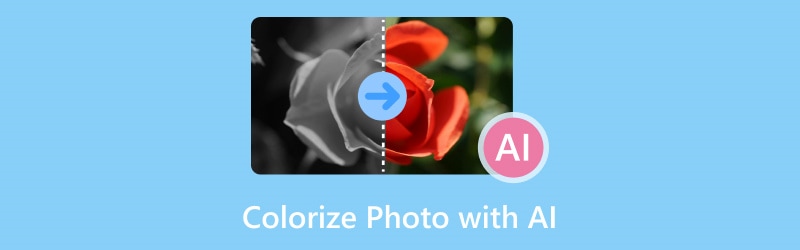
PAGE CONTENT
Part 1. How to Colorize Photos with AI Online
DeepAI Image Colorizer
DeepAI Image Colorizer is an accessible web-based tool for colorizing black-and-white images. This AI image colorizer uses deep learning algorithms to add color to monochrome images. For good measure, it is fully automated. This means you don’t need to adjust settings to achieve a colored image manually.
Pros
- It has quick processing times.
- It automatically applies colors to images.
- It provides natural and realistic colored images.
Cons
- It displays advertisements everywhere.
- It can only colorize one image at a time.
Step 1. Click Choose Image to add your B&W image.
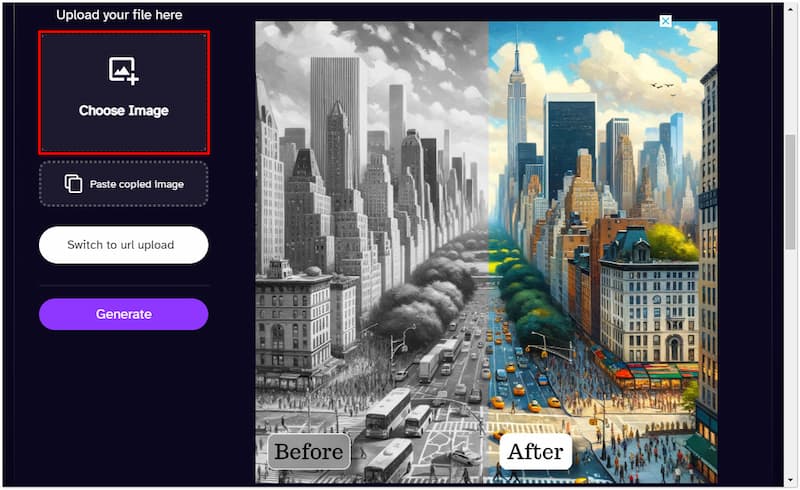
Step 2. Click Generate to start the image colorization.
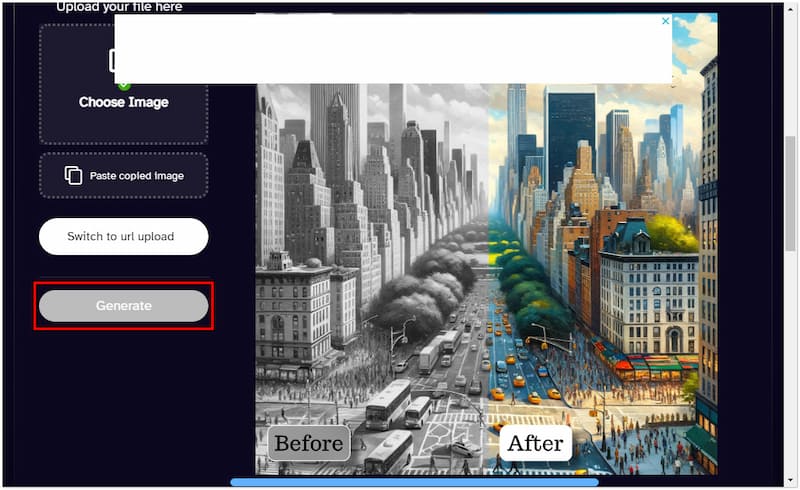
Step 3. If you’re satisfied, save the colorized image.
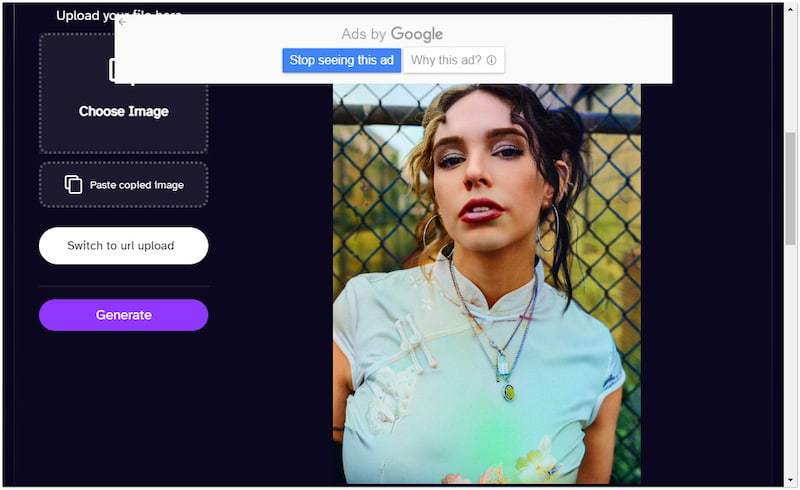
Fotor Free AI Photo Colorizer
Fotor Free AI Photo Colorizer is a specialized tool that converts non-color photos to color. In addition to bringing colors to images, this AI photo colorizer also functions as an old photo restoration tool. This means it can repair damage and restore faded details from your photos, making it an ideal choice for restoring vintage family and childhood photos.
Pros
- It works with image formats like JPG and PNG.
- It offers additional AI tools, like photo restoration.
- It allows basic edits to enhance colorized images.
Cons
- Its free version adds watermarks to images.
- Its photo colorization is not available for free.
Step 1. Click Upload Image to import your greyscale photos.
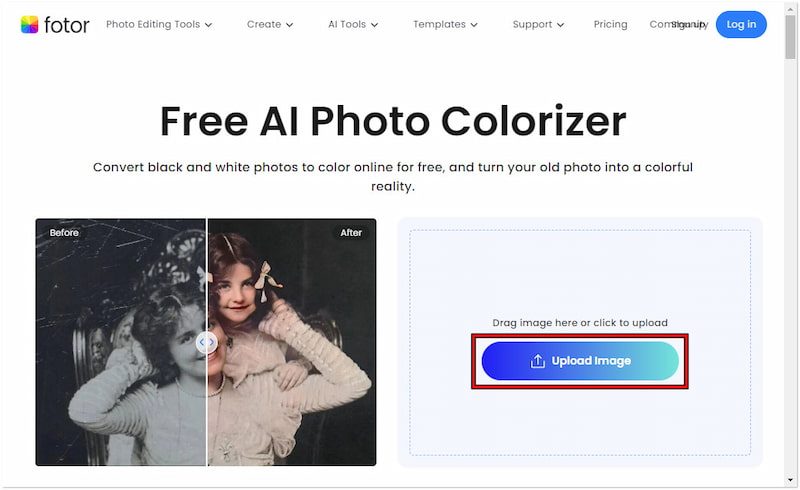
Step 2. In the AI Tools tab, select the Colorize B&W Photo option.
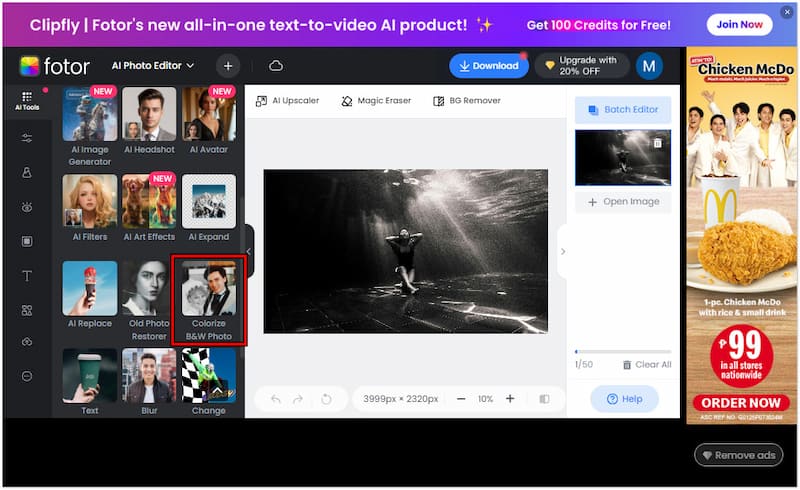
Step 3. Toggle the Photo Colorizer on and click Start to apply colorization.
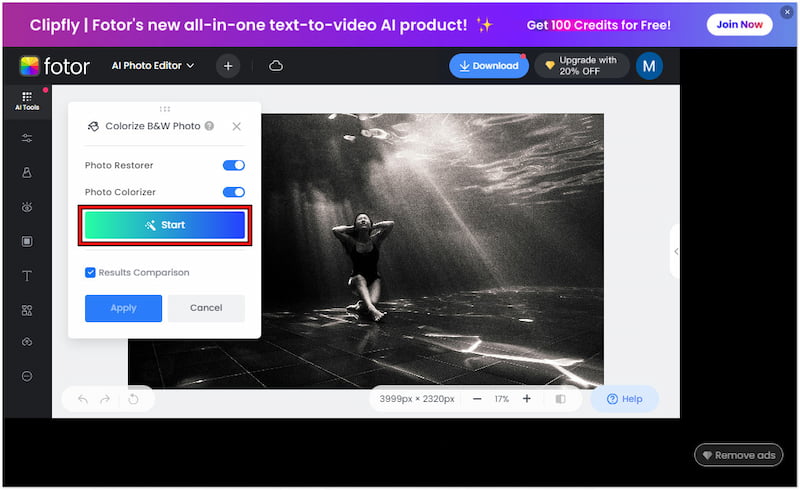
Part 2. How to Colorize Photos with AI Offline
AVCLabs PhotoPro AI
AVCLabs PhotoPro AI is a dedicated photo editor with AI colorization functionality. It allows you to colorize the entire photo or selectively recolor specific sections. The process is automated, eliminating manual configurations. Beyond colorizing two-tone photos, it can remove objects from photos like watermarks and unwanted backgrounds.
Pros
- It comes with additional editing features.
- It produces more realistic image outputs.
- It provides high-quality colorization photos.
Cons
- It requires payment for continued use.
- Its AI sometimes struggles with complex photos.
Step 1. Launch AVCLabs PhotoPro AI and click Browse to load the B/W images.
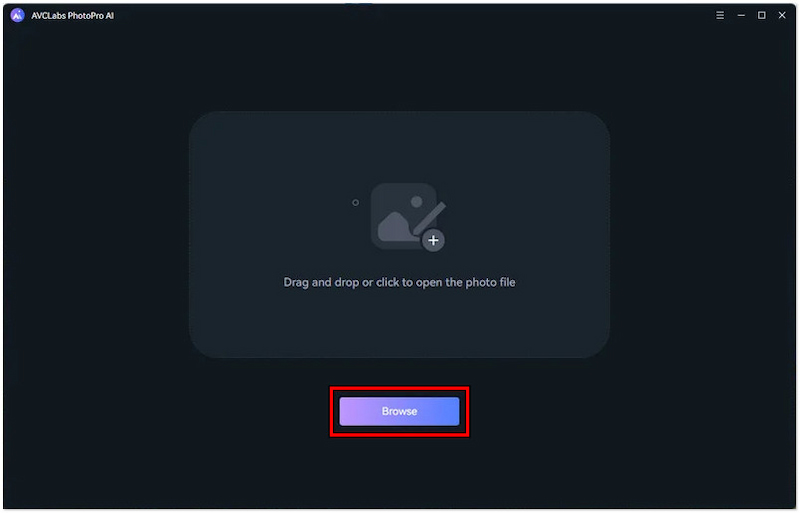
Step 2. Apply the Colorize model to bring color to the entire image directly.
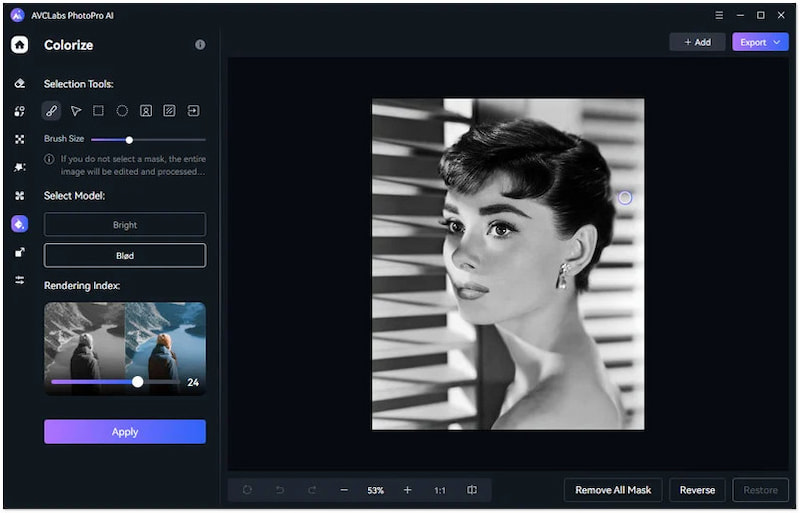
Step 3. Once the colorization is applied, click Export to save the final photo.
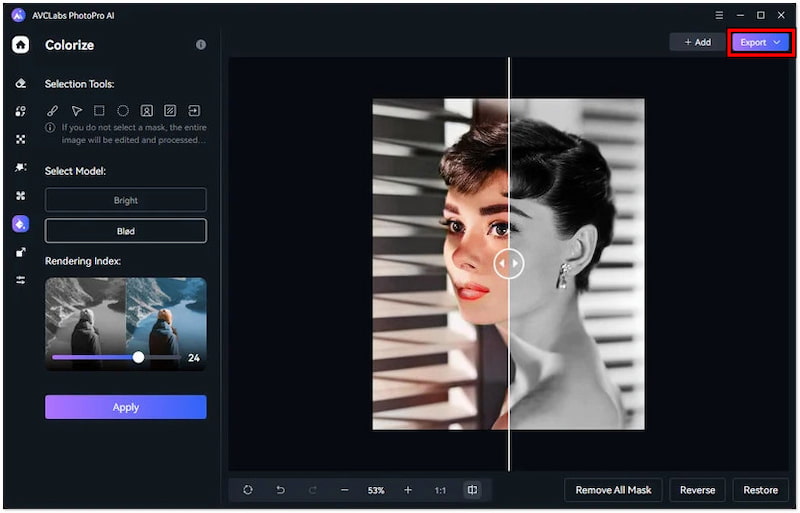
HitPaw FotorPea Photo Enhancer
HitPaw FotorPea Photo Enhancer is flexible software that enhances and colorizes images. It claims to restore old photos and change the color of an image using AI in just a single click. This software uses advanced AI colorization algorithms to deliver natural and realistic colors to your vintage photos.
Pros
- It offers a free option with basic features.
- It can colorize images with a single click.
- Non-professional users can use it.
Cons
- It is a subscription-based software.
- It has no batch colorization support.
Step 1. Run HitPaw FotorPea Photo Enhancer and click Choose Images.
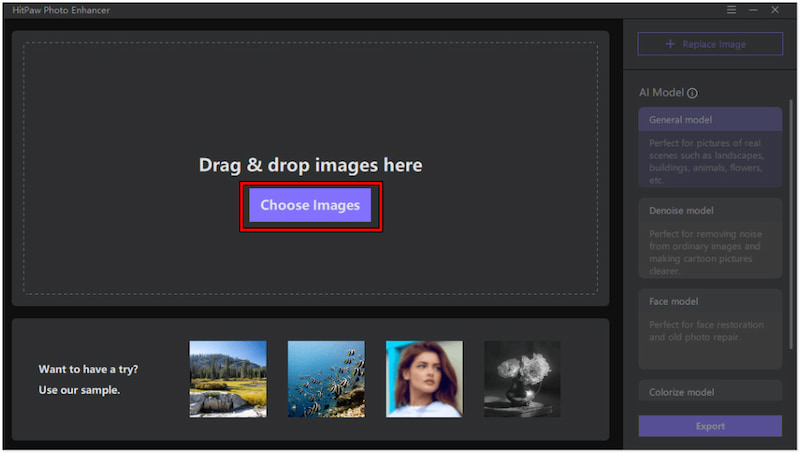
Step 2. Select the Colorize Model option as your AI model for colorizing the image.
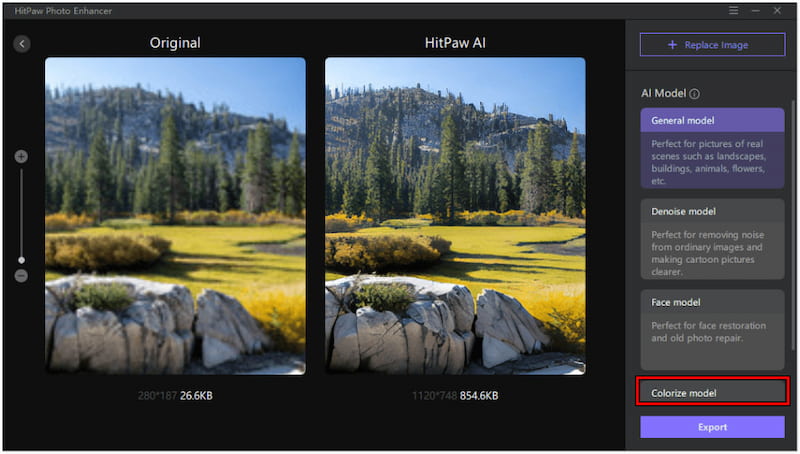
Step 3. After completing the colorization process, click Export to save the image.
Part 3. BONUS: Best Tool to Enhance Colorized Photo
Many old photos have lower resolution due to the limitations of the technology at the time. After colorizing, it would be best to upscale your images to restore their quality. If you’re planning to print the colorized photo, upscaling it to a higher resolution is recommended. That being said, Vidmore Free Image Upscaler Online can be your best buddy for this task.
Vidmore Free Image Upscaler Online is a highly effective tool for enhancing blurry, pixelated, and grainy photos. It can upscale the quality of your images by 2×, 4×, 6×, and even up to 8×. It uses the newest AI Super Resolution technology to make the upscaling process fast and efficient. This ensures that your images are well-upscaled, highlighting every single detail.
Step 1. Reach the official Vidmore Free Image Upscaler Online by going to its official website
Step 2. Click Upload Image to add the image you want to upscale the resolution.
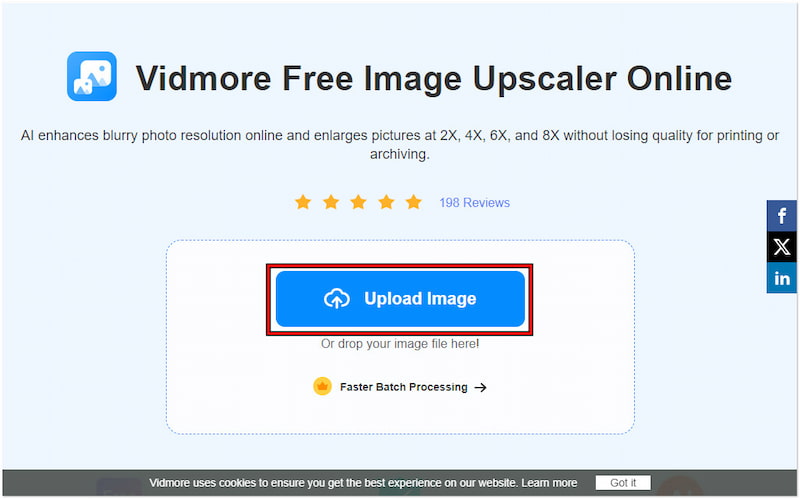
Step 3. By default, your image will be enhanced by 2×. Choose your preferred scale level.
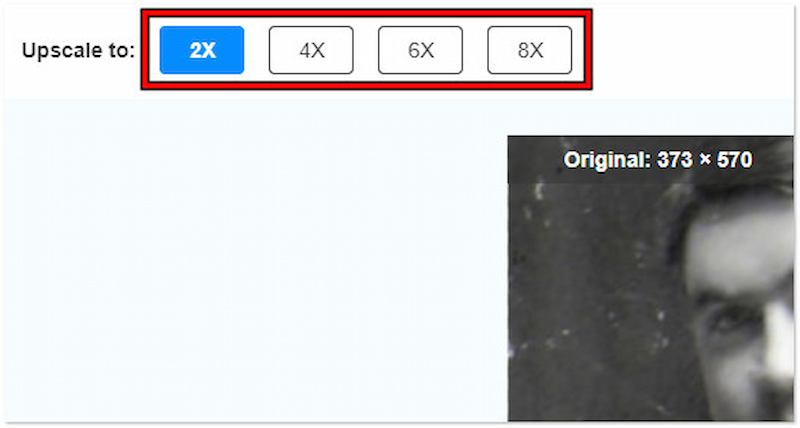
Step 4. Once you’re satisfied with the result, click Download Image to save it on your PC.
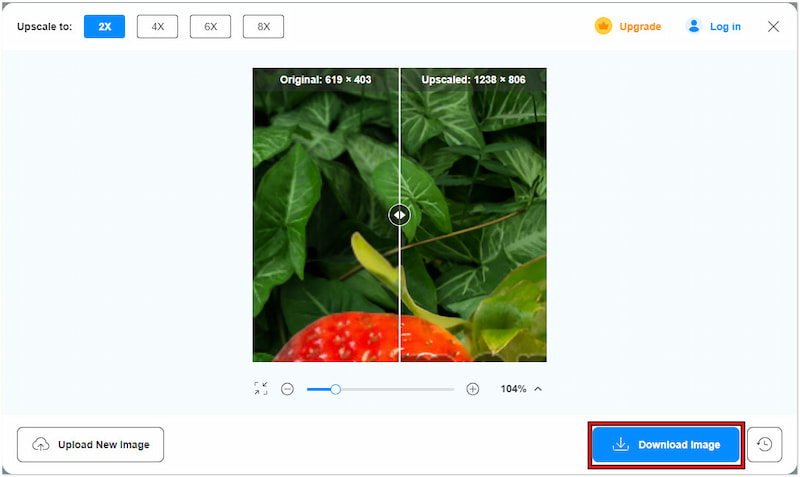
Vidmore Free Image Upscaler Online provides an easy-going solution for upscaling your images. It aims to upscale images to 4K to provide you with outstanding results that are best for printing and archiving. Also, the upscaling process is very straightforward, so you don’t have to worry if you’re not tech-savvy.
Part 4. FAQs about Colorizing Photos with AI
How to colorize a photo for free?
You can use several AI-powered tools to colorize a photo for free. However, there’s a catch. Please be informed that using free tools to colorize photos comes with limitations. This includes limited access to some features, watermarked outputs, and low-quality results.
What is the free AI tool to make black-and-white photos to color?
One of the free AI tools that can make black-and-white photos to color is DeepAI. It provides an effective solution to colorize your photos without downloading any software. All you have to do is upload your B&W photos, wait for the generation process to complete, and save the colorized photo on your local drive.
What is the AI tool to change the color of a photo?
Well, there are plenty of AI tools for changing the color of a photo. Some of these are DeepAI Image Colorizer, Fotor Free AI Photo Colorizer, AVCLabs PhotoPro AI, and HitPaw FotorPea Photo Enhancer. These tools use AI to fill colors in grayscale photos.
Conclusion
In conclusion, several AI tools make photo colorization convenient. We have discussed various online and offline tools to colorize photos with AI. By taking advantage of the AI, you can bring life to your black-and-white images in no time. So, if you’re in search of the best tool to restore old family and childhood photos of yours, you can always go back to this post. Aside from AI colorization tools, we also present you with a remarkable tool, the Vidmore Free Image Upscaler Online. This tool allows you to improve the quality of your colorized photo effortlessly.


