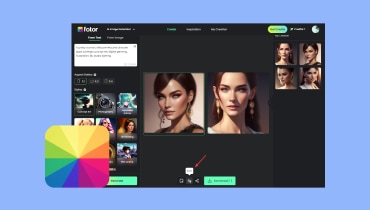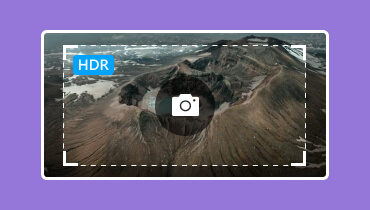AI Photo Editors: 5 Best AI Editing Tools to Enhance Photos Like a Pro
Do you know that AI photo editors make it simple to improve your pictures, even if you're a complete beginner? Yes, you can trust an AI-powered photo editing software to make your images look wonderful, even if you do not know much about photo editing. And if you are aware of this and looking for the most powerful photo editing tools, we've got the five best options to consider. From the tools’ prices, descriptions, and functions, we got you covered! Therefore, if you already want to cut to the chase, then continue reading the content below. Then, by the end of this post, grab your best pick and start editing your photos in just a few clicks!
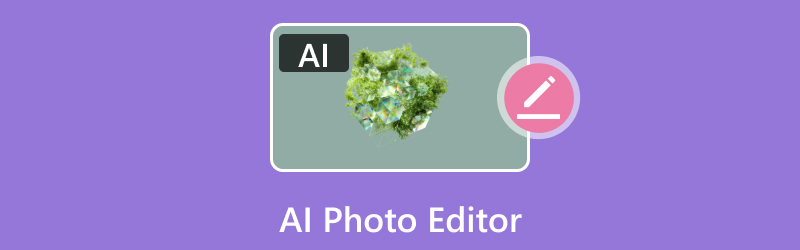
PAGE CONTENT
Part 1. Vidmore Online Image Tools
Best For: Users who are working on various image editing tasks and looking for reliable and free AI tools.
Pricing: Free
If you are looking for unity products that can be a valuable asset, then you must see Vidmore’s suits. You probably heard about the Vidmore Video Converter, which is dedicated to video and audio files. Still, it also boasts online products, especially free AI image editors, that directly address common tasks for editing your photos. With Vidmore's Image Upscaler, you can easily enhance the resolution of textures and backgrounds within your image project, ensuring they appear crisp and detailed even on high-definition displays. Additionally, it comes with a Free Watermark Remover that allows you to clean up any unwanted watermarks from an image and logo instantly. Finally, the Background Remover can help you isolate specific elements from images, making it perfect for creating green screen effects or incorporating templates and cool designs of your choice! Placing your subject in a completely new scene or leaving a transparent background for creative projects.
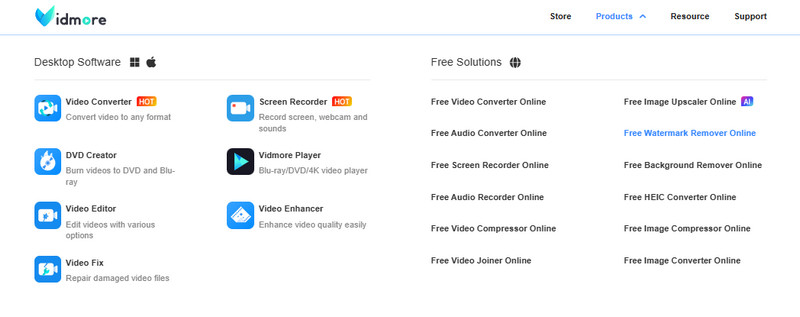
Key Functions:
• Background remover.
• Image upscaler.
• Watermark remover.
• Image compressor.
• Image converter.
Summary of My Experience: Vidmore is a generous platform that offers nearly everything that I need for my photo editing task. All of its products are efficient, and they have exceeded what I expected for my outputs. Kudos to Vidmore!
Part 2. Adobe Photoshop
Best For: Content creators and graphic designers who like to use AI in photo editing in a professional way.
Pricing: Free trial and monthly payment of $20.99 as a starting.
The next software that offers promising features for photo editing is Photoshop. Yes, this software is the king when it comes to photo editing with AI. It has been around forever, actually, but recently, it's gotten a major upgrade with some seriously cool AI features, which was brought about by something called Firefly. With this Adobe AI image editor, you can use AI to create new images, add or remove stuff from your photos, and a whole lot more. One of its coolest features is generative fill. This lets you use plain words to tell Photoshop what you want to do with your picture, like adding a missing object, getting rid of the background, or even making the whole thing bigger. Photoshop is basically like magic for your photos! However, knowing how Photoshop works, you need to be ready for its steep learning curve, especially if you are a novice user.
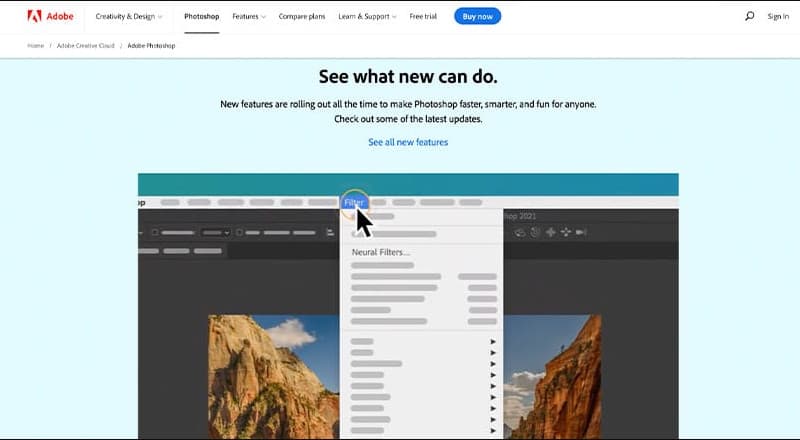
Key Functions:
• Image generator.
• Image background remover and swapper.
• Image extender and reframer.
Summary of My Experience: Photoshop has undeniably created a good name when it comes to editing photos. Yes, I am one of the members of the community who regard it as a go-to photo editor. However, I can only recommend it to some types of users, as it is challenging to use for beginners.
Part 3. Canva
Best For: Users with little to no design experience but want to create professional-looking designs.
Pricing: Free; Canva Pro starts at $14.99 per month, and Canva Teams begins at $29.99 per month.
Canva is another great option for AI image editing. With Canva, even if you are not a professional designer and don't want to spend any money, you can still do what you need to do. Its free features include an auto-enhance tool that will automatically improve your photo's colors, brightness, and more. On top of that, they have a free tool called Magic Edit. With Magic Edit, you can simply tell Canva what you want to change in your photo, like removing an object or changing the background. Imagine, you can even control how much of the image the tool edits. However, since Canva is a paid platform, you must not expect much when you are using its free version. Overall, this tool is easy to use and can do amazing things to your photos!
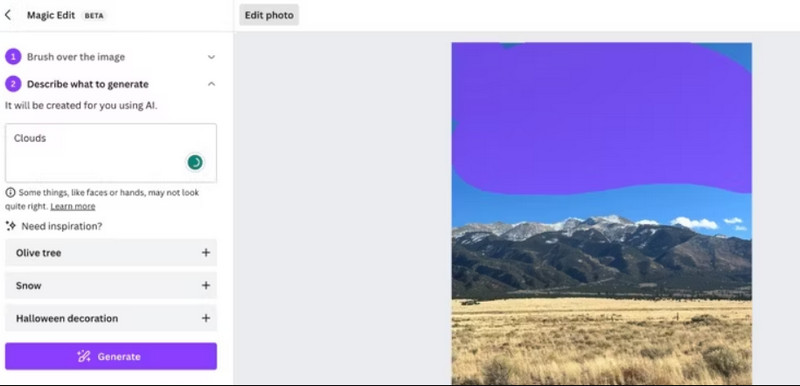
Key Functions:
• Photo enhancer.
• Unwanted object remover.
• Background remover.
• Effect and filter applicator.
Summary of My Experience: Canva is indeed an all-out AI picture editor, and I even enjoyed using it. It offers tons of presets that help enhance my photos. However, most of the tools and features that I wanted to use are in the paid version.
Part 4. Corel PaintShop Pro
Best For: New graphic designers and photographers who seek professional outputs.
Pricing: It starts at $79.99.
Want another powerful tool to edit your photos? Paintshop Pro, by Corel, is another great option. This software is like a supercharged photo editing toolbox that lets you do all the basics, like color fixing, cropping, and airbrushing, but it also has some fancy AI tricks. Furthermore, it comes with a standard version that has features that can automatically combine blurry photos for a sharper image, blend photos together, and even create cool frames in special ways. But wait, there is more, and if you want even more bells and whistles, there is this Ultimate version that has all the standard features plus extras like fancy fonts. Also, it has another photo editing program and a tool to make still photos look like they're moving! However, this AI image changer is not available for Mac users.

Key Functions:
• Noise reduction and color enhancer.
• Shape and frame maker.
• Images blender.
• Object snapper.
Summary of My Experience: I love the ease of use while providing a good set of features. However, I also experienced what others have been complaining about, which is being a source hog. This actually made my Windows system slow at some point, especially when using the software.
Part 5. Luminar Neo
Best For: Users new to photo editing who need accessible tools for their tasks.
Pricing: It starts at $11.95 per month.
Here’s the last AI art editor that comes to our list: the Luminar Neo. This Luminar Neo is a photo editing program that is popularly known for its powerful AI-powered features. It can work as a plug-in for popular software, which includes Lightroom and Photoshop. Moreover, you can use it as a separate app on your computer, whether it is Mac or Windows. With Luminar Neo, you don’t need to worry if you are a beginner or a pro since it can make your life easier. Since it uses artificial intelligence to do tricky things such as removing unwanted objects from your photos, blurring out things you don't want people to see, fixing the lighting, and even creating a 3D effect, you can simply do the task with ease. Plus, the tools are all clearly labeled and easy to use, so you won't waste time figuring things out. However, just like the previous software, Luminar Neo doesn’t offer a free version or trial.
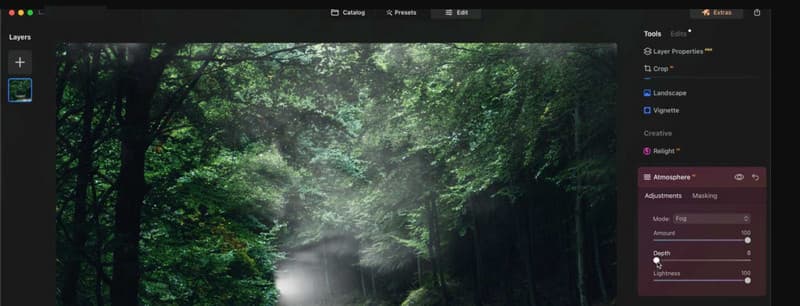
Key Functions:
• Background remover.
• 3D depth mapper.
• Object remover.
• Color, brightness editor.
• Batch image editor.
Summary of My Experience: Similar to all of the AI tools presented above, Luminar Neo comes with impressive features. While using the software, I have noticed that it is also easy to use. However, when I tried its background remover, it did not give me the full confidence to work so well since it sometimes missed.
Part 6. FAQs about AI Photo Editing
Is there an AI that can edit photos?
Yes, several AI-powered tools can edit photos. These tools offer features like automatic adjustments, style transfer, and object removal.
What is the AI photo app everyone is using?
The most popular ones nowadays are Vidmore and Canva since they offer features like auto-enhancements.
How can I edit photos with AI for free?
You can edit photos with AI for free using the Vidmore online platform, which provides access to AI-driven features.
Conclusion
Choosing the right AI photo editor can significantly enhance your images, whether you're a beginner or a professional. The five tools discussed—Vidmore Online Image Tools, Adobe Photoshop, Canva, Corel PaintShop Pro, and Luminar Neo—offer a range of features tailored to different user needs. Each provides unique strengths, from user-friendly interfaces to advanced AI functionalities. For a balanced and powerful editing experience, Vidmore's free online tools stand out, offering versatility and ease of use. Explore these options to find the best fit for your photo editing requirements and elevate your creative projects effortlessly.