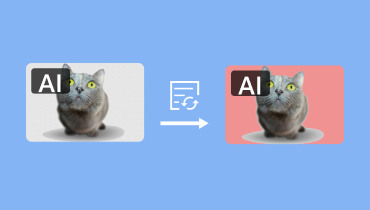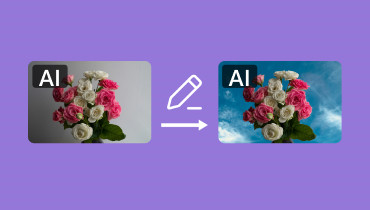7 Hot-Picks Apps to Remove Background from Images
In this modern era, deleting or removing background images is becoming a common task for both beginners and professional users. Whether you are an influencer, an e-commerce merchant, or just a person who enjoys dealing with photos, having an exceptional background remover application can have a nice impact on your output. So, if you are here to learn the most powerful app to remove background from various images, you are in the right post. Come here as we provide all the details you need. In the later part of the content, we will teach you how to remove an image background using an outstanding tool. Start reading the blog and get all the details.
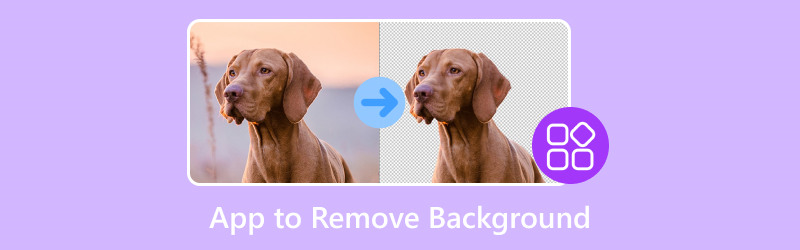
PAGE CONTENT
Part 1. Why You Need a Background Remover App
There are various reasons why you need to have an app to remove the background of a picture. To learn some of them, you can get the details from this section. So, to obtain some important insights, read all the details below.
Image Manipulation and Editing
If you want to get an image with a clear background, the best way is to remove the background itself. It can also make the photos more eye-catching to the viewers. Plus, an image with a transparent background is ideal in terms of editing.
E-Commerce
Nowadays, various companies can introduce their brands online. So, to have an excellent image, it is best to have a plain background. With that, customers can see the product clearly and perfectly.
Personal Use
If you want to edit your images, you can also rely on a background remover app. It can help you make your image more suitable for image editing. You can effectively change a background color or improve images based on your preferred result.
Part 2. Top 7 Background Remover App
1. Picwand
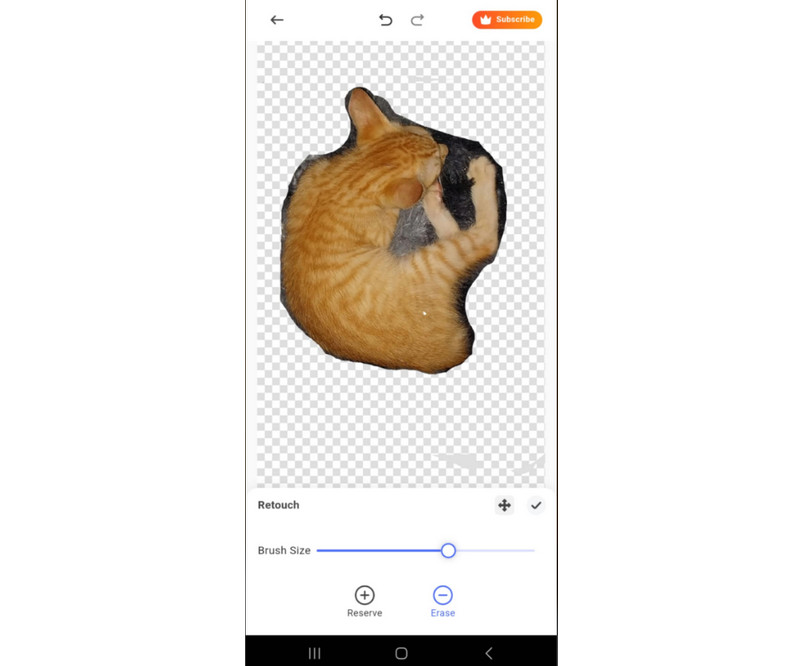
Pricing: Starts at $4.99
Supported OS: Android and iOS
Ratings: 4 out of 5
If you are searching for an app to remove a background to a photo, you can use Picwand. This app has artificial intelligence or AI power that can help you remove an image background automatically. The good part here is that you can change the color of your image background. It can also offer an image upscaler feature for enhancing your images. It also has a simple process, making it more ideal for users.
After using this app, we can determine that it is among the best apps you can rely upon when it comes to getting rid of image backgrounds. It can even remove any disturbing objects, making it an amazing application. The only drawback here is that it is not totally free. Some advanced features are available on the pro version.
2. YouCam Perfect
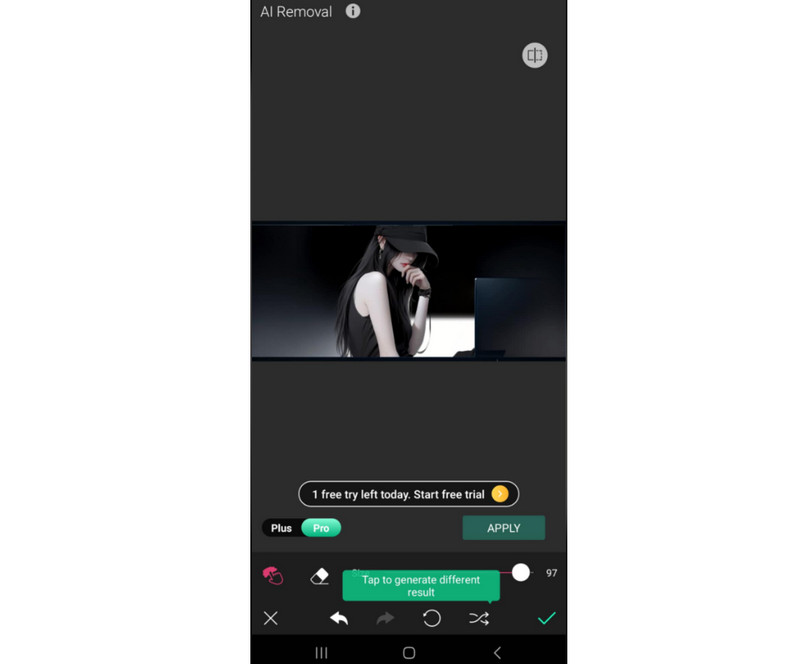
Pricing: Starts at $2.00
Supported OS: Android and iOS
Ratings: 3.5 out of 5
The next on our list is the YouCam Perfect application. With the help of this app, you can effectively eradicate any objects you want from your images, including background. What we like here is that you can save the image with amazing quality, leading to a satisfying viewing experience. You can also improve the image, such as adding effects and filters, adjusting the colors, and more.
In our verdict, this app is perfect if you want to get images with excellent quality. It can also help you edit the photo based on your preferred result. The only drawback here is that the free version only allows you to edit images twice. To use the app continuously, get the paid version.
3. Pixelcut
Pricing: Starts at $9.99
Supported OS: Android and iOS
Ratings: 4.5 out of 5
If you want an app that can eliminate photo backgrounds in an instant, the best app you can choose is Pixelcut. With its fast background-removal procedure, you can get the result you want without consuming much time. Also, it can remove the background automatically, which makes it more convenient for all users.
Pixelcut is one of the best apps you can access iif you want to get an instant result. You can eliminate the photo background in just a second. However, there are times when the app might perform poorly, especially when you have no internet connection.
4. Photoroom
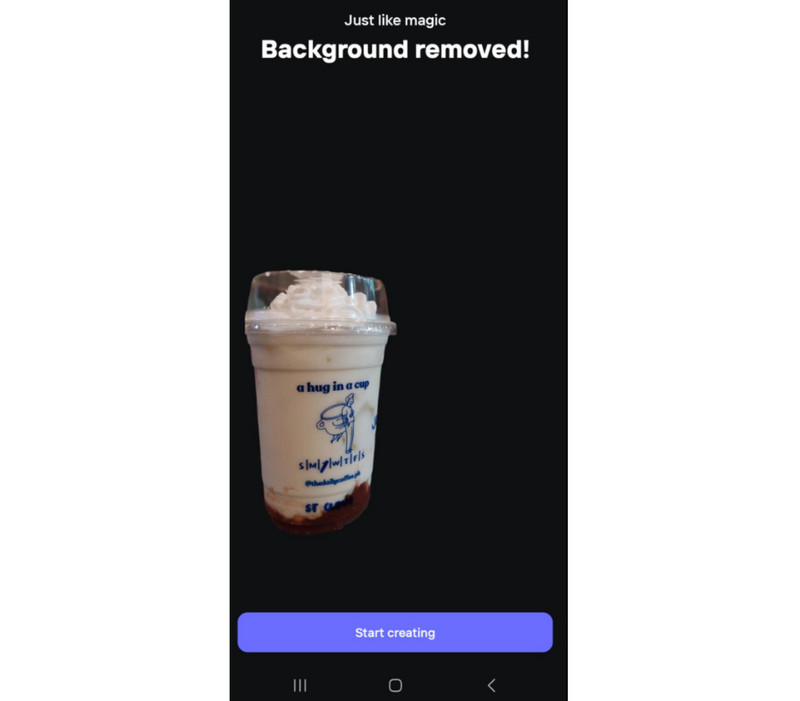
Pricing: Starts at $4.99
Supported OS: Android and iOS
Ratings: 4 out of 5
Another app that can automatically remove the image background in an instant is Photoroom. After you insert the photo, the background eraser will do the task. After that, you can also use some functions to improve the images. You can add text, change the background, resize the images, and more.
If you want to get the best result, then there is no doubt that this app is perfect. Besides removing the image background automatically, it also lets you enhance the image using various editing tools. The only problem with the app is there are times when it closes for no reason.
5. InShot
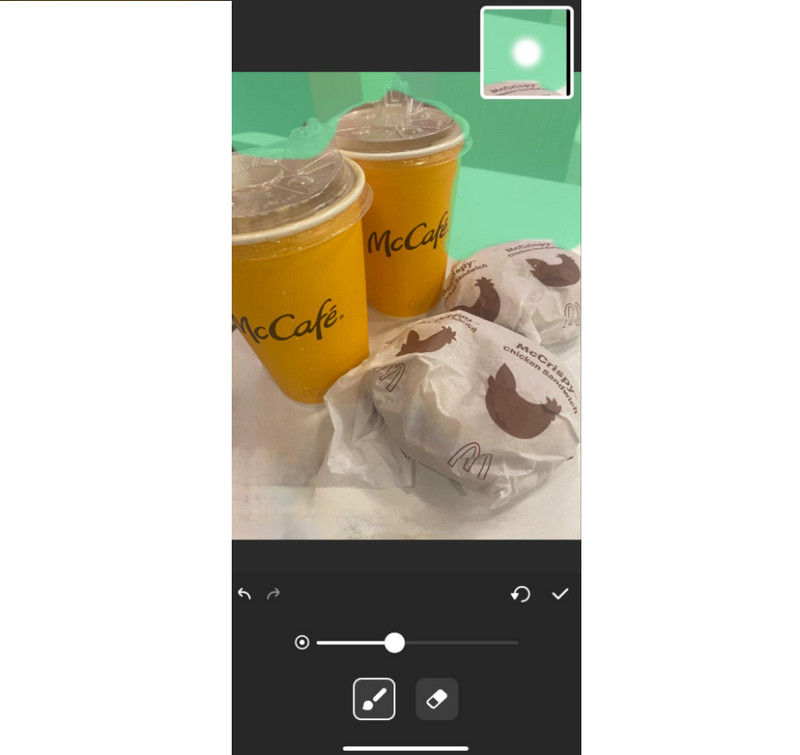
Pricing: Starts at $4.00
Supported OS: Android and iOS
Ratings: 4 out of 5
Still looking for the best app to remove the background from an image? Then, access the InShot app. The app has a background remover feature that lets you delete any background from photos. It also allows you to remove the background manually. Plus, the app can also offer more helpful functions, including changing image color, cropping, adding text, and more.
InShot is reliable in terms of eliminating image background. It also has a simple process suitable for beginners. However, if you want to access the advanced features of the app, the best thing to do is to get the subscription plan.
6. Snapseed
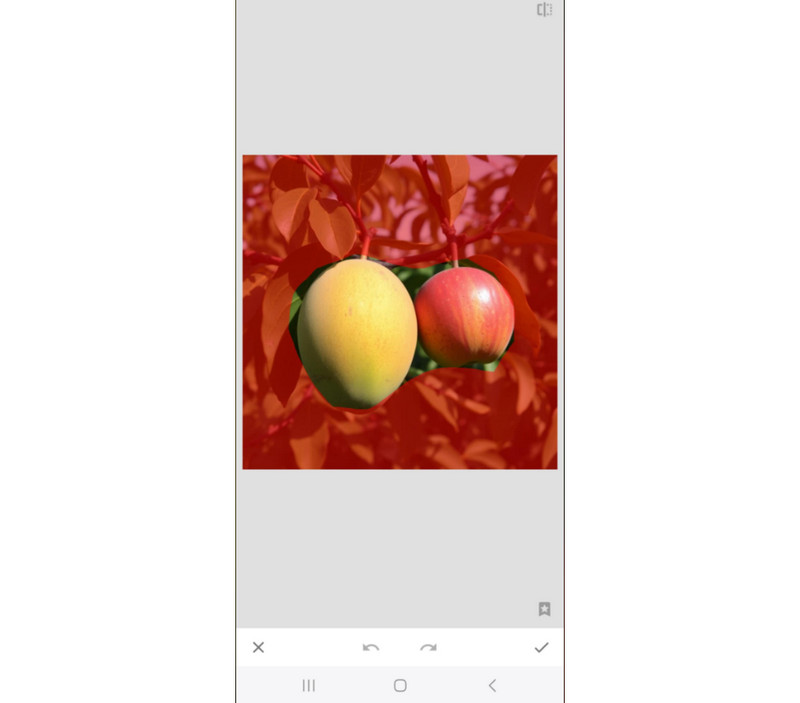
Pricing: Free
Supported OS: Android and iOS
Ratings: 4 out of 5
If you want a free background remover app, you can download the Snapseed app on your iOS or Android devices. With its Brush feature, you can easily get rid of the background from your photo. Plus, it has a fast removal process, which is ideal. It also has various functions to use for improving your images.
In terms of removing photo backgrounds, Snapseed is among the applications you must consider. You can enjoy all of its features for free. The only disadvantage here is that some functions are hard to understand.
7. Adobe Express
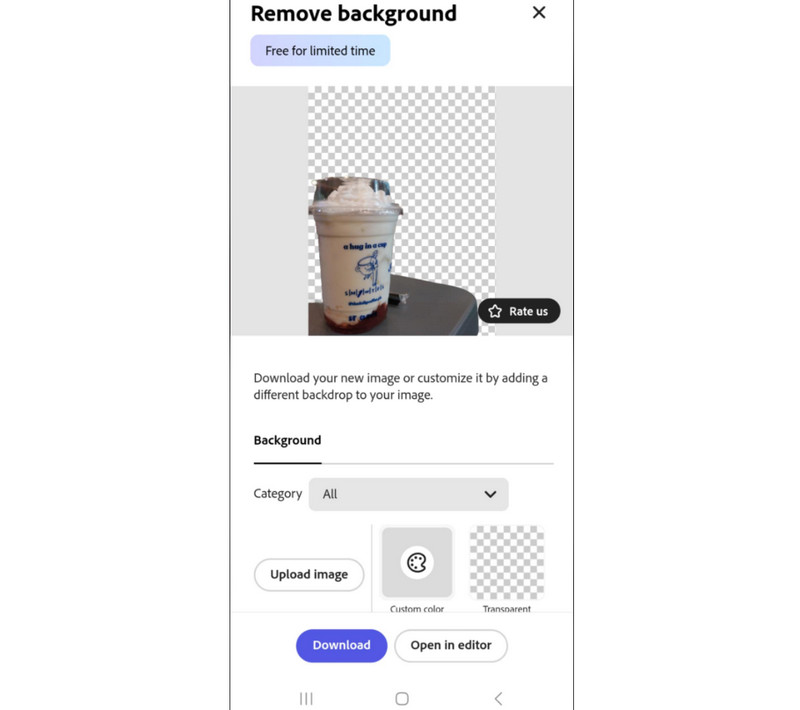
Pricing: Starts at $9.99
Supported OS: Android and iOS
Ratings: 4.5 out of 5
You can use Adobe Express to remove the background from the photo. It has a smooth removal process that lets you enjoy the result after the procedure. Plus, the app is capable of giving you an excellent image quality. With that, you can view the image better and satisfyingly. What's more, Adobe Express can also offer more features, such as cropping, adjusting image color, changing background, and more.
With this tool, we can conclude that it is one of the best advanced editing apps you can access on your mobile device. It can provide all the functions you need to have an excellent result. However, it has a pricey subscription plan, making it hard to purchase for some users.
Part 3. Bonus: Best Online Image Background Remover
Is it a hassle to download various apps on your mobile devices to remove image backgrounds? In that case, use Vidmore Background Remover Online. It is a web-dependent tool you can access on your web platforms. With this tool, you can easily eliminate a background from your images. It can also offer a simple procedure and an easy-to-understand user interface. Aside from that, the tool ensures that you can get the best quality after the process. With that, you can have a great viewing experience, making it an ideal tool. So, to learn how to move the image background using the tool, see the complete details below.
Features
• It can remove the image background with a fast removal process.
• The tool can provide excellent quality after the process.
• It is capable of changing the image background color.
• The crop feature is available.
Step 1. Go to your browser and access Vidmore Background Remover Online. Hit Upload Image to upload the photo you want to edit.
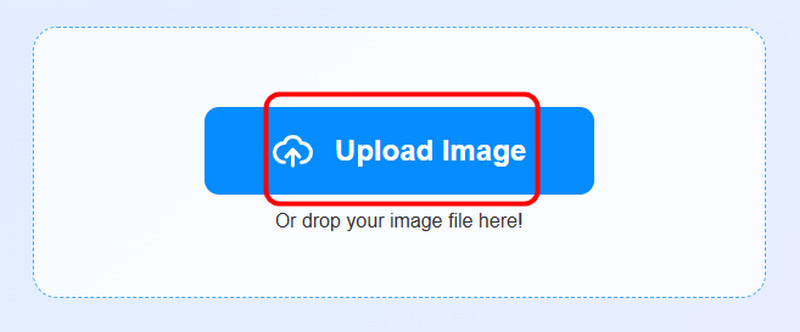
Step 2. From the interface, you can use the Keep option below and highlight the image you want to keep. You can also use the Erase button to highlight the background.
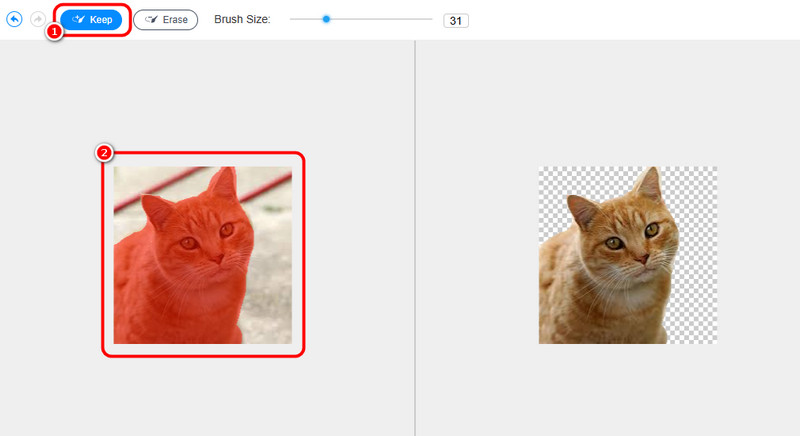
Step 3. Once you are satisfied with the result, click the Download option below.
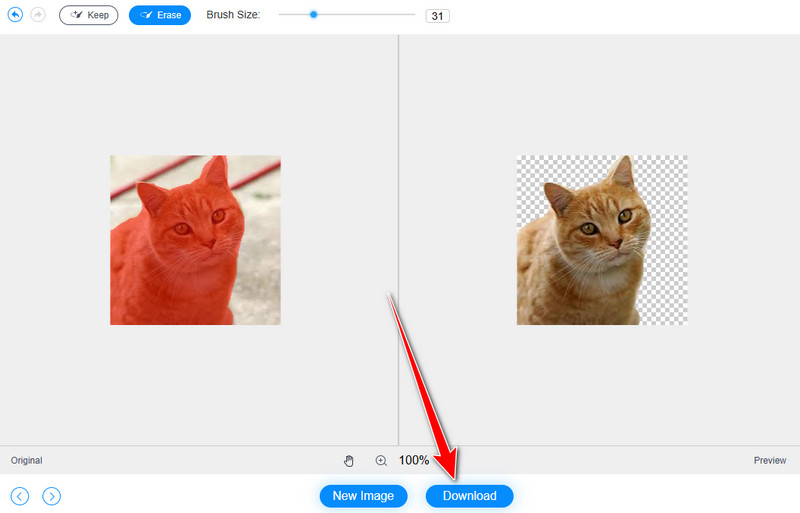
With this tool, you don't have to download any third-party apps on your mobile devices. It can provide an understandable way to eliminate a photo background. Plus, this tool can give you an amazing image quality after the procedure, making it an excellent tool.
Conclusion
Indeed, using an app to remove a background from images is helpful. So, to discover all the applications you can access on your iOS and Android, see the details in this post. In addition, if you prefer removing a photo background online, it is best to access Vidmore Background Remover Online. It ensures that it can eliminate the background perfectly with a fast process, making it an exceptional tool to operate.