Factual Review of the Top AI Image Background Generators
Nowadays, AI image background generators have become popular among editors. These tools take advantage of AI technology to generate and replace the background of an image. Initially, these tools analyze the foreground image and intelligently isolate it from the existing background. By then, editors can generate a new background that compliments their image. In this blog post, we will get into the best AI-driven background image generators. Together, let’s discover how these tools can replace and generate new and creative backgrounds.
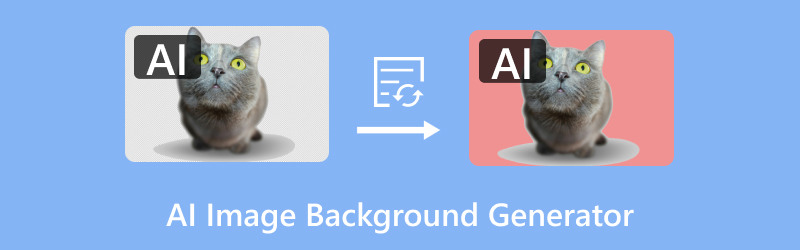
PAGE CONTENT
Part 1. What is Generating Image Background With AI
Prior to discussing AI background creators, let us first understand what generating image background with AI is. Basically, it is an automated process that creates or replaces the background of an image. AI-powered BG generators use deep learning algorithms to determine the foreground and background. The AI can then replace the existing background with a new one or generate a completely new background based on a preset template. This technique is commonly used in photo editing, allowing editors to replace the background behind the subject.
Part 2. Top 5 AI Image Background Generator Review
Photoroom AI Backgrounds Generator
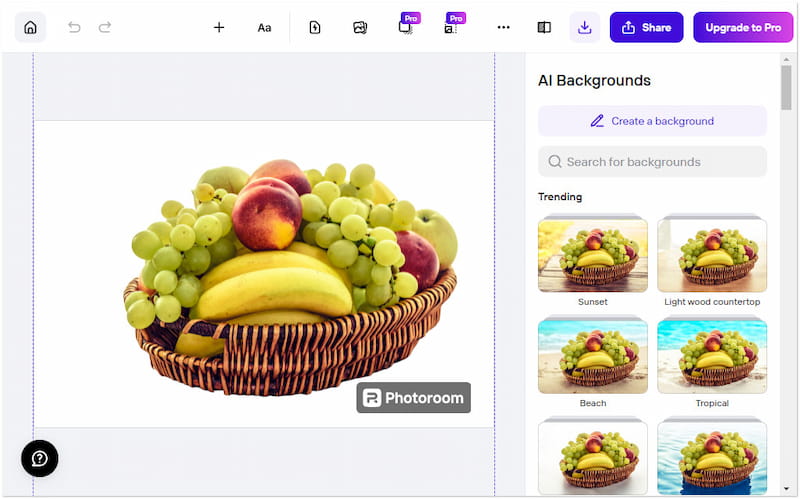
Photoroom AI Backgrounds Generator is a dedicated AI background generator for Instagram and other social media platforms. It uses AI to create realistic, studio-quality images in less than a minute. It offers various types of generated backgrounds, including Trending, Mood, Countertop, Plant, Texture, and more. However, you should be aware that AI backgrounds are only available in the Pro version.
Picsart AI Background Generator
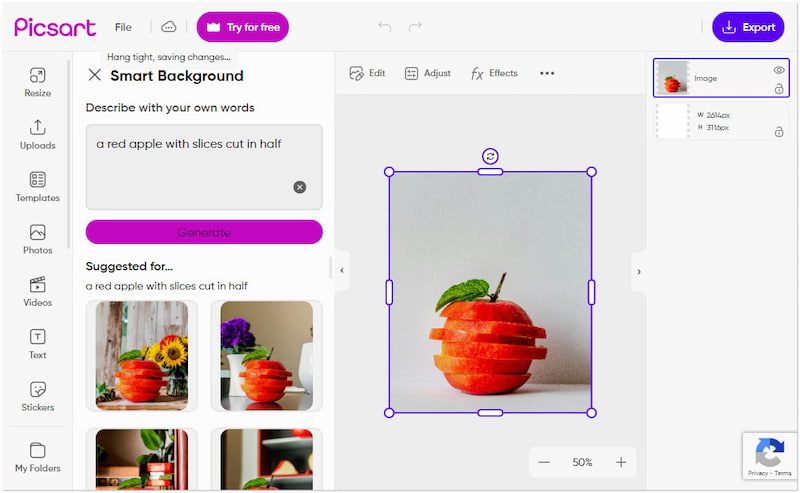
Picsart AI Background Generator is a smart tool that generates new backgrounds from images. It lets you input a text prompt to describe the background according to your desire. Beyond generating backgrounds, it includes presets of AI backgrounds. Some of these are Textures, Outdoors, Surfaces, Fabrics, Plants, and more. Now, a small heads-up. Free users are not eligible to use Smart Background and AI Background features.
Cutout Pro Background Diffusion
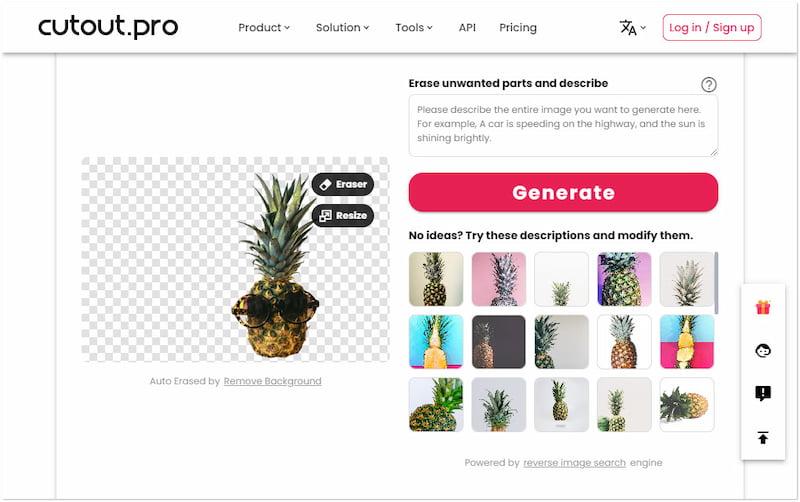
Cutout Pro Background Diffusion is an AI photo background generator known for its creative backgrounds. Similar to the previous tool, it allows entering a textual description to generate a new background. For good measure, it provides presets of descriptions in case you lack ideas. Additionally, these presets of descriptions can be modified according to your preference. But here’s the thing: Free users have only 3 credits to process an image.
Fotor AI Photo Background Generator
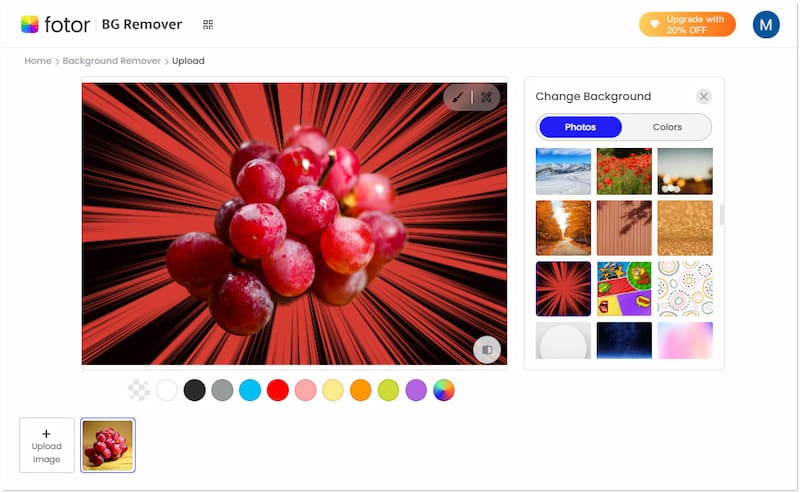
Fotor AI Photo Background Generator is a specialized tool for generating a new background image. It allows you to change backgrounds and choose from hundreds of templates. Also, it provides 16 AI backgrounds, including Studio, Display, Table, Bokeh, and Outdoor. If you want simplicity, you can select a solid color from its Hex color picker. Despite the extensive AI-generated backgrounds, it doesn’t include essential tools for photo editing.
Evoto Photo Editor
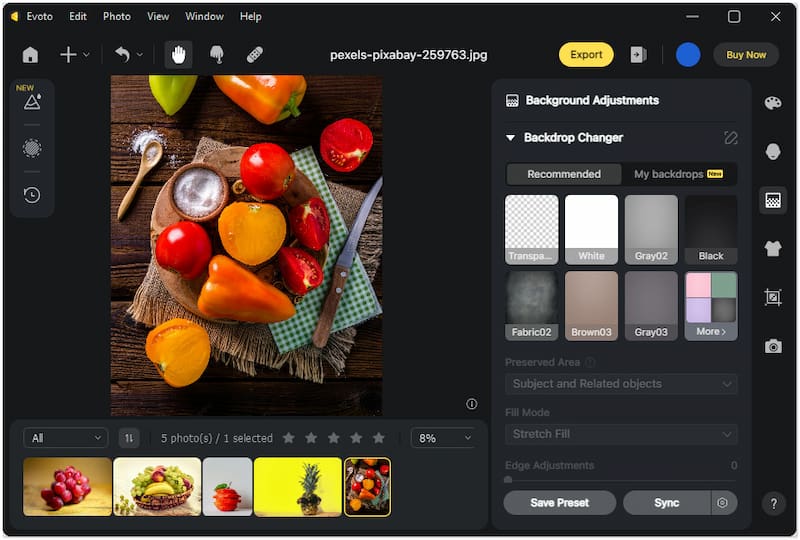
Evoto Photo Editor is a highly regarded AI background generator software. Primarily, it is used for removing background from portrait images and headshots. This software uses advanced AI technology to detect the subject and isolate it from its background. By then, you can use the Background Changer feature to generate a new background image. However, it might not be suitable to use for non-professional users.
Part 3. BONUS: Best Tool to Enhance Generated Images
Although the above tools can effectively generate new background images, they all share a common drawback. Upon exporting the AI-generated backgrounds, you will notice that they are saved in lower resolution. These poor-quality outputs can result in images that appear blurry, pixelated, or lacking detail, making them unsuitable for professional projects.
Don’t stress out! Vidmore Free Image Upscaler Online is here to bring clarity to your blurry and pixelated generated backgrounds. It is a highly popular tool for addressing blurry, pixelated, and grainy images. It also uses the newest AI Super Resolution algorithms to improve the quality of your images. It can upscale the image by up to 8×, ensuring every detail on your image can be seen.
What to Expect With Vidmore Free Image Upscaler Online:
• Increases the quality of an image by up to 4K resolution.
• Compatible with popular image formats like JPG and PNG.
• Upscales low-quality generated background by 2×, 4×, 6×, and 8×.
• Converts images into a more detailed and visually appealing masterpiece.
Step 1. Make your way to the official website ofVidmore Free Image Upscaler Online.
Step 2. Click Upload Image to add the image with a low-quality generated background. Optionally, drag the image from its location and drop it into the designated upload area.

Step 3. After adding the image, Vidmore Free Image Upscaler Online will process the image. The AI will then start the upscaling process to the low-quality generated background.
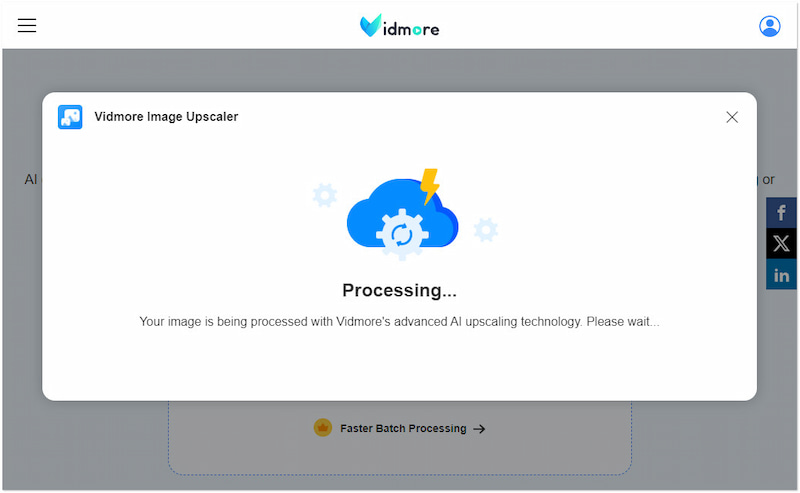
Step 4. By default, the low-quality generated background will be upscaled to 2×. Choose a scale level depending on how much you want to increase the quality.
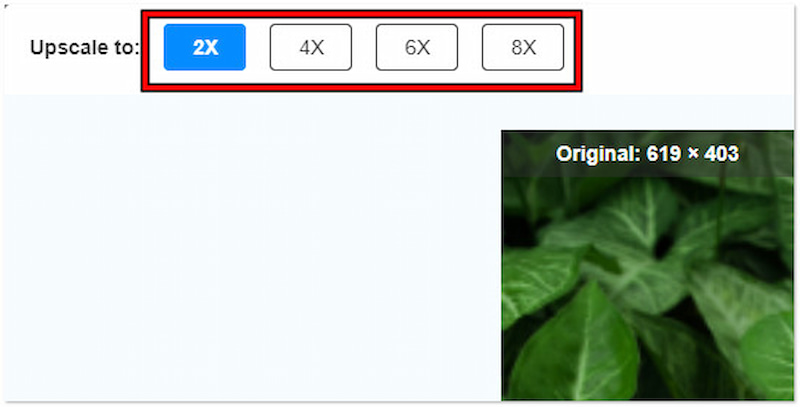
Step 5. Once the quality improves and you’re satisfied with the result, click Download Image. Please disregard the watermark in the preview, as it will vanish after saving the image.
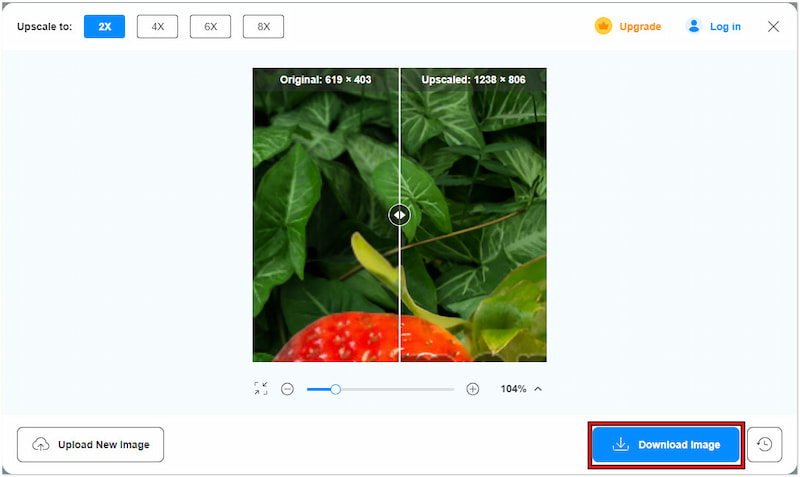
Vidmore Free Image Upscaler Online provides a convenient solution for improving low-quality AI-generated backgrounds. This powerful tool can upscale images to 4K or higher even without any technical expertise, making it ideal for non-professional users and beginners.
Part 4. FAQs about AI IMage Background Generators
What is the AI tool to generate an image background?
Several photo background editors can generate a background image. Popular tools for this purpose are Photoroom, Picsart, Cutout Pro, Forot, and Evoto. These tools are beneficial if you need to generate a new background image without manual editing.
How to generate an AI wallpaper?
You can use AI-powered tools to generate a wallpaper according to your preference, including colors, themes, patterns, and more. Many of the latest AI tools allow the creation of custom wallpaper using text prompts.
How can I make a free AI image of myself?
Several AI-based image generation tools are available to make a free AI image of yourself. These tools allow you to upload a picture of yourself, and its AI will apply artistic styles to create a new image. This technique is popular for creating portraits, avatars, and more.
Conclusion
In conclusion, AI image background generators are an essential tool in the field of photo editing. They offer an effortless transformation of the background in any image. It is proven that these tools make the editing process more accessible than ever. However, most of them produce low-quality results, mainly if you’re using the free version. Fortunately, Vidmore Free Image Upscaler Online is available to revive the clarity of your images. This tool can upscale the quality of your image by up to 8×, resulting in a more detailed output.


