Online & Offline Tools to Change Pitch and Be Creative on Audio Tracks
Have you heard a song or recorded audio where the voice is low or raised? It was because there was a change in the pitch of the audio. And if you also want to experiment on your audio file, make that possible by using an audio pitch changer.
And if you want to know the specific tools that you can count on, read this post as we will share the most recommended audio pitch changer with you.

- Part 1. Top 3 Best Pitch Changer
- Part 2. The Best Volume Booster
- Part 3. FAQs About Audio Pitch Changer
Before writing, how we test software for posts:
Disclaimer: All the content on our website is written by humans in our editorial team. Before writing, we do deep research about the topic. Then, it takes us 1-2 days to select and test tools. We test software from device and system requirements, functions, use experience, etc. To make our test more comprehensive, we also view review websites, like G2, Trustpilot, etc., to gather real users' experiences for reference.
Part 1. Top 3 Best Pitch Changer
Due to the different pitch changes made today, you may be having a hard time finding the right tool that you can count on. Here we listed the top three highly recommended pitch changers for you to easily change and take control of your audio files into the type of pitch you want.
1. Audacity
If you are looking for software that can help you take control of the pitch of your audio files, you can depend on Audacity. If you were to look at the pioneering software, this tool is on the list. Due to the improvements made over the years, Audacity now allows you to record live audio just with the help of your microphone. Not just that, it also supports the conversion of different media files as well as to export of your most loved files into your desired formats. No wonder it is one of the tools used as a pitch changer of different editors. Aside from that, it also supports you to edit your most loved files, such as the cut, copy, paste, and delete.
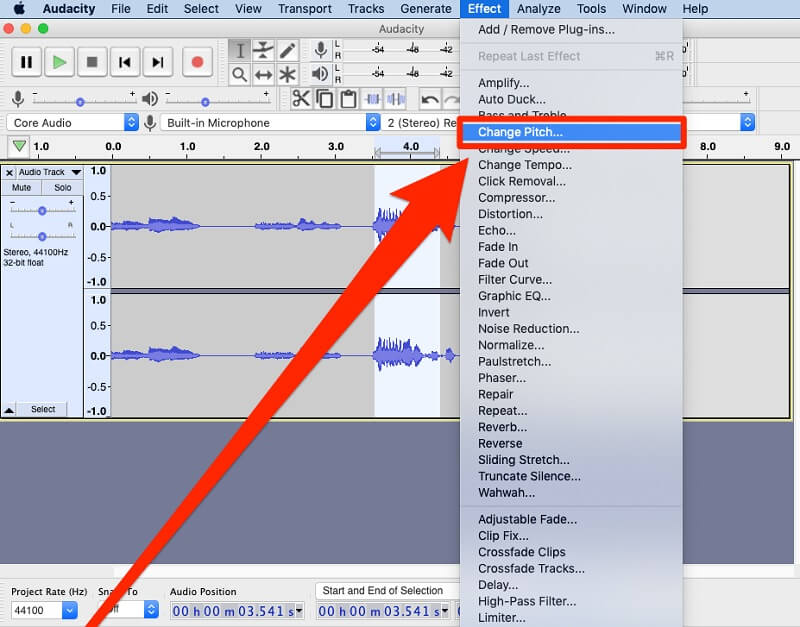
2. 123 Apps
If you are considering the space of your device and couldn't afford to install another tool, you can count on an online tool, and 123 Apps is a good fit. This tool supports different file formats that you require without compromising the quality. This tool's pitch changer doesn't compress the original file. Therefore you won't have to adjust the audio quality. Aside from that, it offers a user-friendly interface that you can utilize without prior editing skills. Lately, you can use it for free without needing to subscribe or login.

3. Leapic Audio Editor
Another software that you can download on your Windows device for free is the Leapic Audio Editor. This tool is also a multi-purpose audio editor, converter, recorder, cutter, and merger. It is also a professional when it comes to sound production. Through the help of its editing tools, you can apply fade in and out, reverse, noise reduction, and many more. Aside from that, it supports different audio file formats such as MP3, WMA, WAV, OGG, VOX, and RAW.
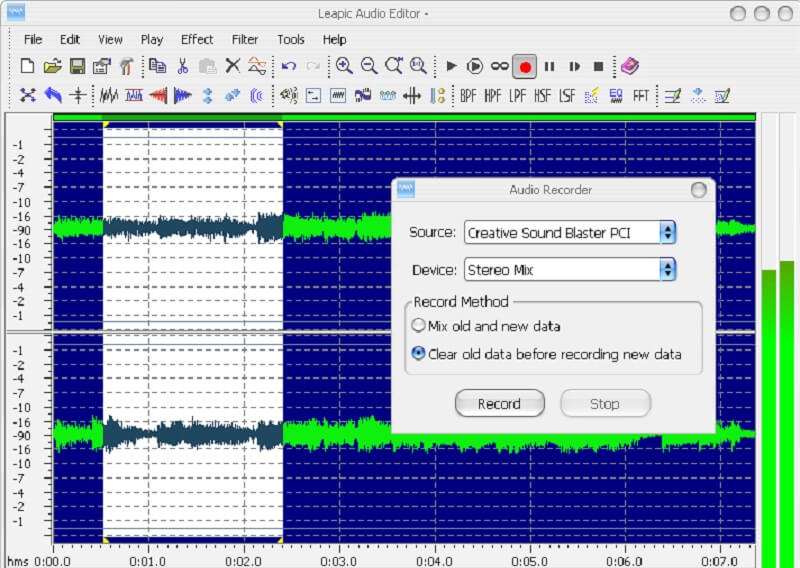
Part 2. The Best Volume Booster
Vidmore Video Converter is a one-stop shop because of its ability to edit audio and video files. It also has a professional yet amicable interface where you can easily take control of your audio and video files without having a hard time doing it. Therefore, if you are looking for a tool that can quickly boost the volume of your audio files, Vidmore Video Converter is the one. Aside from that, this software also works best on Mac and Windows. And it works best on more than 200 audio and video file formats.
And of course, sometimes we cannot deny that the internet connection is running slow. And the excellent news about Vidmore Video Converter is, it still works the same even though it has a slow internet connection. You can still enjoy editing your most favorite files and choosing your desired file formats. And if you are interested in how to boost your audio's volume using this software. Here is a quick instruction you can follow.
Step 1: Acquire the Volume Booster
Before you start, download and install the volume booster software on the Download buttons provided below. Once you are finished installing the software, launch it on your device.
Step 2: Upload the Audio Files
Then, start up the tool and upload the audio tracks from your Folder by clicking the Add Files button in the left upper part of the screen. You can also click the Plus symbol in the window's center interface.
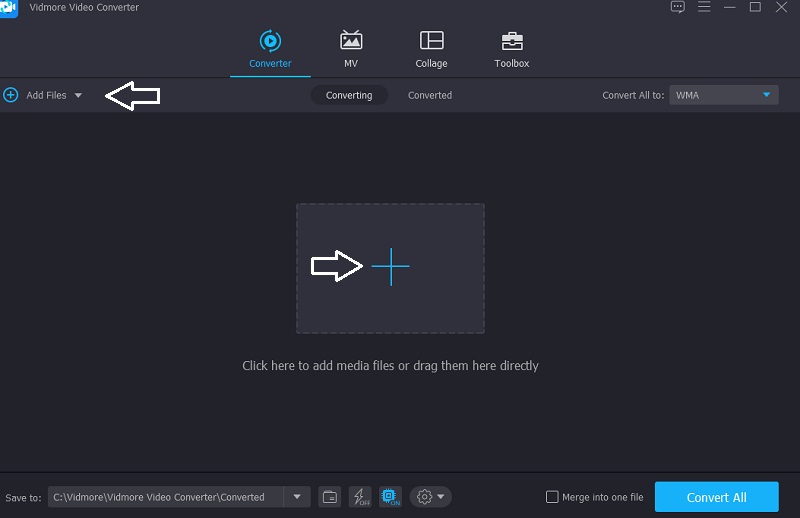
Step 3: Boost the Volume of Audio Files
When you've already uploaded the audio file to the Timeline, you can begin editing the volume by heading to the editing portion, which a Star represents. To increase the sound when you get to the editing section, gradually move the slider to the right, located underneath the audio. When you are pleased, press the OK button.
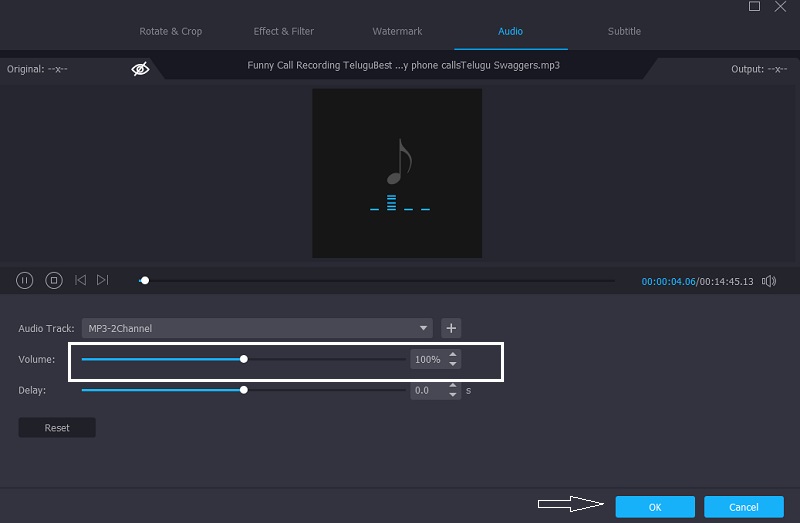
Step 4: Convert Your Audio Files
When you're pleased with the volume changes on your audio file, you can convert it by proceeding to the lower right corner of the screen and clicking the Convert All button. Pause a few moments for the enhanced version of your audio track to load.
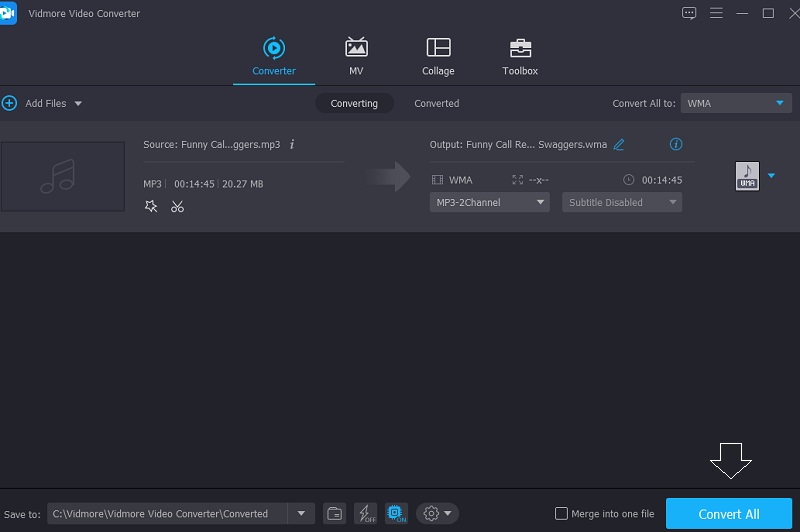
Part 3. FAQs About Audio Pitch Changer
What exactly is an audio pitch?
Pitch is the stance of a single voice in the entire range of sound in music. The intensity is knowing the pitch of sounds of vibration of the sound that produces them.
How do you change the pitch without causing distortion?
When using a higher sampling rate, lowering the pitch does not affect distortion. If you used a lower sampling rate, lowering the pitch would affect the sampling rate, reducing the frequency range of your recording.
What effect does pitch have on music?
If one sound has twice the frequency of the other, the two sound waves sound good when played together. The pitch of a sound is being used to describe the sensation of a frequency. A high pitch sound is associated with a high-frequency sound wave, while a low pitch sound is associated with a low-frequency sound wave.
Conclusion
There you have it! Through the help of the pitch changer online and offline, the audio files you create will turn according to the pitch you want, whether higher or lower. You will not have a problem regarding the right tools you will use because we have listed the most recommended program that will help you adjust your audio files' pitch. But if you are already satisfied with the pitch of your most loved audio track and just wanted to boost its volume, you better depend on the Vidmore Video Converter.


