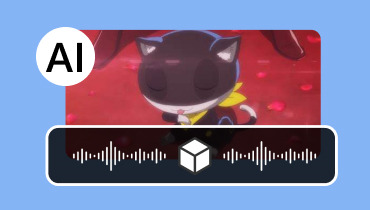Best 4 Peter Griffin AI Voice Generators to Create Animated Voice
Peter Griffin is one of the characters from the animated series Family Guy. He is the patriarch of the family and is known for his offensive humor and his love of beer and TV. Well, using his voice can be great. It will give you a chance to become like him. Plus, you can add his voice to various content. So, if you want to mimic or create the voice of Peter, then there is a reason for you to read this post. This review will tackle the best Peter Griffin AI voice generators. You will also get an idea about their advantages and drawbacks. So, to discover the best AI tool to use, we invite you to this article.

PAGE CONTENT
To give you a simple insight into the best AI tools to generate Griffin's AI voice, see the simple table below. With that, you will get enough insight into the tool's capabilities.
Jammable - A perfect tool that can generate AI voices with great voice quality.
Fineshare - A suitable tool for beginners due to its understandable AI voice generation procedure.
Musicfy AI - Best for generating AI voices with ultra-fast generation speed.
Lalals - An exceptional tool that can support numerous AI voices to generate.
| AI Tools | Jammable | Fineshare | Musicfy AI | Lalals |
| Price | Starts at $7.99 | Starts at $13.99 | Starts at $9.00 | Starts at $12.00 |
| Interface | Simple | Simple | Advanced | Advanced |
| Generation | Speech | Fast | Slow | Fast |
| Fast | ||||
| Quality | Excellent | Excellent | Standard | Excellent |
| Accuracy | Excellent | Inconsistent | Excellent | Excellent |
Part 1. Jammable
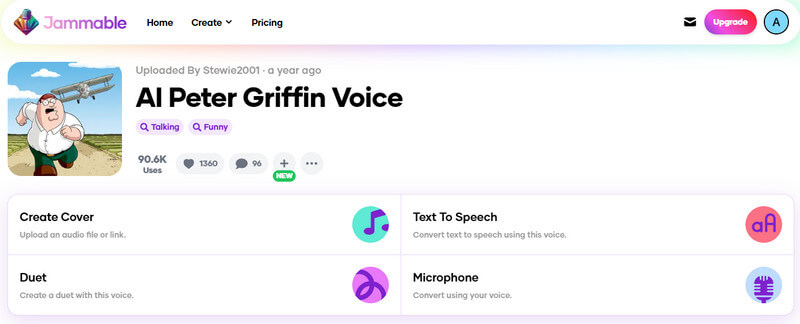
To generate Griffin Peter's AI voice, you will need an excellent AI voice creator like Jammable. Using this helpful tool, you can easily generate the AI voice with its intuitive, user-friendly interface. Plus, the tool can offer a quick generation process so that you can save more time. So, if you want to generate the voice, all you need is to access the tool's Text-to-Speech function. What's good here is you can also choose your preferred gender and accent. You can also select your desired expression, such as happy, sad, angry, shouting, and more. Thus, when looking for the best AI voice generator, consider using Jammable.
Advantages
- It can generate Peter's AI voice smoothly.
- The tool's layout is simple to understand.
- It can support various AI voices from different cartoons.
- It lets you choose your preferred expression, gender, and accent.
Drawbacks
- The tool's free version has many limitations.
- It doesn't offer editing functions.
Part 2. Fineshare
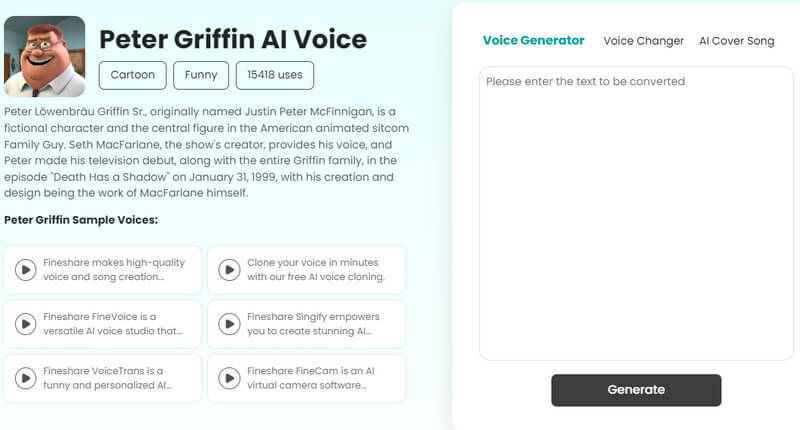
Another Peter Griffin AI voice maker with a Text-to-Speech function is Fineshare. This tool is among the most popular AI voice creators you can rely on since it can help you produce an excellent generated voice. It also can give you excellent voice quality. Aside from that, you can also use some functions to make an AI voice, like Voice Changer. This way, you can change the voice of your audio file to various AI voices. The good part here is that you can generate various AI voices, such as Sonic AI Voice, Goku, Morgana Megami, and more. So, to effectively generate AI voices, we suggest using this AI tool.
Advantages
- The tool can give you an intuitive interface for simple generation procedures.
- It supports various AI voice models.
- It can produce high-quality AI voices.
Drawbacks
- There are times when the generation speed is slow.
- The accuracy level of the tool is inconsistent.
- Getting the plan is costly.
Part 3. Musicfy AI
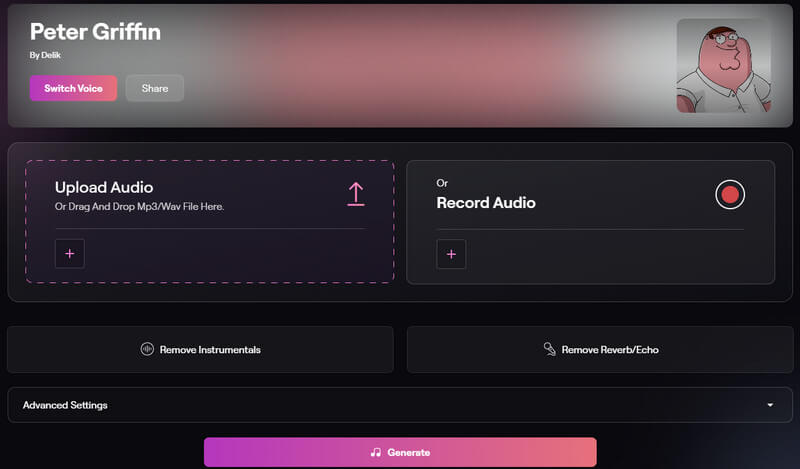
The next AI-powered tool in our list is Musicfy AI. This tool lets you generate Griffin's AI voice in two ways. The first one is you can upload your audio file and convert it to Griffin's voice. With this method, no matter what audio file you use, converting it to another AI voice is simple. You can also upload both MP3 and WAV files. The second one is you can record your voice and transform it into an AI voice. So, with these methods, you can tell that Musicfy can generate effectively. Plus, you can use its Pitch Changer function to adjust the voice pitch based on your needs. So, use this Peter Griffin voice changer and start achieving your desired output.
Advantages
- It can make AI voice naturally.
- The accuracy level of the tool is excellent.
- It lets users adjust the pitch effectively.
Drawbacks
- The free version can only provide a standard voice quality.
- The character count is limited.
Part 4. Lalals
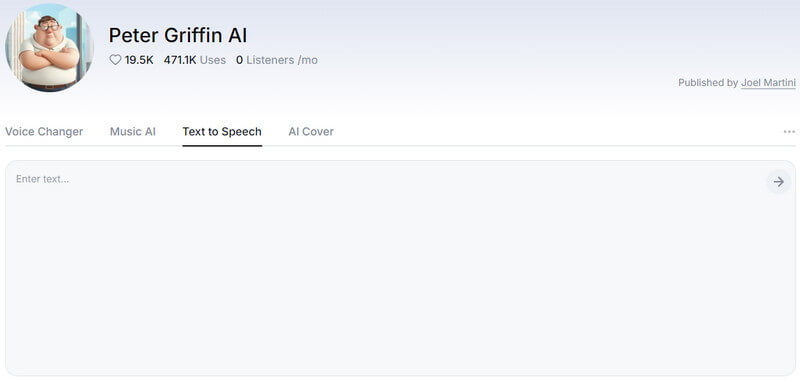
Lalals is also perfect for generating the AI voice of Peter Griffin. You can use its Text-to-Speech function to transform your text into an engaging AI voice. Plus, the tool can offer an instant generation process, making it an ideal voice creator. Aside from that, like the other tools we have mentioned, you can use various AI voice models. You can use some cartoon and anime characters, like Goku, Spongebob, Naruto, Rengoku, and more. You can also use the voices of various artists, such as Drake, Bieber, Taylor, Jackson, and more. Thus, if you want to generate numerous AI voices, expect that Lalals can offer you everything.
Advantages
- It can offer a simple process to generate AI voices.
- The tool can handle numerous AI voice models.
- It can produce high-end audio quality.
Drawbacks
- It requires an account to generate AI voices.
- To access more AI voices, get the paid version.
Part 5. Best Generated AI Voice Editor and Converter
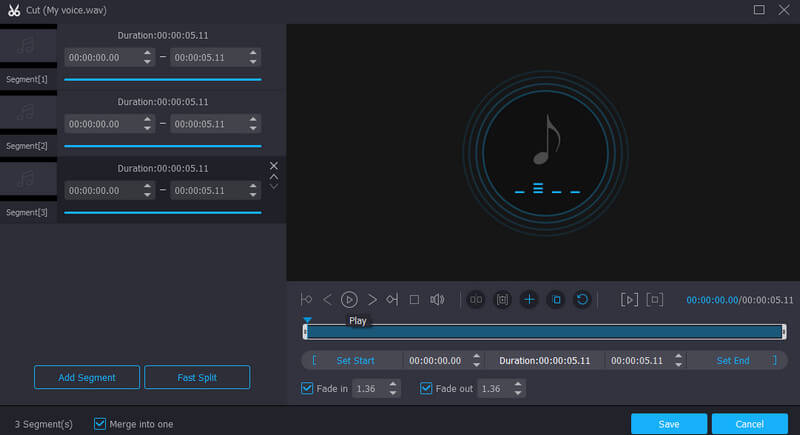
If you think that the generated AI voice is already good, then we would like to say that you can make it better. To do that, you must use exceptional audio editing software, like Vidmore Video Converter. With this program, you can improve the file by using numerous editing functions. You can use the Audio compressor to lessen the size of your audio file. You can also operate the Audio Cutter to cut some parts from your audio tracks. It also provides more helpful functions, such as fade effects, metadata editor, and more. With the help of these tools, you can get an amazing audio output.
Besides editing, you can also access the software's converting feature to transcode your generated AI voice to 200+ formats. It includes MP3, M4A, AC3, FLAC, WAV, AAC, and more. Therefore, you can trust this perfectly generated AI voice editor and converter to achieve an excellent outcome.
Key Features
- Merge generated AI voice.
- Convert multiple AI voices simultaneously.
- Supports 200+ digital formats.
- Enhance AI voice quality.
- Offers a Fade effect for the audio.
Conclusion
With this review, you have learned the best Peter Griffin AI voice generators you can rely on. So, try the tools and see their overall functionalities. In addition, if you think your generated AI voice news needs some improvement, use the Vidmore Video Converter. This useful offline audio editing software can offer all the needed features to ensure that you can achieve your main objective successfully.