Highly Recommended Tools to Make Audios Louder in Windows and Mobile Device
Have you experienced putting the volume of your music playlist on a maximum level but still, it has a low-quality volume? Sometimes, the problem is in the audio itself. But be at ease because there is a solution for that. Due to the variety of tools being made today, you can still enjoy your audio tracks that are in the low volume.
In this post, you will learn how to make your audio tracks louder as we will give you the most trusted tools being used on desktop and mobile devices.

- Part 1. How to Make Audio Louder on Desktop
- Part 2. How to Make Audio Louder on iPhone
- Part 3. FAQs on How to Make Audio Louder
Before writing, how we test software for posts:
Disclaimer: All the content on our website is written by humans in our editorial team. Before writing, we do deep research about the topic. Then, it takes us 1-2 days to select and test tools. We test software from device and system requirements, functions, use experience, etc. To make our test more comprehensive, we also view review websites, like G2, Trustpilot, etc., to gather real users' experiences for reference.
Part 1. How to Make Audio Louder on Desktop
Listed here are the most commendable tools that you can count on to make your audio louder on the desktop. See their description below, along with their step-by-step process.
1. Vidmore Video Converter
First on the most recommended tool to make audios louder is the Vidmore Video Converter. It is a one-stop shop due to its ability to make audio, images, and videos a masterpiece. Due to its friendly interface, you will easily access its editing tools and modify your files according to your requirements. That is why if you desire to make your audio files louder, you can depend on this program. Lastly, it can be acquired on both Mac and Windows devices. To better assist you, see the simple instruction below.
Step 1: Acquire the Audio Booster
Before you start, you must first download the audio enhancer by clicking on one of the Download icons listed below. The next step is to install and launch it on your desktop.
Step 2: Upload the Audio Tracks You Want To Enhance
If the program is already open on your device, go to the next step by uploading the audio track that needs increased volume. Tap the Plus symbol in the center of the screen or click the Add Files button on the left side of the screen.
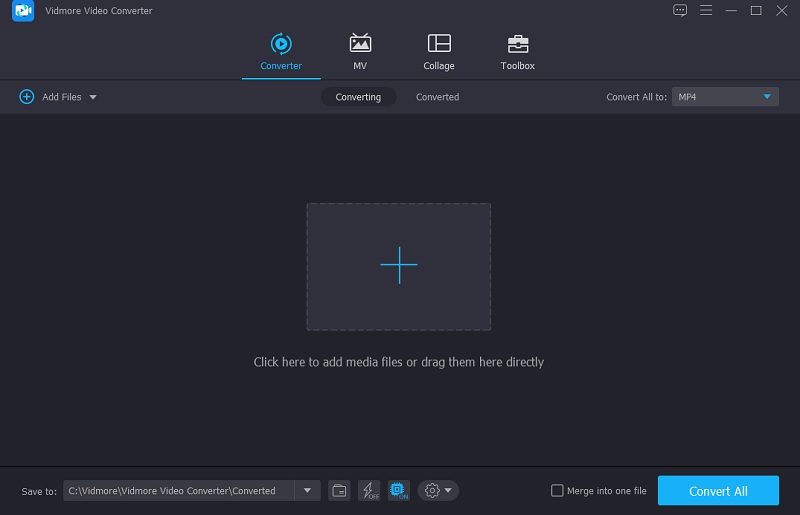
Step 3: Go to the Editing Section
Go to the editing area once you have added the audio files to the Timeline. Click the Star symbol to the left of the file. Following that, you will be sent to the audio editing section.
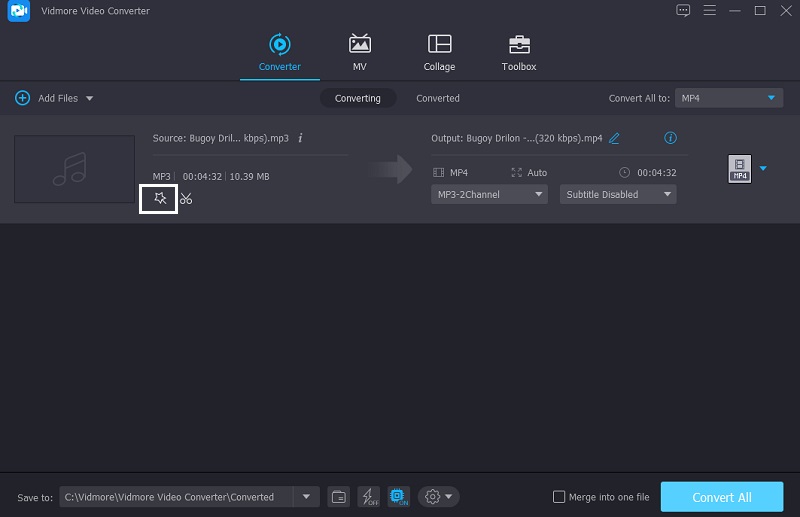
The two sliders below the audio will appear after you've reached the audio settings. To make the audio louder, move the Volume slider to the right. Click the OK button when you're satisfied with the volume.
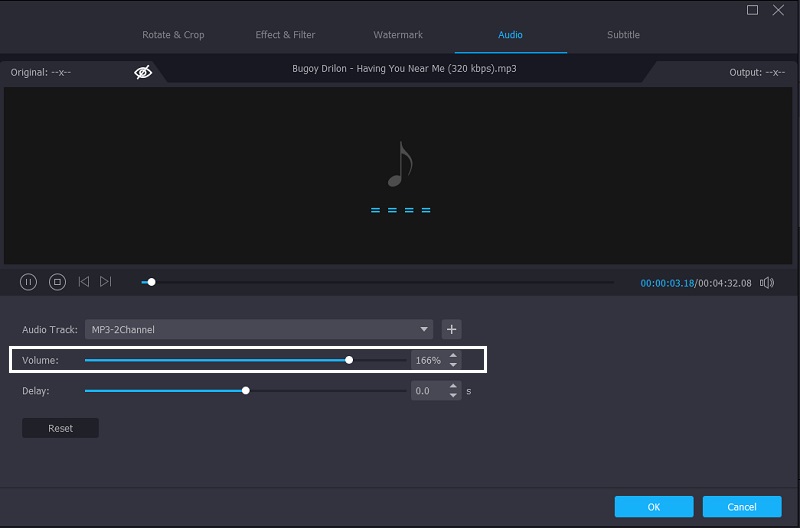
Step 4: Convert the Enhanced Audio
Proceed to the conversion procedure if you're comfortable with the changes to your audio tracks. On the right lower area of the screen, tap the Convert All button. That's all there is to it!
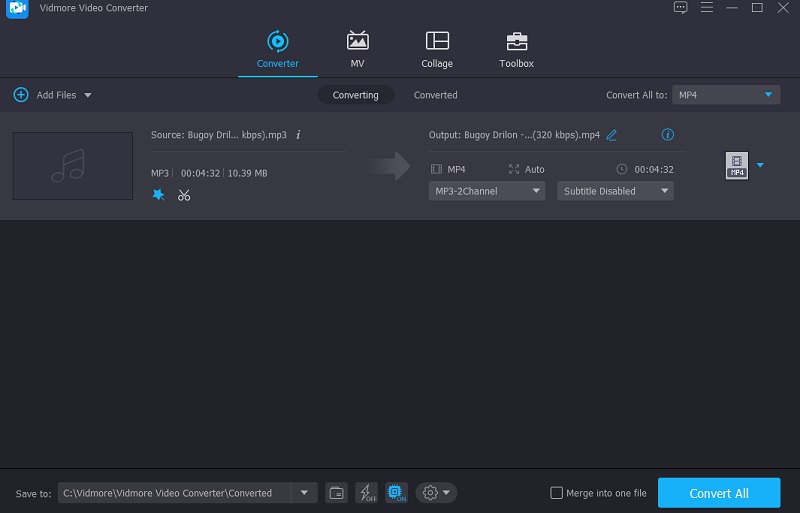
2. Audacity
You may use Audacity to raise the amount of your audio. This application is compatible with Windows, Mac OS X, and Linux platforms. Due to technological developments, Audacity now allows you to capture live audio using only your microphone. Not only that, but it also allows you to convert multiple media files and export your favorites to the formats of your choosing. Unsurprisingly, it's one of the techniques used to increase the volume of audio files. Here's how to use Audacity to make your audio louder.
Step 1: First, download and install Audacity on your computer or mobile device. After you've successfully downloaded the program, go to the File tab in the upper left corner of the screen. Then, select Open and then input your audio file.
Step 2: Click the Select menu after you've uploaded your audio track to your Timeline. After that, choose the audio track by tapping All or navigating Control-A.
Step 3: Then, under the Effect menu, look for the Amplify option. There will be a window that appears. Select the amount of dB you desire. After that, select Allow clipping from the drop-down menu. Click OK when you're satisfied with the outcome. Select the File tab, then Export to save the revised version of your audio track. Finally, choose Export as.
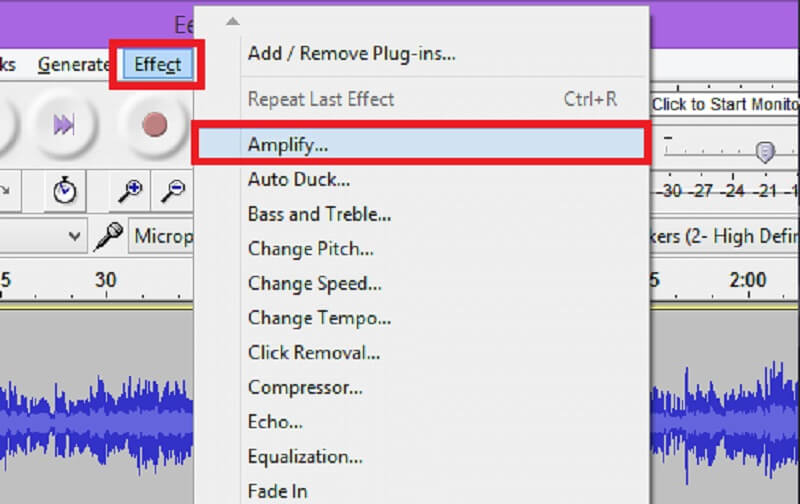
3. Premiere Pro
One of the most popular tools being patronized by users to edit audios, videos, and even images is the Adobe Premiere Pro. It offers many editing features that will surely help you make your most loved files even more impressive. With that, if you desire to use this tool to make your audio louder, here is a guide instruction below.
Step 1: Open Premiere Pro and choose the audio clip you want to edit with the selection tool.
Step 2: Then, right-click on one of the audio samples you've chosen. From the pop-up menu, select the Audio Gain option.
Step 3: Adjust dB to the appropriate level in the Audio Gain box. To make the audio louder, use a positive number, and to make it quieter, use a negative number. Finally, press the OK button.
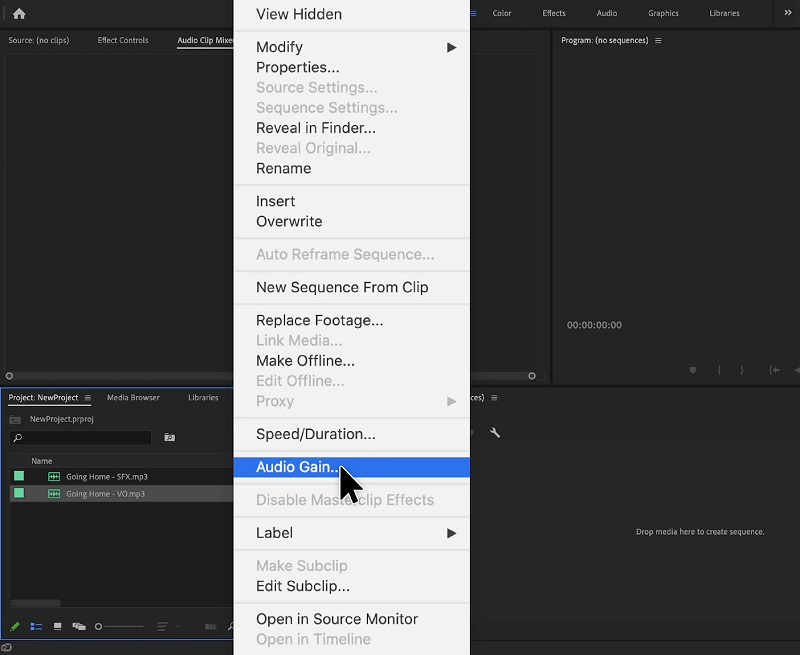
Part 2. How to Make Audio Louder on iPhone
If you don't have access to a packed desktop computer, you may still adjust the volume of your music tracks using your iPhone. Because the iPhone is a high-end gadget, the tool you use must be of like quality. It's a good thing there's an app called Equalizer Fx: Bass Booster. This utility can easily make your audio tracks louder at a high volume. Aside from that, it has built-in audio effects that will help to enhance your listening experience with only a few clicks. Here's some helpful information to help you support the loudness of your audio track.
Step 1: Launch the Equalizer Fx application. When you see the Song Library on the main screen, hit the See All button on the right side to see all of your mobile device's audio recordings.
Step 2: From the list of music, select the audio you wish to enhance. Then, press and hold the Bass Booster button. Then, turn on the bass booster and adjust the slider to the top until you achieve the desired audio improvement.
Step 3: When you're satisfied with the results of your audio track tweaks, turn off the Bass Booster button, and you're done!

Part 3. FAQs on How to Make Audio Louder
Is there an app to make audio louder on Android?
Yes, the Volume Booster Pro is one of them. It is an easy-to-use volume control and booster application for Android users. It will undoubtedly aid in making your audio louder.
Will increasing the volume of my audio damage my device's speaker?
Audio boosters for Android might harm your smartphone. As a result, you should use it with care.
How can I make the sound on my Mac louder?
To modify the volume on your Mac, click the Sound control in the menu bar or Control Center, then move the slider to the desired level. If the Sound option isn't on the menu bar, go to the Apple menu, then System Preferences, and finally Sound.
Conclusion
Through the help of the post above, you will learn how to make audio louder on your desktop and mobile device. So don't waste any time and start enjoying the tool and enhance your audio’s volume.


