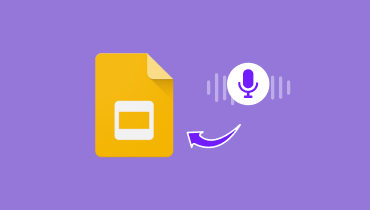How to Make AI Voice Meme for an Entertaining Conversation
Memes have become a popular form of communication these days. They add entertainment and humor to an online conversation. Another good thing about memes is that you can create AI-voice memes, making them more perfect and unique. What's more, speaking of AI voice, you can also use various voices for your memes, which is more favorable for all users. The good thing is that it is easy to create AI voice memes using the best and most reliable online tools. So, if you want to learn every detail on how to make AI voice memes, start reading this guidepost. After that, we’ll introduce the best program that can help you edit and convert your generated AI voice perfectly.
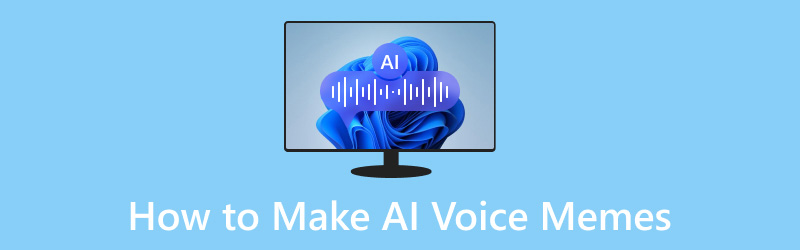
PAGE CONTENT
Part 1. What is an AI Voice Meme
The AI voice meme is a short or long audio recording that uses AI technology. It mainly involves a text-to-speech system that transcodes written text into spoken words with the help of a computer-generated voice. Plus, the voice memes often imitate human speech patterns and intonations. This lets users make informative or humorous content by leveraging AI-generated voices.
Part 2. How to Make an AI Vice Meme
2.1 Create an AI Voice Meme Using Veed.io
Best for: Perfect for generating voice quickly and smoothly.
Veed.io is one of the best AI voice generators for memes you can't miss. This tool's capability is outstanding since it lets users generate AI voices without any hassle. This is because its main layout is simple, especially its Text-to-Speech function. With this function, you can add or type the word you want to turn into an AI voice. Plus, it can support hundreds of voices, so you can choose what voice you want to choose for your memes. So, to learn how to make an AI voice meme, see the instructions below.
Step 1. Go to your browser and proceed to the main webpage of Veed.io. Afterward, go to the Text-to-Speech function to type the word you want to generate.
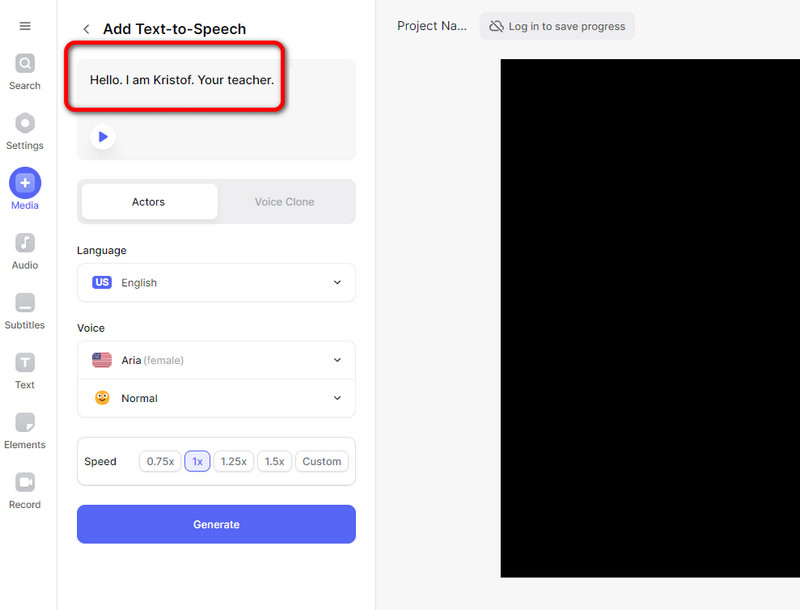
Step 2. Then, go to the Voice section to select your preferred voice. You can also select your desired tone.
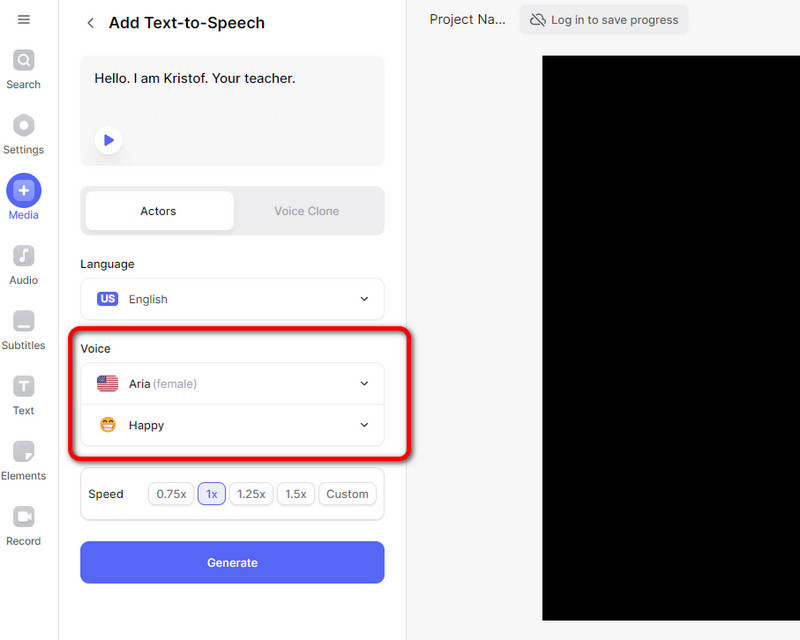
Step 3. Once you select the voice and tone, click Generate to begin the final process. You can then save the generated voice on your computer.
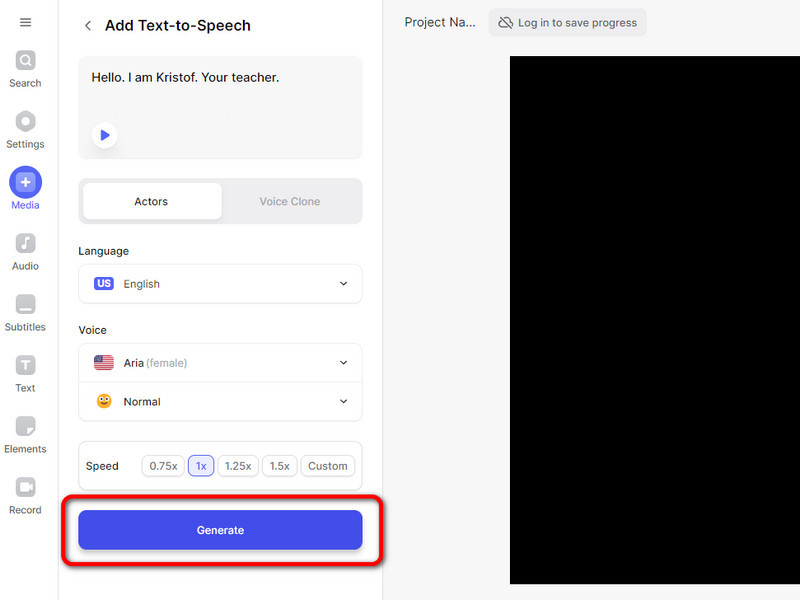
After using the tool, we can tell how helpful and useful it is as an AI voice generator. Aside from that, you are also allowed to select your preferred tone, such as casual, happy, shouting, and more. But since it is an online tool, always ensure that you have an internet connection to generate AI voice without any issues.
2.2 Using Murf.ai to Make AI Voice Meme
Best for: Generate AI voice memes with 12+ AI voices.
Another excellent choice for making an AI voice meme is Murf.ai. This reliable tool can turn your text into a generated voice in seconds. Also, it supports 120+ generated voices, which makes it an outstanding AI tool. In addition, Murf.ai lets you select your preferred pitch, speed, variability, tone, adjust the volume, and more. With this, it will ensure that it can produce the desired result. To give you more insight about the tool's capability, see the steps we have provided below.
Step 1. From Murf.ai's main webpage, select the Voice option to choose your desired voice. You can select both male and female.
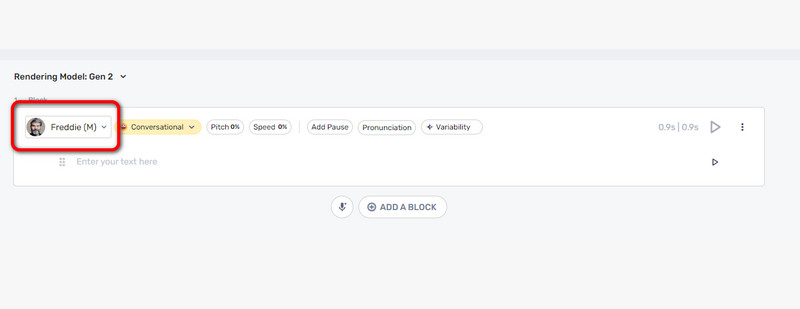
Step 2. Then, go to the type box to insert the text you want to turn into voice. You can insert as much text as you can. You can also adjust the pitch, tone, speed, and more from the top part of the type box.
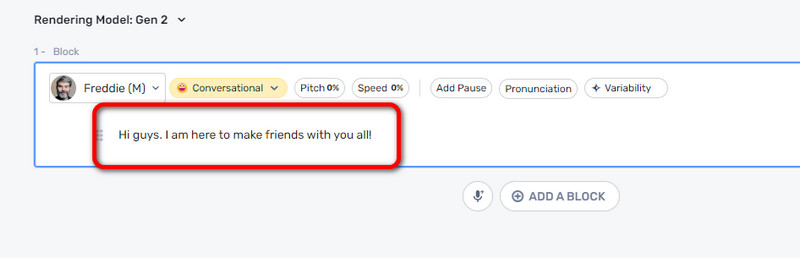
Step 3. For the last step, click the Generate Audio function from the right interface. The generated voice will then be downloaded to your device.
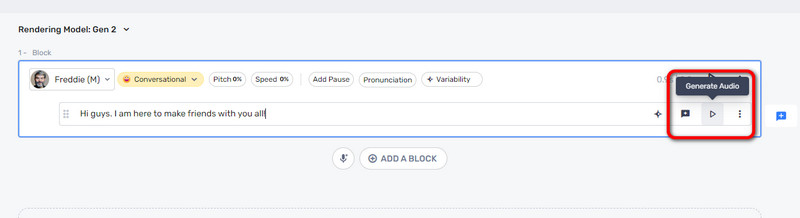
Murf.ai is an excellent tool you can rely on in terms of making an AI voice. Moreover, what we like here is that you can add to your generated voice. It is perfect if you want to check the voice first and give some comments for better improvement. But, if you want to get the final result, the tool will require an account. So, access it with an account to get the overall features of this tool.
2.3 Generate AI Voice Meme Through Wavel AI
Best for: Suitable for creating AI voice with fast and efficient methods.
Wavel AI is an exceptional AI voice meme generator you must consider when creating and generating an AI voice. With this tool, you can produce an excellent meme after the voice-generation procedure. Also, the tool can support various voiceover languages so that you can get your preferred language easily and quickly. Also, like other AI voice generators, it supports hundreds of voices, making it a powerful AI tool. You can check the methods below and learn the easiest way to make an AI voice meme.
Step 1. Navigate to the Wavel AI web page and select the Text-to-Speech function. After that, another webpage will appear on your screen.
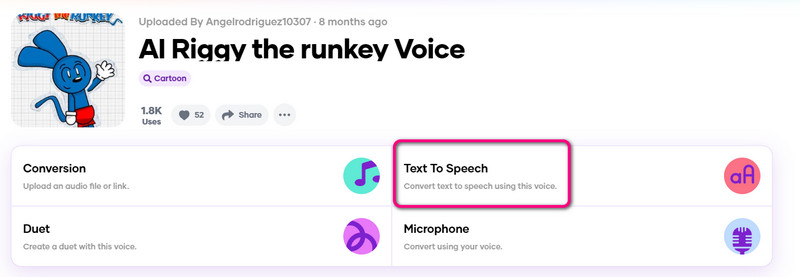
Step 2. Insert the word from the text box that you want to generate. You can also attach the text file from the box if you have a prepared file. Then, select your preferred voice from the Voice option. Choosing the voiceover language is also available.
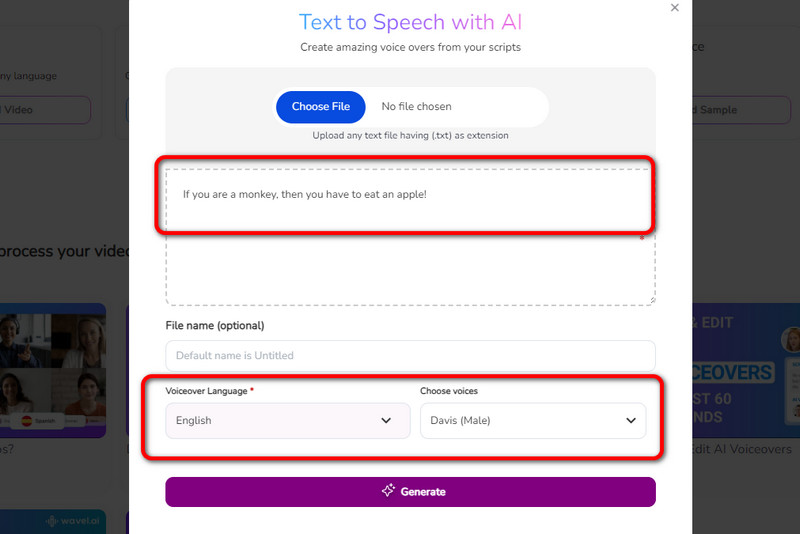
Step 3. After that, hit the Generate button below to begin the AI voice-generation process. Once done, download the file.
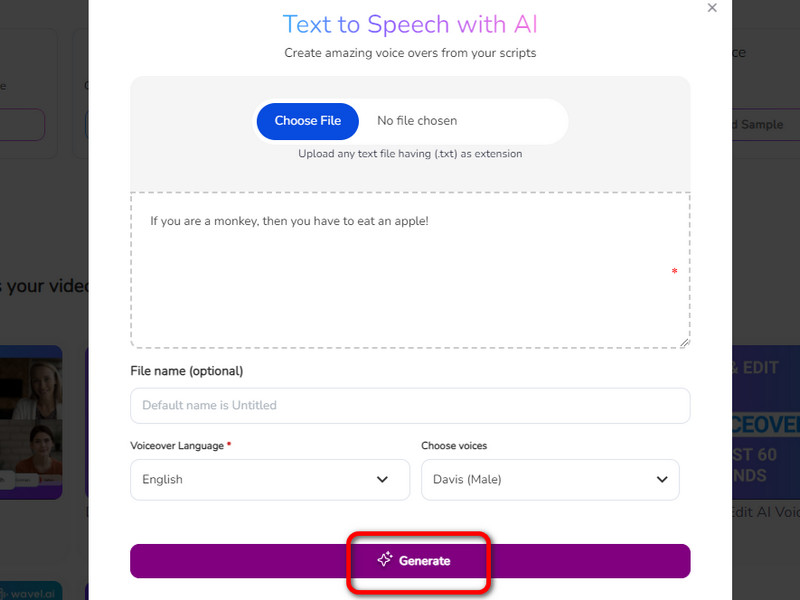
Wavel Ai is an excellent tool, isn’t it? It can provide the results you need. Furthermore, aside from its Text-to-speech function, it can also allow you to make AI voice memes in various practical ways, such as Dudding, creating voice, and generating video-to-text. It can also automatically improve the audio quality of your generated AI voice, which is perfect and astonishing.
2.4 Create AI Voice Meme Using Narakeet
Best for: Perfect for non-professional users due to its understandable interface.
If you want an AI voice meme generator that can support 700+ voices that cover 90+ different languages, then use Narakeet. It is simpler than other tools mentioned above since its interface is intuitive. Plus, its generation process is fast enough, making it good news for all users. Additionally, Narakeet doesn't require you to log in. You can download the generated voice immediately, which is convenient and remarkable. So, if you want to add voiceover to video using AI voice, it is a nice choice to pick Narakeet. Check the steps below and generate your AI voice for memes without further ado.
Step 1. After you access the Narakeet tool, you can begin selecting your preferred language and voice. Then, proceed to the Script section to add the text you want to generate.
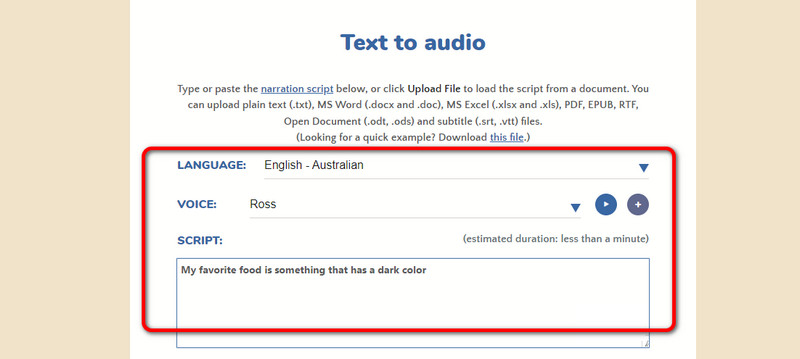
Step 2. When you are done adding the text, click the Create Audio button below to start generating the AI voice. After that, you're all set!
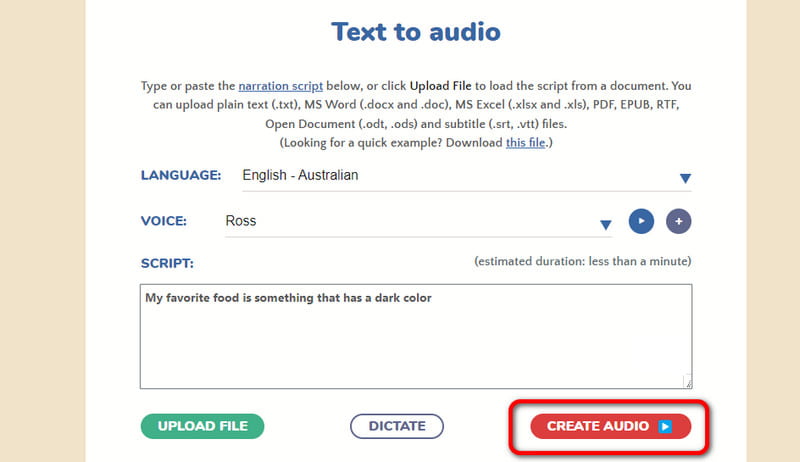
Narakeet is a tool for creating AI voices with simple methods. It can handle a wide range of voice covers, which is perfect for users. The only drawback is that it lacks some advanced features that can help you enhance your AI voice.
Part 3. Best AI Voice Editor and Converter
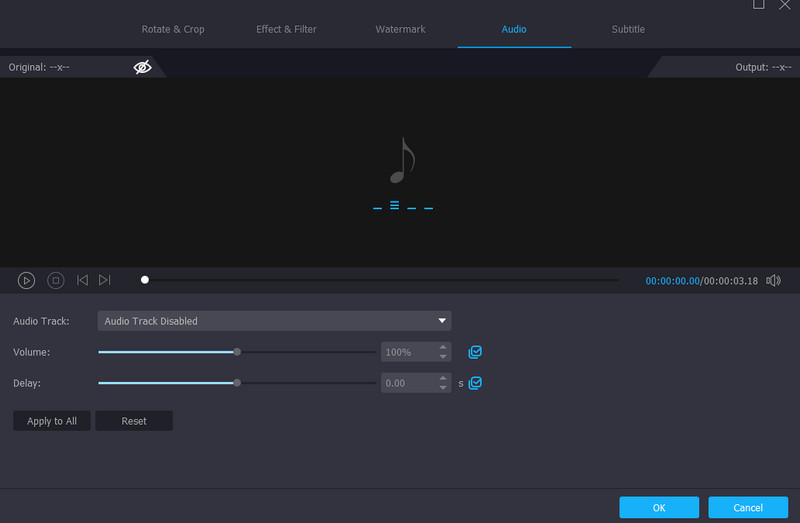
If you want to edit and convert your generated AI voice meme, use the Vidmore Video Converter. It can offer all the functions you need to improve your audio file. The tool lets you cut and split your audio, especially if you want to remove unnecessary file parts. Aside from that, you can also adjust the audio volume and delays based on your desired result. Moreover, you can even transcode your audio into various audio formats. The Vidmore Video Converter can support 200+ formats, such as MP4, WAV, AAC, FLAC, AC3, WAV, WMA, and more. Therefore, if you think this program is necessary, don't hesitate to access it on your computer.
Part 4. FAQs about How to Make AI Voice Memes
What is that famous AI voice?
Content creators use various famous AI voices, including those of celebrities or cartoons. These include Donald Duck, Spongebob, Mr. Bean, and more. Some users use these AI voices for entertaining purposes.
What's the TikTok voice everyone uses?
It is the automated text-to-speech voice integrated with the application itself. Using this function, you can see that some creators have the same tone and AI voice.
How do you get the viral AI voice?
There are many ways to get the viral AI voice. One of the best methods is an AI voice generator. With that, you can use your preferred AI voice without any hassle. If you do not know what tool to use, try Narakeet, Wavel AI, Murf.ai, and more.
Conclusion
Thanks to this post, you have given an idea of how to make an AI voice meme easily and efficiently. Now, you can generate an AI voice on your own. Also, to enhance your generated AI voice by editing and converting, use Vidmore Video Converter. This helpful tool lets you get your desired outcome after the process.