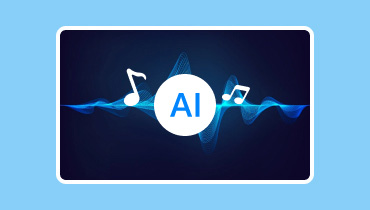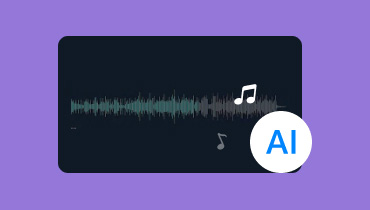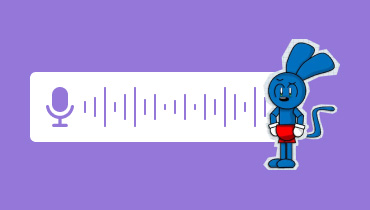How to Make AI Song Cover Using Best 5 AI-powered Tools
Want to make an AI song cover? There are many reasons why you need to cover a song. It can be for revival, create a cover, remake the song, and more. However, when covering a song, there are many things you must prepare. You need to get the camera ready, make excellent tools for recording, and also the person who will cover the song. If you are going to imagine the preparations, you will think that it is too much hassle. In that case, if you want to cover a song with less trouble, you will need the assistance of various AI-driven tools. With that, this article might be the best place for you. Upon reading, you will learn the most powerful tools that can offer excellent methods of covering a song easier and faster. So, if you want to obtain more ideas, take a peek at this blog and learn how to make an AI song cover.
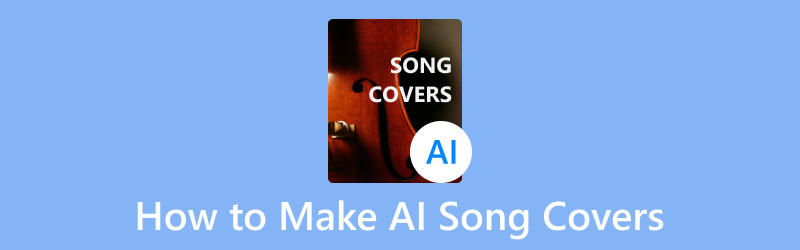
PAGE CONTENT
Part 1. What is AI Song Covers
A song cover is a new performance of music by an artist other than the original performer or composer. It is also known as a cover or cover version. Plus, solo artists or bands can record cover songs as singles, album filler, studio albums, or reimaginings at award shows, occasions, concerts, and more events. Well, there are various reasons why some people do song covers. It can be to do some reinterpretations, make their version of the song, make a revival, etc. So, if you plan to sing the song of another artist, what you are doing is considered song covering.
Part 2. 5 Ways to Make AI Song Covers
In this section, we are going to teach you how to make an AI song cover using various methods. With that, we want you to stay focused and learn all the information you need.
2.1 Using Musicfy to Make AI Song Cover
Best for: Covering songs with different voiceovers.
Musicfy is one of the best AI song cover generators to use if you want to cover a song quickly. After attaching the audio file, you can select what voice you want. Also, it has a pitch changer function, so you can adjust the audio pitch if you want. What’s more, the tool is easy to use due to its simple interface.
Why Choose Musicfy
• Generate song covers quickly
• Provide a comprehensive user interface.
• Offer various AI voiceovers.
• Supports MP3 and WAV audio formats.
Step 1. Access Musicfy and go to the main web page. Then, you can select your preferred voice from the Voice option. After that, click Upload Audio to add the song you want to cover.
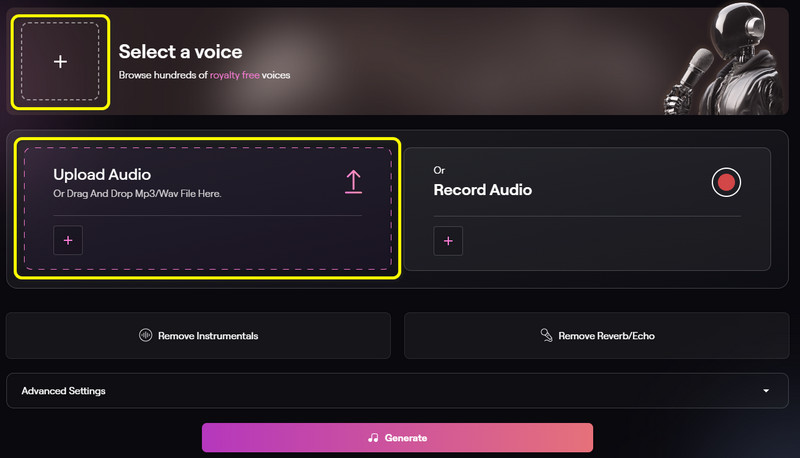
Step 2. Afterward, click the Generate button to start the main process. Once the result appears, you can now get the generated song cover.
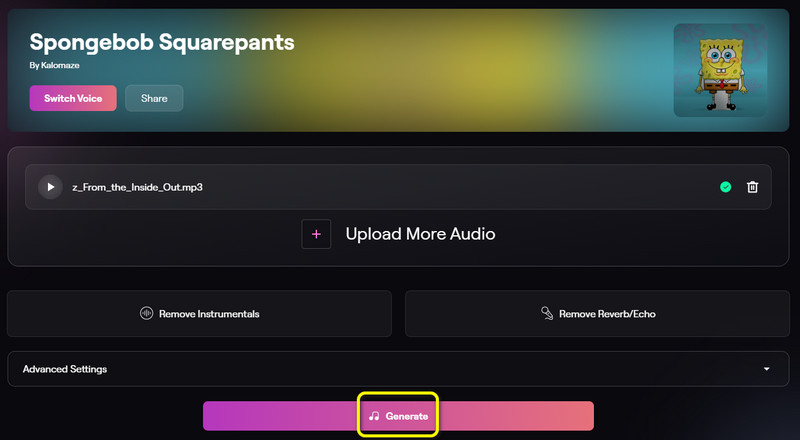
My feelings about this method
After using the tool, I can tell how useful it is for covering the song. It has a quick process and can change the pitch of the audio. The only downside of this tool is that you have to create an account and get the plan to save the generated song cover on your computer. After that, you can already play your song cover on your MP3 player.
2.2 How to Make AI Song Cover on Jammable
Best for: Making AI Song Covers with hundreds of voiceovers.
Another AI music cover generator to use is Jammable. This tool can let you cover voice using its conversion feature. After selecting the voice, you can already upload the audio file from your computer. After that, expect that the tool will give the result you wanted. However, the final output contains a large file size. So, if you need to reduce the file size, you must use a proper audio compressor. Overall, if you want to generate an AI song cover, this tool has got your back!
Why Choose Jammable
• It is capable of making AI song covers smoothly.
• The tool supports hundreds of voiceovers.
• It offers an ultra-fast generation procedure.
• It provides more features, like text-to-speech functions.
Step 1. Access Jammable and select the voice you prefer that you want to cover the song from the Voice option.
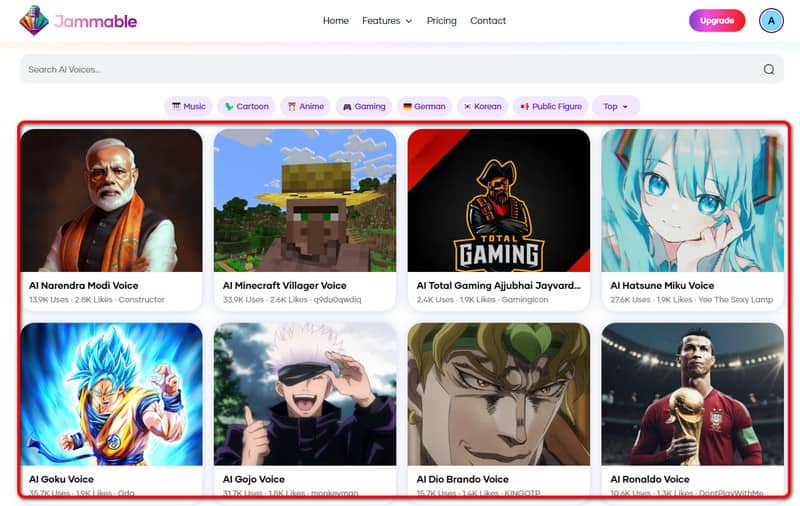
Step 2. Then, you can send a link from the text box if the audio is from YouTube or upload the audio file from your computer. Then, click Continue.
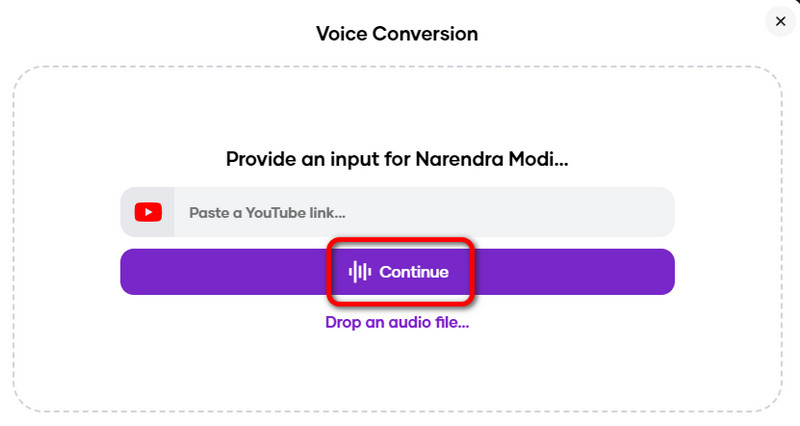
Step 3. For the final procedure, click the Convert button. After the process, you can now listen to the AI song cover you generated.
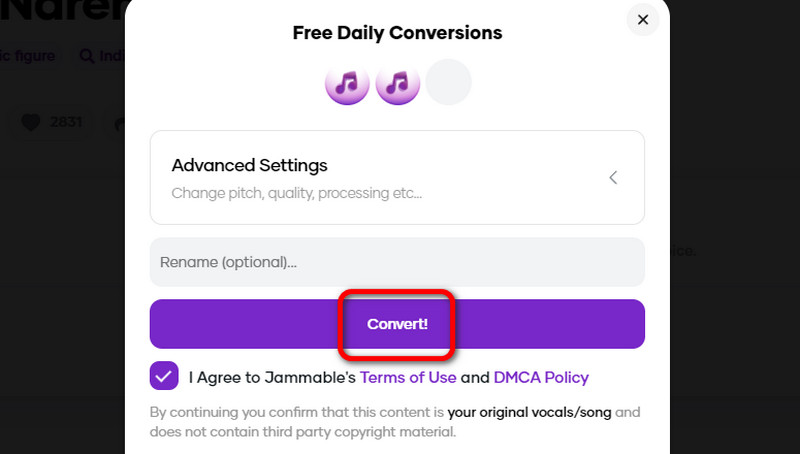
My feelings about this method
Jammable is an effective tool. It can support various voices. I can use the voices of celebrities, heroes, cartoons, and more. With that, I know that after the process, I can already play the song on my device and other free music players. However, when using the free version, you can only generate the first 30 seconds of the songs.
2.3 Make AI Song Cover on Singify
Best for: Generating AI song covers with a pitch changer option.
Use Singify to make AI music covers. This online tool has a simple layout that is perfect for all users. Like other tools, it lets you select your preferred voiceover. You can even upload the file through file and link. However, it lacks some control functions, such as decreasing and increasing volume, mood, and more.
Why Choose Singify
• Make AI song covers without a hassle.
• Adjust Instrumental pitch.
• Numerous voiceovers are available.
• It lets users use YouTube audio and record voice.
Step 1. Navigate to Singify and select your preferred voiceover from the main web page.
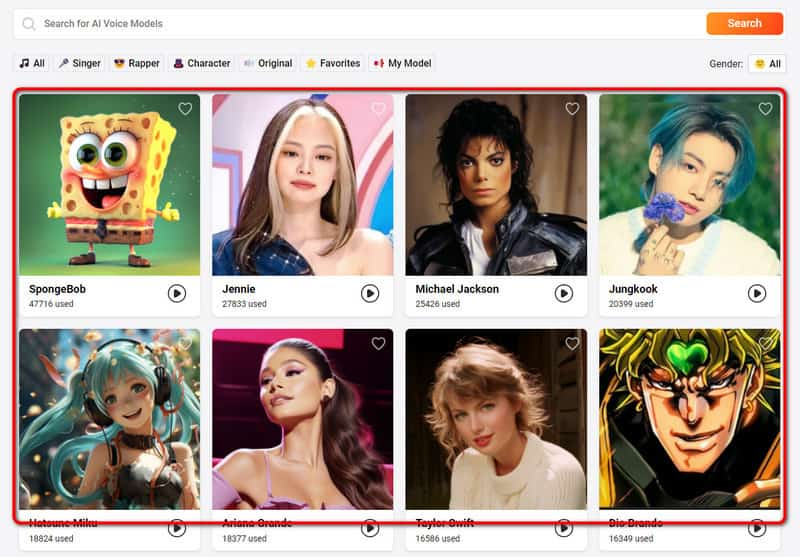
Step 2. Upload the audio from your device or use audio from YouTube. After adding the file, wait for the uploading process.
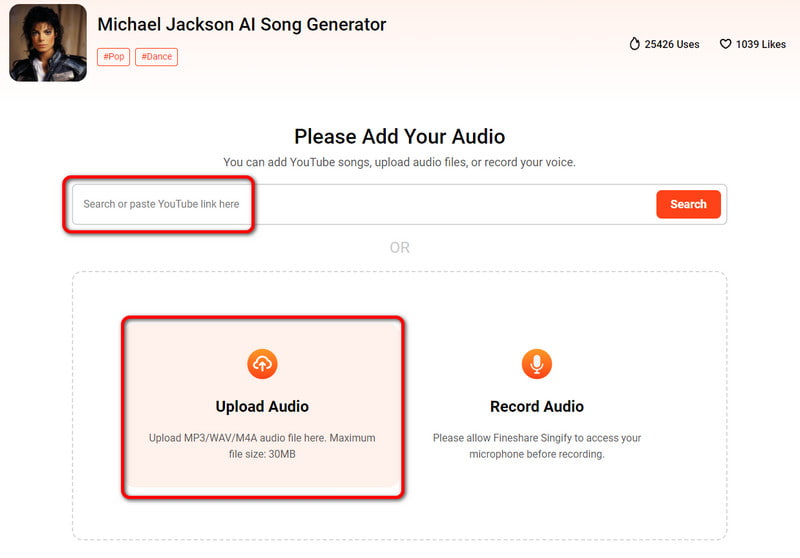
Step 3. Once the uploading process is done, click Continue and select Convert to start generating the AI song cover. Afterward, you can already download the file.
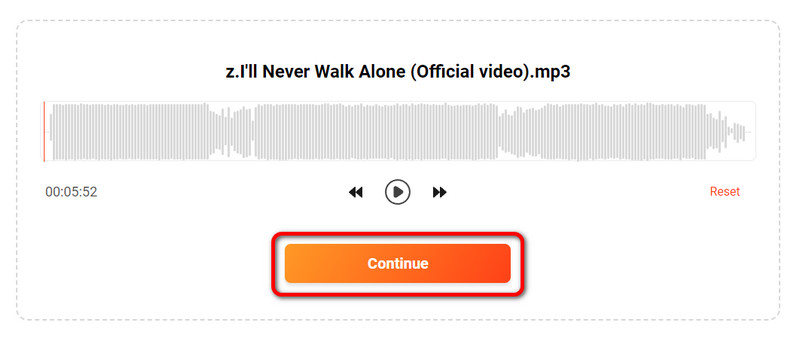
My feelings about this method
I prefer using this tool to learn how to make AI song covers. After experiencing its capabilities, I can say that it is perfect and helpful. It can produce the best output I need. However, the disadvantage of using the tool is that it always produces low to standard audio quality.
2.4 Using Revocalize AI to Generate AI Song Cover
Best for: Generating AI song covers through vocalizing.
Revocalize is unique compared with the other AI tools mentioned. Its vocalization process is the best way to create an AI song cover smoothly. After inserting the audio, the tool analyzes it and does the magic to create an excellent song cover. Plus, it can upload files in various formats, such as FLAC, WAV, MP3, and more. So, if you have a FLAC player or another media player, playing the generated file is not a difficult task.
Why Choose Revocalize AI
• Create a hyper-realistic AI voice.
• Provide vocal variations.
• Offer Auto-Pitch correction feature.
• Download the final result without spending.
Step 1. Open Revocalize AI and go to the Voice option to select the voice you want.
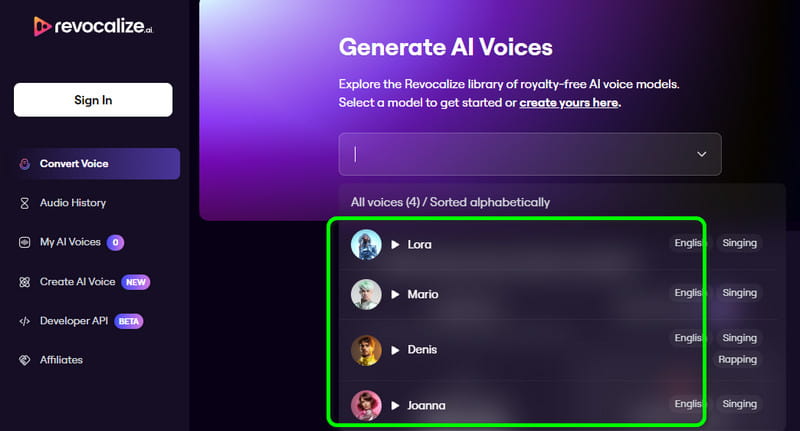
Step 2. After that, go to the Upload Audio section to insert the song you want to cover.
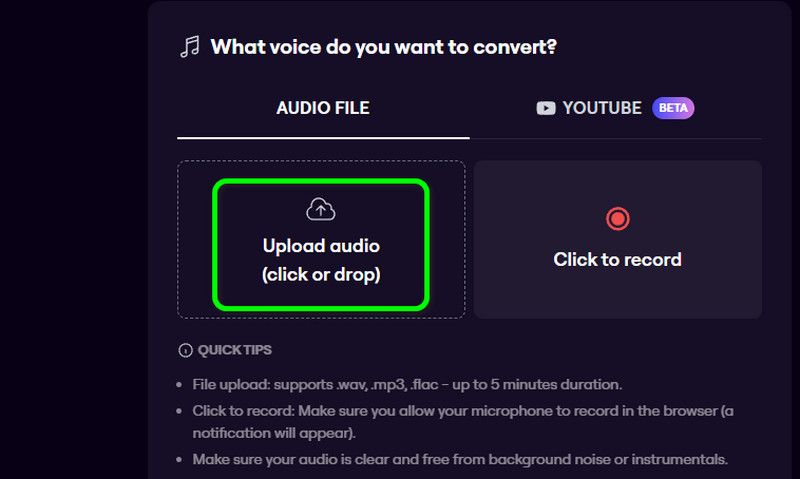
Step 3. For the final process, click Revocalize to start making the AI song cover. Now you know how to do AI song covers.
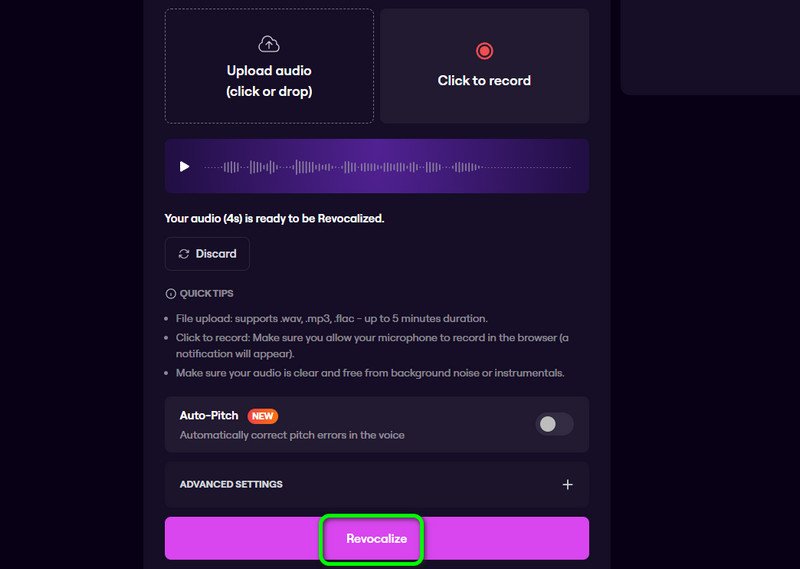
My feelings about this method
I can conclude that Revocalize did a good job. Aside from the song itself, it provides excellent audio quality, making it even better. However, there are times when you might get long music. In that case, all you need to do is cut it using a music cutter.
2.5 Create AI Song Cover Using Lalals
Best for: Covering songs with different voiceovers.
If you want to know how to make AI music covers, you can consider using Lalals. It has the same procedure that we have mentioned above, so you will know that it is among the tools that have a simple way of generating an AI song cover. Plus, what’s good here is that you can download the file quicker with good audio quality.
Why Choose Lalals
• Provide a quick process for generating AI song covers.
• Offer intuitive UI.
• Downloading the generated song cover is free.
• Provide various voice models.
Step 1. After accessing the interface of Lalals, proceed to select the voice model you want for your song cover.
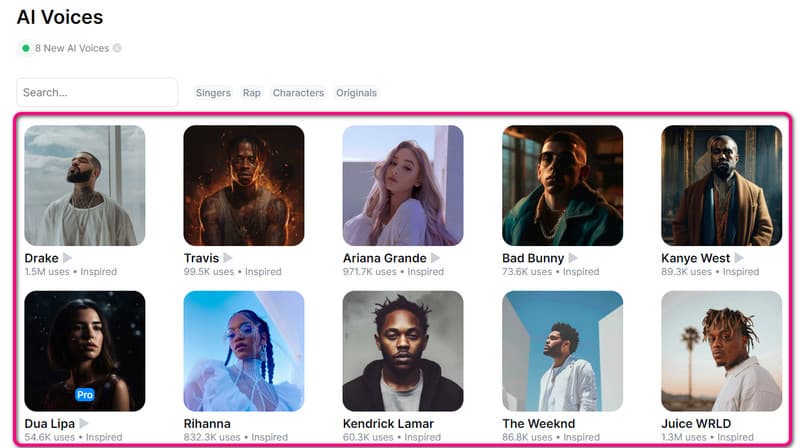
Step 2. Hit the Upload button to insert the audio file from your computer folder. The tool will then automatically proceed with the generation procedure.
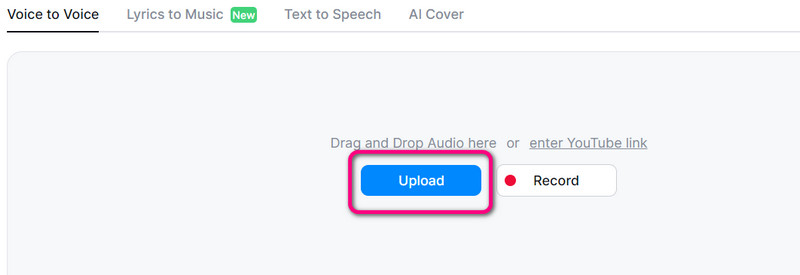
Step 3. When the process is done, you can save the generated song by hitting the Download button below.
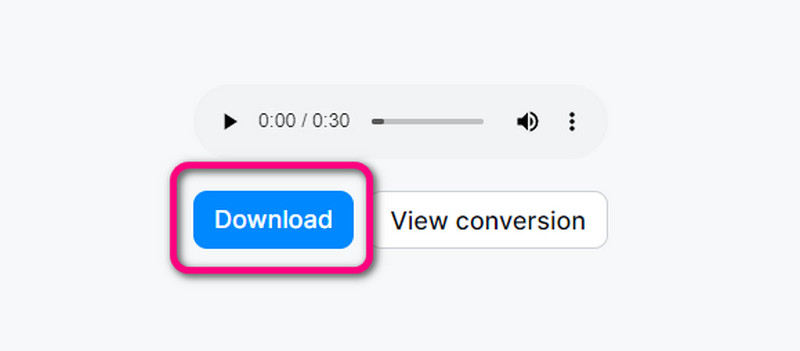
My feelings about this method
After using it several times, it didn’t disappoint me. It can give the result that I need. Also, it has a free downloading process, so I don’t have to get any paid version to save my final work. But, since the tool focuses on generating, it doesn’t have any basic editing skills. With that, you have to use an audio editor if you want to make the music better.
Part 3. Bonus: Astounding Song Editor and Converter
If you want the best song editor and converter to enhance your audio file, use the Vidmore Video Converter. This editor can give you all the necessary functions you need for making amazing music. You can use various features, such as a trimmer, cutter, splitter, compressor, and more. Plus, you can also decrease or increase the audio volume and delays. With these features, you can do many things to your audio, such as adding audio tracks, removing unwanted audio parts, reducing the file size, and more. Not only that, converting is another feature that you can explore when using the software. The program allows you to convert your music to 200+ media formats. Some of the formats are WAV, AC3, FLAC, MP3, AAC, WMA, and more. The good thing here is that it can offer a batch conversion process. So, if you want to convert multiple files at once, this program is perfect for you.
Part 4. FAQS about How to Make AI Song Covers
Can you make a song with AI?
Yes. Creating music with AI is a simple task. You first need to look for an excellent AI song maker/generator. Then, what you need is to insert all the information you need based on your preferences. You can choose the genre, mood, theme, style, and more. With that, making a song with AI is a possible task.
How to make an AI voice sing?
To make an AI voice sing, you need reliable AI tools with text-to-music features. With that, after you select your AI voice model, you can already use this function to make the voice sing effectively.
How to make plankton AI cover?
First, go to the AI tools like Jammable, Musicfy, Signify, and more. After that, proceed to the Voice section and look for the Plankton AI voice. Then, you can already attach the audio file and generate it. Once the process is done, you can play the audio with the Plankton AI voice.
Conclusion
Making an AI song cover is a simple task if you have an amazing AI-powered tool. So, if you want to learn the effective procedure, read the whole content from this post. We also added the Vidmore Video Converter as an excellent software for editing and converting songs. Therefore, for more learning and discoveries regarding the topic, it is suggested to be part of this post.