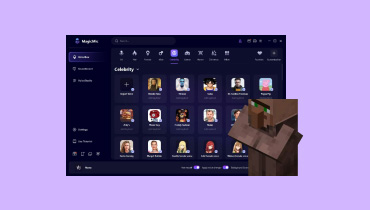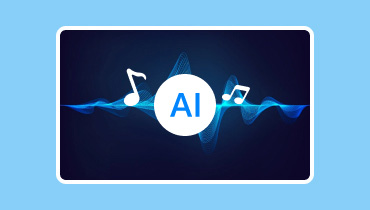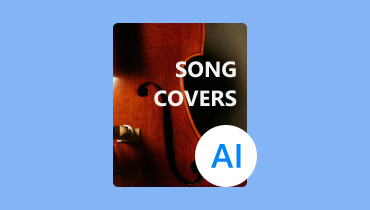4 Efficient & Trouble-Free Ways to Make AI Music
How to make AI music? Music enthusiasts always ask this type of question. Well, we can't hide the fact that creating a piece of music is not easy. It takes a lot of time, inspiration, and a way of thinking to achieve one. But, if you want to make a single song without consuming more time, various AI tools can assist you in achieving your objective. And that's what we are going to discuss in this informative post. If you want to learn how to make AI songs effectively and efficiently, we have all the important things you need. We can provide the best tutorials, along with the tool's advantages and disadvantages. Thus, if you are interested in getting more insights, read this post and learn more details.
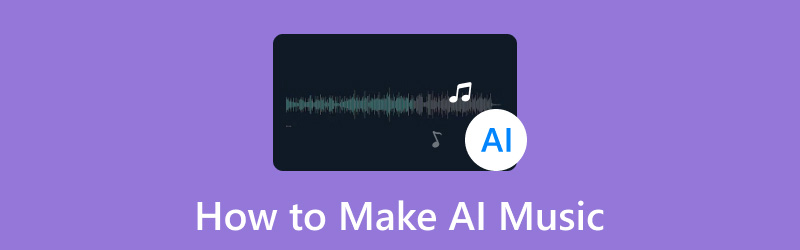
PAGE CONTENT
Part 1. An Excellent Tool to Edit and Convert AI Music
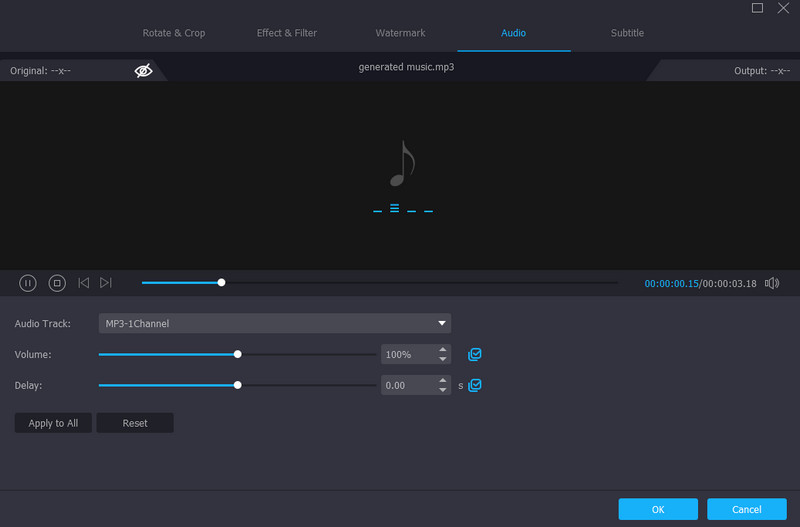
If you wonder what perfect tool you must use to edit and convert your AI music, then try Vidmore Video Converter. Compared with other editors, this program can provide all the features you need to get an excellent result after the editing and converting procedure. If you want to mix your song, you can use the Add Segment tool of the audio editor. Plus, you can even eliminate unnecessary parts of the audio when using the Fast Split tool. What’s more, if you want to compress the audio file size, the audio compressor is available from this program.
Beyond audio editing, you can also rely on this program in terms of converting your AI music to various formats. Vidmore Video Converter is capable of dealing with different digital formats, such as MP3, AAC, AC3, FLAC, WMA, M4A, and 200+ more. It provides an excellent quality, making the program powerful enough. The best part? It is accessible on both Windows and Mac. Therefore, if you want to achieve an excellent result that you didn't achieve before, it's your chance to make a better output using this program.
Part 2. Generate AI Music Using Soundraw
One of the best AI music generators you can use online is Soundraw. This tool is capable of generating music and allows you to select your preferred parameters. You can choose the audio length, tempo, genre, mood, and more. In addition to that, it can produce multiple audio, so you can choose and download your desired output after the generation procedure. To make it more understandable, see the steps below and learn how to make AI songs.
What We Like
• The tool can generate music smoothly and effectively.
• The user interface is understandable.
• It can generate multiple pieces of music at once.
What We Don't Like
• It requires an account to download the generated music.
• The tool's advanced features are accessible when using the subscription plan.
Step 1. Go to the main webpage of Soundraw and start generating music by selecting your preferred audio length and tempo.
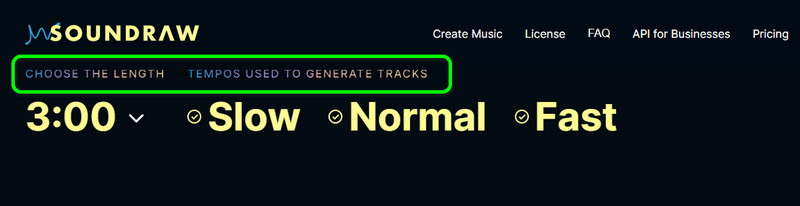
Step 2. After that, scroll down to select your desired genre, mood, theme, instrument, and other important parameters. The tool will then automatically generate music based on your preferences.
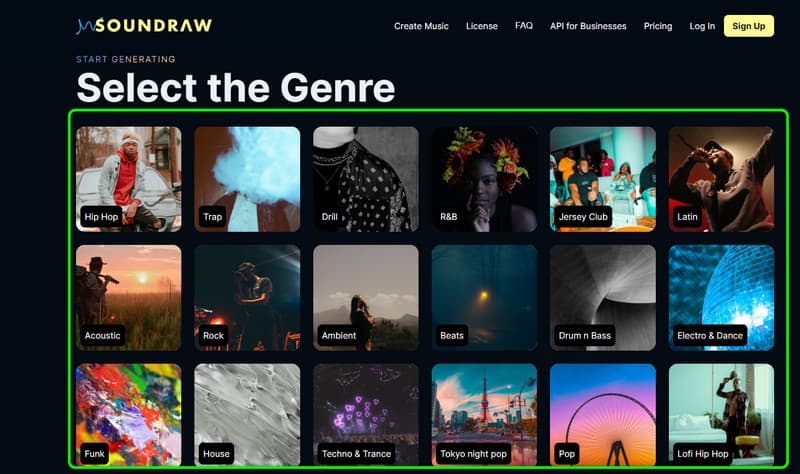
Step 3. After the generation process, the tool will provide numerous results. Choose the music you want and begin downloading it on your computer.
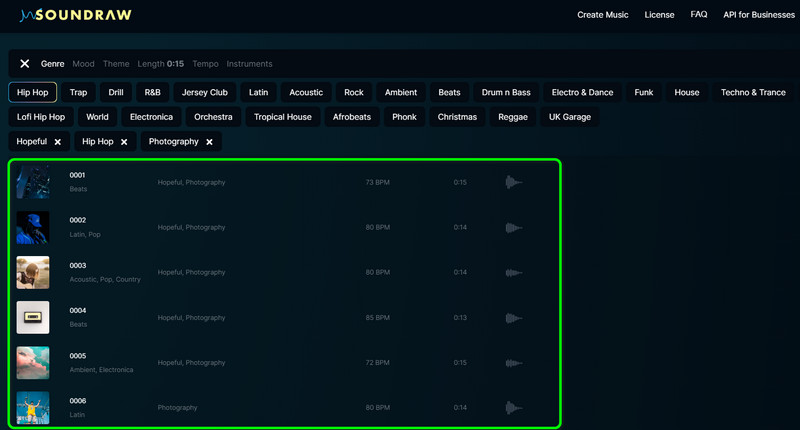
My Thoughts
Soundraw is an excellent tool that can help you create AI music effectively. It can even provide a simple way of making music. However, the tool's drawback is that it lacks editing functions to improve the file.
Part 3. Create Music from Text Using Loudly
If you want a tool that has a Text-to-Song AI feature, use Loudly. This tool can let you generate a song using your attached lyrics in the text box. The good thing here is that you can navigate the tool without any issues since its function is simple and easy to understand. With that, even if you are a beginner, you can use this tool effectively.
What We Like
• It can generate music using the Text-to-Music feature.
• The interface is intuitive.
• It has a fast music-generation process.
What We Don't Like
• Using the free version can only let you produce short music.
• There are times when it is not producing the result you want.
Step 1. Go to the Loudly webpage and select the Text-to-Music feature above. Then, the text box will appear on your screen.
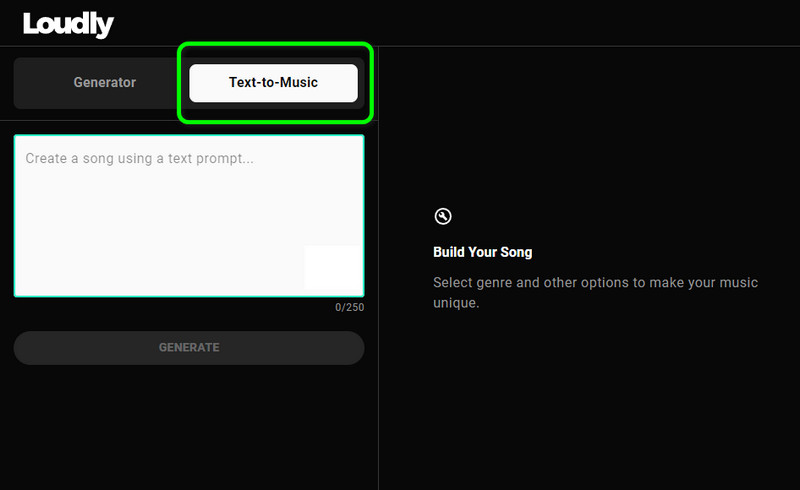
Step 2. Then, go to the text box to attach the text you want to turn into music. After that, you can begin generating the song using the Generate button below. Once done, you can already have the music you want.
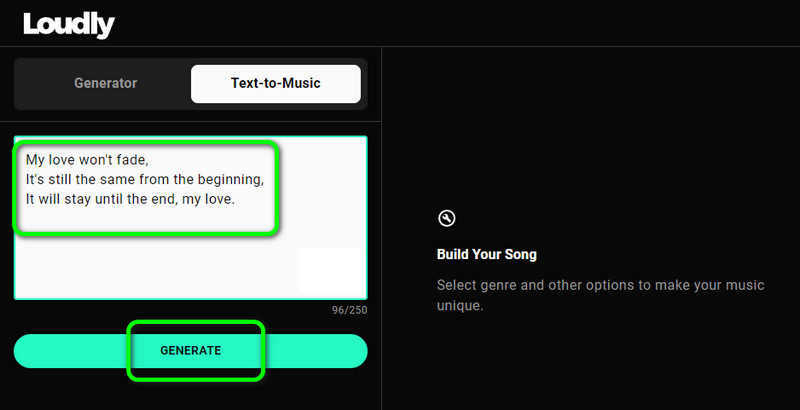
My Thoughts
Upon using the tool, I can say that it is helpful as an AI music generator. It can make music easily and quickly. However, unlike other tools, it lacks some features that you need. It includes pitch changer, genre, mood, instruments, and more.
Part 4. Use Boomy AI to Generate AI Music
Boomy AI is another top-notch tool for creating music with AI. Its specialty is offering various styles, such as rap, electronic, groove, and more. The tool also lets you increase the volume of the audio, making it more useful. Plus, it has a fast generation speed, so you can generate more AI songs without consuming much time.
What We Like
• The tool can generate music quickly.
• It can offer various styles.
• It can save generated music without paying a single penny.
What We Don't Like
• Some advanced features are unavailable.
• It might be challenging to operate for some beginners.
Step 1. Visit Boomy AI and select the Style you want for your song. You can choose rap, groove, electrical, and more.
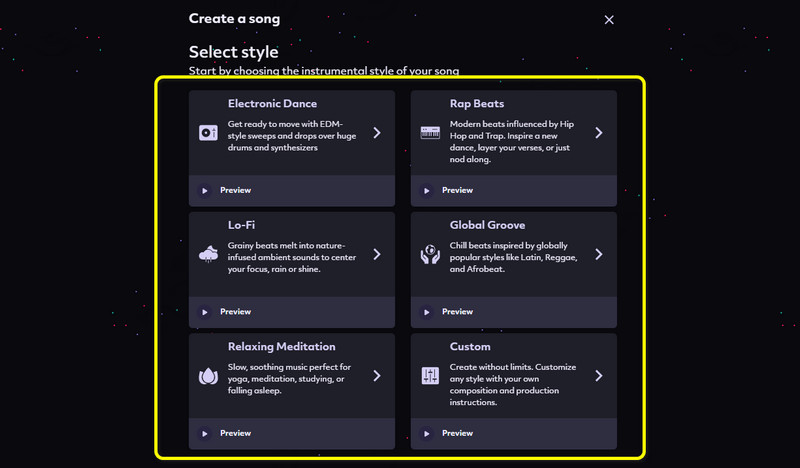
Step 2. Under the style you selected, you can choose more styles you need for your song. After choosing, you can hit the Create button below to start generating music.
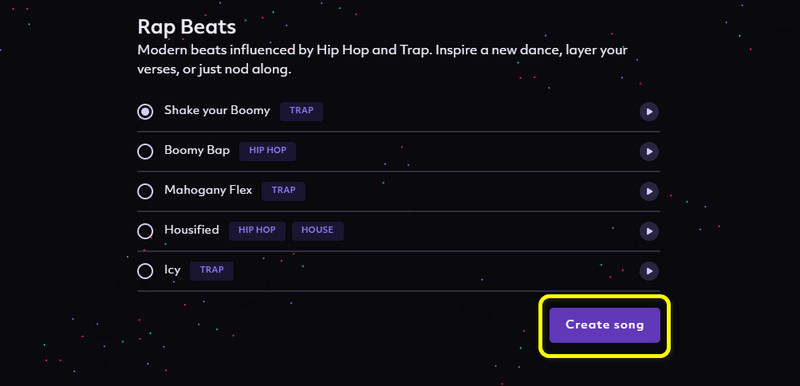
Step 3. Once the generated music appears, click Save to download it to your device.
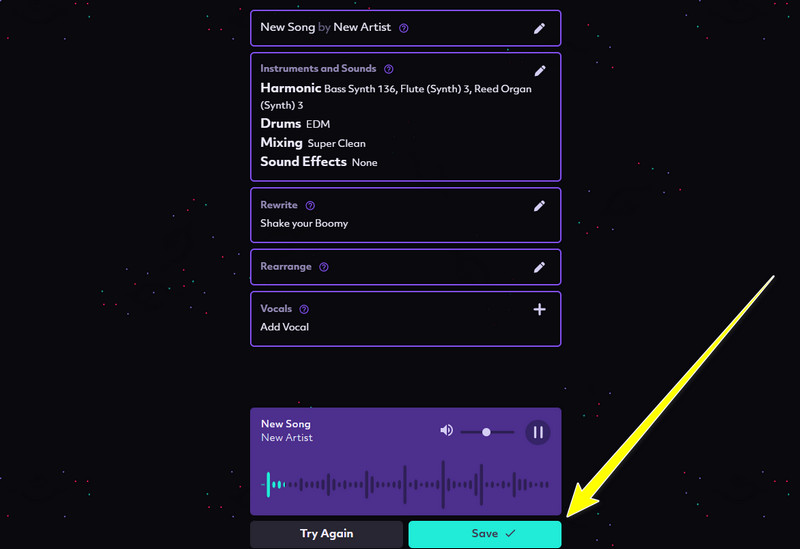
My Thoughts
I was amazed after using Boomy AI. This tool is capable of making AI music smoothly and offers a simple way of making music. However, the drawback of this tool is that some of the music produced is generic and lacks the characteristics of human-created music.
Part 5. Create AI Music Using Suno AI
Suno AI is a tool for AI music composition. It lets you create your music by attaching your prompt to the text box. All you need is to tell what kind of music you want, and the tool will do the task. You can also talk about the duration so you know how lengthy the music can be. So, to have more insights about the methods, see the simple methods below.
What We Like
• The generation process is easy and perfect for the user.
• It lets users insert prompts up to 200 characters.
• It is also capable of generating instrumental music.
What We Don't Like
• There are times when the generated music is not related to the inserted prompt.
• It requires an account to operate the tool.
Step 1. Go to the Suno AI web page and begin creating music by inserting your prompt from the text box. You must tell what kind of music you need.
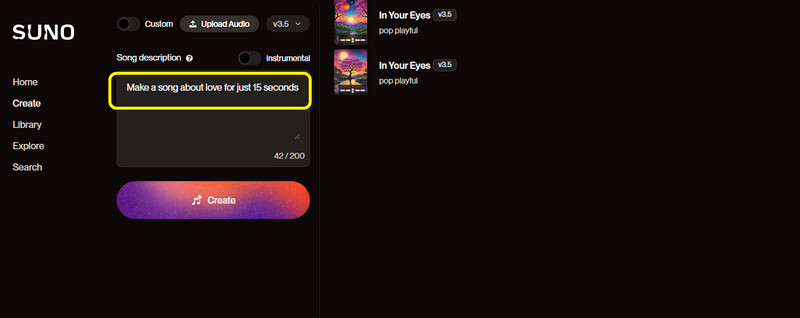
Step 2. After that, click Create to start the final process. Once done, save the generated music on your computer.
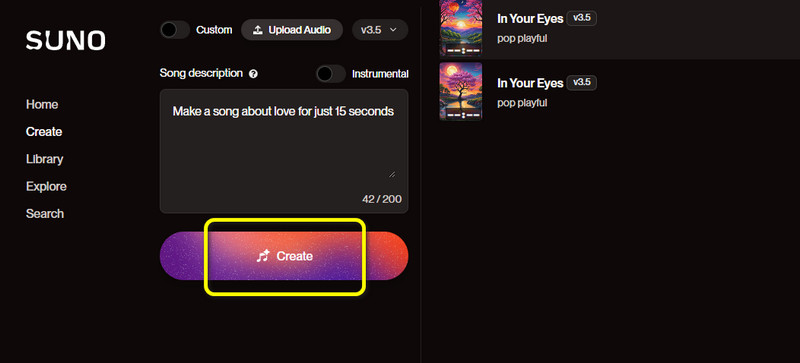
My Thoughts
Suno AI is another tool for generating music. It can create unique music that can suit your taste. Plus, you can save the music smoothly on your computer, so you can already play it on your MP3 player anytime you want. However, there are times when the tool is producing music that is not related to the given description.
Part 6. FAQs about How to Make AI Music
Is AI-generated music legal?
For now, AI-generated music is still evolving. It still faces some challenges, such as copyright and legal considerations. So, if you use AI-generated music for your personal use, then it can be legal. But if you use it for other activities, there might be some issues you encounter.
Can ChatGPT make music?
Absolutely, yes. It can create music, especially if you have the paid version of the tool. It can even provide melodies and beats when creating a full song.
Can AI make its music?
Definitely, yes. Nowadays, AI tools are capable of creating music easily and quickly. It only needs a slight human touch, and it will proceed to generate music, making it perfect and useful.
Conclusion
To know how to make AI music, the best choice is to read this guidepost. We provided all the details you need to make excellent music. Plus, if you want to edit and convert your AI music instantly, use the Vidmore Video Converter. This tool has the perfect features you need to make your AI music excellent and creative.