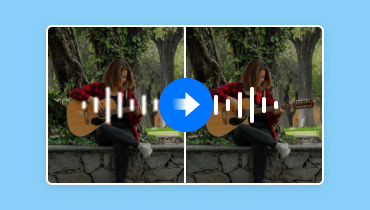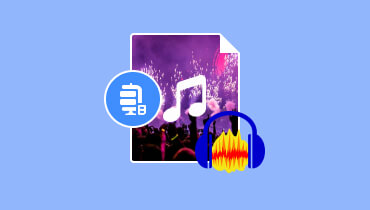- Batch conversion with an ultrafast processing speed.
- Support hundreds of input/output formats and codecs.
- Easily edit the output settings for the encoder, sample rate, etc.
- Adjust the audio file bitrate from 64kbps to 320kbps.
2024 Recommendation: 5 Best Low-Quality Audio Converters on Windows/Mac
It feels like high-quality audio is a must everywhere, whether on mainstream television, in tutorials, or gameplay. Despite this, it is still essential to make low-quality audio to match the sound from a device without distorting it, or in another case, you need to reduce the file size to free up some space. Whatever reason you have, here are low-quality audio converters to try for Windows, Mac, and phones.
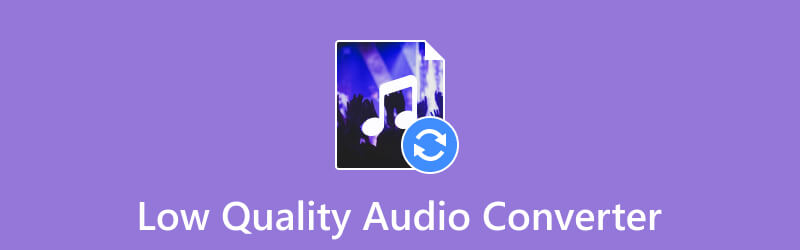
PAGE CONTENT
Part 1. Why Do You Need to Make Audio Low-Quality?
Audio quality is essential for the listening experience. It enhances the sound to make listeners engage with the content. However, not all platforms require the best quality, so making low-quality audio helps you save bandwidth and reduce file sizes. This method will help you in many things, including quicker audio exportation on the internet or freeing up storage space on your device. A high-quality audio file is not always necessary, especially if the platform or device performs decent sound.
Part 2. Top 5 Low-Quality Audio Converter
The following converters are picked based on performance, supported platforms, and features. This part also includes the price availability, pros, and cons. Without further ado, here are the best low-quality audio converters.
Vidmore Video Converter
Supported Platforms: Windows 7~10, macOS Sierra (10.12), and above.
Vidmore Video Converter is the most comprehensive tool on Windows and Mac. It converts MP3, AAC, FLAC, WAV, and other formats with supported codecs like PCM. The converter has a clean user interface while providing features to trim, cut unwanted parts, and boost the sound volume of audio files. If you want to make sure the audio file will play on the target device, Vidmore Video Converter has presets that you can use to convert the file to iPhone, Samsung, etc.
Step 1. How do you lower the audio quality in Vidmore Video Converter? First, download and install the software on your computer. Once it runs, click the Add Files button to upload the audio file. It also has the Add Folders option to upload a whole folder to the tool.
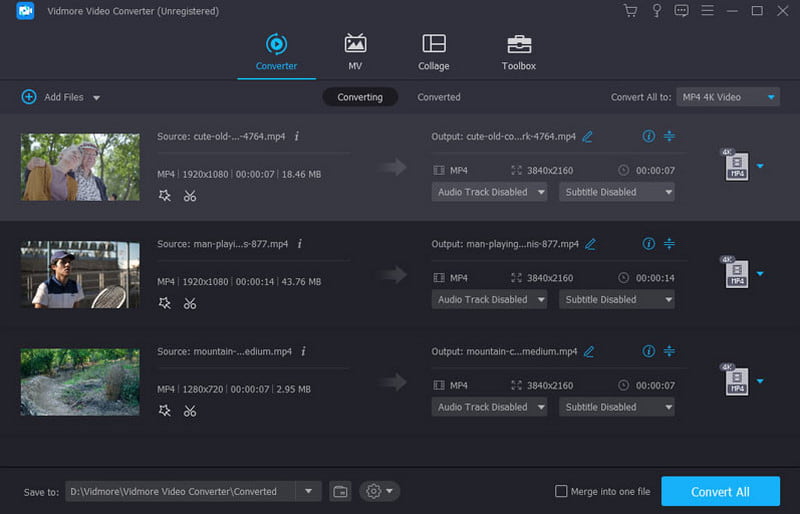
Step 2. Go to the Convert All To menu and navigate to the Audio tab. Choose the output format and a default output. To achieve low quality, click the Custom Profile button and change the output settings. Click the Create New button to save the new settings.
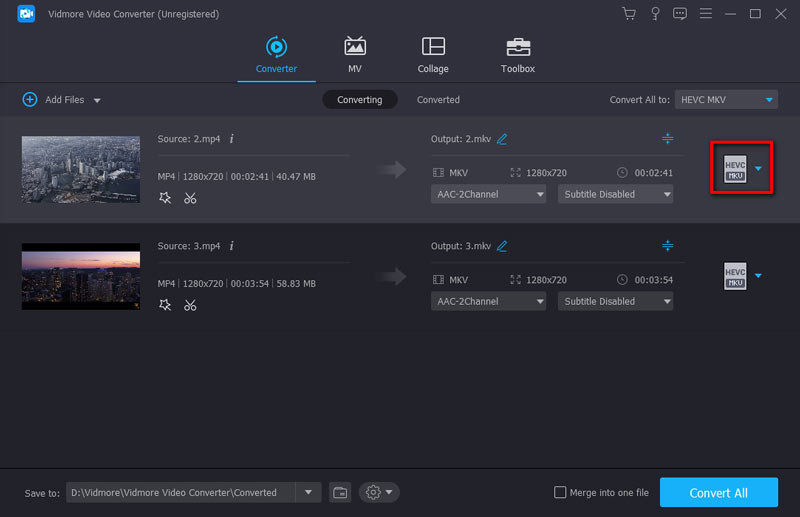
Step 3. After setting up, open the Save To tab and browse for the location. Finally, click the Convert All button to turn the audio to low quality. For an extra tip, click the Edit button under the upload audio file to edit the volume and delay.
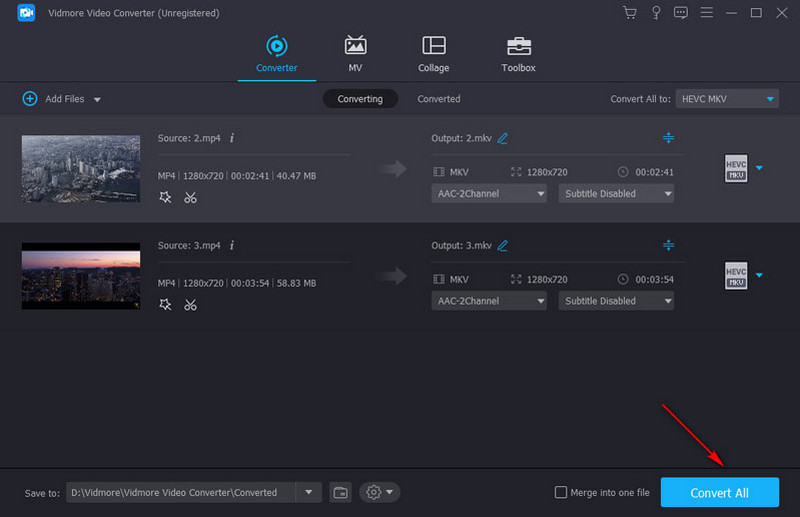
VLC Media Player
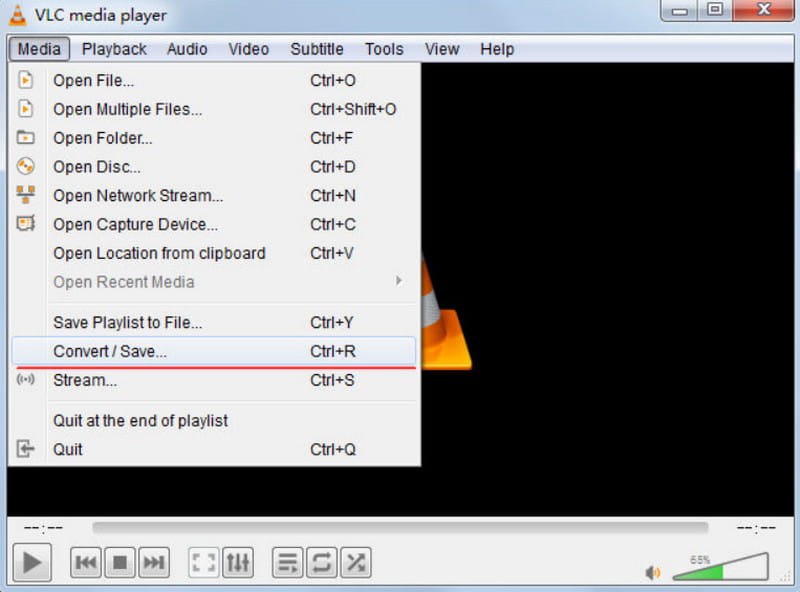
Supported Platforms: Windows/Mac/Android/Linux/iPhone
VLC media player is known for its smooth playback with support for a wide library of formats. But other than that, it is also an effective low-quality audio converter with its excellent and intuitive layout. VLC changes file extensions and provides the right tools to lower the sample rate, bit rate, and other settings. You can even edit metadata in VLC as well. The only drawback with the media player is its unassured conversion result.
Pros
- Free and open-source with a simple setup.
- Support MP3, AAC, FLAC, WAV, and other audio formats.
- Support all popular platforms with minimum requirements.
Cons
- Tool glitches that may lead to data loss.
Audacity
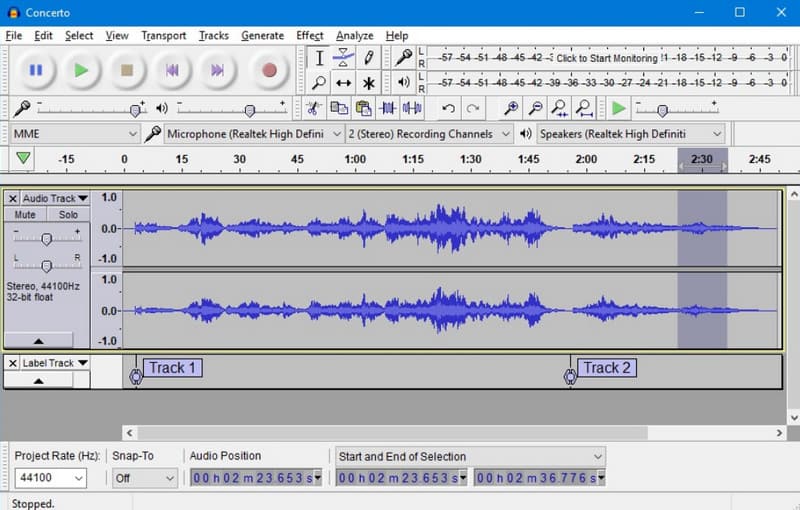
Supported Platforms: Windows/Mac/Linux
Audacity is a low-quality audio maker for desktops. It is equipped with professional functions for audio mixing, converting, compressing audio, etc. It supports a couple of output formats for conversion, including WAV, M4A, and MP3. If you need other export formats, it is best to install the FFmpeg plugin on Audacity since it has limited options.
Pros
- Free audio editor for many operating systems.
- Simple conversion with a preview option.
Cons
- Only suitable for experienced users.
Zamzar
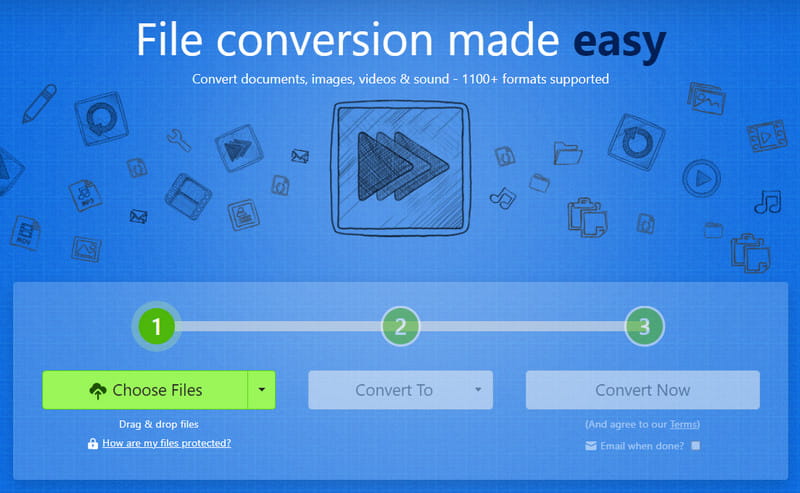
Supported Platforms: Chrome, Safari, Opera X, Firefox, Microsoft Edge
It is a web-based converter that supports audio, video, and other media content conversion. Zamzar is accessible on any browser with a decent-quality output. It is also easy to navigate with fewer clicks to achieve low-quality conversion. However, it lacks settings that can help you lower the audio bit rate and overall output.
Pros
- Work well on any browser and device.
- Enable to change local and online audio files.
- Send an email to the user once the conversion is done.
Cons
- Only convert files within 50MB.
AIMP

Supported Platform: Windows, Android
How to lower audio quality effectively on Windows or Android? You can try AIMP, which has the proper equipment for lower audio quality. It is a dedicated program with multithreading encoding for MP3, APE, WAV, FLAC, and others. Furthermore, it allows the user to output all sources in one result with an option to generate a CUE sheet and vice versa. Unfortunately, AIMP is limited to Windows and Android OS only.
Pros
- Excellent and functional controls.
- Free without ad interruption.
- Uncomplicated installation.
Cons
- The interface is a bit outdated, with improper coloring on buttons.
Part 3. FAQs about Low-Quality Audio Converter
Which audio format has the lowest quality?
The current format that has the lowest quality is MP3. It is the standard audio format, but since it is lossy, low audio quality can be achieved easily. That is to say, MP3 bitrate and output will be customized.
Which audio format takes less space?
More audio formats are small in size. That includes MP3, AAC, OGG, and OPUS. But keep in mind that you still need to reduce the bit rate and a bit of compression to make a smaller file size.
How do I lower the quality of a recording?
It is suggested to choose a format that has lossy compression. Use an audio low-quality converter to adjust output settings like bit rate and sample rate.
How do I reduce the size of an audio file without losing quality?
It is better to use modern converting or compressing tools to reduce the file size. Depending on the converting performance, you can compress the audio file without losing too much data or quality.
Conclusion
And that’s all the audio low-quality converters to try on Windows, Mac, Android, and other platforms. It is still essential to make low-quality audio to match the device's performance or free up storage space. While you can try all the recommended tools from this post, it is highly recommended to get the Vidmore Video Converter, as it has modern technology to convert files without damaging the data. Furthermore, it also has solutions to compress, enhance, and edit audio files in a few clicks. Try the free version to test its overall performance.