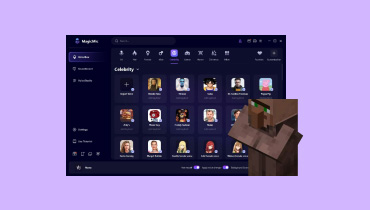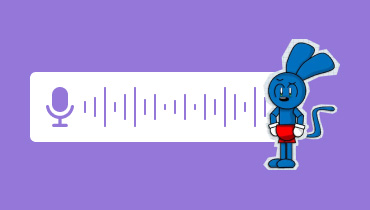Joshua Graham AI Voice Generators: Best 4 AI-Powered Tools
Joshua Graham is a popular character from the video game Fallout: New Vegas. His distinctive voice became popular among vloggers, gamers, and other voice-acting enthusiasts. If you are a fan of Joshua Graham, then you would also like to generate and clone his voice. If so, you are on the right article. In this review, we will give you numerous AI Voice generators to utilize to make a Joshua AI voice. Plus, we will include their features, pros, and cons to give you complete insights about the tools. So, if you are excited to discover the most remarkable Joshua Graham AI Voice generators, check out this review. After that, we ensure that you can find the best AI voice generator suitable for you.

PAGE CONTENT
- Part 1. Who is Joshua Graham
- Part 2. VoiceDub: A Perfect Joshua Graham AI Voice Generator
- Part 3. Using Parrot AI for Generating Joshua AI Voice
- Part 4. Jammable: The Best AI Voice Generator
- Part 5. Fineshare for Making Joshua Graham AI Voice
- Part 6. Exceptional AI Voice Editor and Converter
- Part 7. FAQs about Joshua Graham AI Voice Generator
Part 1. Who is Joshua Graham
Many voice actors and gamers use Joshua Graham's voice in their content. But do you know who Joshua Graham is? Joshua Graham is known as The Burned Man and AMalpais Legate. He is a fictional character in the Fallout: New Vegas and Honest Hearts video games, which Joshua Sawyer designed. His role is an early 60s Morman missionary. He is also the co-founder of Caesar's Legion, which was tossed and burned in the canyon after a humiliating defeat. For additional information, the voice actor of Joshua Graham in the video game is Keith Szarabajka. He also voiced other video games, such as Mass Effect 2, Dead Space, Red Faction: Guerilla, and more.

Part 2. VoiceDub: A Perfect Joshua Graham AI Voice Generator
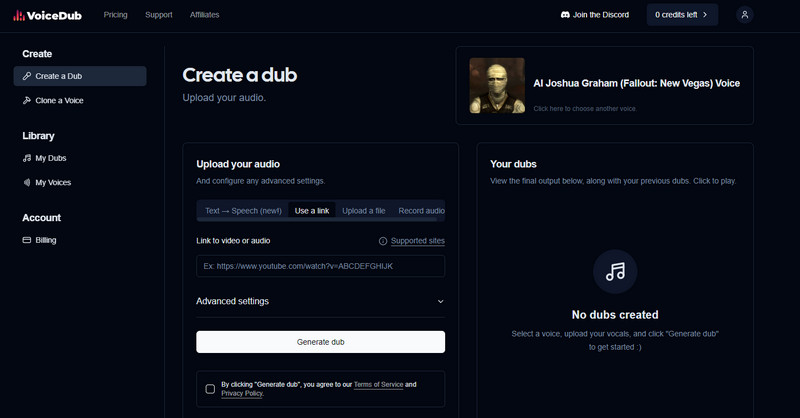
Best for: The tool is excellent for smoothly creating an AI voice.
VoiceDub is a powerful Joshua Graham AI voice generator that lets you create AI voice smoothly and perfectly. Also, with the help of this AI-powered tool, you can use the voice of Joshua Graham for your content. The good thing is that it can offer various ways to generate Joshua's AI voice. You can use the Text-to-Speech function, record audio, share the link, and upload a file. You can also change the pitch of the voice for a better result. With this, you can ensure that generating the Joshua Graham AI voice is possible no matter your function.
Features
• It can generate various AI voices.
• Generate audio through Text-to-Speech, link, uploading files, and recording.
• Adjust the Pitch based on the desired result.
• It can produce proper breathing for a natural sound.
Pros
• The tool is easy to navigate for generating AI voice.
• The generation procedure is fast.
• It supports hundreds of voices.
Cons
• It requires users to make an account to generate AI voice.
• There are times when the tool is not working well.
Part 3. Using Parrot AI for Generating Joshua AI Voice
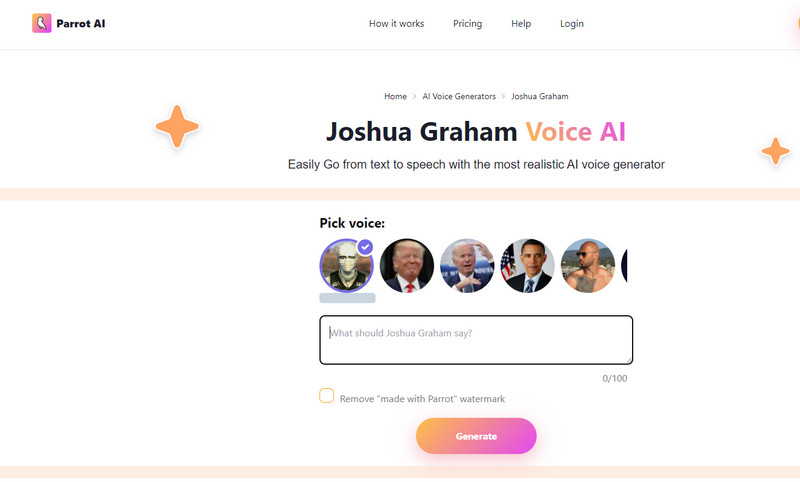
Best for: It is best for mimicking various voices.
Another AI-powered tool to consider for generating Joshua's AI voice is Parrot AI. If you are unaware of this tool, try this right away. This tool can generate an AI voice and sound like Joshua Graham when choosing it from the voice option. In addition to that, it also has a free version, so you can try its functions and check if it is worth using as an AI voice generator. Moreover, Parrot AI can also mimic other famous people's voices, including those of Obama, Donald, Andrew, and more. Therefore, if you like to try this Joshua Graham AI voice generator, it's better to access it now.
Features
• It can generate and clone different AI voices.
• The tool offers a fast AI voice generation procedure.
• It offers a smooth generation procedure.
• The tool has a high-speed downloading process.
Pros
• It has an intuitive user interface.
• It can generate AI voices quickly.
• The tool has a free version for voice-generation testing.
Cons
• The free version can only accept 100 characters.
• The paid plan is costly.
Part 4. Jammable: The Best AI Voice Generator
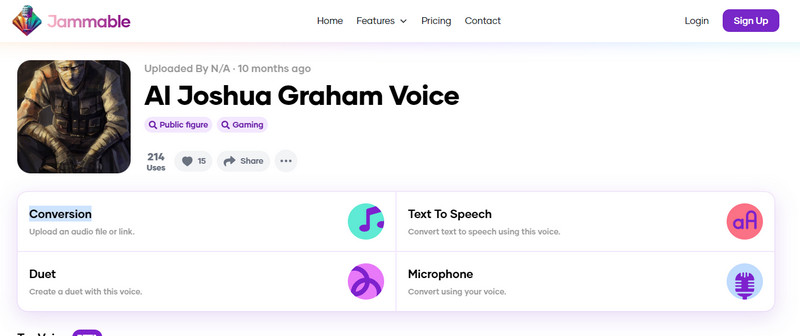
Best for: An excellent AI-powered tool for generating AI voice with accent, expression, and speed adjustment.
Do you prefer generating Joshua Graham's AI voice and selecting your preferred accent? In that case, the best tool we recommend is Jammable. The tool lets you select different accents you want from the Accent section. You can choose American, British, German, French, and more. Aside from that, you can also indicate your preferred expression and voice speed. Another helpful and satisfying capability you can encounter here is that you can get the audio file with an excellent audio bitrate. So, after the AI voice generation process, you can ensure to have a great audio quality. With that, Jammable is one of the best tools to rely on to generate and enhance your AI voice.
Features
• It has Text-to-Speech for generating voices.
• The tool can create an AI voice from scratch.
• It has an extensive library of models.
• It can adjust audio bitrate.
Pros
• It is simple to navigate.
• It lets users change the voice's accent, expression, and speed.
• You can access the tool in various web browsers.
Cons
• To generate the text, getting the paid version is needed.
• It only works well with a good internet connection.
Part 5. Fineshare for Making Joshua Graham AI Voice
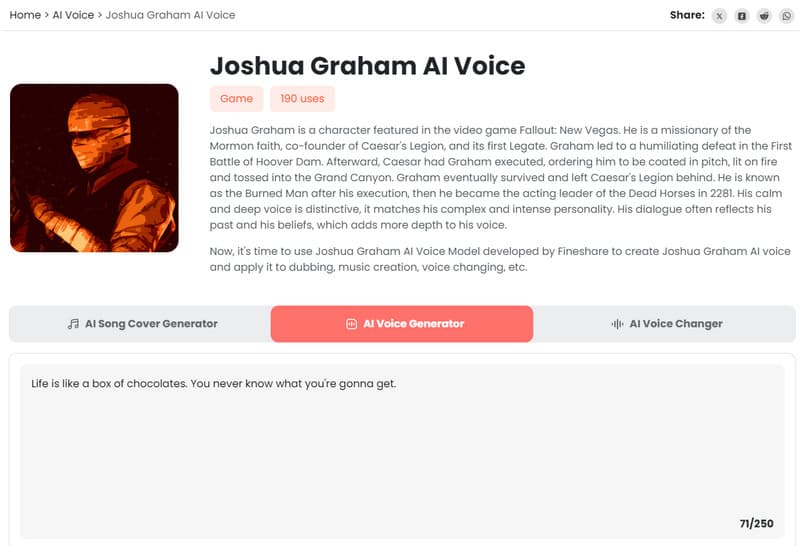
Best for: A suitable tool for AI voice generation, dubbing, voice changing, and music creation.
The last tool we can recommend that offers a Joshua Graham AI Voice Text-to-Speech function is Fineshare. If you want to generate an AI voice, you only need to insert the word from the text box, and you can begin the generation process. What's good here is that you can type up to 250 words using the free version. Besides AI voice generation, you can also rely on this tool to change voices and create AI songs. Overall, Fineshare is another top-tier AI-powered tool that can be used to get excellent results.
Features
• The tool can generate numerous AI voice
• It is capable of creating AI Songs.
• Changing voices are available.
• Can produce studio-quality voice overs.
Pros
• It has an easy-to-use function for turning text into AI voice.
• The tool is accessible to almost all web platforms.
• The free version lets users insert text up to 250 characters.
Cons
• Advanced features are accessible when purchasing a plan.
• The tool lacks some advanced features.
Part 6. Exceptional AI Voice Editor and Converter
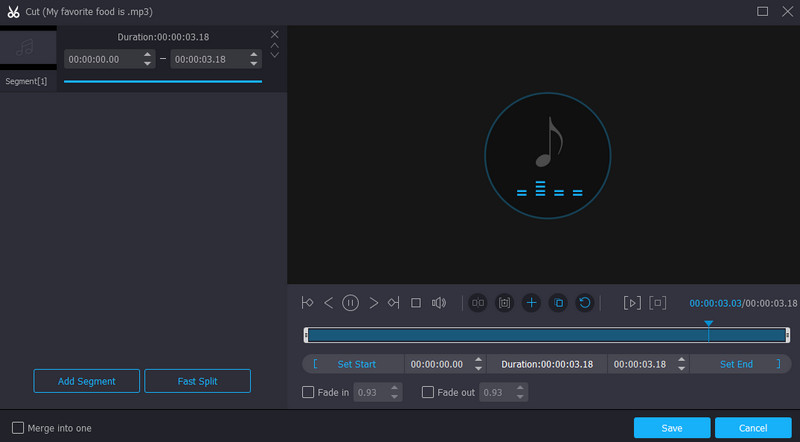
After downloading the generated Joshua Graham AI voice, you can improve the audio file by editing it. So, if you want to edit your file, the best program we can recommend is the Vidmore Video Converter. If your file contains a large file size, then you can compress the audio file using the Audio compressor feature of the tool. With that, you can get the desired file size for your audio. You can also cut the audio to get your favorite audio part. Aside from that, if you want to transcode your audio file into different formats, it is possible. Vidmore Video Converter has an audio converter feature that supports various formats. These formats are MP3, WAV, WMA, FLAC, AAC, AC3, and 200+ more. With that, if you want to convert and edit your generated AI voice successfully, Vidmore, without a doubt, is the perfect tool to use.
Part 7. FAQs about Joshua Graham AI Voice Generator
How do you get Joshua Graham's voice?
The most effective and easiest way to get the Joshua Graham AI voice is to use excellent AI voice generators. These tools are designed to generate various AI voices, including the Joshua Graham AI Voice.
Who is the VA for Joshua Graham?
Joshua Graham's voice actor is Keith Szarabajka. Keith has also voiced famous video games, such as Dead Space, Red Faction: Guerilla, Mass Effect 2, and more.
What happened to Joshua Graham?
The fate of Joshua Graham depends on the player's choice throughout the game. If he chose to help the New California Republic take control of the Legion Outpost, the Legion would be defeated. On the other hand, if he helps the Legion maintain the Outpost, his fate is less certain.
Conclusion
There you go! This review tackled the best Joshua Graham AI Voice generators to operate. The features, pros, and cons are also helpful in giving users enough insight about the best AI tool. Moreover, the post introduced Vidmore Video Converter as an astounding editor and converter. With this program, you can improve the AI voice you generate.