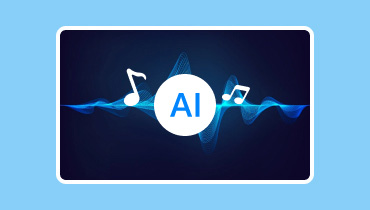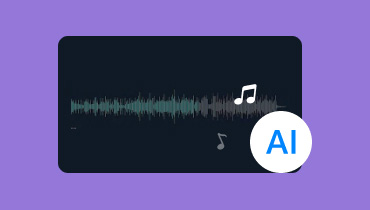5 Best Goku AI Voice Generators to Create Any Sound
If you are a fan of Dragon Ball, then maybe you already know Goku. Well, he is the main character of the anime that many viewers really love. Some users want to mimic Goku's voice for some reason. It can be for adding voiceovers to the video, for entertainment, and more. So, if you are also among the content creators who want to use Goku's voice for various purposes, we would like you to read this review. We're going to introduce various Goku AI voice generators you can use to achieve your goals. We will also include their pros, cons, and best for. With that, you will get an idea of what AI tool is suitable for you. Without anything else, start reading this review and learn more about the topic.
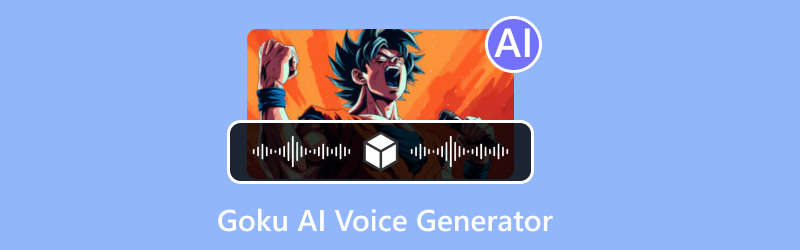
PAGE CONTENT
Part 1. Top 5 Goku AI Voice Generators
Best for: It is perfect for generating AI voice using simple methods.
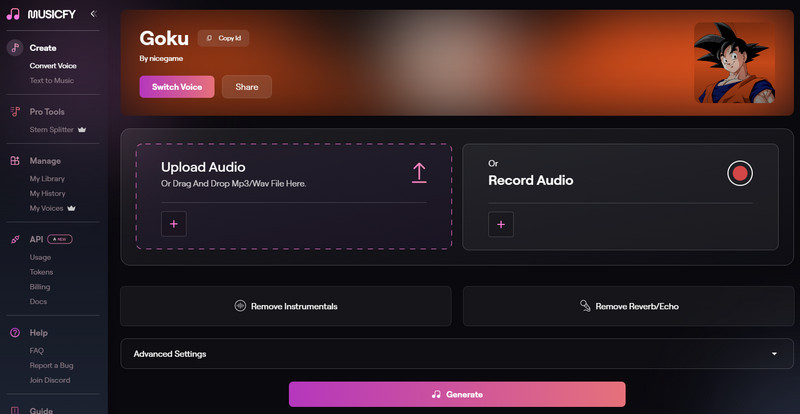
One of the most legitimate Goku AI voice makers you can utilize is Musicfy. This tool can support various AI voice models, including Goku, making the tool reliable. Also, it can offer various ways to use the voice of Goku. You can use and upload your file and transform it into Goku's voice. Plus, you can also record your voice and convert it to AI voice, which makes the tool powerful. Aside from that, Musicfy has a pitch changer function. With this function, you can adjust the generated voice as you like by adjusting the slider.
Pros:
- The tool can offer various ways to use the voice of Goku.
- It has a simple user interface for an easy generation process.
- The tool has a Pitch changer function to modify the pitch.
- It can offer free credits to test the tool's generation capability.
Cons:
- It can only offer three credits for the free version.
- It lacks basic voice editing functions.
- The tool demands a strong internet connection.
Best for: Suitable for generating Goku's voice with great quality.
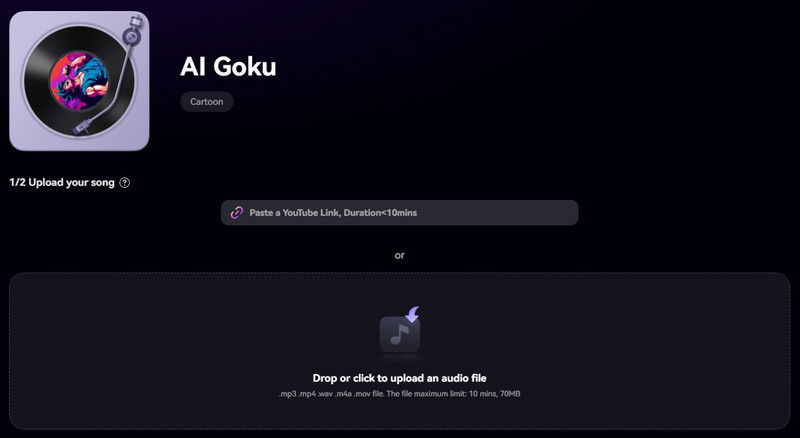
Now, let's talk about Media.io. This tool is another helpful AI-driven tool that lets you generate Goku's voice. The good thing here is that you can upload a link from various platforms like YouTube and transform the voice into Goku's voice. You can even upload your audio file from your computer, making the tool amazing. The good thing here is that you can ensure a nice voice quality after the process. It also supports various input formats, such as MP3, M4A, FLAC, WAV, and more. So, if you are looking for a free Goku AI voice generator, you can consider using Media.io.
Pros:
- It can generate Goku's voice with a satisfying quality.
- This tool supports hundreds more voice models.
- It has a simple layout.
- It lets users attach YouTube links.
Cons:
- When attaching a link, it must be less than 10 minutes.
- There are times when the generation process is slow.
- It is not 100% free.
Best for: The tool is best for generating AI voice with a fast generation process.
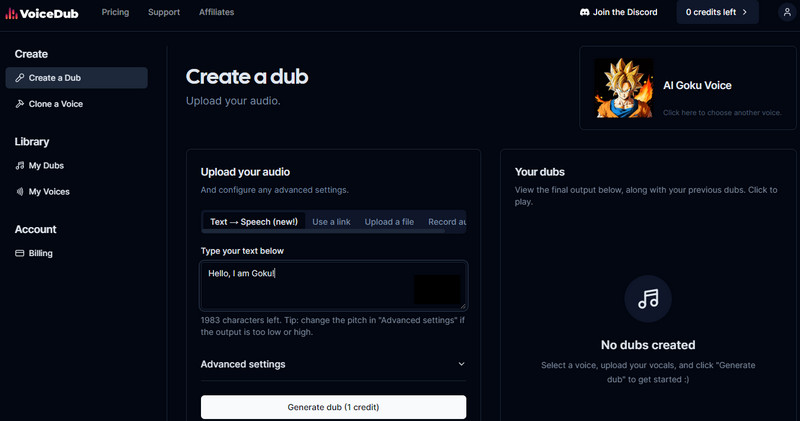
If you want a text-to-speech Goku AI voice maker, use VoiceDub. With this text-to-voice AI tool, you can effectively transform your text into Goku's voice. Plus, what makes the tool stand out is that it can offer more ways to generate voice. It lets you upload an audio file, record your voice, and use a link. With that, we can tell that VoiceDub can mimic Goku's voice in many ways than you imagined. In addition to that, the tool can offer an ultra-fast generation procedure. In just a few seconds, you can already get the result, of course, with a nice voice quality.
Pros:
- The generation procedure is simple and fast.
- It offers various ways to generate AI voice.
- It can handle various voice models.
- The tool can offer a free version to test the tool's functionalities.
Cons:
- The free version has limitations.
- The plan is costly.
Best for: Perfect for generating voice smoothly.
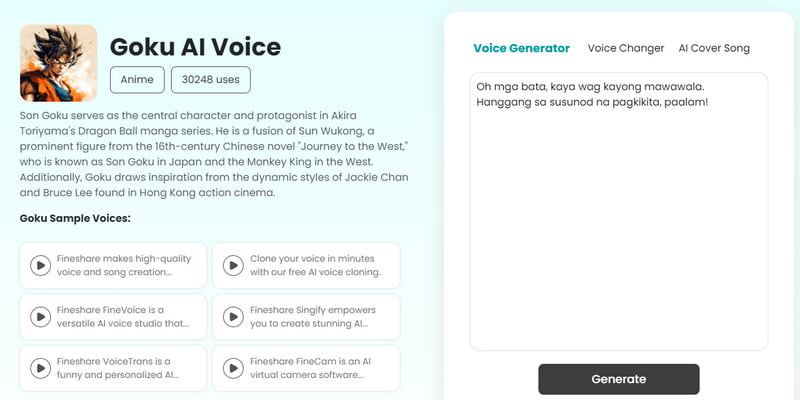
The next in line that can create Son Goku's AI voice is Fineshare. Using this tool is simple. All you need is to insert your text into the text box and start the generation process. After a few moments, you can already obtain the result you need. This tool is capable of providing a fast and smooth process, making it ideal for all users. Aside from that, the tool can offer more helpful functions, such as AI voice changer and cover song. With that, you can use the voice of Goku in various ways.
Pros:
- It can let users generate voice with a simple process.
- The tool generates AI voice smoothly and quickly.
- It is capable of cloning voices and making an AI song cover.
Cons:
- Sometimes, the tool produces inaccurate results.
- It is best to get a plan to generate various AI voices without limitations.
Best for: Capable of generating numerous AI voice models.
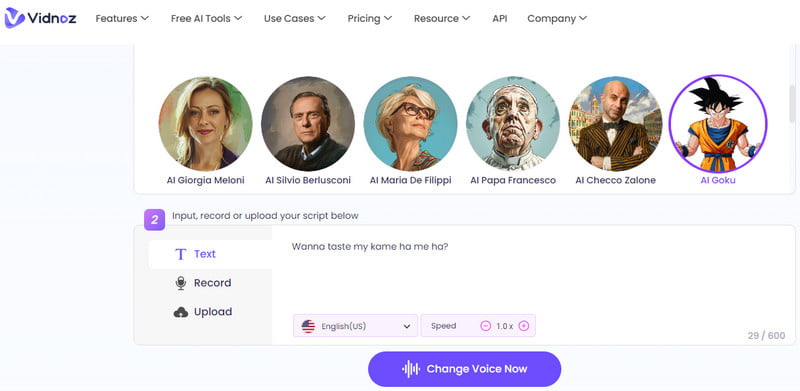
The last AI-powered tool we would like to recommend for creating Goku's AI voice is Vidnoz AI. This tool is capable of generating various AI voices from celebrities, cartoons, anime, and more. It can also let you adjust the Voice speed as much as you like. In addition to that, aside from inserting text, you can also upload your file or record your audio and turn it into Goku's voice. You can even use this tool to add a voiceover to a video, making the tool remarkable and worth using.
Pros:
- It can generate AI voice effectively.
- The tool can handle various AI voice models.
- It lets users adjust the voice speed.
Cons:
- If you want to use more avatars and voice models, you can get the paid version.
Part 2. Best Editing Software to Edit Generated Voice
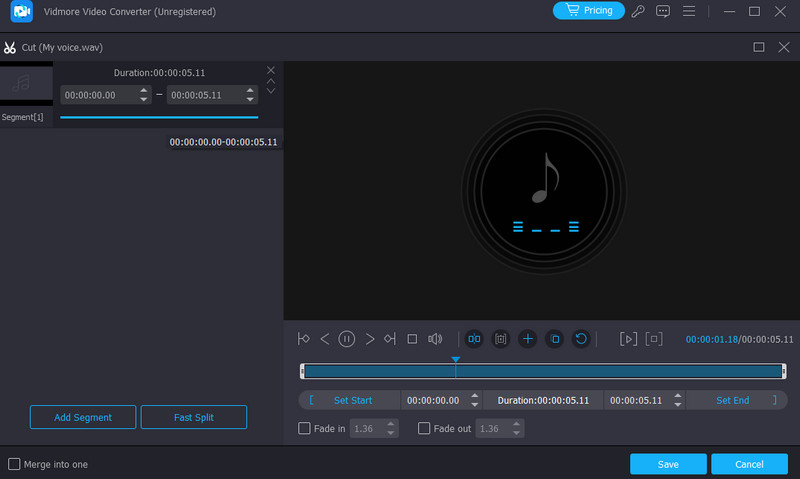
After generating Goku's AI voice, it is best to start editing it to have an excellent voice output. If so, to edit your generated voice professionally, use Vidmore Video Converter. It can offer basic and advanced audio editing functions you can utilize to achieve your desired result. You can use the Audio cutter to remove unnecessary parts of the audio. You can also use the metadata editor to edit and add some information to the file's metadata. Plus, you can also use the Audio compressor function to reduce the file size of your generated voice.
Aside from that, you can use the program's converting feature. With this feature, you can perfectly play your generated voice to almost all platforms. You can also use various digital formats, such as MP4, AC3, AAC, M4A, FLAC, WAV, and more. With that, if you prefer using an excellent audio editor and converter, operate this offline program right away.
Part 3. FAQs about Goku AI Voice Generator
How to get a Goku AI voice?
To get the Gokus AI voice, the best way is to use an excellent AI voice generator. There are various tools you can use, such as Vidnoz AI, Fineshare, Media.io, and more. All you need is to access the tool and select Goku as your voice model.
Is Goku voiced by a girl?
Yes, the original voice actor of Goku is a girl. Her name is Masako Nozawa. She is the first voice actor of Goku from the beginning until now.
Are AI voices legal?
The use of AI voices is legal with certain conditions. You will only get a legal issue if you are using the voice of a certain celebrity without their consent.
Conclusion
With this review, you can get all the powerful Goku AI voice generators you can utilize. So, choose your preferred tool and start generating perfectly. Also, if you already have your generated voice and wish to polish it, use Vidmore Video Converter. It can provide all the basic and advanced editing functions you can use to make your generated voice perfect and engaging.