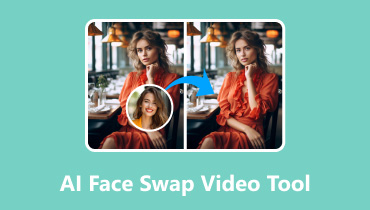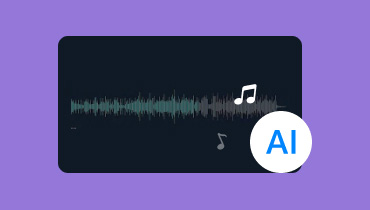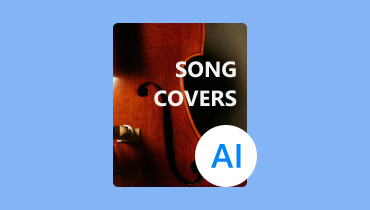Effective Process to Generate Morgana Megami Cat AI Voice
Morgane Megami Cat is a famous Japanese virtual YouTuber who is known for her cute cat-themed character and energetic personality. With her playful and mischievous nature, various viewers were astonished at her. Another trademark of her character is her cute voice. With that, various fans are trying to imitate her voice to be like her. So, are you a fan of this character and want to mimic her voice? In that case, you can get all the informative data from this tutorial. In this post, we will show you detailed instructions on how to generate Morgana Megami Cat AI voice effectively. After that, we'll give you the best software to utilize to polish your generated voice perfectly. Without anything else, let's begin obtaining all the necessary information from this post.
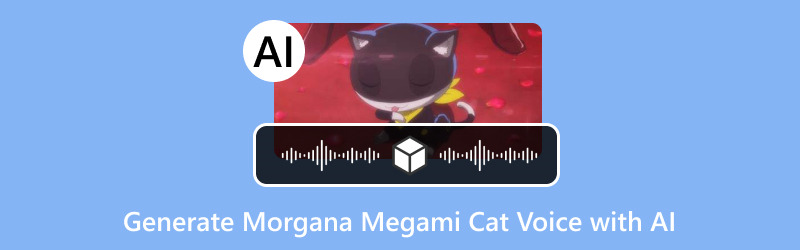
PAGE CONTENT
Part 1. Who is Morgana Megami and Why to Generate Its Voice
Morgana Megami Cat is a successful and popular Japanese virtual YouTuber (VTuber). She became a famous character because of her cat-themed design and energetic attitude. She is also a part of the agency called Hololive Production's English division. Her content is more engaging with her audience through conversations, gaming, singing, and more.Why generate its voice? Well, there are reasons for that, such as:
For Entertainment - Using Megami's AI voice is perfect for entertainment or to engage with your viewers. With her cute voice, you can tell that the audience might enjoy listening.
For Voiceover - You can also use the voice of Megami if you add a voiceover to the video. With this, the content might become more engaging and enjoyable.
Experimentation - The voice of Morgana can be a way to test the overall capabilities of a certain AI tool you are using. You can test the accuracy, tone, generation process, and more.
Part 2. Voxdazz
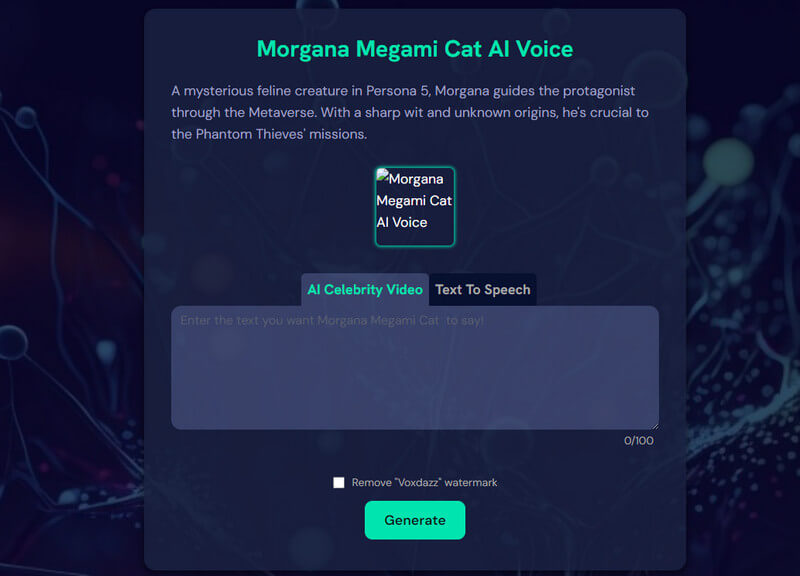
One of the most suitable AI-driven tools to use to generate the voice of Morgana Megami Cat is Voxdazz. This tool can let you make the voice of this character using its Text-to-Speech function. With that, you only have to insert the text, and you can start the generation process. Plus, the tool has a simple layout. With that, you can navigate all the functions you need easily. To start learning how to generate the AI voice, see the methods below.
1. Access Voxdazz on your browser. After that, insert the text you want to turn into an AI voice in the Text box.
2. After you add all the text, click the Generate button.
3. Once the process is done, you can already get the generated voice and download it on your device.
Part 3. Jammable
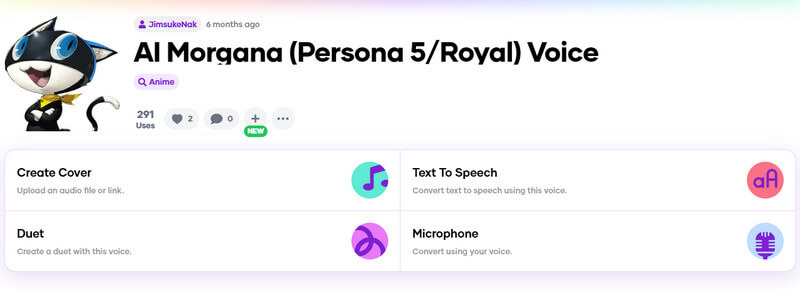
Another AI tool that can effectively create the voice of Morgana Megami Cat is Jammable. You can rely on this tool if you want to achieve an amazing result with great voice quality. Plus, you can generate AI voices in various ways. You can operate the Text-to-Speech function, Duet, AI Cover, and more. So, if you want to get an amazing final output, feel free to use Jammabl as your AI voice maker. See the steps below to use Morgana Megami's voice as your AI voice model.
1. Go to the Jammable website and create your account.
2. After that, click the Text-to-Speech function and add the text you want to transform to Megami's voice.
3. You can also choose your preferred gender, expression, and accent. Then, click Generate to begin with the final procedure.
Part 4. TopMedia AI
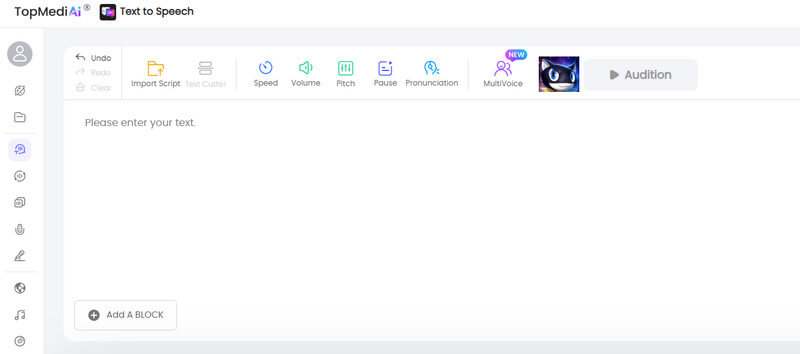
TopMedia AI is perfect for beginners if you want to generate Morgana's voice in the most simple method. With its intuitive layout, you can easily get the result in just a few seconds. Plus, this AI tool lets you modify some parameters, like pronunciation, voice speed, volume, and more. See the methods below to generate the voice of Megami.
1. Create your account and proceed to the tool's main web page.
2. Go to the Voice option and choose the Morgana Megami AI voice model.
3. Use the Text-to-Speech function and start inserting your text into the Text box.
4. Then. click the Audition button to generate the button.
Part 5. VoiceDub
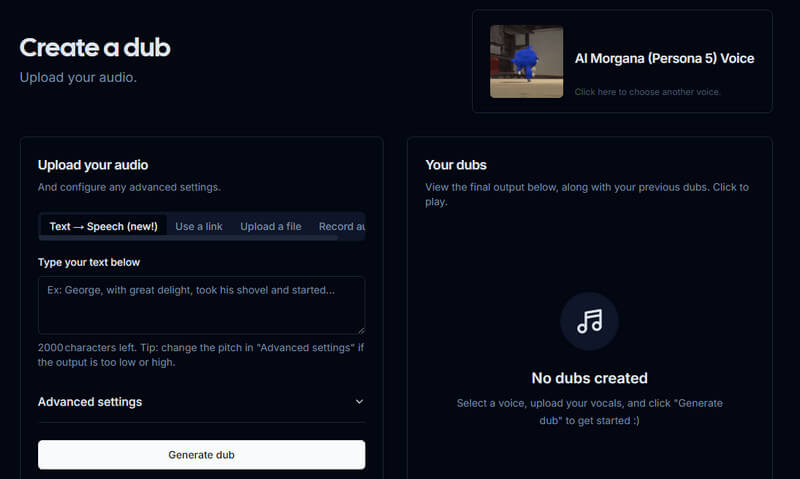
For the last effective AI tool that you can utilize to make an excellent Morgana Megami voice, use the VoiceDub tool. In terms of high accuracy, you can choose this voice clone tool. After the process, you play the generated voice, and you will hear the voice of Morgana. It lets you think that you are watching the stream of Morgana Megami live. Plus, you can use different methods to generate the voice. You can upload an audio file, record your voice, use the Text-to-Speech function, or use a YouTube link. To generate the voice:
1. Visit the main website of VoiceDub and select the Morgana AI voice model.
2. Then, use your preferred function to generate Megami's voice. The functions to use are:
- Text-to-Speech
- Upload Audio
- Record Audio
- Insert link
3. You can also tick the Advanced settings to adjust the Pitch option.
4. Finally, click Generate to start the final process.
Part 6. Perfect Editor and Converter for Generated Voice
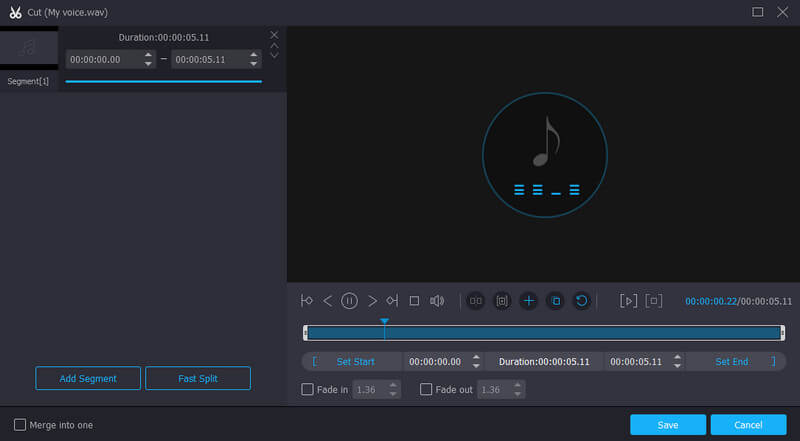
Are you done generating the AI voice or Morgana Megami? Then we can proceed to the editing process and make your generated voice better and more engaging. To create a wonderful masterpiece, we will need the assistance of Vidmore Video Converter. This offline program can offer amazing audio editing tools that let you tweak your generated AI voice. You can use its Audio Compressor, Metadata editor, Audio Cutter, and more. You can also add a fade effect to your audio. Plus, you can convert your AI voice to various audio formats. You can save the AI voice as MP3, WAV, M4A, FLAC, ACC, AC3, and more. So, to make an excellent result, use this software right away!
Conclusion
Thanks to this tutorial, you have learned how to Generate Morgana Megami's AI voice perfectly using the help of various AI tools. So, come to this tutorial and see the methods that suit you. Plus, we want you to operate Vidmore Video Converter if you want to edit and convert your generated AI voice successfully.