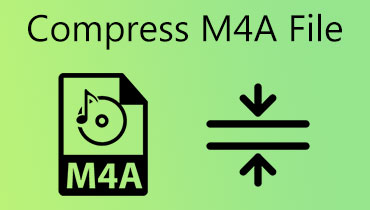How to Compress Audio Files on Android and iPhone [2024 Update]
Not everyone is up for paid streaming services to listen to their favorite songs. And even with all mainstreams available, some songs are worth saving on your phone. But despite MP3 and WAV being small in size, you may need to compress audio files on iPhone or Android. To make your compression easier, this article will show the best tools for mobile with detailed steps.

PAGE CONTENT
Part 1. Can I Compress an Audio File on my iPhone or Android?
Unfortunately, iPhones and Android do not have a built-in audio compressor to minimize the file size of any downloaded or recorded sound. The only thing they support is having the most popular formats to store sound, such as ALAC and MP3. However, compressing sounds will take a third-party app, and it is good that you are here. Go to the next part to see the recommended apps.
Part 2. How to Compress Audio on an iPhone
There are many free apps to compress audio files on iPhone you can get from the App Store. Let’s find out how to compress an audio file from an iPhone with the following suggested apps:
MP3 Converter– Audio Extractor
Compress audio files on iPhone with this tool from the App Store. It is available to get on an iPhone and iPad, with a minimum system requirement of iOS 11.0 and later. Although its main purpose is to convert and extract audio, the MP3 Converter has the best options to reduce the file size, such as changing the encoder, sample rate, and bitrate. Of course, it does not come for free, but its free trial version can suffice a number of audio files.
Step 1. Get the app from the App Store. Launch and tap the My Audio button and choose the file you want to compress.
Step 2. From the list of its functions, choose the Advanced menu and tap the Audio Compression option.
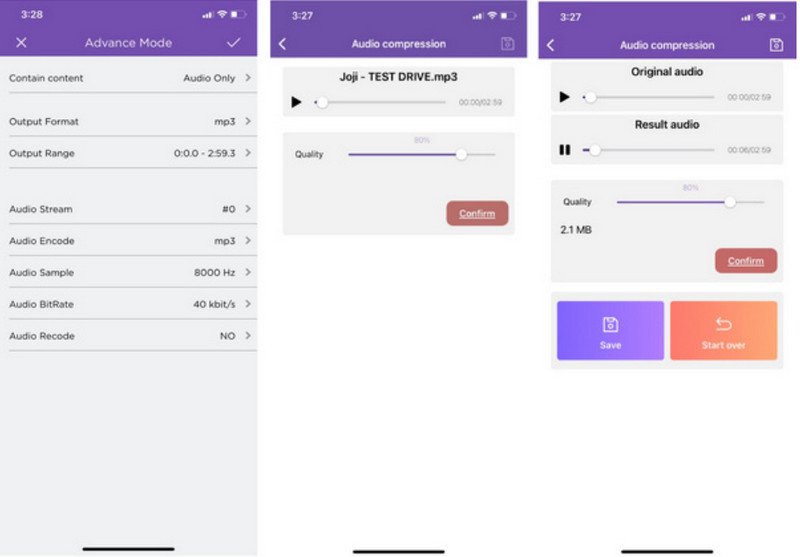
Step 3. Proceed to change and adjust the output settings, then tap the Confirm button. Once on the next page, tap the Save button to export the final compressed file.
Audio Compressor– MP3 Shrink
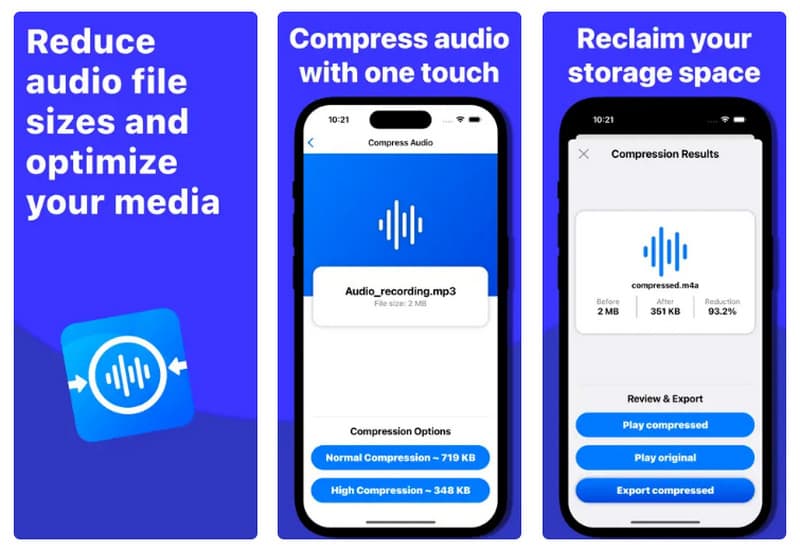
If you wish to optimize and manage your song collections, MP3 Shrink is for you. It is a lightweight tool that supports the latest iOS updates with a clean layout for effortless navigation. Its job consists of reducing the file size without losing quality and ensuring the storage space is optimized daily. The Audio Compressor app is free, but you can get the premium version with more featured functions.
Audio Cutter Converter Merger
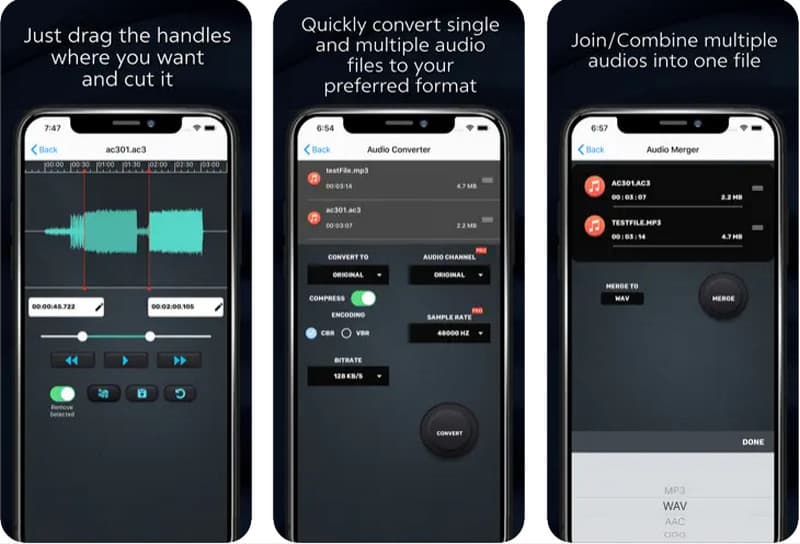
The app provides more than audio compression for iPhone users. It consists of editing tools that are essential for audio recorders or producers. It supports more than one format, MP3, WAV, AAC, AC3, and more, reducing the file size without compromising the original quality. Furthermore, you can expect its fast-speed process without delay.
Kompresor

The app is relatively new but promises versatility in audio compressing and editing. Compressing audio on iPhone comes with a complex configuration, as Kompresor can be a plug-in for further editing. It can be recommended for audio parallel processing and oversampling, but beginners might not like its learning curve.
Audio Compressor AUv3 Plugin

If you love using Cubasis or GarageBand for audio recording, this is a great plugin to manage audio files. The app offers a modern interface with presets and stereo meters for audio signal levels. Using this app takes time, but other users provide tutorials to help beginners.
Part 3. How to Compress Audio on Android
More audio compressors are available on Android devices. In this part, there are five tools you can download from the Google Play store, with free and paid versions.
MP3, MP4 Audio Video Cutter, Trimmer, and Converter
Its key features include a fast compression algorithm while maintaining the original audio quality. It allows you to compress audio on Android, supporting formats like MP3, AAC WAV, M2TS, MTS, etc. The best part of the app is it supports an extensive compression process with multiple files at once.
How to compress an audio file on Android
Step 1. Download the app from the Play Store and run it on your phone. Go to the Audio Converter menu and select the file from your folder.
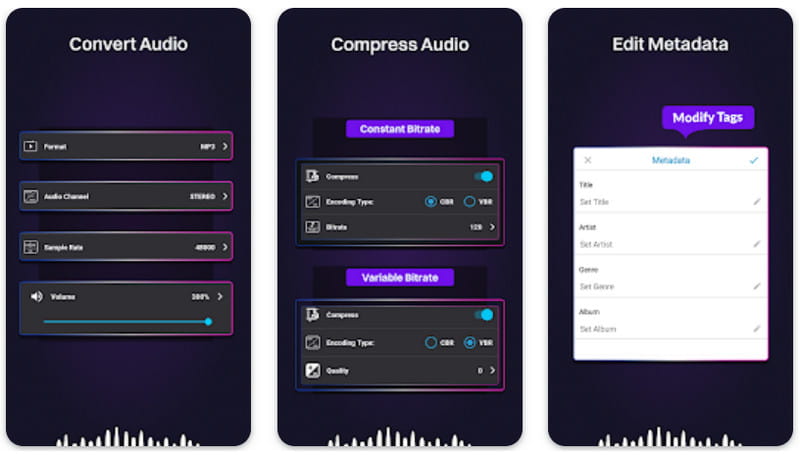
Step 2. Activate the Compress option and edit the output settings. After that, tap the Start Now button and wait until the newly reduced file is saved in a folder.
M4A Audio Compressor
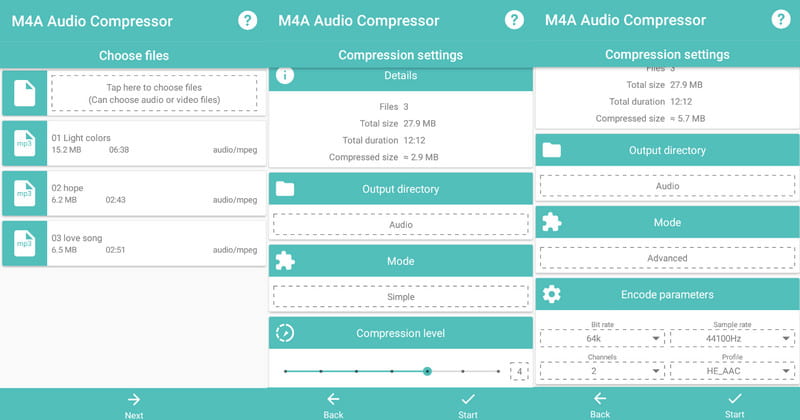
When you need to reduce a large file up to 90%, this app is suggested to try on Android. The compressor allows users to reduce file sizes with six compression levels. This will allow the result to be perfected according to the user’s preferences. Additionally, its Advanced mode is a huge help to maintain the original quality even after cutting a large file size.
Audio: MP3 Compressor
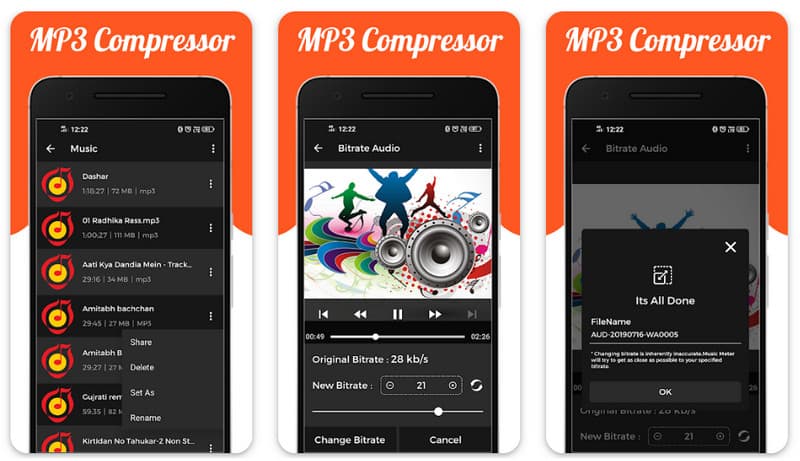
It is a simple app that can compress MP3 files on Android without a complicated setup. Although it only supports a few file formats, such as M4A, 3GP, and AAC. Audio: MP3 Compressor has a great app design with an excellent compression method.
Part 4. FAQs about Compressing Audio Files on iPhone and Android
Which type of phone has the highest audio quality?
iPhone can produce high-quality sound via the built-in microphone and headphones. But for Android, devices like Sony, Samsung Galaxy, and Asus are the top choices for excellent sound quality.
Is Apple Music lossless on Android?
Yes. If you use Android with Apple Music, you can listen to lossless music with 24-bit/192kHz. You can enable the option from the settings under the format menu.
How do I compress audio files without losing quality?
Make sure to use an audio compressor on iPhone and Android with an updated system. If possible, look for a solution with advanced settings to manage the output settings.
Does compressing an audio file reduce quality?
It is possible. While audio compressors are helpful in freeing some storage space on your device, some tools can damage the audio files with distorted sound levels. This is a special case for simple tools without too many setting options.
Conclusion
After learning the best audio compressors for Android and iPhone, which one should you use? There are a couple of recommended apps to get officially from the App Store and Google Play; some are free to use. Make sure to share this article with friends to help them pick the best audio compressors to minimize the audio file size on their phones.