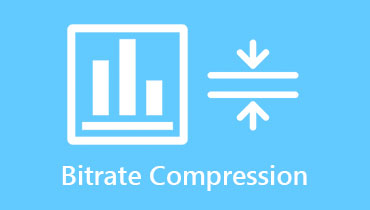How to Compress An Audio File for WhatsApp: 2 Awesome Compressors
Why do you need to compress audio files for WhatsApp? Many individuals use widely popular messaging applications like WhatsApp. This kind of communication platform makes it a big hit to users who no longer need a prepaid load as long as they are internet-connected. Moreover, a common method of sharing personal sentiments involves sending audio recordings or songs containing our thoughts and emotions. However, the challenge often arises when attempting to send audio files through WhatsApp due to size restrictions.
Fortunately, we are here to provide you with guidance on how to compress audio files for WhatsApp, utilizing the best ways. By following our instructions, you can compress your audio files effectively, ensuring that you can share your files with ease and without encountering any conflicts or limitations.

PAGE CONTENT
Part 1. Does Audio Get Compressed in WhatsApp
Do audio files get compressed in the app? The answer is yes. The audio files sent through WhatsApp are subject to compression. This is because WhatsApp applies compression algorithms to reduce the file size of audio messages before sending them. This compression helps optimize data usage and speed up the transmission of audio messages over the internet. As a result, however, the quality of the audio may be slightly affected, with some loss of detail. Despite this trade-off, quick communication is generally acceptable. Moreover, the degree of compression applied by WhatsApp is designed to balance file size and audio quality. This makes it convenient for users to share audio messages without consuming excessive bandwidth.
Part 2. How Big Audio File Can Be Sent on WhatsApp
After reading the information above, I wonder why we still need to compress audio files for WhatsApp, so you must know about its size limitations. WhatsApp has expanded its attachment file size limit to 2GB, a significant increase from the previous restrictions. Previously, its users were constrained to sharing media like videos, images, and audio, up to 16MB, and 100MB of documents within the app. This limitation often resulted in lower-resolution videos being transmitted. To send audio files beyond these limits, you can use alternative methods like utilizing cloud storage services. Such as storage like Google Drive, Dropbox, or iCloud, generating shareable links, or opting for file-sharing platforms capable of accommodating larger file sizes. However, take note that email attachments face similar restrictions, typically ranging from 10 to 25 MB, depending on the email service provider. In comparison, text messages only permit 1 MB of media files for transmission to other users.
Part 3. How to Compress Audio Files for WhatsApp in Two Ways
There are a variety of software you can find. But how do we compress audio files for WhatsApp and still expect the best result?
Compress For WhatsApp Via Zip
Zip has been a proven method for reducing the file sizes of various media, including audio. In other words, it is a widely adopted practice to shrink files into a zip archive through compression. This method is also primarily used when preparing to share content on platforms like WhatsApp. Moreover, it is effective in not only minimizing the file size but also in organizing multiple files into a single folder, an easily shareable package. If you have yet to experience zipping multiple files for WhatsApp sharing, then here's a step-by-step guideline on how to compress an audio file for WhatsApp using a zip archive for more efficient sharing.
Step 1. Go to your media file folder and gather the audio file you want to zip and share on WhatsApp. Highlight the file and right-click to choose Compress to Zip file option.
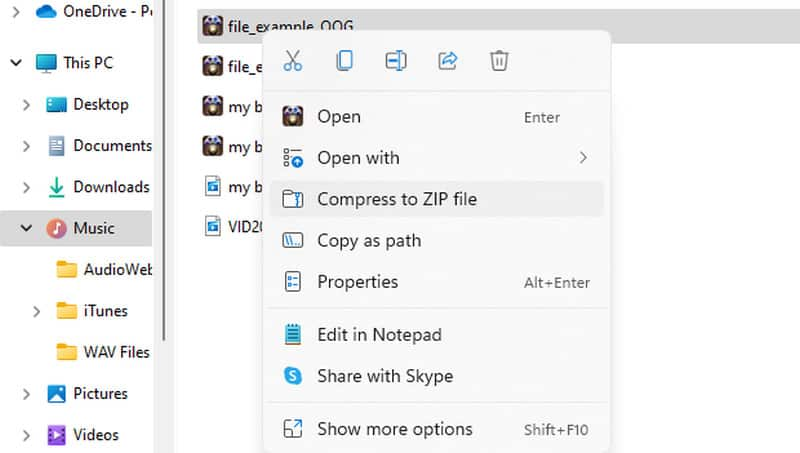
Step 2. After the compression process, rename the zipped file according to your desired name. Now, go to the official WhatsApp website and link your mobile.
Step 3. Click the Plus button to attach the file. Select the zipped file, then click send.
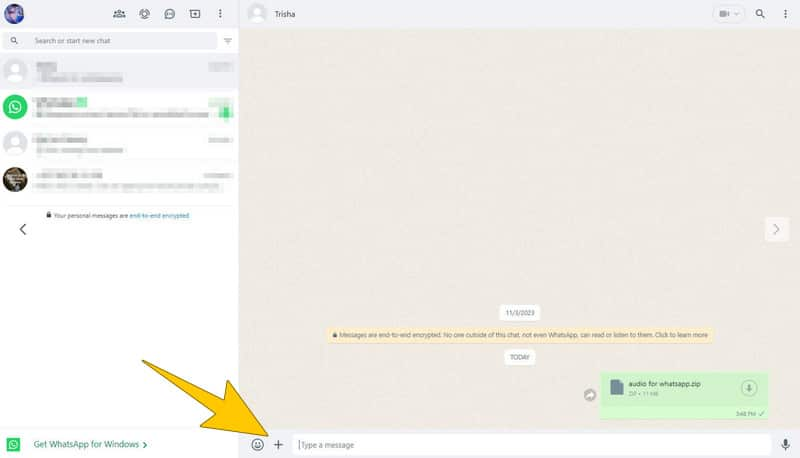
Using Vidmore Video Converter
If you want to use all-out software to compress your audio files, then take this chance to utilize Vidmore Video Converter. This software has an advanced compression technique that ensures you have an optimal file size reduction without compromising on high-grade quality. Moreover, this software features an intuitively designed, simple yet robust user interface that outshines its competitors, offering enhanced function organization.
Beyond mere compression, this versatile software empowers you to customize various parameters such as sample rate, channel, bitrate, and even the audio file format. It comprehensively addresses all aspects of audio file compression, leaving no room for unresolved issues. For those skeptical about its capabilities, we invite you to follow the steps outlined below to witness firsthand how this tool works as the definitive solution for compressing audio files for WhatsApp.
Step 1. Click the Download buttons provided below to install the software quickly.
Step 2. Launch the software and click the Toolbox to its Audio Compressor tool. Click the said tool and upload the audio file by clicking the add sign, which you will see in the next window.
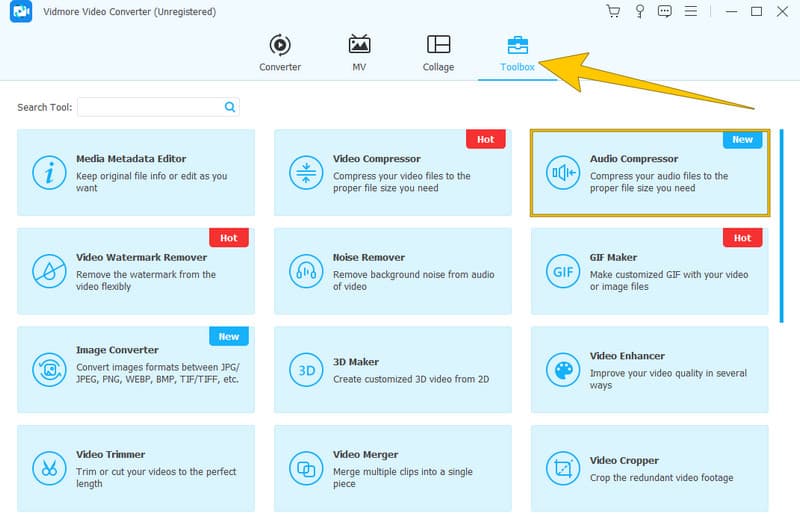
Step 3. Once uploaded, set the size by dragging the slider until you get your desired size. Then, click the Compress button to process and save the compression.
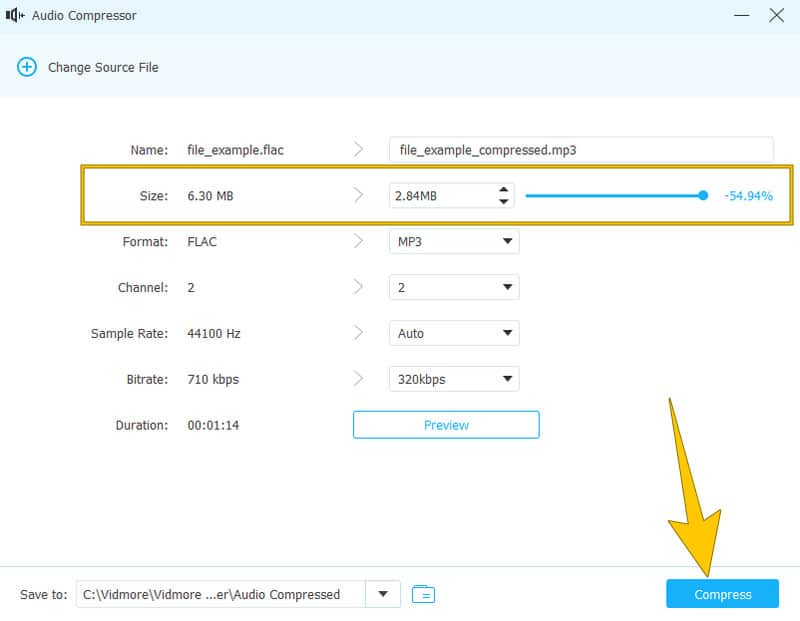
Step 4. You can now attach the compressed file to your WhatsApp and send it effortlessly.
Part 4. FAQs about WhatsApp
What is the WhatsApp compression algorithm?
WhatsApp utilizes the Opus audio codec for voice messages and media file compression. Also, it uses various techniques to reduce video file sizes as well as other files, such as lossy compression and bit rate optimization.
Does WhatsApp affect audio quality?
Yes, WhatsApp can affect audio quality. This is due to compression techniques used to reduce file sizes for efficient transmission. There may be a noticeable loss in audio quality, especially in voice messages and media files.
What is the audio format for WhatsApp?
WhatsApp uses the Opus codec for its audio compression. This Opus codec is versatile and efficient and provides good quality at low bit rates.
Conclusion
With your commitment to finishing this article about the best practices for compressing audio files for WhatsApp, you now know the process. Consider the method that best suits your requirements. If you want comprehensive guidance, explore the detailed information and step-by-step instructions above to ensure seamless task completion without compromising audio quality. Additionally, the Vidmore Video Converter offers a solution to compress videos for WhatsApp.