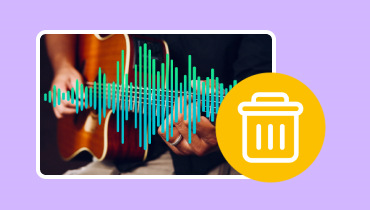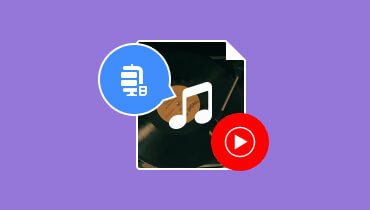2024 Review: The Best Compressors for Vocals/Instrumentals/Remixes
One of the best and most natural musical instruments to use is your voice. It is a critical element since you will need to adjust some settings to achieve the best sound. Indeed, it takes a lot of effort to edit audio with voices, but the best vocal compressor can help you equalize voice and audio. Here is an honest review to help you pick the most suitable tool for audio editing.

PAGE CONTENT
Part 1. What is Vocal Music?
Vocal music is a type of vocal performance done by singers, with or without musical instruments. Vocalists emphasize the lyrics and melody, which, of course, are the main focus of the piece. The lyrics are words sung by a singer, but there are instances of non-linguistic sounds, such as the scat singing in the jazz genre. Other than this, vocal music sustains rise and fall pitches to create a melody. But oftentimes, some styles have less distinct pitches like chants or rapping. Throughout the evolution of music, vocal music developed various techniques, such as throat singing, screaming, and growling.
Part 2. Best 5 Vocal Compressors
A vocal compressor can be helpful to level out the vocal performance, making quiet parts audible and preventing distortion from the loud parts. To ensure the best outcome, here are the recommended vocal compressors to try.
Vidmore Video Converter

It is a comprehensive tool with multiple solutions offered. Vidmore Video Converter is a desktop program that provides an audio compressor for vocals, musicals, recordings, and more. Its compressing algorithm reduces file size while keeping the process from losing the original data. It also supports popular audio formats for quick compression, including MP3, WAV, AAC, FLAC, OGG, etc. Compared to other vocal compressors, Vidmore provides a built-in audio editor for trimming and volume boosting without installing extra plugins. Furthermore, you can download it for free to try the free software version on Mac and Windows.
Pros
- The best compressor for vocals, songs, and other types of audio.
- Compress automatically or manually to adjust the size reduction.
- Change the output settings like bit rate, channel, and format.
- Lightweight software without complicated setup.
Cons
- Relies on a stable internet network for fast-speed compression.
- Restrictions in the free edition.
FabFilter Pro-C 2

It is known as one of the best vocal compressor plugins, as it provides advanced compression for individual tracks or entire mixes. Its innovative layout hosts professional functions, including dynamic effects, equalizers, and more. FabFilter Pro-C 2 is an excellent choice for beginners or seasoned producers.
Pros
- Produce natural and transparent sounds.
- Control vocals, instruments, and ratios individually.
- Professional visual feedback with real-time level meters and curves.
- Provide multiple compression options for classic, vocal, and clean modes.
Cons
- Too expensive and require a high-end computer.
- Intimidating for beginners.
Slate Digital MO-TT

If you are working on songs like hip-hop, rap, pop, or rock, it is ideal to get Slate Digital MO-TT. It is a drum program with an extensive library of samples, sounds, and other elements. It is also a home for audio editing, allowing you to achieve the best multi-band audio compression. The plugin adds easy and advanced modes to try the presets or create advanced projects immediately.
Pros
- Change crossover frequency of three bands maximum.
- Manual management of compression algorithm.
- Side-chaining functions for external and internal modes.
Cons
- The customization options are too limited compared to other compressors.
UAD Empirical Labs EL8 Distressor Compressor

As the best UAD vocal compressor, this alternative is highly versatile and multiplex for audio production. It can add character and color to signals while maintaining control and clarity. It also offers a wide range of compression modes so that you can manage the vocals on classic, jazz, or other genres. The only drawback with EL8 is its unique sound, which might not be suitable for every user.
Pros
- A simple source to compress vocal ranges.
- Flexible compression colorations and distortion modes.
- Highly compatible with Windows and Mac.
Cons
- It's not the best choice for advanced multiband compression.
- Not suitable for all audio applications.
Arturia Comp DIODE-609

Arturia might be just for you for the last recommendation of the best compressor plugins for vocals. Arturia Comp DIODE-609 is a program simulation of the classic LA-2A optical compressor. It has a smooth and warm sound, ideal for calm vocal recordings. Unlike the UAD Distressor, Arturia is suitable for all audio applications, vocal or audio enhancing, guitar, drum, and other instruments.
Pros
- Functional input gain, peak reduction, and output levels.
- Works well for stereo operation with a high-pass filter.
Cons
- CPU-intensive, which can be problematic for unmatched equipment.
Part 3. How to Compress Vocal Music
Since Vidmore Video Converter is highly recommended as a vocal compressor, this part will show you how to reduce large audio files. It is the suggested tool to compress audio to the best size without losing the original data. It is also simple to use, so use the steps below to start compressing with Vidmore Video Converter.
Step 1. Download and install the software. Then, navigate to the Toolbox menu and choose the Audio Compressor option. Upload the file from your local folder.

Step 2. From the Audio Compressor window, choose the desired size, format, bitrate, and other settings. Preview the audio to listen to the outcome.

Step 3. Then, browse the designated folder from the Save To menu. Click the Compress button to compress the vocal music. After a while, the compressed file is ready.

Part 4. FAQs about Vocal Compressors
What are the differences between acoustic, audio, and vocal?
Acoustic, audio, and vocal are words similar to sound, but each has distinct meanings. Acoustic is a property of sound that is commonly used without electronic amplification. On the other hand, audio is the term for the frequency range of sound you can listen to. Then, the vocal is specifically the human sound or voice.
Why is vocal sound important?
Because vocal sound can bring the song's essence, bringing narrative lyrics through the melody. It is also used to connect to the listeners to evoke emotions, such as empathy.
What is the purpose of vocals?
Vocals are used for verbal communication, singing, artistic identity, and more. Human sound is diverse, which brings people to express their emotions, educate, and entertain with vocal performance.
Conclusion
In summary, this article is your quickest way to learn the best vocal compressors. Most recommended tools here are for professional usage and excellent for investing effort and money. But for quick compression with high-quality results, it is best to use Vidmore Video Converter to reduce file size without losing the data. Aside from its advanced audio compressor, discover more of its solutions by downloading the free version on your Mac or Windows.