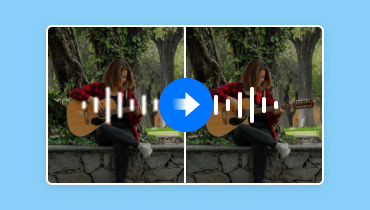A List of Audiobook Metadata Editor Programs Recommendation
Proper tags on audiobooks are crucial for you to recognize a book quickly. It is of great help to locate a specific audiobook with just a glance at its metadata. However, it is only sometimes the case. You will find other audiobooks whose metadata or information about the file must be corrected. The genre is incorrect; the author is not identified, the date published is not up-to-date, and so on.
With this in mind, we researched the best programs to help you edit or update the tags in your audiobooks. Offline and online users may benefit from using these audiobook metadata editor programs as they are compatible with the web and downloadable on your computer devices. Learn more by reading this post.
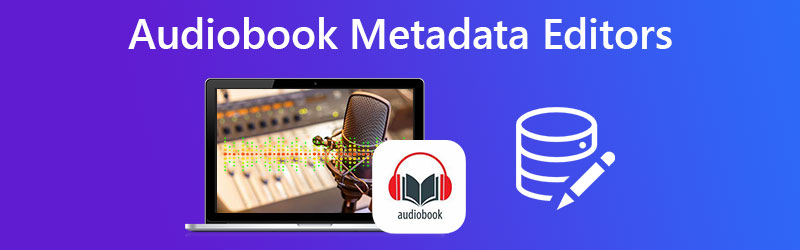
PAGE CONTENT
Part 1. Best Two Audiobook Metadata Editors Online
Suppose you are a hard-core web-based tools user. An online audiobook metadata editor is suitable for your needs. Such programs are available on a browser, allowing you to update and set proper tags on your audiobooks directly from the webpage. There is no need for you to download anything on your device. You only need an internet connection, a web-enabled device, and a browser. On the other hand, check out these online audiobook ID3 tags editor tools.
1. Maztr - Metadata Editor
The first tag editor that will help you edit audiobook metadata from the comfort of your browser is Maztr - Metadata Editor. This program enables users to access information like Album Name, Artist Name, Trach Title, and much more. Moreover, it supports three main supported audio formats such as M4A, OGG, and MP3. In case your audiobooks are saved in the mentioned formats, editing the tags is possible and much more convenient. The best part is users do not have to log in for an account to maximize the tool. You can access its features and functions by merely visiting the tool’s website. For further scrutiny, you can check their pros and cons down below.
Pros
- Effective in removing, adding, and editing tags.
- It offers an auto-fill feature for easy filling up of forms.
- It comes with a better web user interface.
Cons
- Its supported formats are limited to three formats.
- Audio files with a file size of 50MB cannot be uploaded.
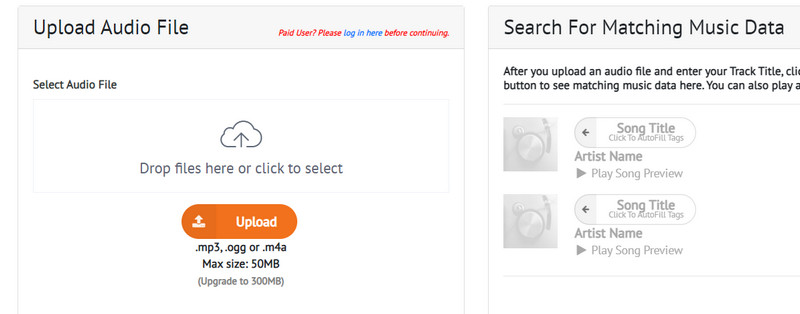
2. TagMP3.net
Another program that works for online editing audiobooks is TagMP3.net. It works well with editing album art or thumbnail, music tags, ID3v1, and ID3v2. What is so good about this tool is that your ID3v1 version will be converted to ID3v2 automatically without you tweaking anything from the program. That said, you will not be able to access basic music tags but access more information about the song. On top of that, you can upload almost all types of audio and video in this program. It supports m4a, aac, Ogg, mp3, flac, and many more.
Pros
- Enter the URL of an audiobook.
- It features drag-and-drop and locating files from folders.
- Edit album art, genre, title, comments, artist, etc.
Cons
- It automatically converts audio files into MP3.
- It needs a reliable internet connection to upload files quickly.
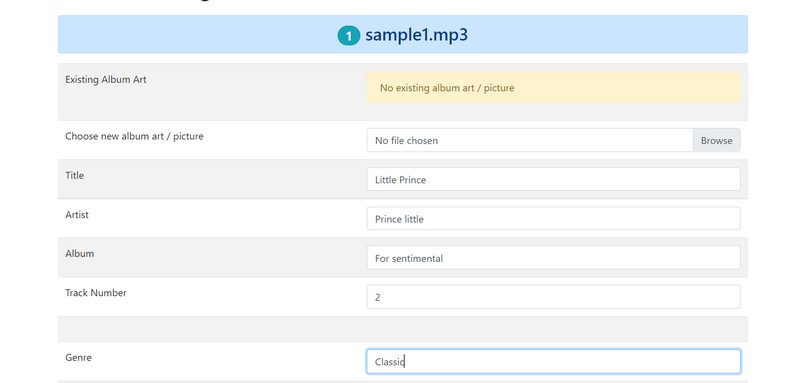
Part 2. Three Efficient Metadata Editors Offline
Should you consider an audiobook metadata editor for Mac or Windows, we will introduce the downloadable software you may utilize. Compared to online programs, desktop applications are undeniably more powerful and offer more features. They do not need an internet connection to work. Whether offline or online, the tool will still work how it is supposed to. Without further delay, check the programs below to learn about desktop audiobook tag editors.
1. Vidmore Video Converter
If you are looking for an ultimate program to help you edit audiobook tags, Vidmore Video Converter is the right tool. The tool is equipped with the ID3v2 version, allowing you to edit the title, album, track, artist, comment, and even the thumbnail of your audiobook or audio file. In addition, it accepts a wide variety of formats, including MP3, M4A, AAC, OGG, and many more.
Apart from that, it is also possible for users to edit or update their videos' metadata with this program's help. That is what makes this tool flexible and sought-after. Moreover, you can enjoy other affiliated tools, especially if you are into editing videos and audio files. For your reference, we prepared a step-by-step process for using it.
Step 1. Get the program and install it
First and foremost, download the program by ticking the right Free Download button on your computer. Install the app afterward. Then, launch the application to see its running interface and familiarize yourself with navigating the tool.
Step 2. Access the metadata editor
From the main interface, you will see the four major tabs. Go to the Toolbox tab and choose Media Metadata Editor.
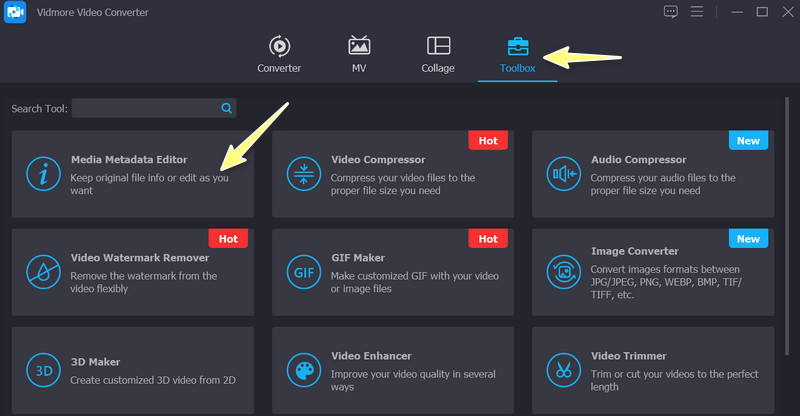
Step 3. Load an audiobook
Upon clicking the option, you will see a dialogue box that displays the Plus sign button. Tick this button and upload your target audiobook.
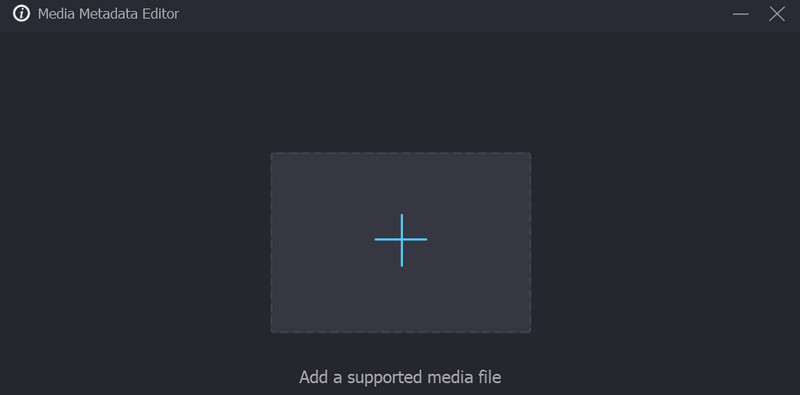
Step 4. Edit the audiobook metadata
Now that the audiobook has been added, you can edit the tags. Tick on a specific field and key in your desired information. After doing so, hit the Save button to update the tags.
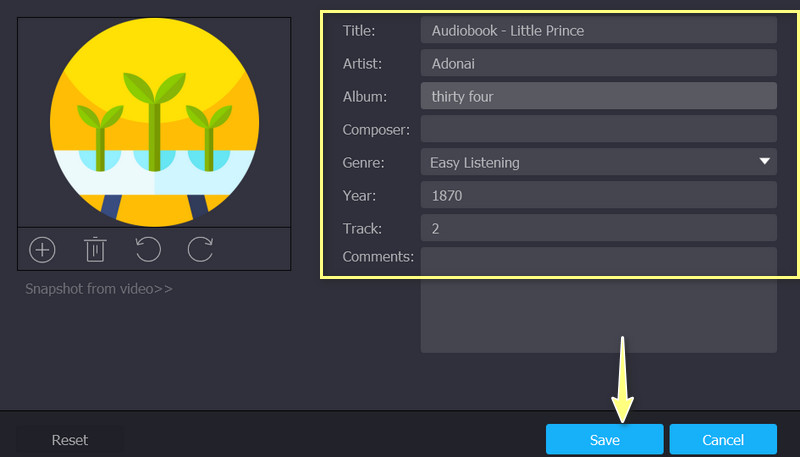
2. MP3tag
Another reliable program you may consider using is MP3tag. It allows you to edit audiobook tags in bulk. That means you can edit multiple audio tags simultaneously. One significant highlight of the tool is its ability to lookup at databases online, granting users access to proper tags and cover art for the library.
Pros
- The program is available on Mac and Windows.
- The improvement and development are continuous.
Cons
- The program’s interface can be overwhelming.
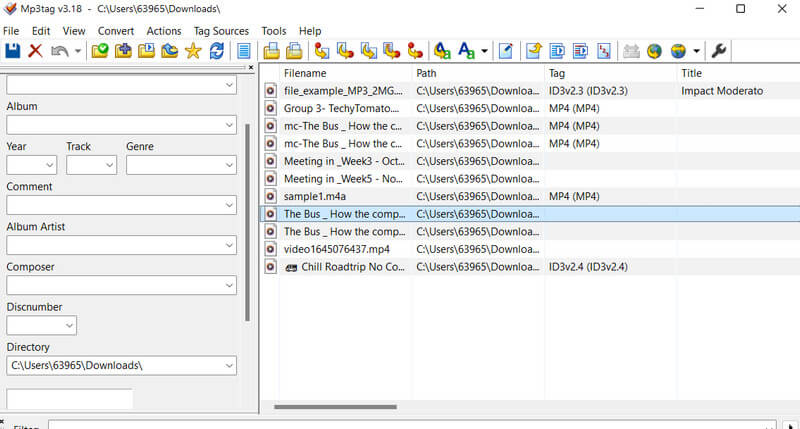
3. TagSacanner
TagScanner has the ability to alter the information included in audiobook files as well as those from other file formats, like MP3, WMA, and WAV. It is a really useful program for anyone who wishes to organize and modify a lot of files, especially if they want some sort of music system organized by genre or any tags. Furthermore, it supports batch-editing of metadata files easily and quickly.
Pros
- It comes with a bulk tag editing feature.
- Pull metadata from the cloud system or computer folder.
Cons
- It lacks APE 2 tags.
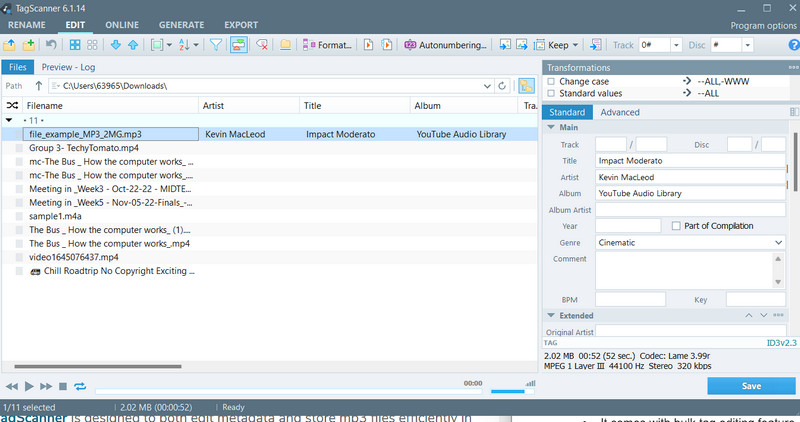
Part 3. FAQs about Audiobook Metadata Editors
What is the reason for changing tags on audiobooks?
If you are creating an audiobook, you want to be updated for your listeners to recognize them easily. Also, you may want to give them proper tags for the organization of files.
Can I change the thumbnail on Windows or Mac?
Yes. That is possible with the help of desktop applications like Vidmore Video Converter. This program enables you to add and remove album covers or thumbnails on your Mac and Windows PC.
Is it possible to record an audiobook?
Recording an audiobook to save your go-to audiobooks is possible. There are a lot of audio recorders to capture the sound of your audiobooks.
Conclusion
After learning various audiobook tag editors, you will have a great time creating or editing the tags on your audiobooks. There are tools for offline and online users, allowing you to flexibly choose the right program you should consider using.